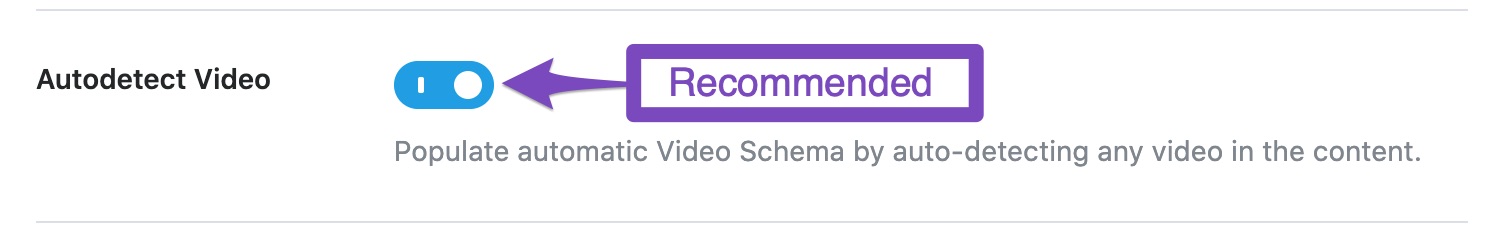Hello,
Thanks for contacting the support.
The shortcode should only be used when you don’t already have the FAQs in your content. If the questions & answers are already on the page, there is no need to add the shortcode. The Schema will work fine.
Don’t hesitate to get in touch in case you need any other assistance.
Thank you.
After the initial reply, I have purchased pro and installed it. I setup the FAQ schema for about 15 posts, and checked it at https://search.google.com/test/rich-results.
I want to inquire about an issue that happened. RankMath automatically added video schema and google gave me a red error saying there was an issue. It also created 2 article schema that look the same. So after setting up my faq and saving. I had to go back to delete one by one, the double article schema and all video schema… is there a way to prevent this from happening.
I do not need the video schema at all, thank you
Hello,
Apologies for the inconvenience.
Could you please share a sample affected URL so we can check?
Meanwhile, Rank Math has a feature to auto-detect embedded videos on your content and add the video schema. To disable this, head over to Rank Math > Titles & Meta > [Post Type] and turn off this option
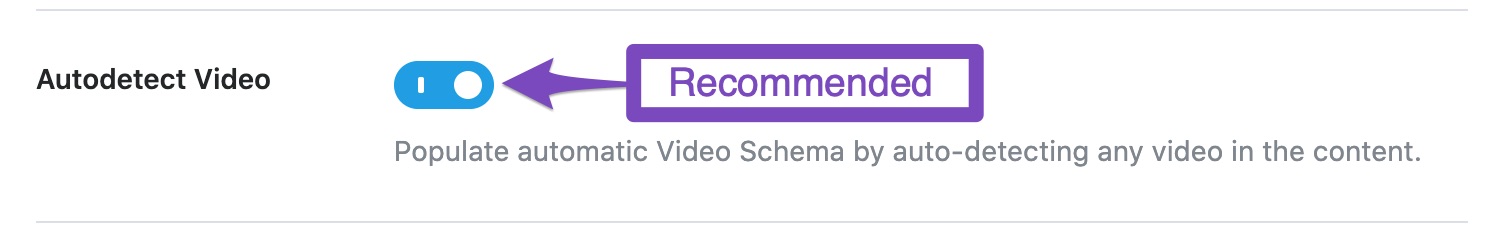
I hope that helps.
Thank you.
The problem I was getting was “thumbnailUrl” missing and being shown as a critical error.
Hello,
Please refer to the suggestion my colleague presented and see if this resolves the video schema issue.
Can you please share the affected URL with us so we can further check it on our end?
Looking forward to helping you.
Please look at this page asap
https://www.wikiexcel.com/how-to-learn-excel-for-free/
Once you’ve seen it I will delete the video schema because google sent me an email telling me there was a critical issue on this page because of this.
I am just leaving it so you are aware of this issue and to fix it.
Hello,
Please add a featured image to your page to fix the issue as the thumbnailUrl is grabbed from your featured image.
Once done, clear your website’s cache and check the URL with https://search.google.com/test/rich-results
Hope that helps, and please do not hesitate to let us know if you need our assistance with anything else.
Thank you.