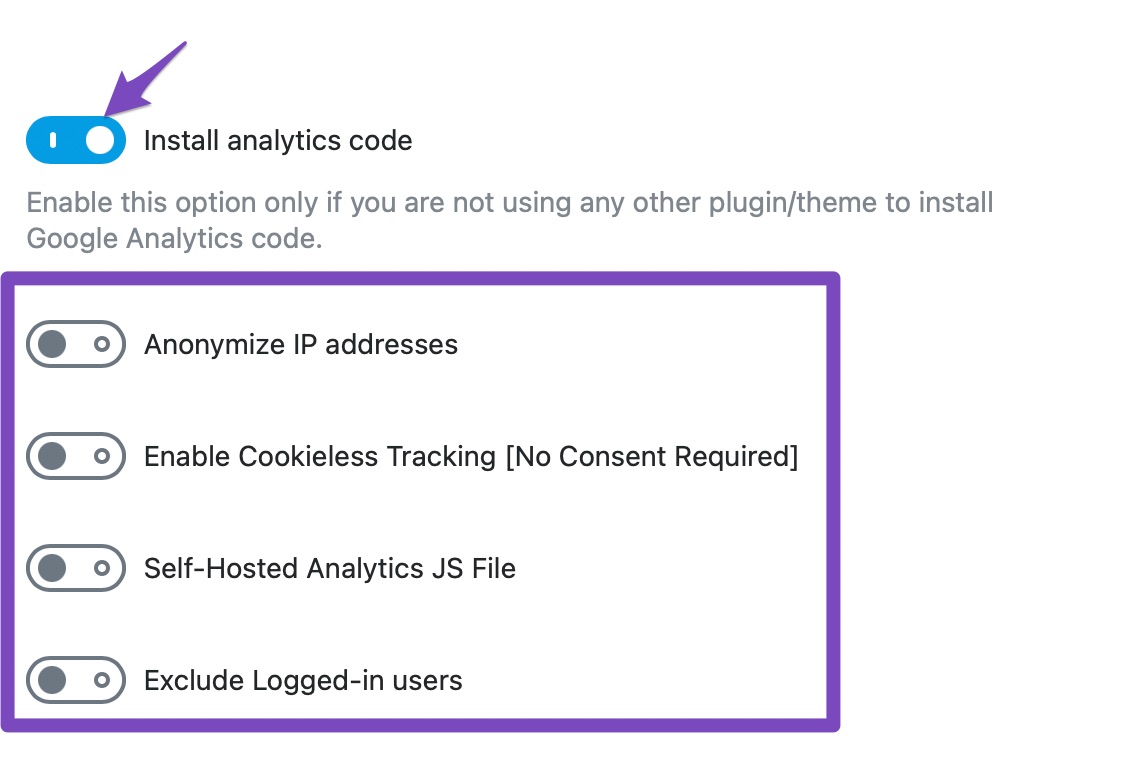Site: https://luxeboothnw.com/
Tag we’re trying to uninstall: UA-196867004-2
Hello,
Thank you for contacting Rank Math and bringing your concern to our attention. I’m sorry for any inconvenience this issue may have caused you.
To remove the Google Analytics tag on your site, head over to Rank Math > General Settings > Analytics and disable this option:
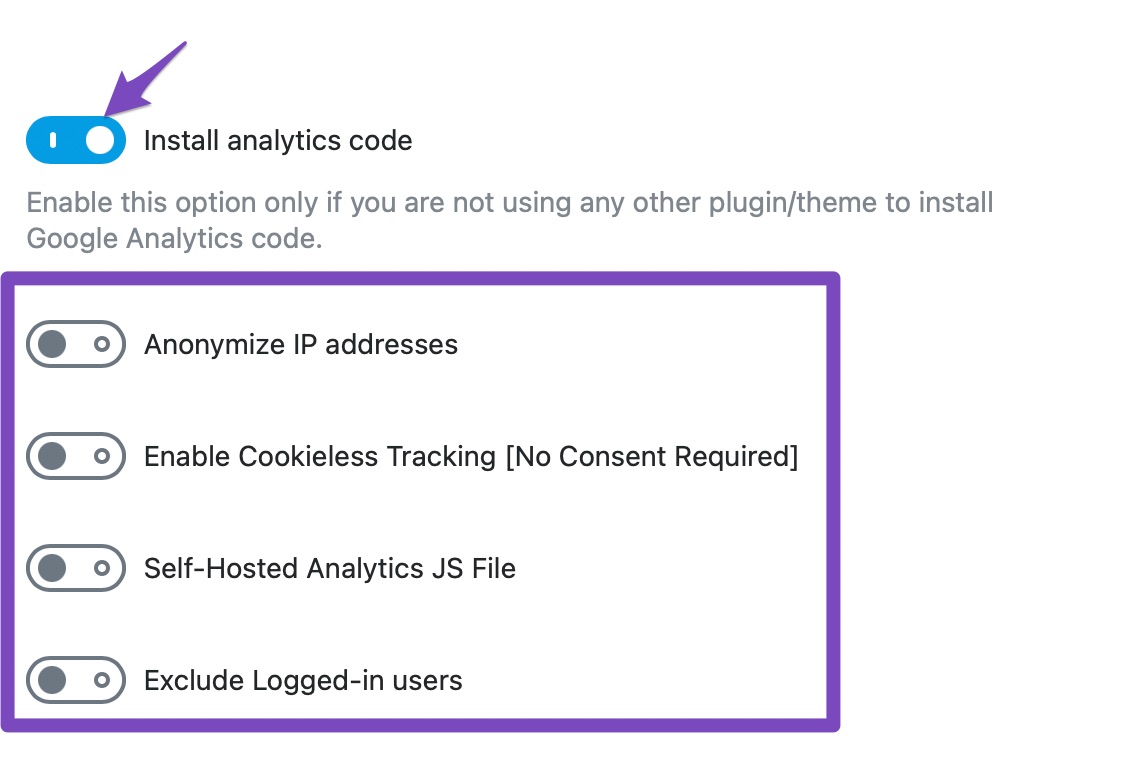
Once done, clear your website’s cache and check again.
I hope that helps.
Thank you.
It’s weird, I haven’t connected Rank Math to analytics, so I don’t even have this option.
Is it p[ossible that there is another place it may be?
Hello,
The tracking code you have on the website is not coming from our plugin.
The JS file that is being loaded comes from here: https://script-proxy.websitepro.hosting/google-analytics/analytics.js
We don’t have ownership of that file or that domain so it must be coming from a different place.
Don’t hesitate to get in touch if you have any other questions.
Hello,
Since we did not hear back from you for 15 days, we are assuming that you found the solution. We are closing this support ticket.
If you still need assistance or any other help, please feel free to open a new support ticket, and we will be more than happy to assist.
Thank you.