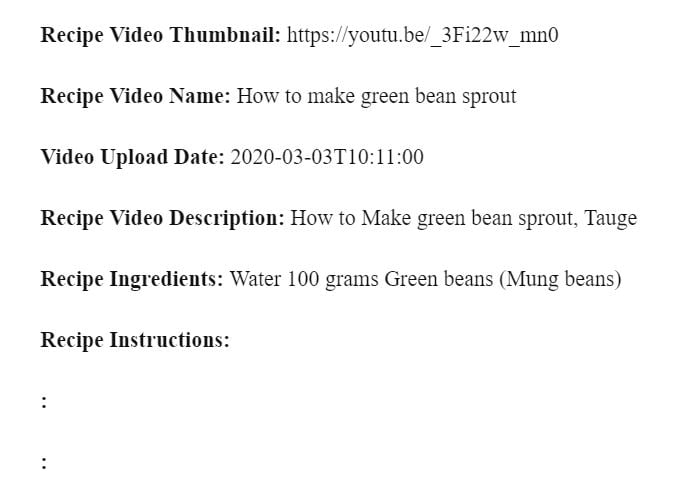-
Hi I am facing some recipe schema issue regarding the how to section
In Rank Math I fill the form in for Recipe and save the draft
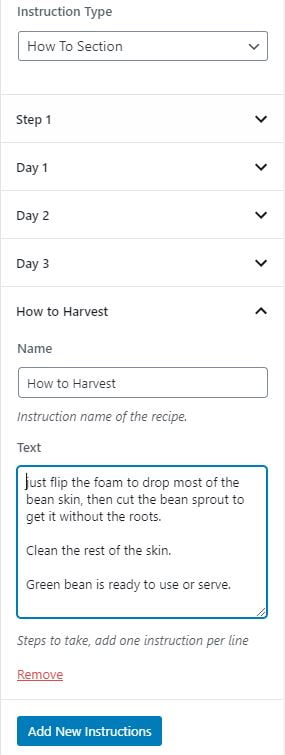
When I preview the page the instructions part show up empty:
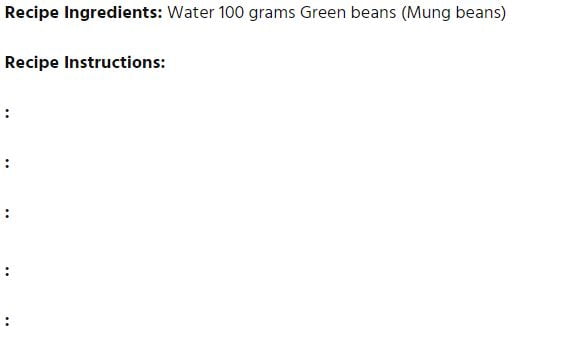
I assume this is not the desired behavior. The text is not invisible as I tried to select the texts.
When I would choose the simplest method by having 1 field of instructions, it’s all just one long line as well. So I prefer to use the How To Section
Viewing 2 replies - 1 through 2 (of 2 total)
Viewing 2 replies - 1 through 2 (of 2 total)
The ticket ‘Issue with Recipe Schema How To Section’ is closed to new replies.