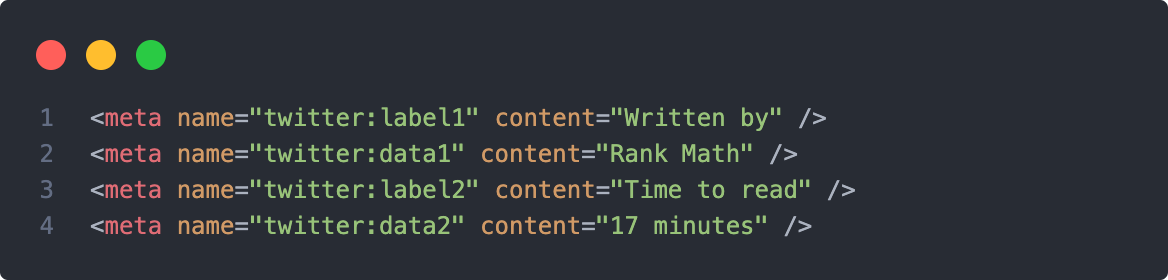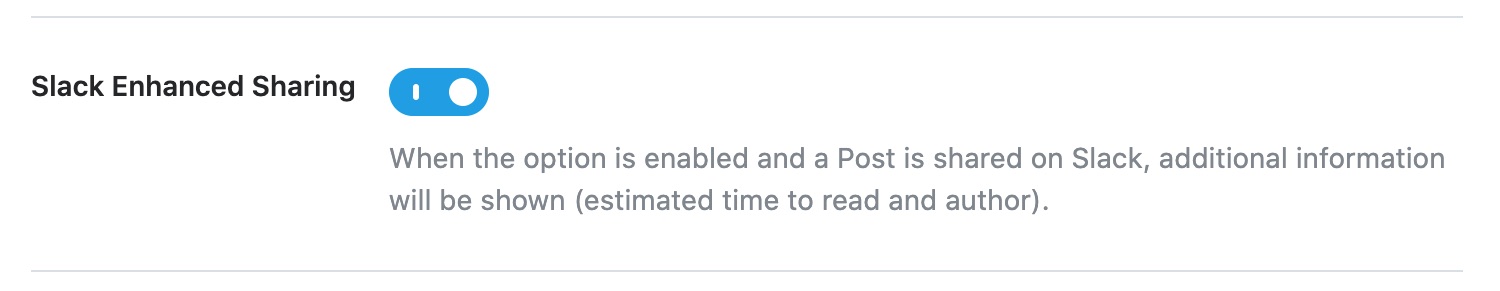Hello,
Thank you for contacting Rank Math and bringing your concern to our attention. I’m sorry for any inconvenience this issue may have caused you.
Those details are added when you enable the Slack Enhanced Sharing feature of Rank Math.
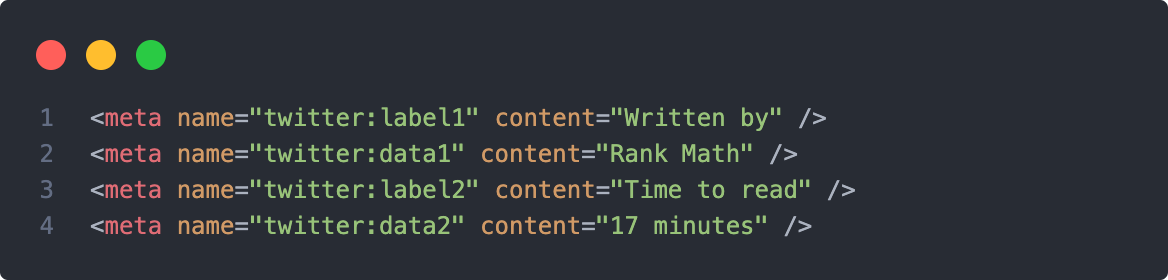
To remove them, head over to Rank Math > Titles & Meta > [Post Type] and disable the Slack Enhanced Sharing option
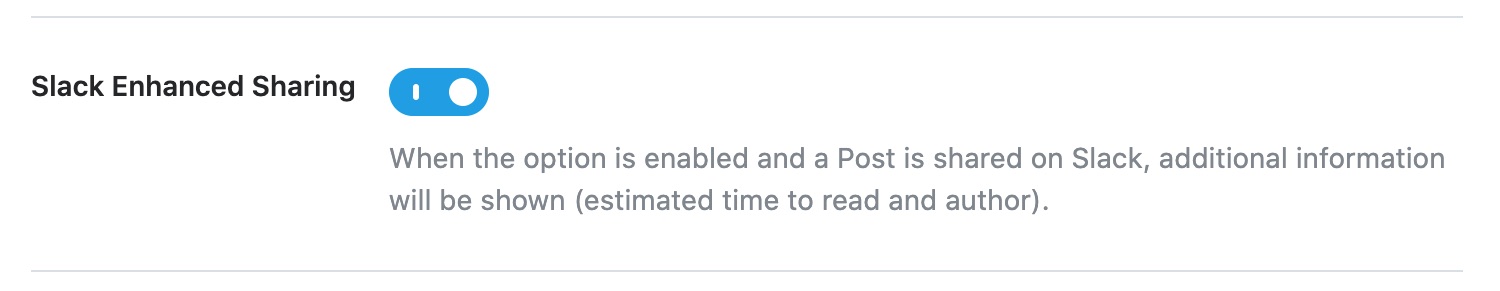
Here’s a link for more information:
https://rankmath.com/kb/slack-enhanced-sharing/
Please note that some options are only available when you enable the Advanced Mode in Rank Math. If it’s not showing, you must have chosen to use the Easy Mode. Please follow the steps in this link to switch to Advanced Mode:
https://rankmath.com/kb/advanced-mode/
I hope that helps.
Thank you.
Thanks for your reply. I have turned the Slack option off, but the meta tag still shows in the source code of the Home page (https://vintage-wheels.es/).
Can you please advise?
Thanks,
Philippe
Hello,
Could you please confirm if you’re using a static page or your latest post for your homepage in Settings > Reading?

If you’re using a static page, the Twitter data should be also disabled in Rank Math > Titles & Meta > Pages.
Looking forward to helping you.
Thank you.
Thanks for that.
Yes, indeed am using static page. Disabled the Slack option in RankMath there as well and all looking good now.
Thank you so much for your help.
Great support.
Hello,
We’re glad that we could address the concern.
Please feel free to get in touch if you require any further assistance.
Thank you.