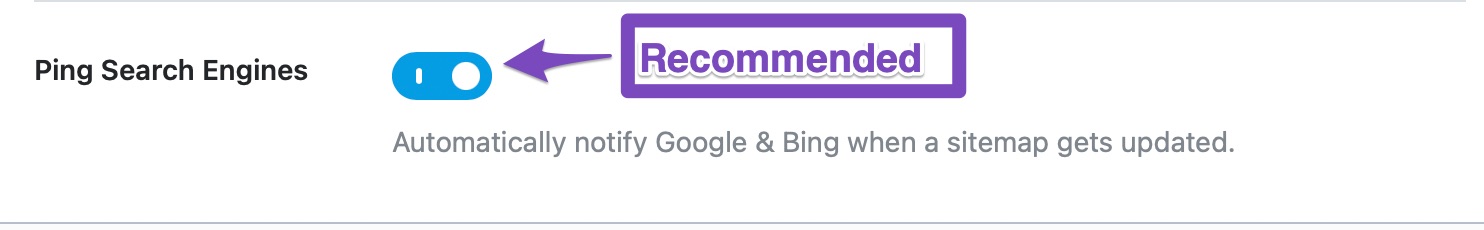Hello,
Thank you for contacting Rank Math.
You should see a green indicator in the Search Console if it is correctly connected:

If it is connected and you have granted all the permissions, Rank Math will automatically verify the property as a URL prefix property, so you do not have to manually verify the property by adding the HTML tag.
I hope this helps.
Looking forward to helping you.
Ok, great I have this green indicator.
I have given all permissions when connecting Rank Math with Google account…so will Rank Math automatically leave verification HTML code empty in the Webmaster tool section?
And just one last question…under General settings/Analytics I can install Google analytic code…
Analytic code needs to follow GDPR rules and I don’t have your PRO version…
So it’s better to leave this option disabled and rather use a plugin like GDPR Cookie Consent right?
o I forget one more thing… do I need to update the sitemap manually every time there is new content on my site, or does your plugin do this automatically?
Hello,
Yes, the HTML verification code option will be empty as the website is automatically verified.
Yes, you should use keep the Install Analytics Code option disabled if you are using some other plugin to add the tracking code.
The sitemap is updated automatically.
Make sure that the sitemap is excluded from caching:
https://rankmath.com/kb/exclude-sitemaps-from-caching/
Whenever you update/publish a post, the sitemap is updated and Rank Math can notify search engines that your sitemap has been updated.
Please make sure that the Ping Search Engines option is enabled at Rank Math > Sitemap settings > General
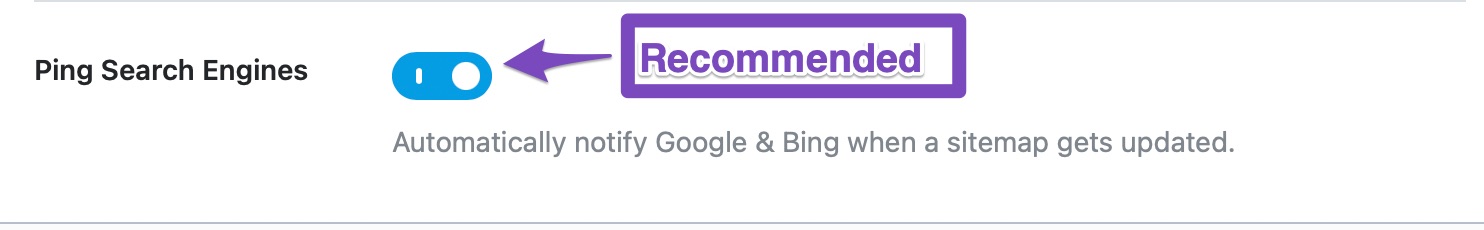
I hope this helps.
Don’t hesitate to get in touch if you have any other questions.
Thanks so much for such a quick response and great answers!
You guys are amazing.
Wish you all the best Anas 🙂
Hello,
We are glad we could address your concern. If you have any other questions in the future, know that we are here to help you.
If you don’t mind me asking, could you please leave us a review (if you haven’t already) on https://wordpress.org/support/plugin/seo-by-rank-math/reviews/#new-post about your overall experience with Rank Math? We appreciate your time and patience.
If you do have another question in the future, please feel free to create a new forum topic, and it will be our pleasure to assist you again.
Thank you.