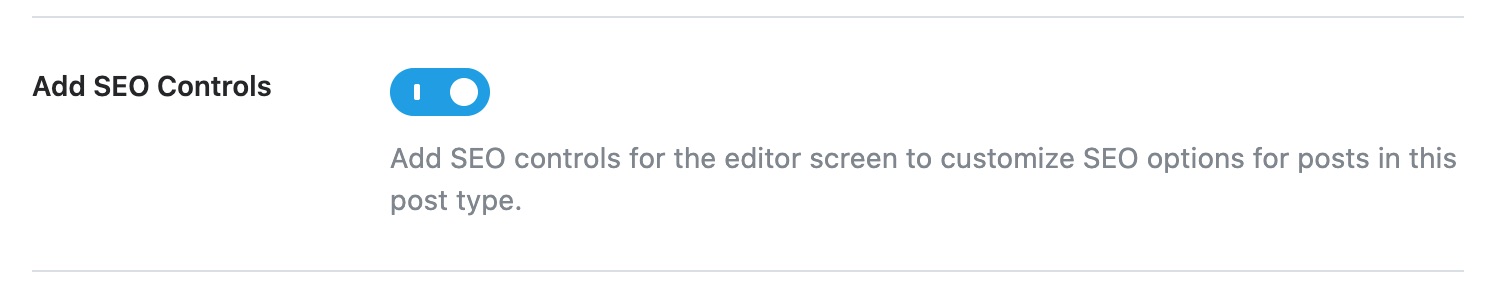-
Hello,
I created a custom post type to set country restrictions for products. This post type doesn’t need anything SEO related, but when I try to add new post in it, Rank Math block for SEO appears below the title.
How can I disable that block (and any other thing related to Rank Math) for that specific post type to keep things clean?
Thanks
Hamed A.
Viewing 1 replies (of 1 total)
Viewing 1 replies (of 1 total)
The ticket ‘Disable Rank Math for custom post type’ is closed to new replies.