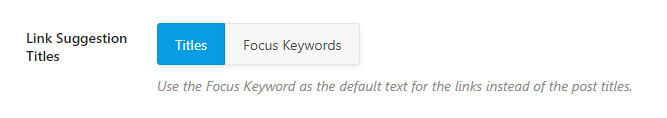Hi Jeroen,
Thanks for getting in touch with us.
You have to mark any post that you want to build links to, as a Pillar Post in the SEO meta box:
https://i.mythemeshop.com/IhzGQN
After that, when writing a new post, it will show your Pillar post from the same category you are using for the current post.
https://i.mythemeshop.com/6atIwG
This is used to build internal links to your most important content.
Hope that helps and please do not hesitate to let us know if you need our assistance with anything else.
Hi Todd,
This is a copy+paste reply, I have seen this answer before. Did you read my post? I told you that I created pilar posts. So, this isn’t helping me out. In fact, my question is completely different than your reply. A good friend of mine recommended to start using rank math, but i am not so sure right now.
Kind regards,
Jeroen
PS. This isn’t giving me much faith since I gave you guys access to my search console.
Hello,
I have updated the sensitive data as requested. Can you please check further?
Thank you.
Hello,
Thank you for contacting Rank Math today.
As my colleague pointed out this feature should be able to work when the post is marked as a pillar content. Please note that there will not be a pop up in the latest version of the plugin. The link suggestion will only appear on the sidebar.
If this is not working in this way, we would be happy to check the issue further if you can share some temporary logins.
Please note that Rank Math does not save any search console data in the plugin. The plugin will only connect to the Google API and display the data that is on your dashboard.
Looking forward to helping you. Thank you.
Hi Michael,
Thanks for the ‘human’ reaction.
There you give a more or less answer to my question. I could find little information about this feature in your knowledge base. I came across this page on google: https://ultimateblocks.com/best-internal-linking-wordpress-plugins/ There I understand that rank math must scan the content, however …. for me the suggestions are never relevant. Yes, they are from the same category but seo-wise, there is no relevancy. So my question is: how are these suggestions structured?
Hi there,
Thanks for getting back to us.
I beg to differ with your last statement, the linking feature essentially helps to create internal links between your posts. These links connect your content and give Google an idea of the structure of your website. They can establish a hierarchy on your site, allowing you to give the most important pages and posts more link value than other, less valuable, pages. So using this feature can boost your SEO!
I hope this info helps. Thank you.
I understand what the benefit is of an internal link structure. But I do not understand, the link suggestion tool doesn’t give any relevant posts. Does it scan the content or not? If not, that would be a great addition. If yes, then something isn’t working correct (at least on my side).
Hi there,
Thanks for the follow up.
Yes the feature will scan the post content and all the post data in your database and works in two ways:
Titles: Selecting this option will configure Rank Math to look for link suggestions based on the title of the current post
Focus Keywords: Selecting this option will configure Rank Math to look for link suggestions based on the focus keyword of the particular post
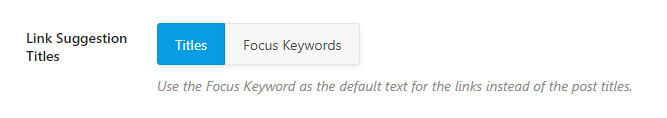
I hope this info helps. Thank you.
Hello,
Since we did not hear back from you for 15 days, we are assuming that you found the solution. We are closing this support ticket.
If you still need assistance or any other help, please feel free to open a new support ticket, and we will be more than happy to assist.
Thank you.