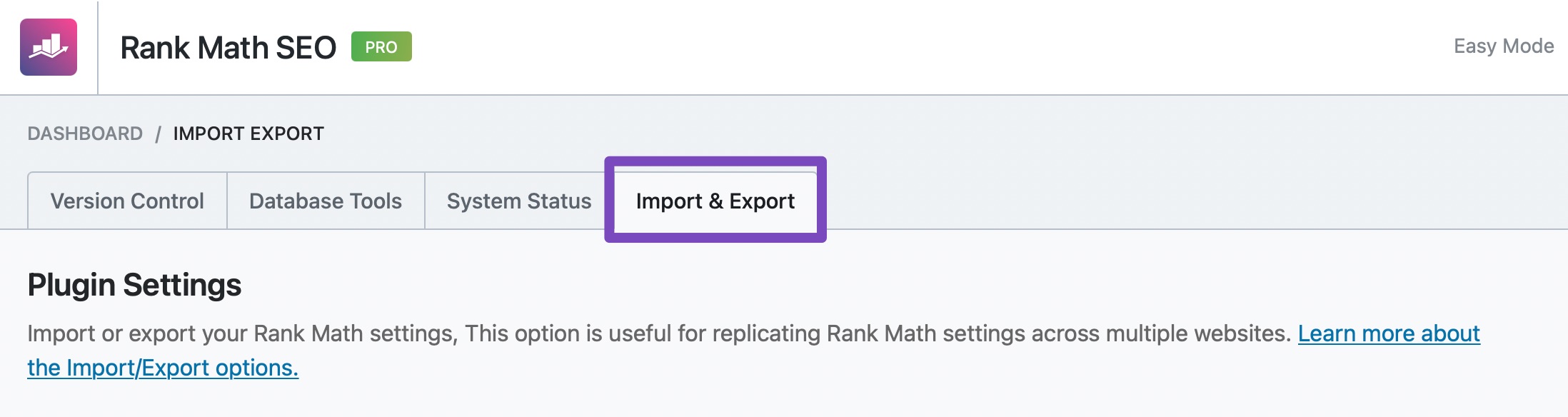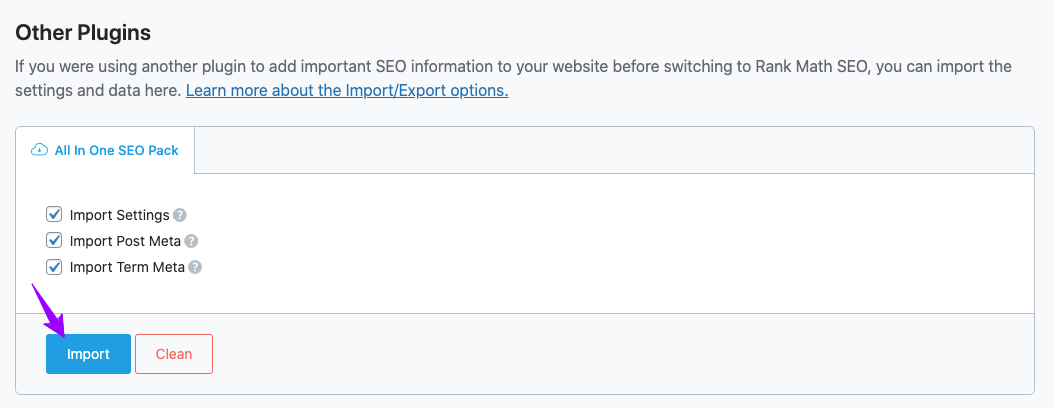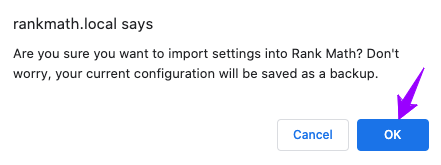Hello,
Thank you for contacting the support, and sorry for any inconvenience that might have been caused due to that.
If you were using the AIO Seo plugin and installed the Rank Math plugin, and you want to import the settings from the Aio plugin?
If you had already tried when you ran the Rank Math setup and somehow it went wrong, You can still Import & Export the settings.
Head over to Rank Math > Status & Tools inside your WordPress Dashboard.
The Import & Export Dashboard will then be displayed. In the dashboard click on Import & Export tab.
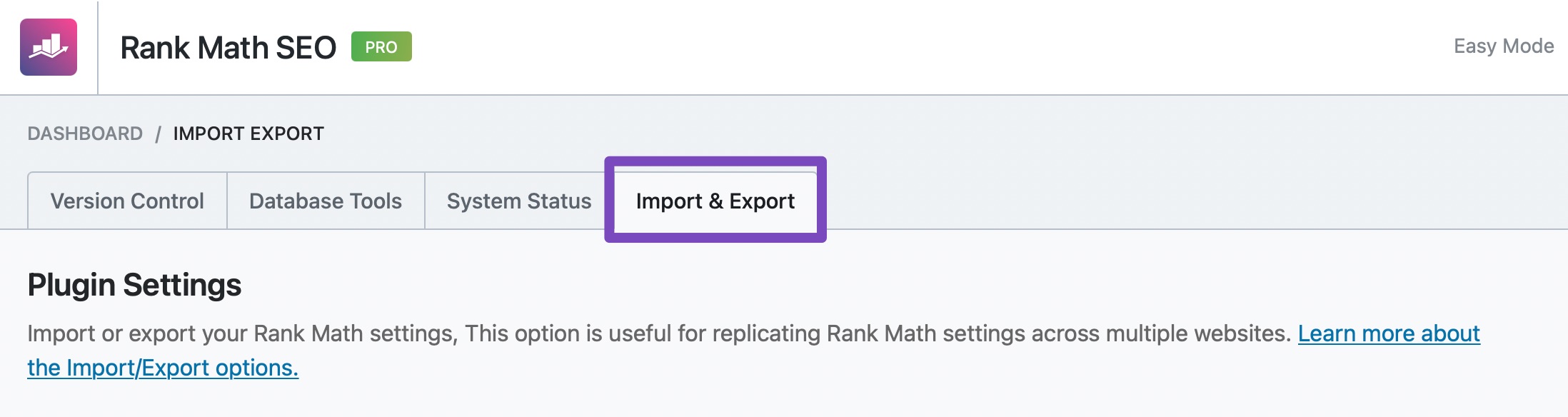
Scroll down a bit and find the Other Plugins section. You can find the All in One SEO tab here.
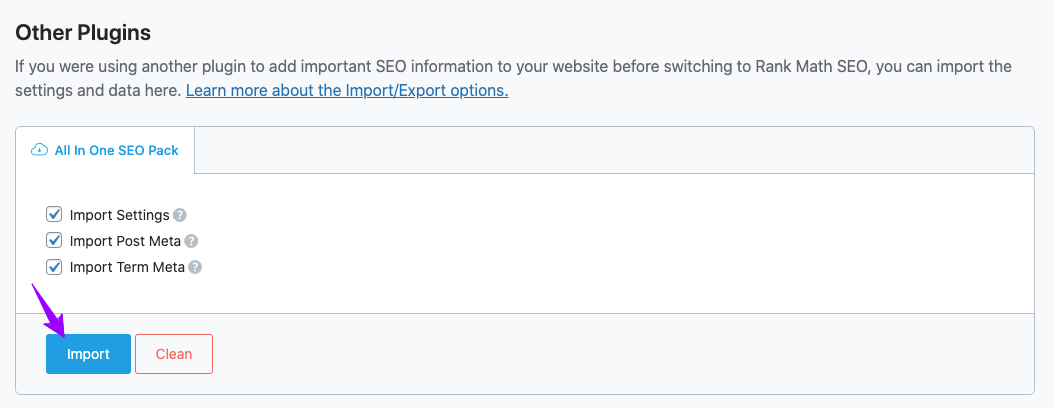
Click on Import. Once you click on Import, a small message will be displayed on the screen that requires your confirmation to import the settings. Click on OK.
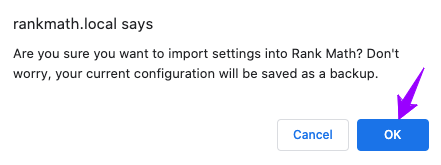
The import will then start within a fraction of seconds, and all your data will be successfully imported in Rank Math SEO.
Looking forward to helping you. Thank you.
I did just that and forgot to uncheck the box about copying the description and titles of the articles. I wanted to know how I can get everything back up to this point, is it possible for all my Rank Math SEO settings to return as they were?
Hello,
Thank you for your reply.
You may need to back up the database to bring back the changes. This feature is currently only available on the PRO version of the Plugin. However, you can take a backup with any other plugin, and if you feel like restoring it, you can do that easily.
Hope that helps and please do not hesitate to let us know if you need our assistance with anything else.
Hello,
Since we did not hear back from you for 15 days, we are assuming that you found the solution. We are closing this support ticket.
If you still need assistance or any other help, please feel free to open a new support ticket, and we will be more than happy to assist.
Thank you.