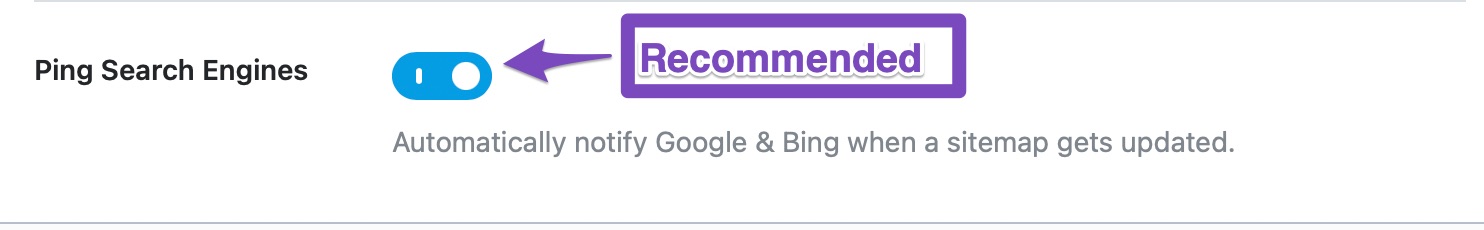Hello,
Thank you for contacting Rank Math, and sorry for any inconvenience caused.
Could you please share the error log with us to investigate the issue?
Having an error log will give us a clear idea of why this might be happening.
Looking forward to helping you.
Here is the error log from the host:
2021-03-11 13:40:12.211335 [NOTICE] [4081481] [172.68.57.32:65342#APVH_authenticfoodquest.com:443] [STDERR] WordPress database error Table ‘authenti2.wp_rank_math_analytics_objects’ doesn’t exist for query DELETE FROM wp_rank_math_analytics_objects WHERE object_type = ‘post’ AND object_id = 30970 made by wp_trash_post, wp_update_post, wp_insert_post, do_action(‘post_updated’), WP_Hook->do_action, WP_Hook->apply_filters, wp_save_post_revision, _wp_put_post_revision, wp_insert_post, do_action(‘save_post’), WP_Hook->do_action, WP_Hook->apply_filters, RankMath\Analytics\Watcher->update_post_info, MyThemeShop\Database\Query_Builder->delete, MyThemeShop\Database\Query_Builder->query
Hello,
Thank you for keeping in touch with us.
From the error, it seems your site is missing required table. Could you please recreate the table by following these steps:
1. Update to the latest version of Rank Math Free & PRO
2. Ensure that the Advanced Mode is selected:

3. Re-create tables by clicking WP Dashboard > Rank Math > Status & Tools > Database Tools and click the Re-create database Table button.

If the issue persists, please let us know. We are looking forward to helping you.
Hi there,
I followed the instructions, plugin updated, recreated tables but the issue is still there for the homepage on mobile (browsing in incognito mode).
Please let me know if there is anything else that could be done.
Thanks,
C.
Hello,
Did you try clearing the website cache?
If you are using Cloudflare, purge the cache from there too.
If the issue persists, it would seem like a conflict with one of the plugins or the theme you are using.
To determine that please update all the plugins and themes and follow this troubleshooting guide:
https://rankmath.com/kb/check-plugin-conflicts/
Only the site admin would know and your users won’t be affected by this troubleshooting.
If this does not help, please edit the first post on this ticket and include your WordPress & FTP logins in the designated Sensitive Data section.

It is completely secure and only our support staff has access to that section. If you want, you can use the below plugin to generate a temporary login URL to your website and share that with us instead:
https://wordpress.org/plugins/temporary-login-without-password/
You can use the above plugin in conjunction with the WP Security Audit Log to monitor what changes our staff might make on your website (if any):
https://wordpress.org/plugins/wp-security-audit-log/
Please do take a complete backup of your website before sharing the information with us.
We really look forward to helping you.
Hi Team,
Thank you so much! I forgot to clear all the cache especially Cloudflare. Now it is showing well on both desktop and mobile 🙂
I have another question about site maps, please let me know if I need to open a different ticket.
I’ve been deleting a few articles and redirecting a few. I wanted to know if I need to resubmit the site map to google or not? And if so what is the best way to do so? thank you!
Hello,
We are pleased to know that issue is resolved.
Please note your sitemaps are automatically updated whenever the indexable content is updated. It is recommended to submit the updated sitemaps to Google so that you can avoid errors.
It can either be done manually or automatically.
We recommend you enable the Ping Search Engine option, then it would automatically notify the Google whenever sitemap is updated.
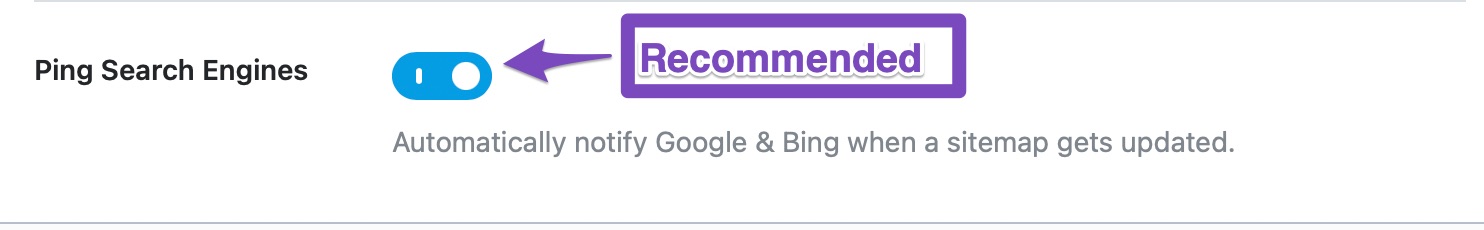
You can also submit the sitemap manually to Google in the Google Search Console.
https://rankmath.com/kb/submit-sitemap-to-google/
Hope that helps! Please feel free to contact us for further assistance.
Hello,
Since we did not hear back from you for 15 days, we are assuming that you found the solution. We are closing this support ticket.
If you still need assistance or any other help, please feel free to open a new support ticket, and we will be more than happy to assist.
Thank you.