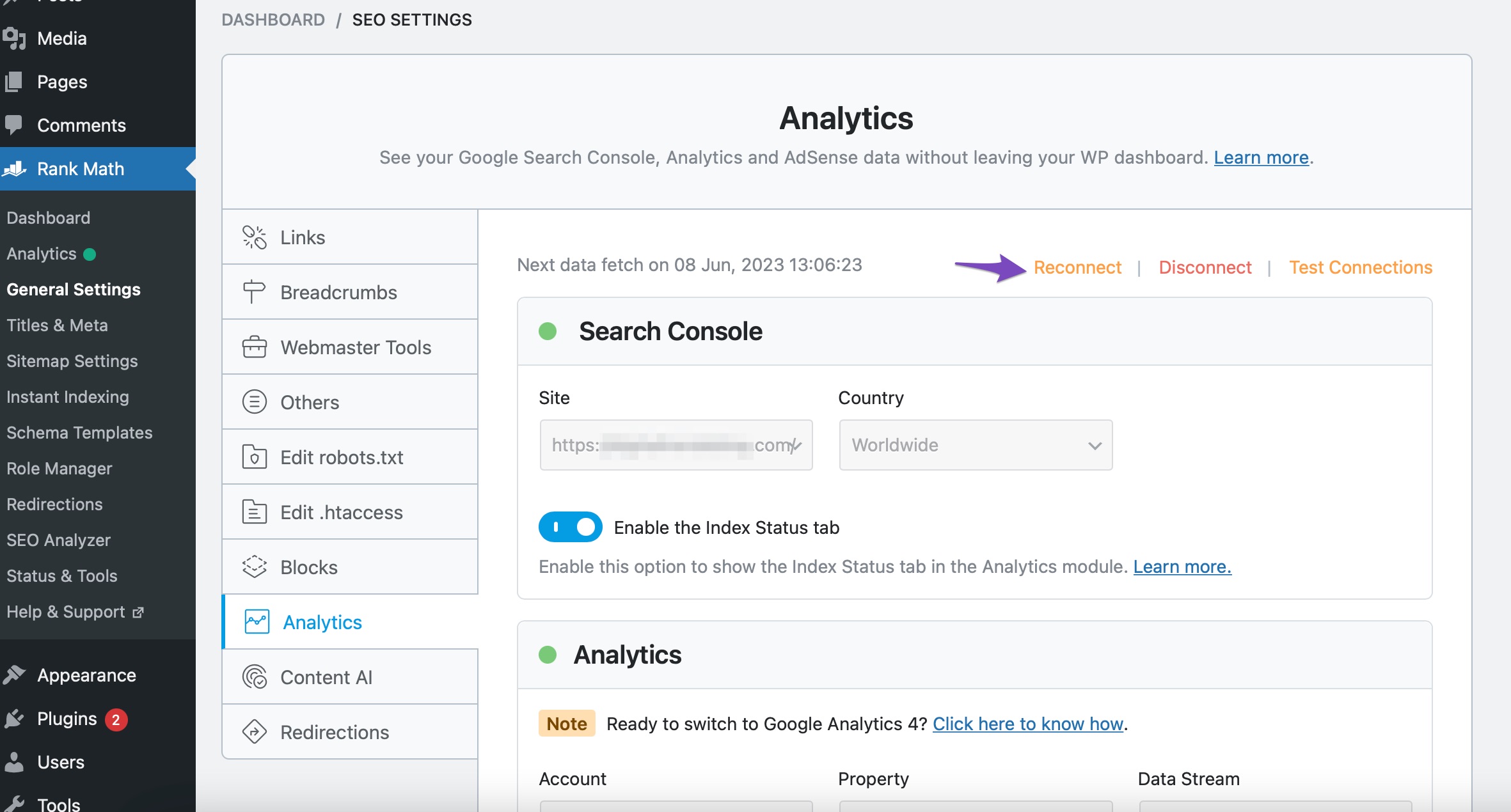Hello,
We apologize for the issue you are facing with connecting to Google. It sounds like there may be a problem with the permissions or the connection itself. Here are some steps you can follow to troubleshoot this issue:
-
Remove Rank Math from Google Account: Go to your Google Account permissions and remove the Rank Math app under Third-party apps with account access.

-
Reconnect Rank Math: After removing it, go back to Rank Math SEO → General Settings → Analytics and click on the Reconnect button. Make sure to allow all permissions when prompted.
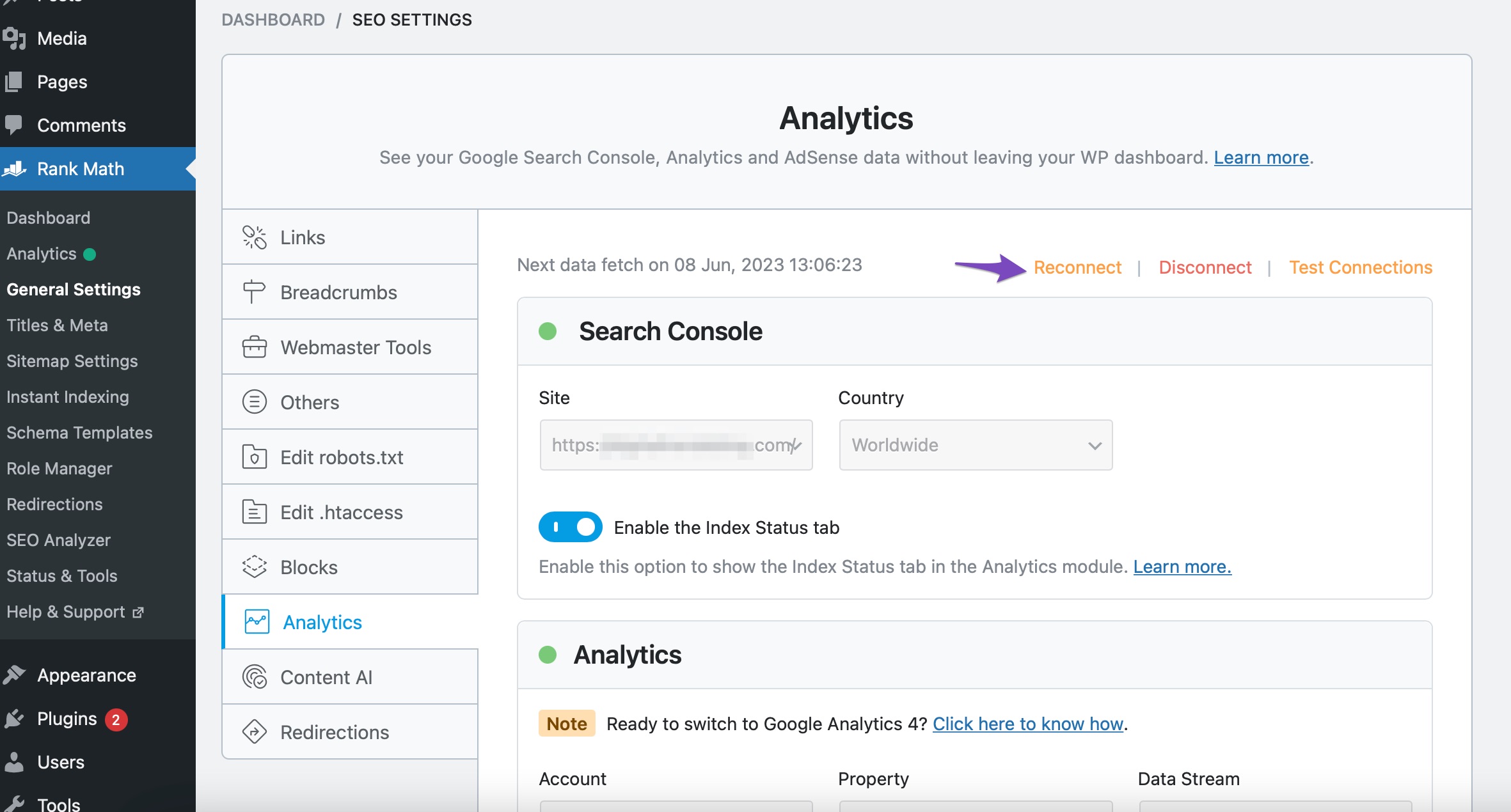
-
Test Connections: After reconnecting, use the Test Connections option in the Analytics settings to check if the connection is valid. A green signal indicates a successful connection, while a red signal indicates an issue.

-
Check Permissions: Ensure that you have granted all necessary permissions for Rank Math to access your Google Analytics data. This includes permissions for viewing and managing your Analytics and Search Console data.
If you continue to see red dots or receive warnings after following these steps, please reply to this ticket with your site URL, and a human agent from our support team will assist you further. Thank you for raising this concern!
Sources:
Resolving Rank Math Analytics Related Issues » Rank Math
What to Do When Rank Math Analytics Shows Zero Search Traffic » Rank Math
How to Install Google Analytics With Rank Math SEO » Rank Math
Hello,
Thank you for contacting Rank Math support, and sorry for the inconvenience this may have caused.
Please follow the steps below to reconnect Rank Math with your Google account and grant all the necessary permissions:
1) Remove Rank Math’s access from Google Please remove Rank Math’s app from your Google apps permissions: https://myaccount.google.com/permissions

2) Re-connect to regenerate the auth token from Google
After that, reconnect the Google account again to regenerate the auth token from Google, by going to WordPress Dashboard > Rank Math > General Settings > Analytics and configure the Search Console and Analytics settings again:

3) Grant all necessary permissions
Kindly check all necessary checkboxes to allow Rank Math to access some of the Google Services. Please check the screenshot below for reference:

You can also refer to this guide for more details: https://rankmath.com/kb/analytics-issues/#expired-google-oauth-token
Let us know how that goes.
Thank you.
I’ve been running into the same kind of issue too, it keeps saying it can’t connect even after going through the approval steps and reconnecting everything. The analytics section still shows red dots, and even when it briefly turned green, I still got that “Warning: You have not given the permission to fetch this data” message. Not sure if it’s a permission glitch or something on RankMath’s end, but it definitely seems like the connection isn’t fully syncing even after reconnecting.
Hello,
Thank you for sharing your suggestions to help the OP. We truly appreciate your contribution to the community.
Since we haven’t heard back from @woodsgrey for over 15 days, we’ll go ahead and close this ticket for now.
@woodsgrey, if you still need assistance or have any follow-up questions, please feel free to create a new support ticket anytime and we’ll be happy to help.
Thank you.