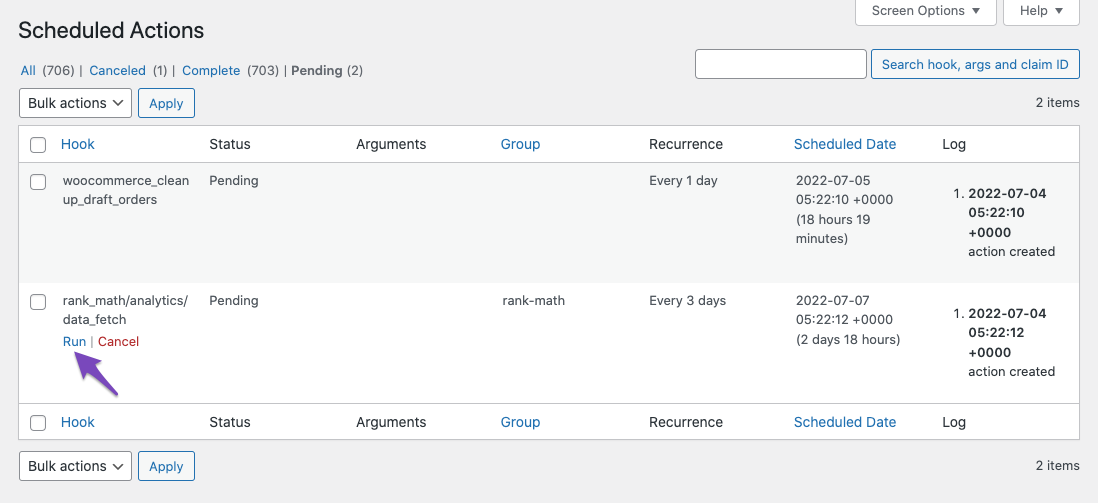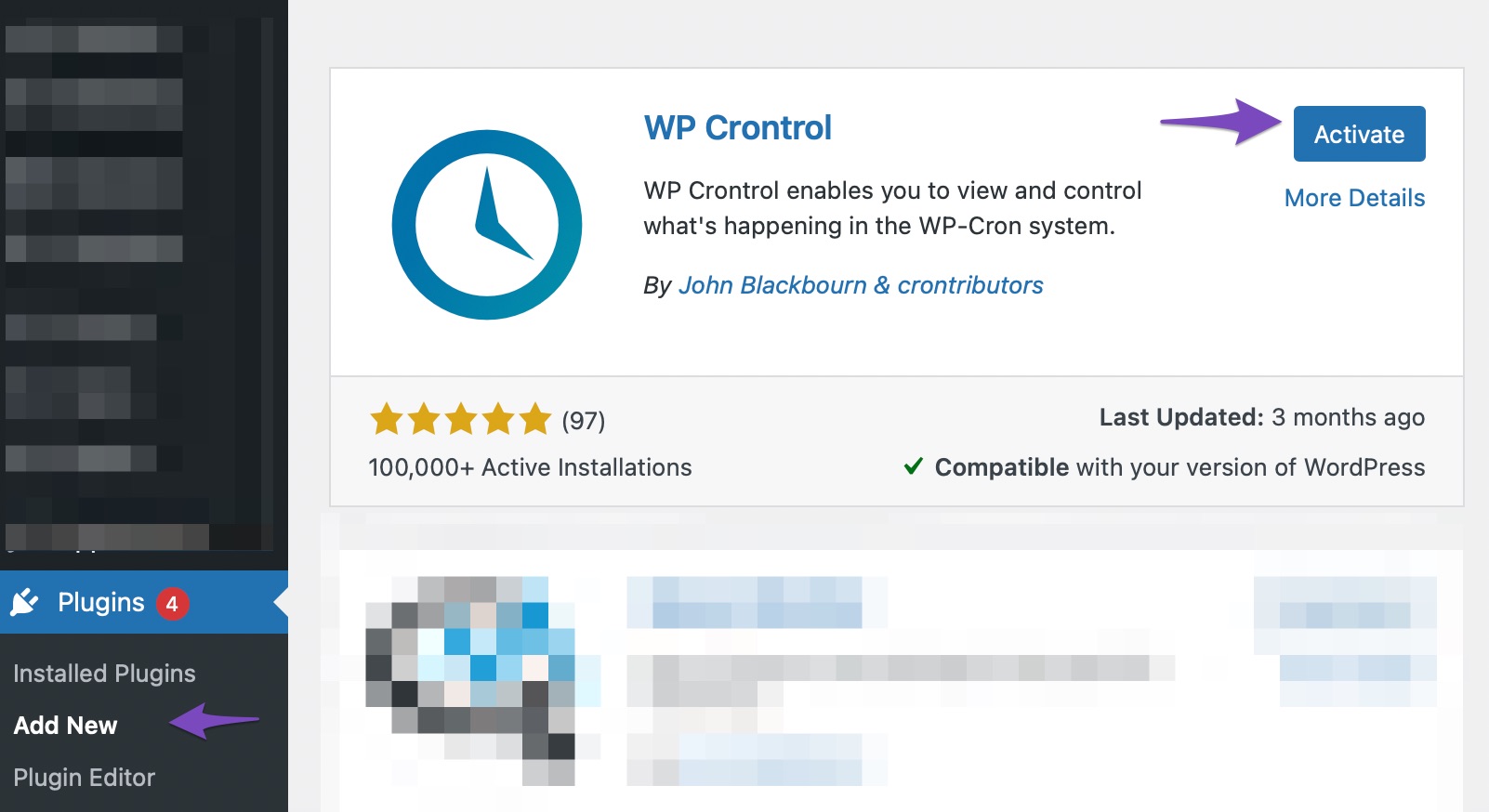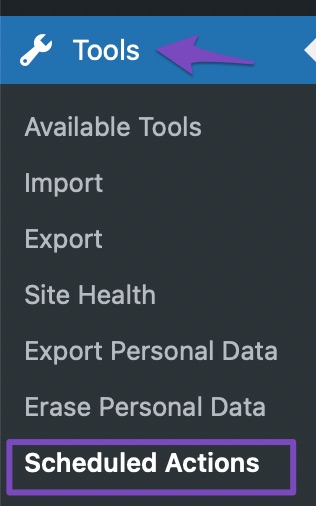Hello,
We apologize for the issue you are facing with scheduling the recurring action required for Analytics. It sounds frustrating to have to deal with this repeatedly.
To troubleshoot this issue, please follow these steps:
-
Check Scheduled Actions: Navigate to WordPress Dashboard → Tools → Scheduled Actions → Pending to see if there are any pending actions related to Rank Math Analytics. You can also access it directly by replacing yourdomain.com with your website domain in this URL:
`https://rankmath.com/pricing/
If you find any pending actions, try running them manually.
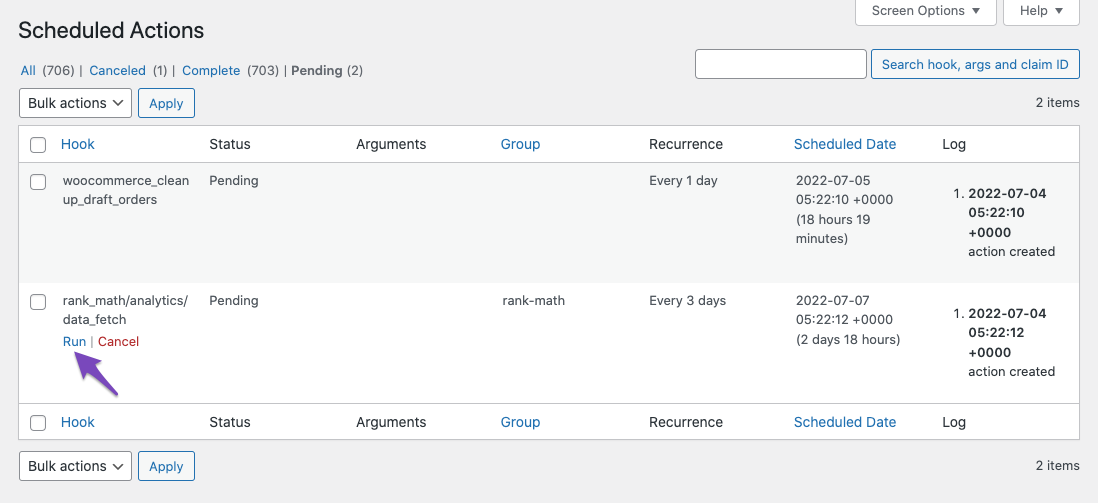
-
Check CRON Issues: Ensure that your wp-config.php file has the following line set:
define('DISABLE_WP_CRON', false);
You can also install the WP Crontrol plugin to check for any CRON errors that might be preventing scheduled tasks from running.
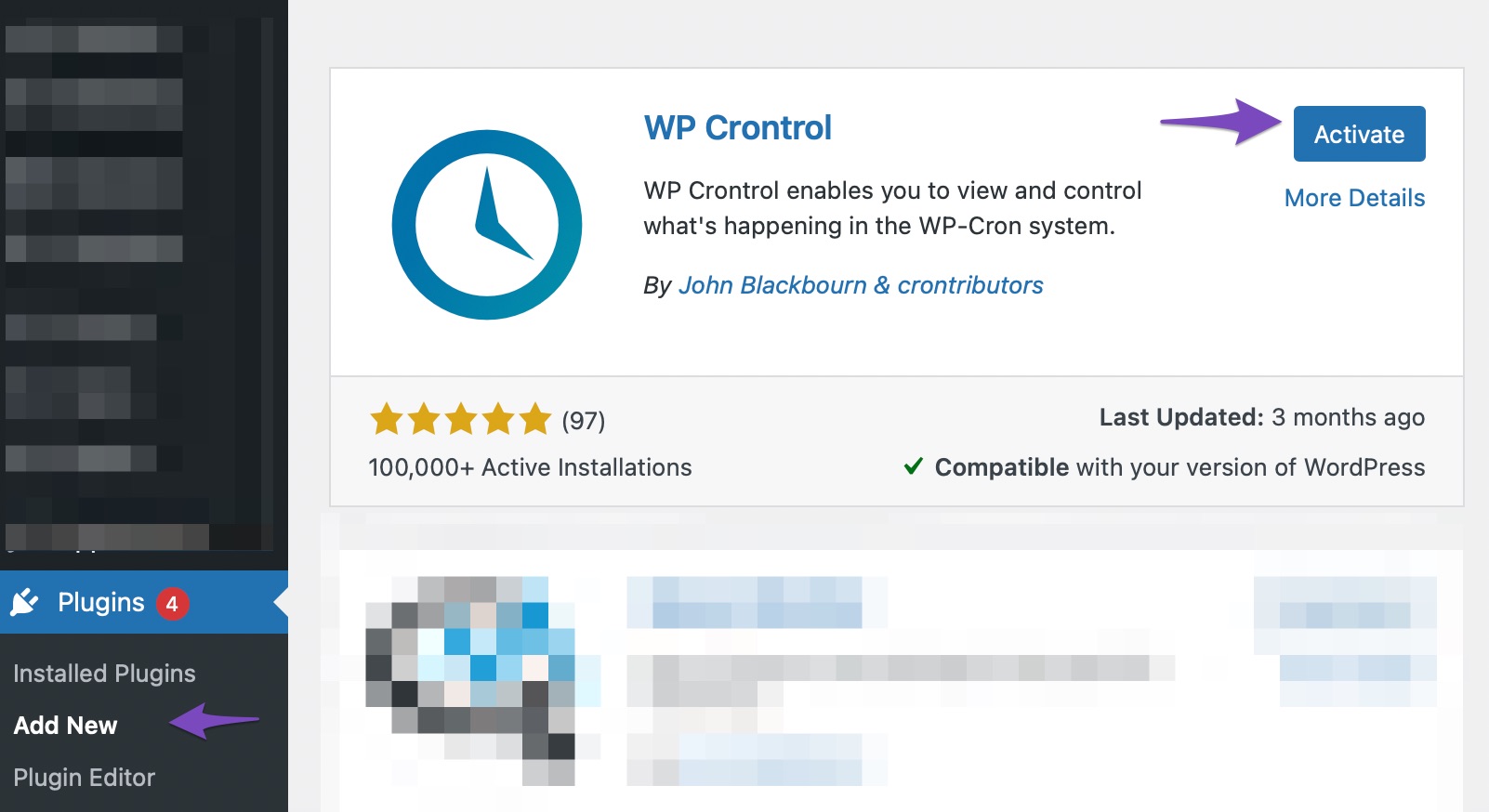
-
Delete Pending Actions: If there are pending actions that are not completing, you can delete them by going to Tools → Scheduled Actions, selecting the pending actions, and choosing the Delete option from the Bulk Actions drop-down menu.
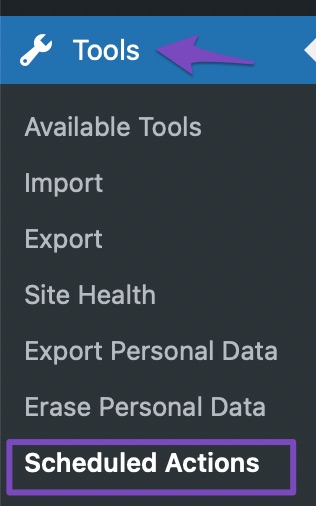
-
Import New Data Manually: If everything seems fine but you’re still facing issues, you can try importing new data manually by navigating to the Analytics section under Rank Math SEO → General Settings. Make sure your Google Analytics and Search Console are connected properly before doing this.

If you continue to experience issues after trying these steps, please reply to this ticket with your website URL so that a human agent from our support team can assist you further. Thank you for raising this concern, and we’re here to help!
Sources:
Resolving Rank Math Analytics Related Issues » Rank Math
How to Fix ‘Action Scheduler: 0 past-due actions found; something may be wrong’ » Rank Math
It was 28 pending actions, now it is just 2 that I run 3 times but they are still with the pending status. I just checked the google search console and it is still with the same error: Your Sitemap appears to be an HTML page. Please use a supported sitemap format instead. I remove my theme, other plugins, everything…
Hello,
We’re glad that this issue is already resolved.
If you have any other concerns, please don’t hesitate to contact us anytime so we can assist you further.
Looking forward to helping you.