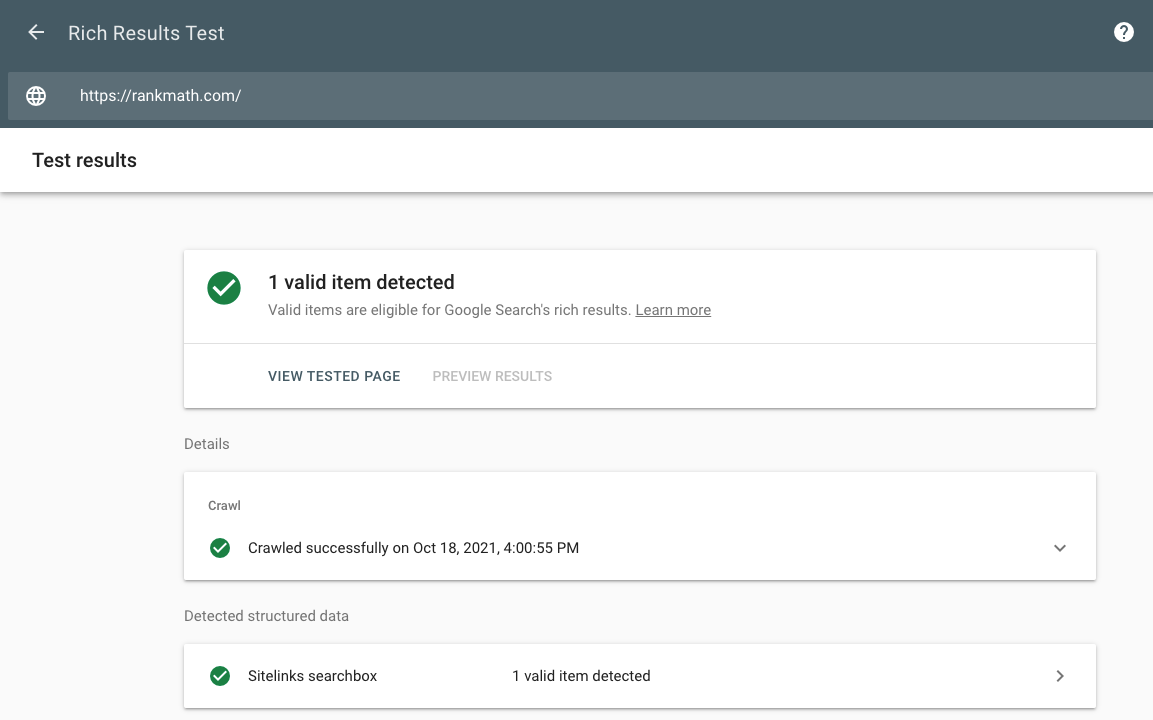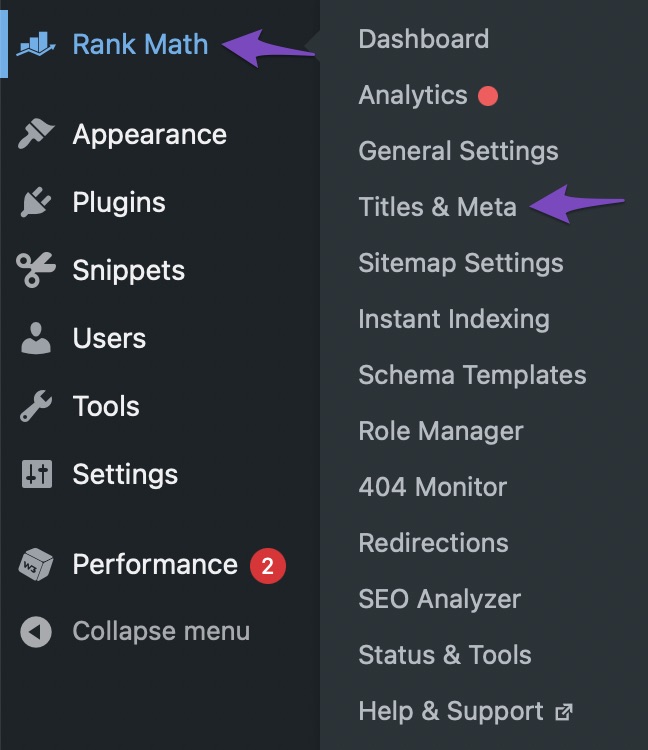-
Hello Rank Math Support Team,
I’m experiencing an issue with the schema markup on my website. Although schema is enabled both globally in the Rank Math dashboard and individually for posts and pages, the structured data does not appear to be working.
I have the “Article” schema type assigned to all posts, but when I test them using Google’s Rich Results Test or the Schema.org validator, no schema markup is detected.
Additionally, in the Local SEO settings, I have correctly selected the About Page and Contact Page, but these pages also do not generate their corresponding schema markup when tested.
Could you please help me identify why the schema is not being generated or appearing correctly?
Thank you in advance for your assistance.
The ticket ‘Schema mark up not working’ is closed to new replies.