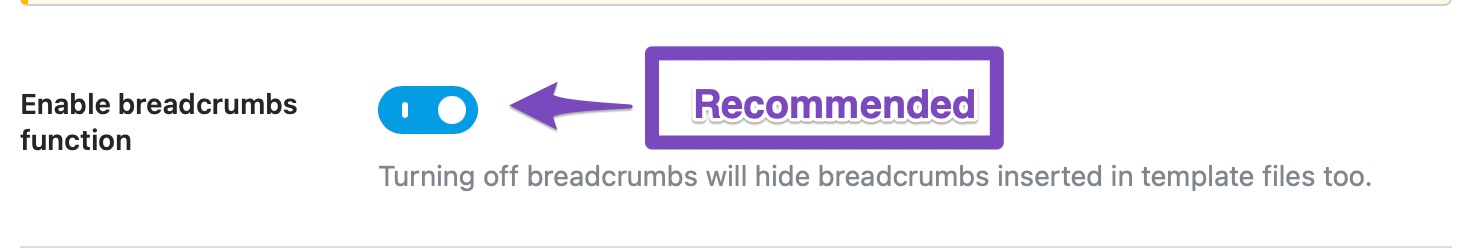Hello,
We apologize for the issue you are facing with the breadcrumbs not displaying on your site. Since you mentioned that you have used the Rank Math breadcrumb shortcode successfully before, there are a few things you can check:
-
Ensure Breadcrumbs are Enabled: Go to WordPress Dashboard → Rank Math SEO → General Settings → Breadcrumbs and make sure that the breadcrumbs feature is enabled.
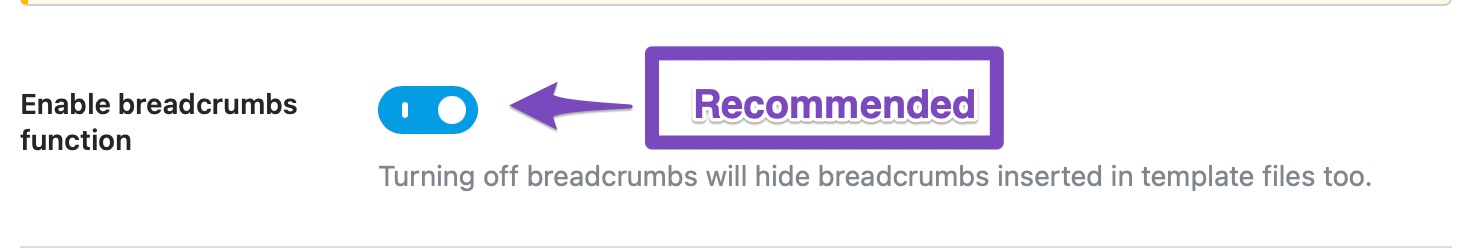
-
Check Theme Compatibility: If your theme has its own breadcrumbs feature, it might conflict with Rank Math’s breadcrumbs. You may need to disable the theme’s breadcrumbs. You can ask your theme developer to help with this.
-
Correct Shortcode Usage: Make sure you are using the correct shortcode [rank_math_breadcrumb] in the right place within your post or page editor.
-
Inspect Template Files: If you are using a custom theme, ensure that the template files are set up correctly to display the breadcrumbs. You can refer to our guide on adding breadcrumbs to your theme.
If you’ve checked all of these and the issue persists, please reply to this ticket with your site URL so we can assist you further. A human agent from our support team will take over and provide more specific guidance.
Thank you for raising this concern!
I should add that it does seem to work on a regular page… it’s just not working when I place it within my Divi Theme Builder templates?
Is someone going to get back to me on this?
For now I removed the code… b/c client is reviewing… but I still need to figure out why it wasn’t working on blog pages, only general pages rather.
Hello,
Thank you for contacting us.
Usually, themes/child themes include header.php and single.php files, which are the best place to insert breadcrumbs:
https://rankmath.com/kb/breadcrumbs/#theme-template-files
If you want to add the breadcrumbs only on your single posts/pages then you can add the code on the single.php file.
In case, you want the breadcrumbs to appear on your whole website including your single posts/pages and your taxonomies, then you can add the code to your header.php file.
if ( function_exists('rank_math_the_breadcrumbs') && !is_home() ) {
rank_math_the_breadcrumbs();
}
This displays the breadcrumbs on all pages except the homepage (Breadcrumbs shouldn’t be added to your homepage).
We hope this helps. Please let us know if you have further questions or concerns.
Thank you.
Hello,
Since we did not hear back from you for 15 days, we are assuming that you found the solution. We are closing this support ticket.
If you still need assistance or any other help, please feel free to open a new support ticket, and we will be more than happy to assist.
Thank you.