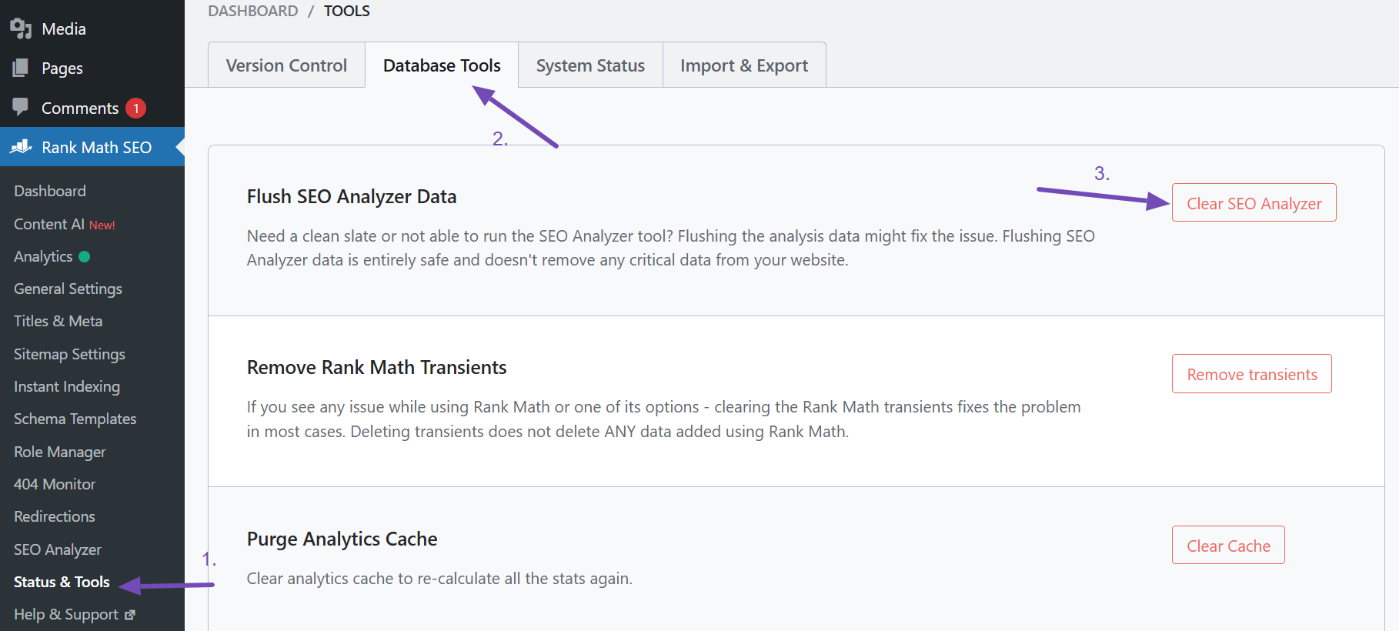Hello,
We apologize for the issue you are facing with Rank Math indicating that your keyword is not appearing in the SEO title or Meta Description. This can sometimes happen due to cached results. Here are a few steps you can take to resolve this:
1. Flush SEO Analysis Cache
If you have already added the keyword but still see the error, you might be viewing cached results. To clear the cache, follow these steps:
- Go to WordPress Dashboard → Rank Math SEO → Status and Tools → Database Tools.
- Click the Clear SEO Analysis button against the Flush SEO Analysis Data option.
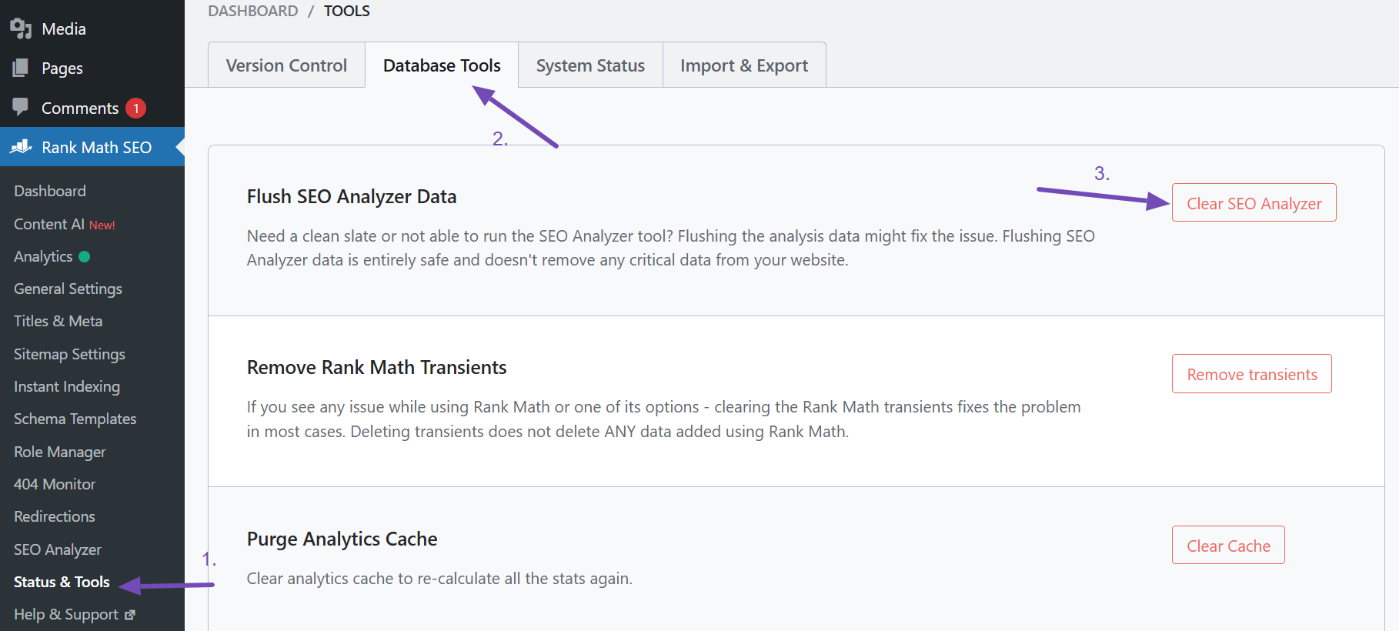
You should see a success notice at the top of the page.
2. Run a Fresh SEO Analysis
After clearing the cache, head to Rank Math SEO → SEO Analyzer and click the Start SEO Analyzer button to run the analysis again.

This should provide you with updated results regarding your keywords in the title and description.
If you continue to experience issues, please reply to this ticket with your site URL so that a human agent can assist you further. Thank you for raising this concern, and we’re here to help!
I have tried the above suggestions, but I still have the same issues.
Hello,
Thank you for your query and we are so sorry about the trouble this must have caused.
We see your screenshot from the email and it appears you’re including a period or a dot in the focus keyword. Please make sure to remove that from the focus keyword to pass the test.
Looking forward to helping you.
Thank you. I completely missed seeing the .
Hello,
We are glad that helped.
Please feel free to reach out to us again in case you need any other assistance.
We are here to help.
Thank you.