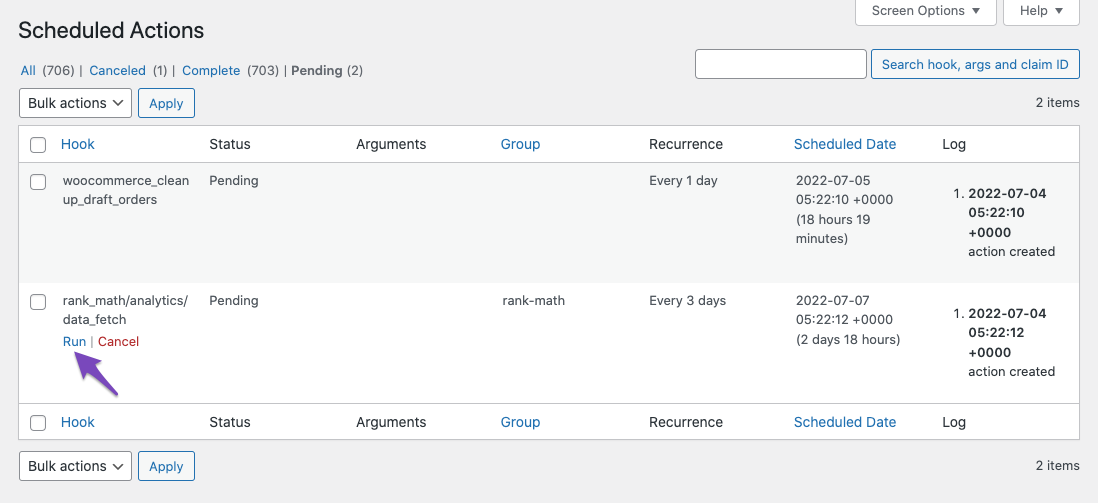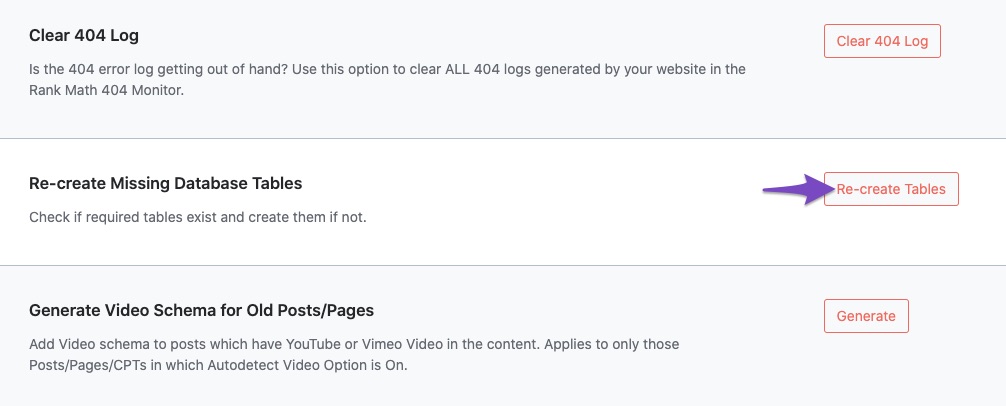Hello,
We apologize for the issue you are facing with scheduling the recurring action for Analytics and the inability to update the analytics data. It seems like there might be a problem with the WP-Cron on your site, which is responsible for running scheduled tasks.
Here are a few steps you can take to troubleshoot this issue:
-
Check Scheduled Actions: You can check the status of scheduled actions under WordPress Dashboard → Tools → Scheduled Actions → Pending. This will help you see if the WP-Cron has run the actions as scheduled. You can also manually run any pending actions related to Rank Math analytics.
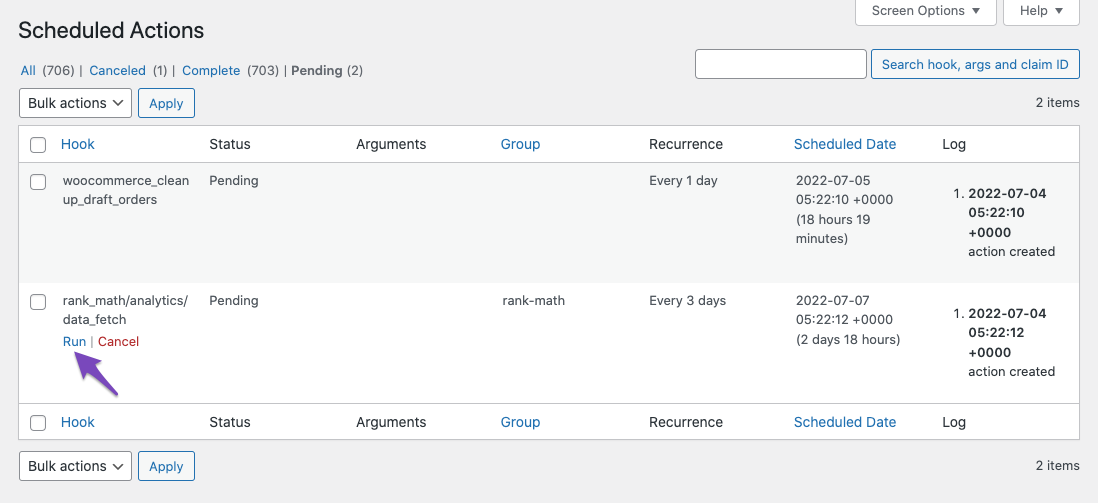
-
Test Connections: If the Test Connections button is not available, it may be due to not being in Advanced Mode. Ensure you are in Advanced Mode by following this guide: Switch from Easy to Advanced Mode.
-
Manual Data Update: If you cannot update data manually, ensure that your Google Analytics and Search Console modules are connected correctly. You can navigate to Rank Math SEO → General Settings → Analytics and look for options to delete and update data manually.

-
Recreate Database Tables: If issues persist, you might want to recreate the missing database tables by going to Rank Math SEO → Status & Tools → Database Tools and clicking on Re-create Tables.
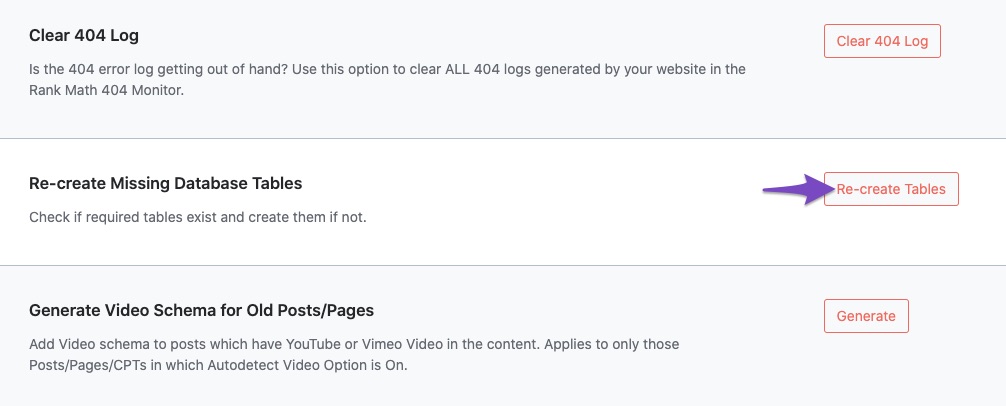
If these steps do not resolve the issue, please reply to this ticket with your site URL so that a human agent from our support team can assist you further. Thank you for raising this concern, and we appreciate your patience as we work to resolve it!
Sources:
Resolving Rank Math Analytics Related Issues » Rank Math
What to Do When Rank Math Analytics Shows Zero Search Traffic » Rank Math
Hello,
Please note that some options are only available when you enable the Advanced Mode in Rank Math. If the “Test Connections” button is not showing, please switch to the Advanced Mode: https://rankmath.com/kb/switch-from-easy-to-advanced-mode/
Regarding the Analytics notice, it looks like the CRON feature on your website is not working as intended.
Please follow this guide to see if there’s any issue with your website’s cron:
https://rankmath.com/kb/analytics-issues/#num-1-3-check-cron-issues
Alternatively, you can get in touch with your web host to confirm the issue.
If the issue persists, please do let us know, and we’ll debug the issue further for you.
Let us know how it goes. Looking forward to helping you.
Thank you.
Hello,
Since we did not hear back from you for 15 days, we are assuming that you found the solution. We are closing this support ticket.
If you still need assistance or any other help, please feel free to open a new support ticket, and we will be more than happy to assist.
Thank you.