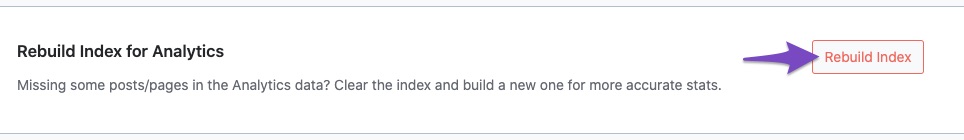-
Dear Rank Math Support Team,
I am experiencing a severe and persistent technical issue where the Rank Math SEO score is not being displayed correctly in the Posts table, especially after trying to replace a problematic old post. The behavior suggests a deeper database or metadata conflict.
The core issue is that I cannot get the SEO score to show for a newly created article (even a clean copy), which prevents me from finalizing my content replacement strategy.
1. Issue Context & Strange Behavior
I initially had an old article (URL slug: [Insert Old URL Slug Here]) with an incorrect/zero SEO score.
Attempting to fix it by creating a new article (Post #2, a copy of the old content) only resulted in the OLD article’s score magically fixing itself, while the NEW article’s score remained hidden/incorrect.
As a last resort, I performed a complete cleanup, deleting both the old and the intermediary posts permanently from the trash.
I then created a third, completely clean post (Post #3) with new content and a new URL.
The current problem: The latest published post (Post #3) still does not display the SEO score in the WordPress Posts table, repeating the error despite having a fresh Post ID.
2. Troubleshooting Steps Already Taken
I have already exhausted the standard troubleshooting procedures without success:
Caching: Cleared all levels of cache (WordPress plugin, server/CDN cache like Cloudflare/LiteSpeed).
Rank Math Tools: Forced the “Rebuild SEO Scores” option under Rank Math > Status & Tools > Database Tools multiple times.
Content: Confirmed the Focus Keyword is set and the post is saved/updated correctly.
Conflict Test: Tested the issue with a default WordPress theme (e.g., Twenty Twenty-Four) and most third-party plugins temporarily disabled (leaving only Rank Math and core system active). The problem persists.
3. Request for Assistance
Since the error seems to “jump” from one post to the next and persists even after deleting and recreating posts on a clean Post ID, I suspect a specific metadata field or a database reference conflict is preventing Rank Math from reading/saving the score correctly in the admin dashboard view.
Could you please investigate this issue at the database level?
Thank you for your time and assistance.
Best regards,
Elena-Mădălina Radu
The ticket ‘Persistent Issue: SEO Score Not Displaying Correctly on Newly Created Posts’ is closed to new replies.