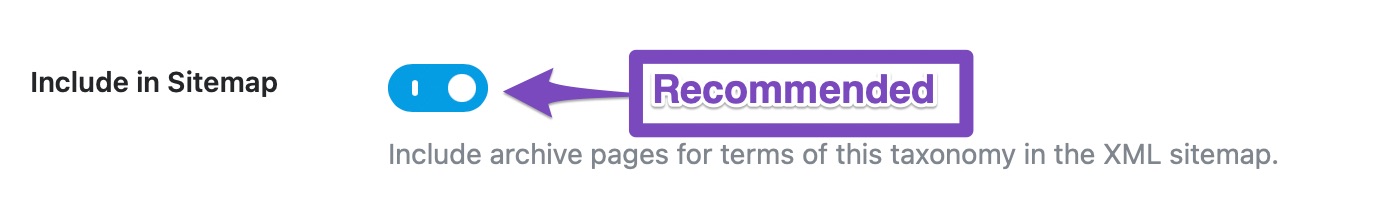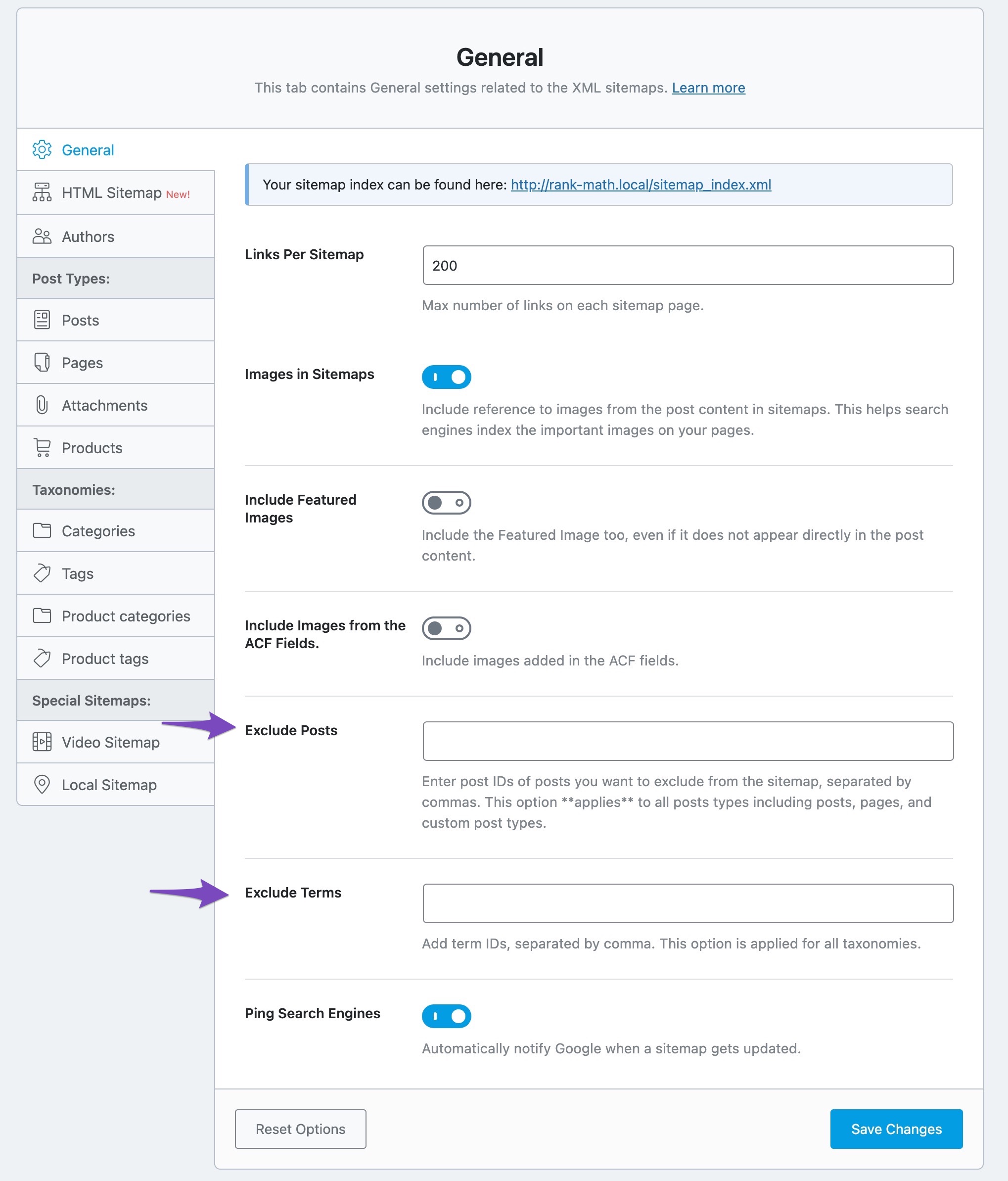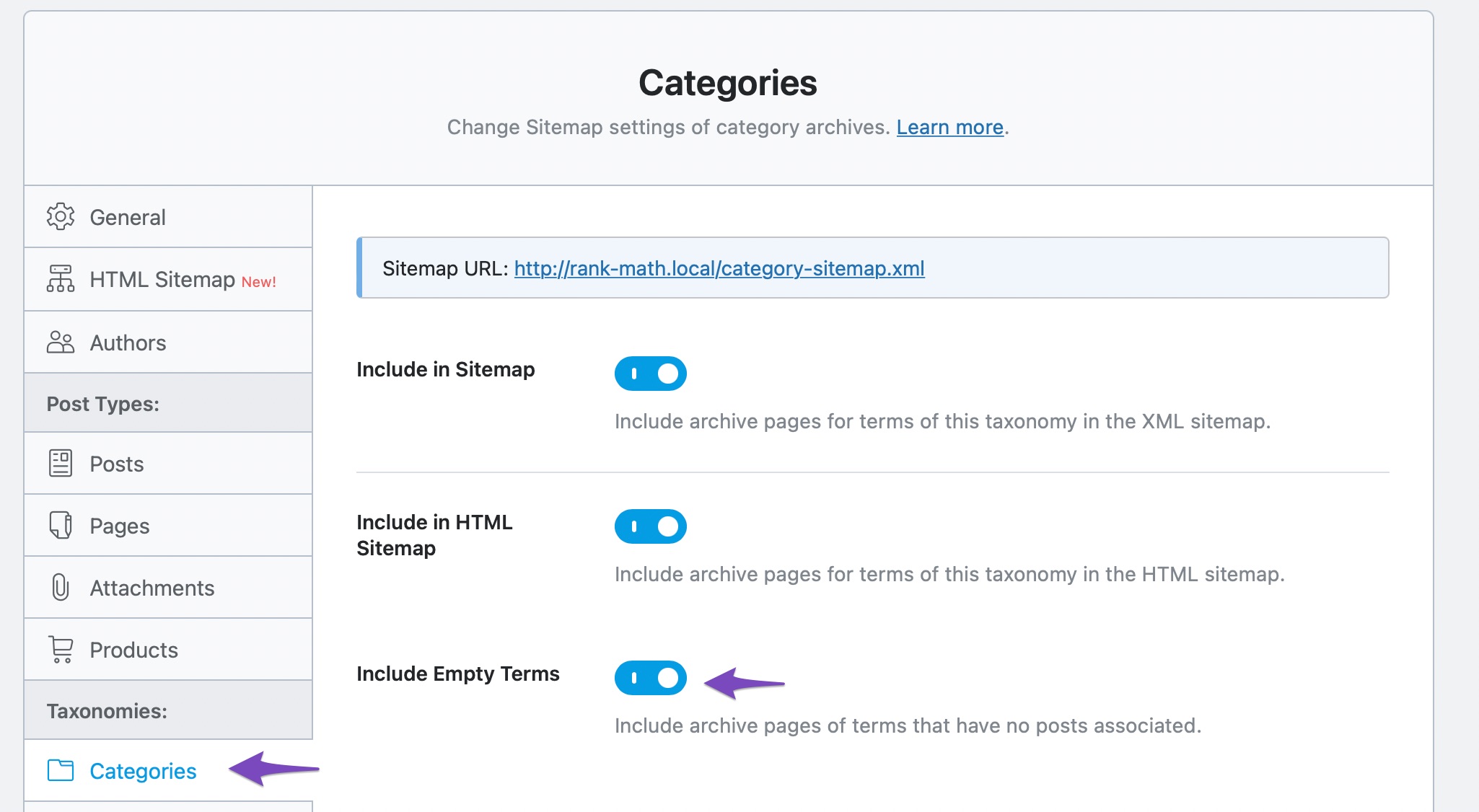Hello,
We apologize for the issue you are facing with your product category not being included in the main sitemap. There are a few reasons why this might happen, and we can help you troubleshoot it.
-
Check Sitemap Settings: Ensure that the product categories are enabled in your sitemap settings. You can do this by navigating to Rank Math SEO → Sitemap Settings and checking the settings for product categories. Make sure the option to include product categories in the sitemap is enabled.
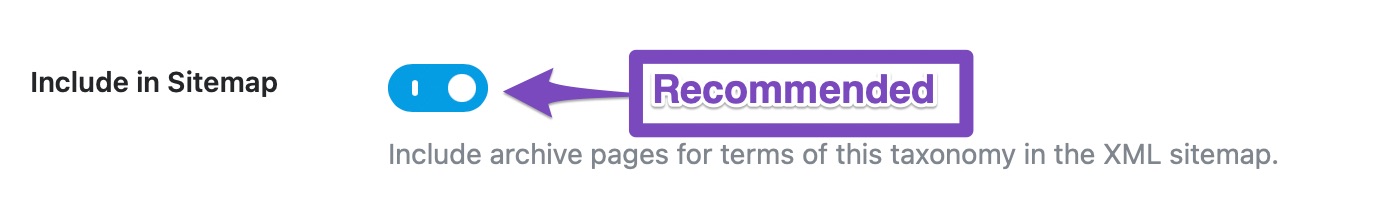
-
Exclude Posts/Terms: Verify that the product category is not excluded from the sitemap settings. Under the Sitemap tab in Rank Math settings, check if the category ID is listed in the Exclude Posts or Exclude Terms sections.
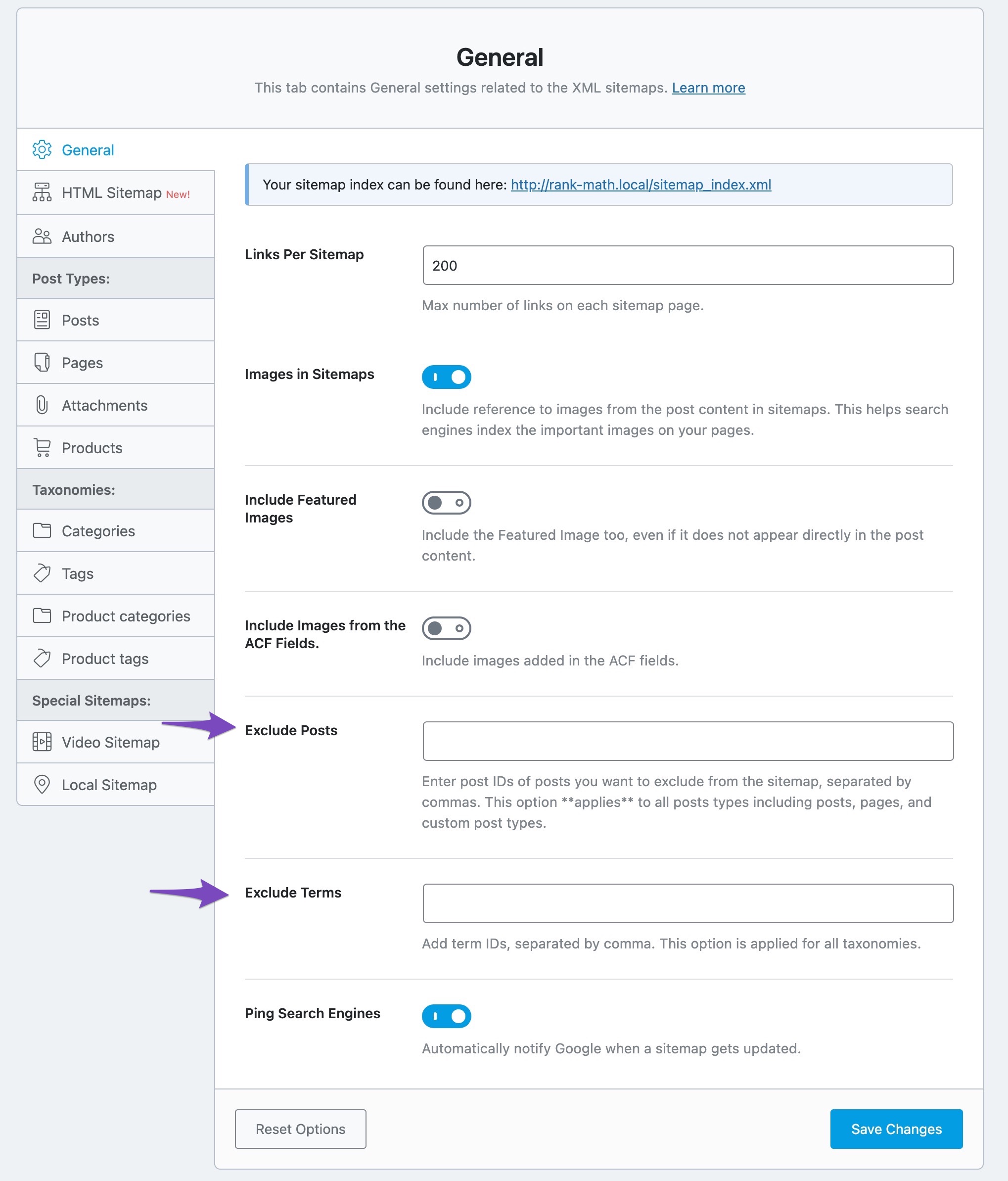
-
Empty Categories: If your product category is empty (i.e., it has no products), it may not be included in the sitemap by default. You can enable the option to include empty terms in your sitemap settings if necessary.
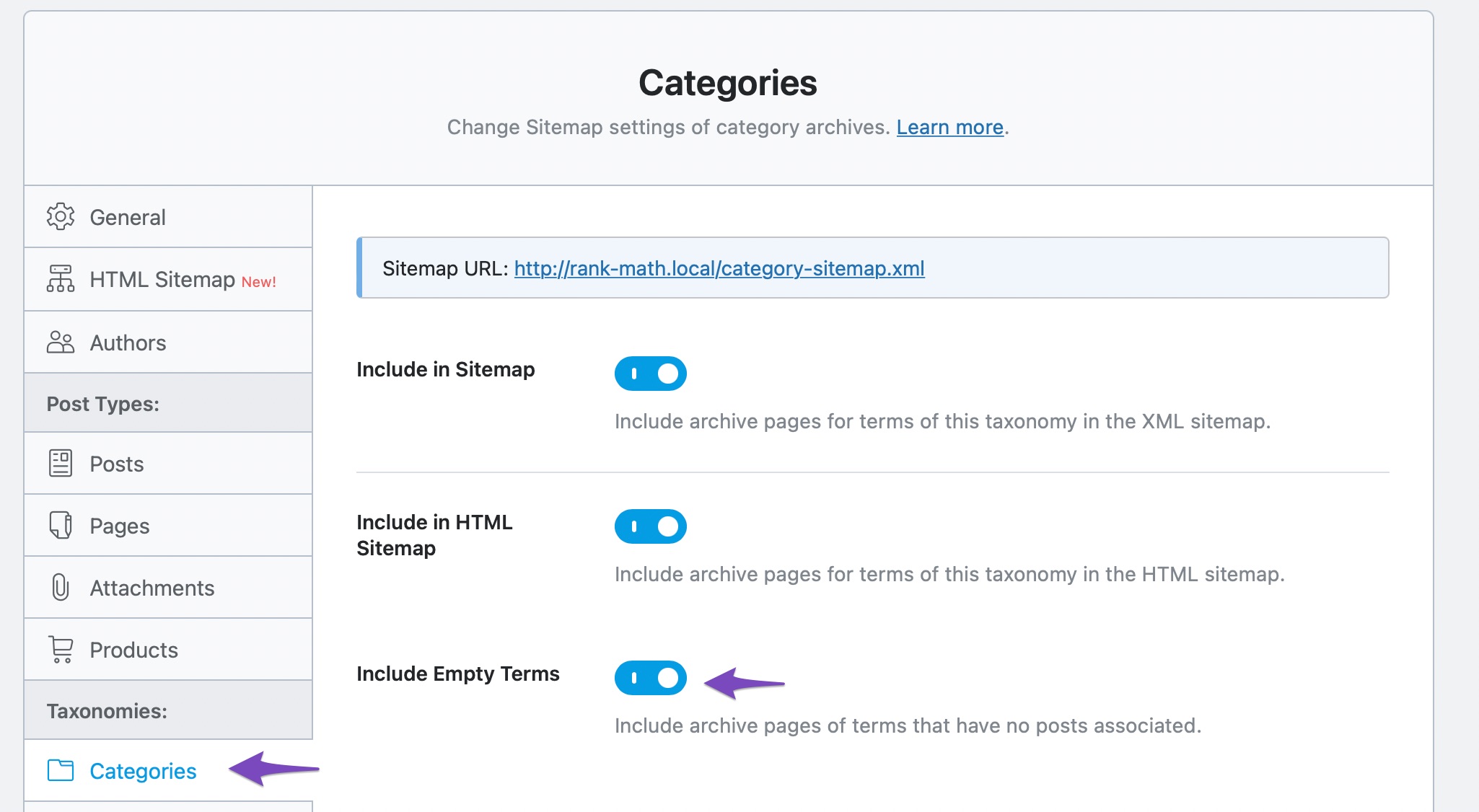
-
Caching Issues: Sometimes, caching can prevent updates from appearing in your sitemap. Ensure that your sitemap is not being cached by any caching plugins or server-side caching.
If you’ve checked all these settings and are still having trouble, please reply to this ticket with any specific error messages or issues you’re encountering, and a human agent from our support team will assist you further.
Thank you for raising this concern!
Sources:
How to Configure Sitemaps in Rank Math – Best Settings and Tips
Rank Math Sitemap Issues and Their Fixes » Rank Math
I tried all and I have same issue. Tried to turn off caching sitemap, but it didnt help. Even i tried to save with permalinks settings but still nothing.
Hello,
We’ve checked your product category sitemap, and it is working at fine at the moment.
In this case, disable the transient cache for the sitemap by applying this filter. This will make sure that your XML sitemap always reflects the latest changes on your site:
/**
* Filter if XML sitemap transient cache is enabled.
*
* @param boolean $unsigned Enable cache or not, defaults to true
*/
add_filter( 'rank_math/sitemap/enable_caching', '__return_false');
If you’re not sure how to add this code, you can follow this guide:
https://rankmath.com/kb/wordpress-hooks-actions-filters/
Then, head over to your website files /wp-content/uploads/rankmath/, and delete any XML files from that path.
Let us know how this goes.
Hello,
Since we did not hear back from you for 15 days, we are assuming that you found the solution. We are closing this support ticket.
If you still need assistance or any other help, please feel free to open a new support ticket, and we will be more than happy to assist.
Thank you.