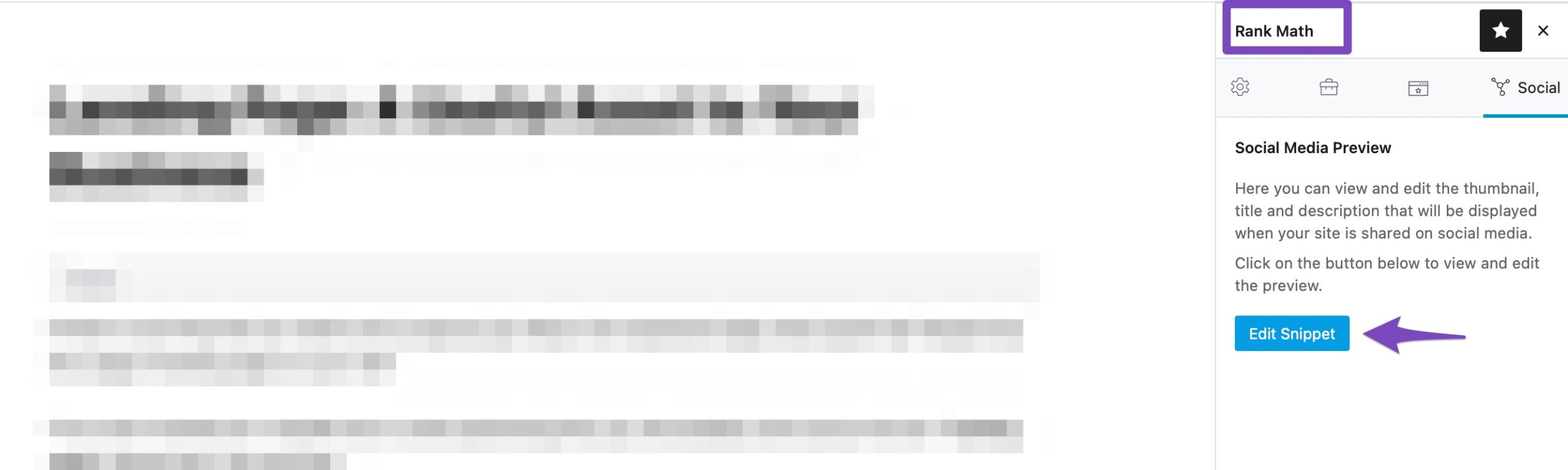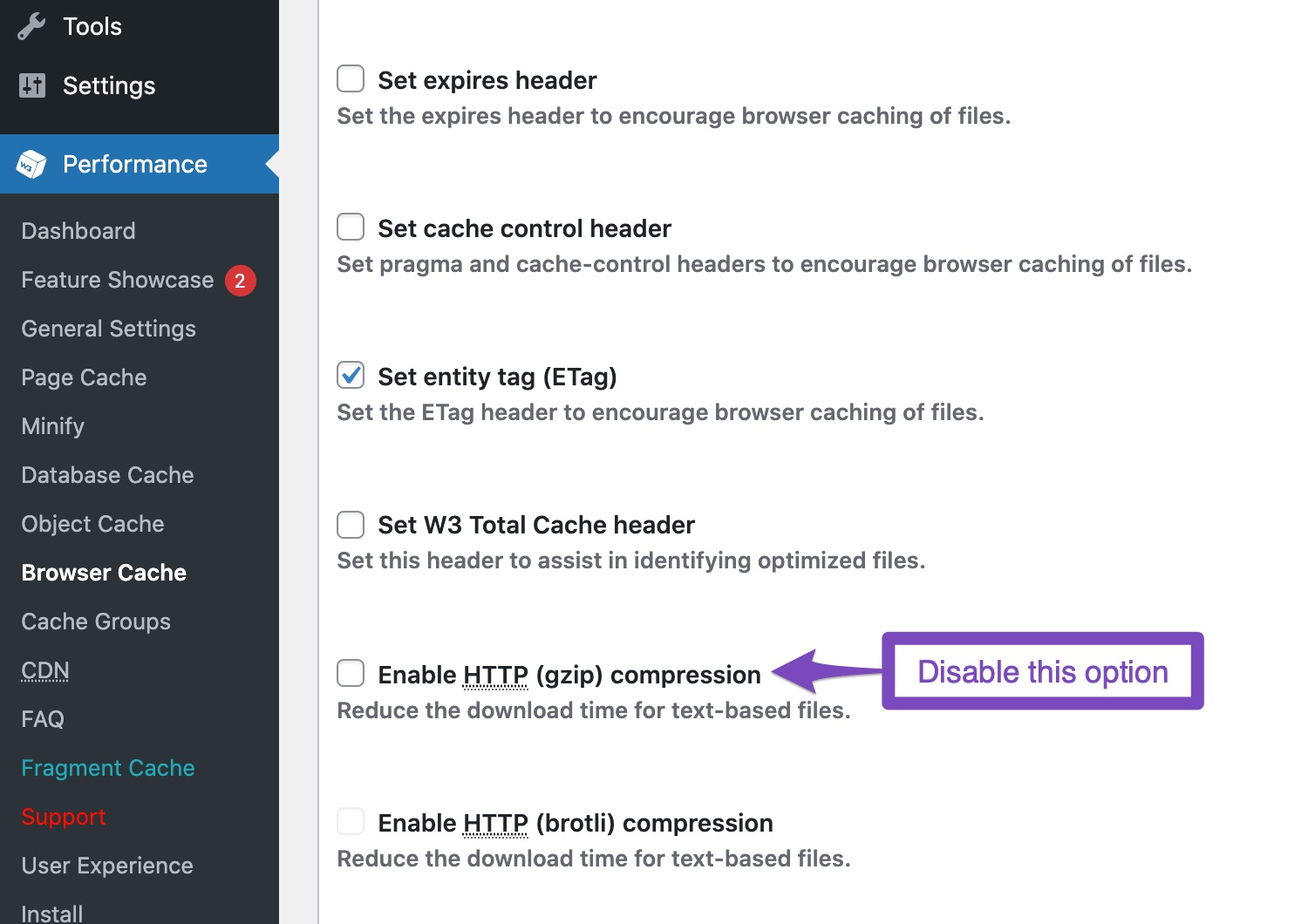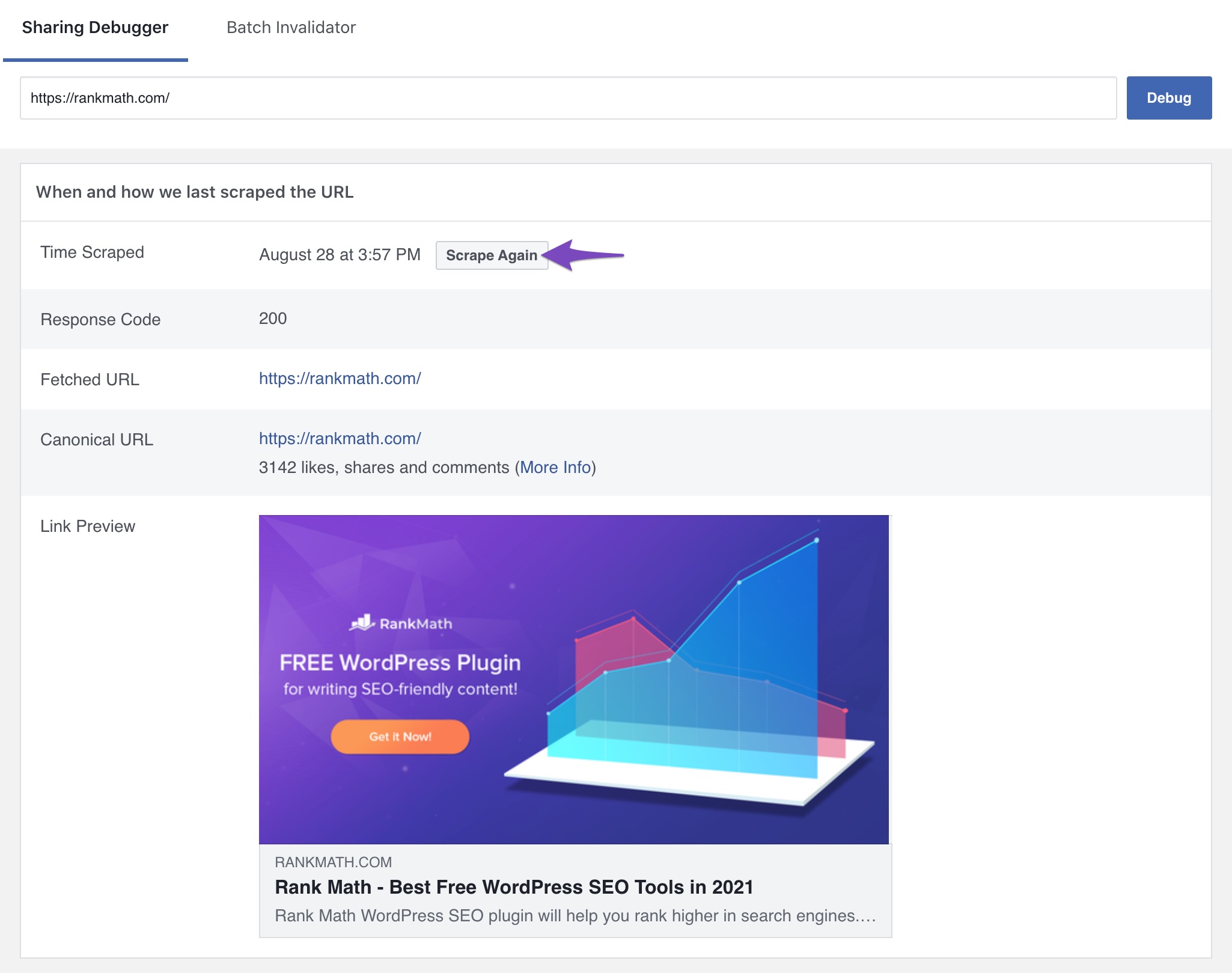Hello,
We apologize for the issue you are facing with the meta tags not displaying properly on your website. This can happen for several reasons, and we appreciate you bringing this to our attention.
Here are a few steps you can take to troubleshoot the issue:
-
Check Open Graph Tags: Ensure that you have added the appropriate Open Graph tags in the Rank Math Meta Box for each page. You can find more information on how to do this in our Rank Math’s Social Meta Box article.
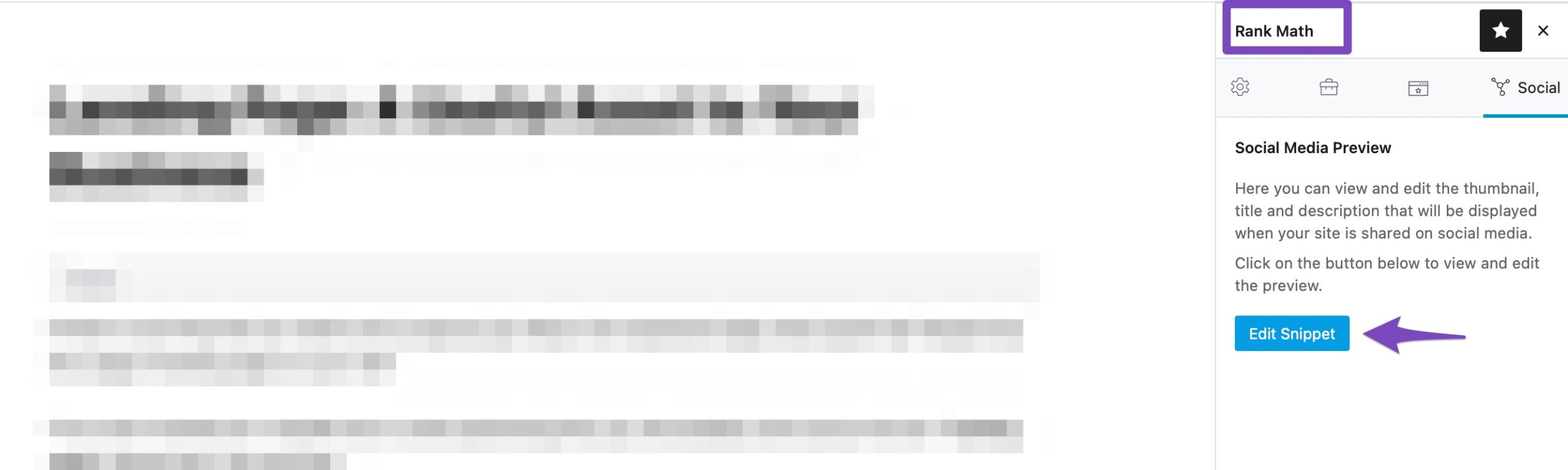
-
Image Dimensions & Format: Make sure that the images you are using meet the recommended dimensions of 1200px X 630px and are in a supported format (JPEG, PNG, GIF, WebP, or AVIF). If the images are too small or in an unsupported format, they may not display correctly.
-
Gzip Compression: If you have gzip compression enabled in your caching plugin (like W3 Total Cache), it may interfere with Facebook’s Open Graph detection. Try disabling it by going to WordPress Dashboard → Performance → Browser Cache → HTTP (gzip) compression and then clear your website and server cache.
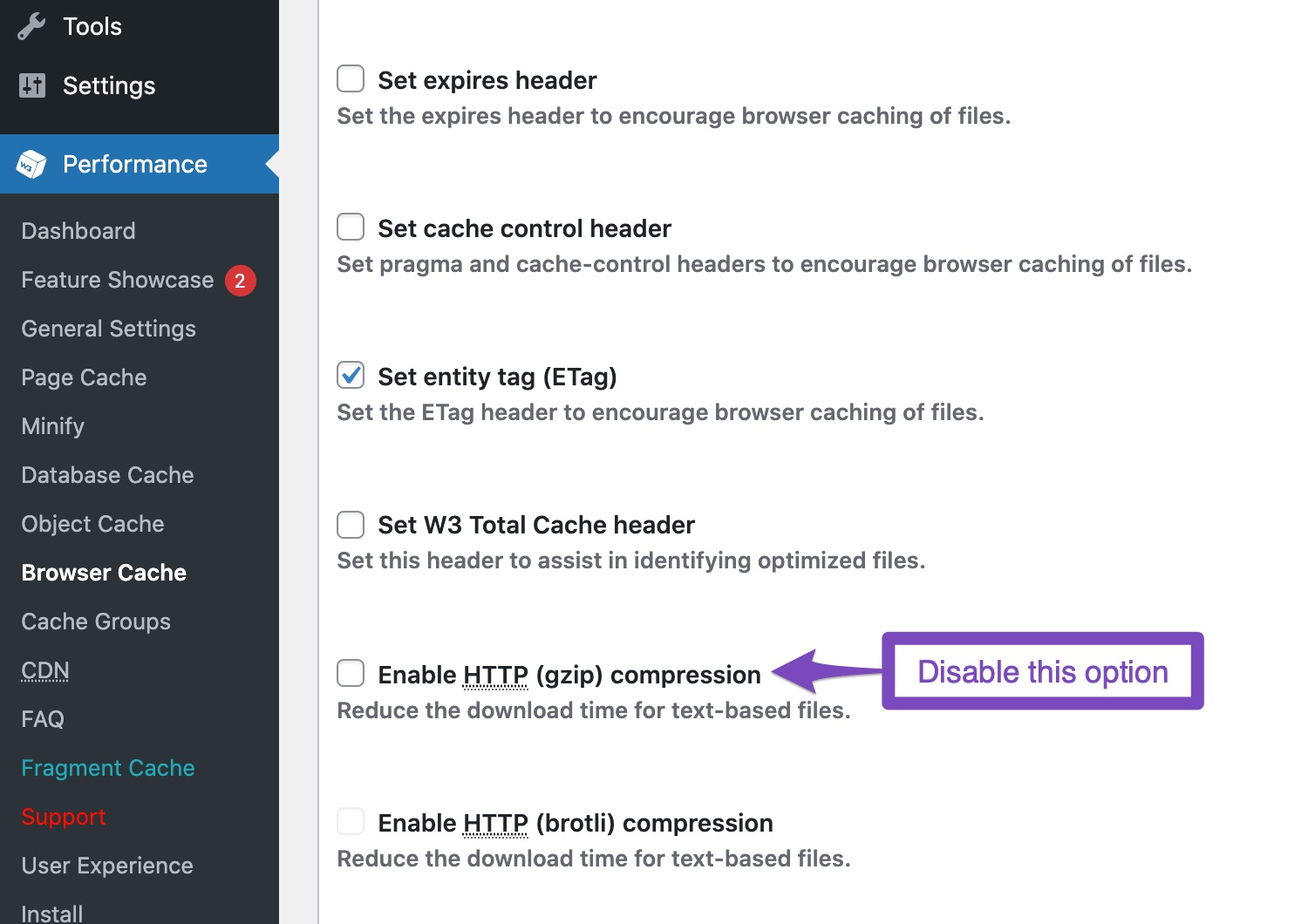
-
Testing with Debugger Tools: Use Facebook’s Open Graph Object Debugger to test your pages. Enter the URL of the page you want to test and click on Fetch new scrape information to see if the tags are being read correctly.
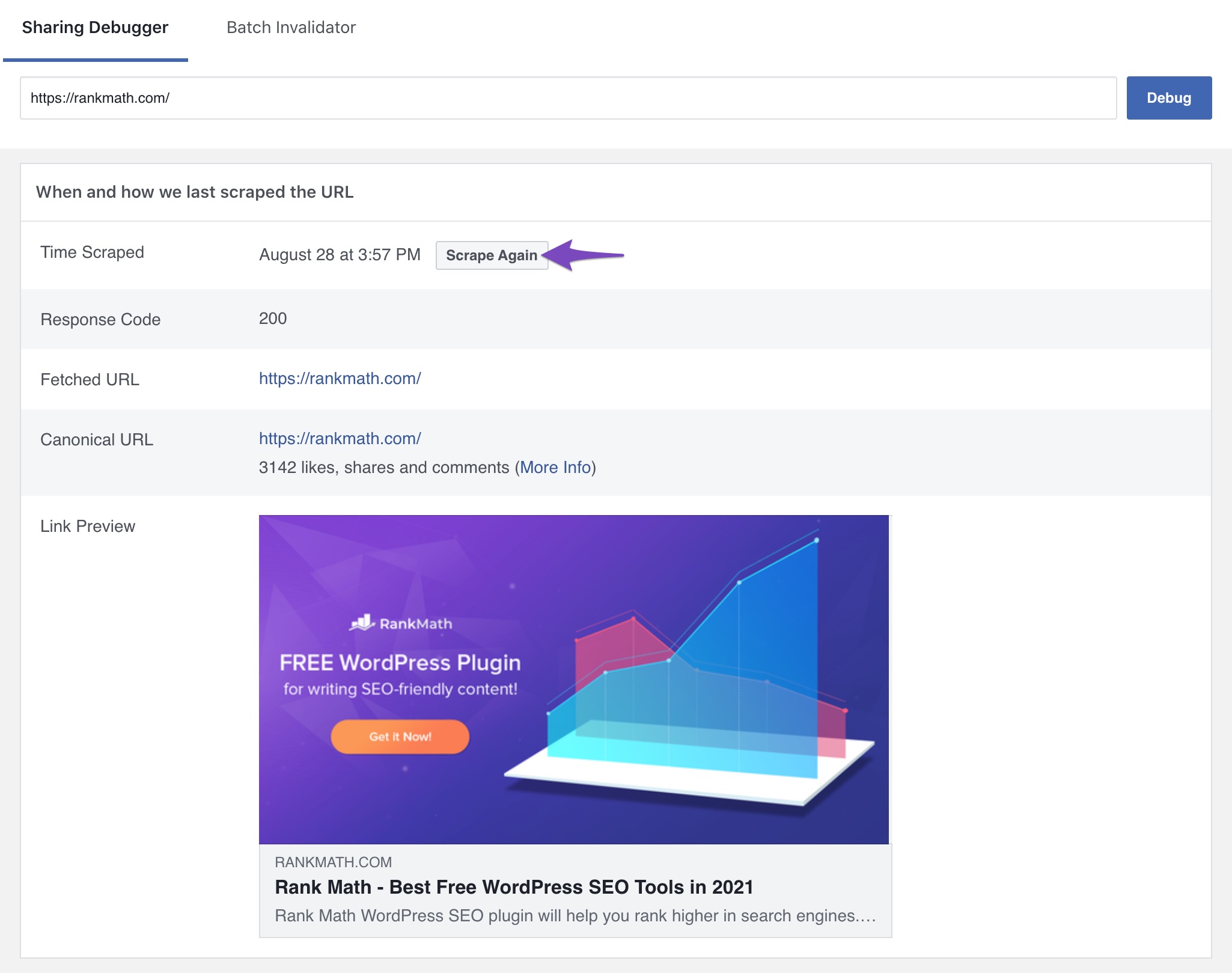
If these steps do not resolve your issue, please reply to this ticket with your website URL so that a human agent from our support team can assist you further. Thank you for your understanding!
Sources:
Open Graph/Social Preview Image Is Not Displayed » Rank Math
Analyzing Your Site’s SEO with Rank Math’s SEO Analysis Tool
This is an automated reply from Rank Math Support Bot. If you need further assistance, please reply to this topic and a human support agent will reply to you shortly.
Hello,
Since we did not hear back from you for 15 days, we are assuming that you found the solution. We are closing this support ticket.
If you still need assistance or any other help, please feel free to open a new support ticket, and we will be more than happy to assist.
Thank you.