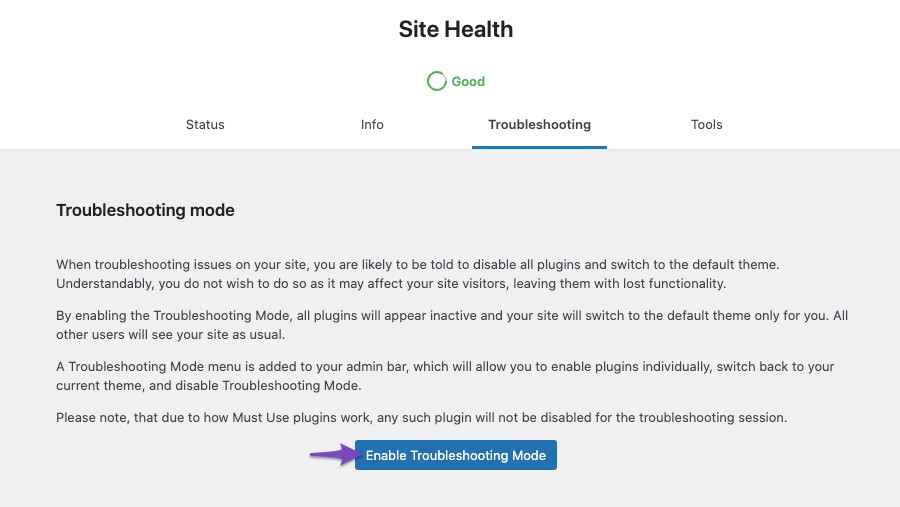-
Plugin Loads and activates fine. But, whenever I try to run setup wizard or click on a tab I receive an error:
“No route was found matching URL and request method.”
I worked through the following steps ( found on https://support.rankmath.com/ticket/issue-with-set-up-wizard-2/) to try and correct the issues
1. Permalink Settings: Go to WordPress Dashboard → Settings → Permalinks and simply click Save Changes without making any changes. This can refresh your permalink structure.
2. Check for Plugin Conflicts: Temporarily deactivate other plugins to see if there is a conflict causing this issue. If the Setup Wizard works after deactivating a plugin, reactivate them one by one to identify the culprit.
3. Theme Conflicts: Switch to a default WordPress theme (like Twenty Twenty-One) to check if your current theme is causing the issue.
4. Server Configuration: Ensure that your server configuration allows for URL rewriting. If you’re using Apache, make sure that the .htaccess file is correctly set up.
None resolved the issue.
Thanks for your help
The ticket ‘Installation error’ is closed to new replies.