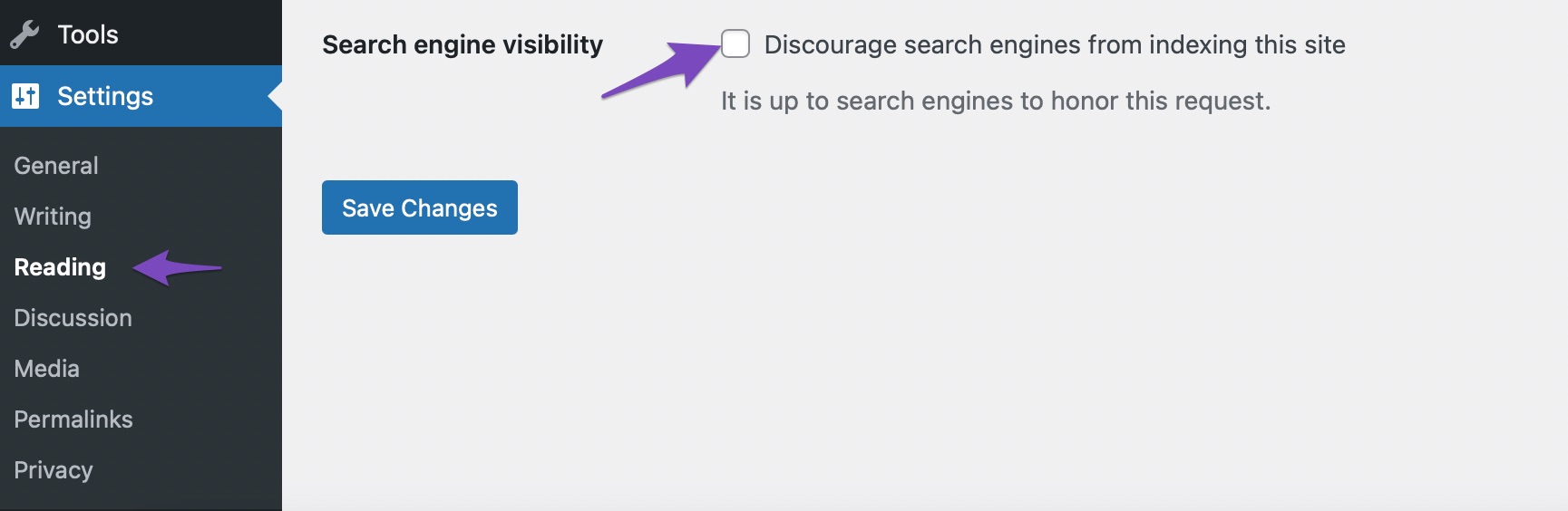Hello,
We apologize for the issue you are facing with the Rank Math SEO score after saving your blog entry. It sounds like there might be a few factors at play here.
-
Check Indexing Settings: Ensure that your website is set to be indexed by search engines. You can do this by going to WordPress Settings → Reading and making sure the option to discourage search engines from indexing your site is unchecked. This is crucial for your content to be visible in search results.
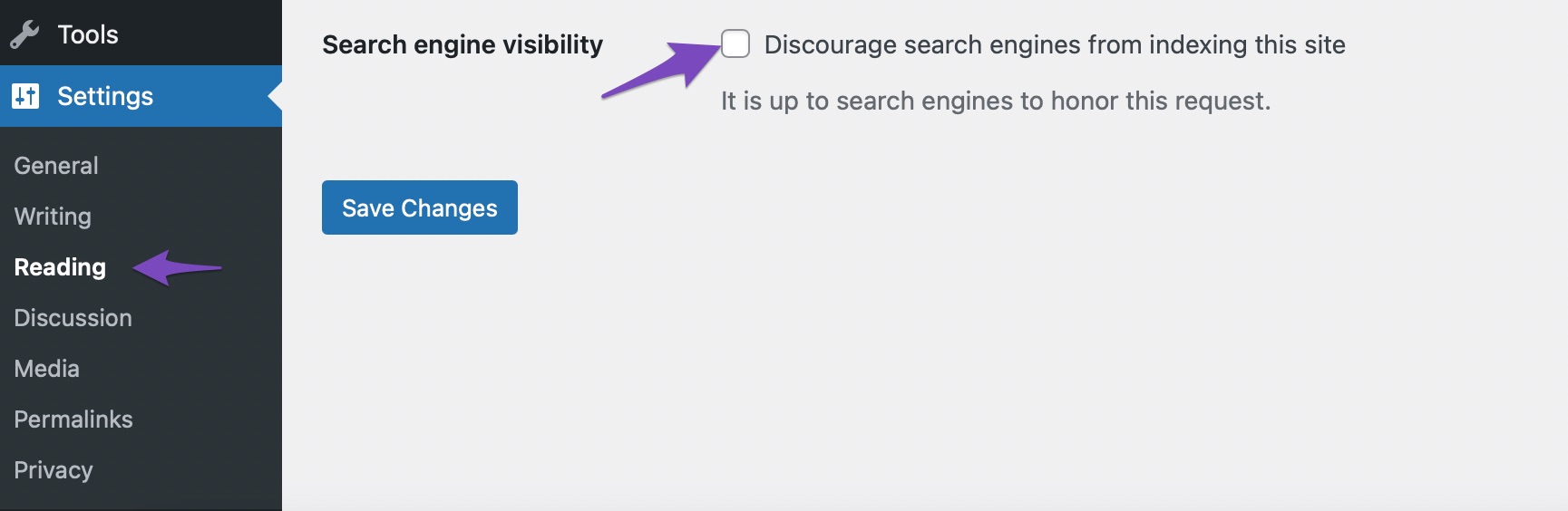
-
SEO Score Calculation: The SEO score can change based on various factors, including the content of the post, the presence of focus keywords, and other SEO settings. After saving, if the score shows as N/A, it may indicate that Rank Math is unable to analyze the content properly. This could be due to caching issues or conflicts with other plugins.
-
Clear Cache: If you are using a caching plugin, try clearing the cache to see if that resolves the issue.
-
Check for Plugin Conflicts: Sometimes, other plugins can interfere with Rank Math’s functionality. Deactivating other plugins temporarily can help identify if there’s a conflict.
If these steps do not resolve the issue, please reply to this ticket with your site URL so we can assist you further. A human agent from our support team will take over and provide more specific guidance.
Thank you for raising this concern!
Hello,
Thank you for contacting us. We apologize for any inconvenience this issue may have caused.
We’re able to replicate this issue with the latest version of Rank Math.
This has been forwarded to our development team for investigation, and they are already checking this internally.
In the meantime, you can install this patched version that fixes the issue: https://i.rankmath.com/f/Bgm0D2
This fix will be included in the next stable update.
We really appreciate your patience in the meantime.
Looking forward to helping you.
Hello,
Since we did not hear back from you for 15 days, we are assuming that you found the solution. We are closing this support ticket.
If you still need assistance or any other help, please feel free to open a new support ticket, and we will be more than happy to assist.
Thank you.