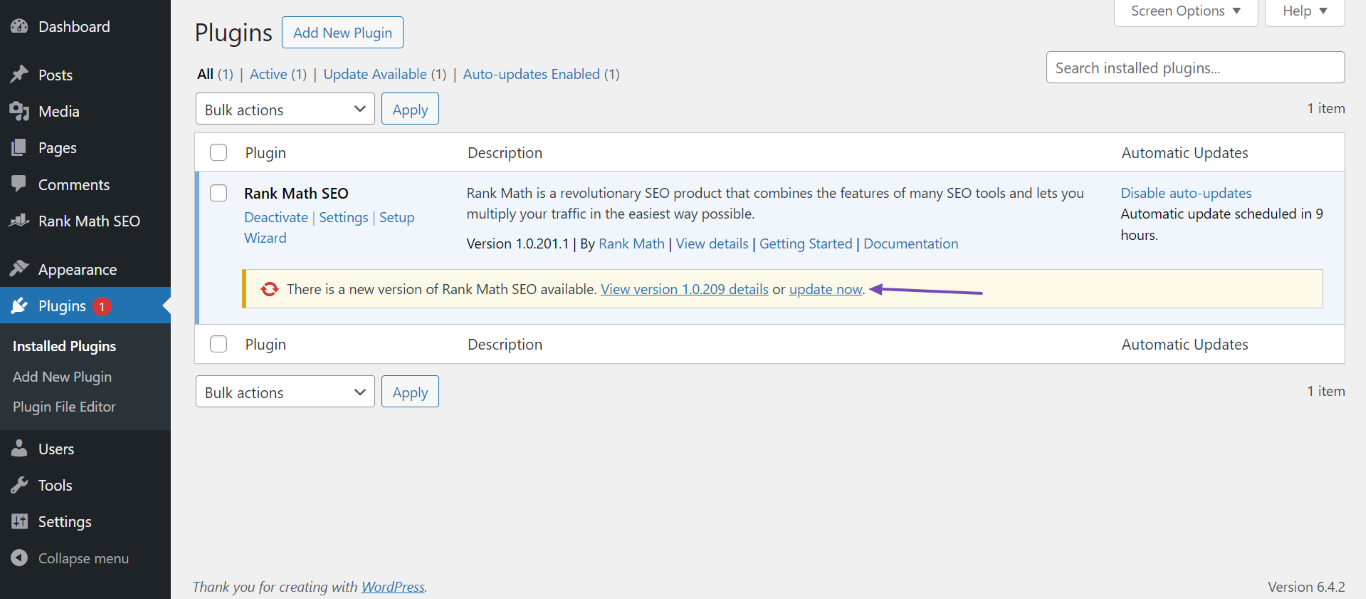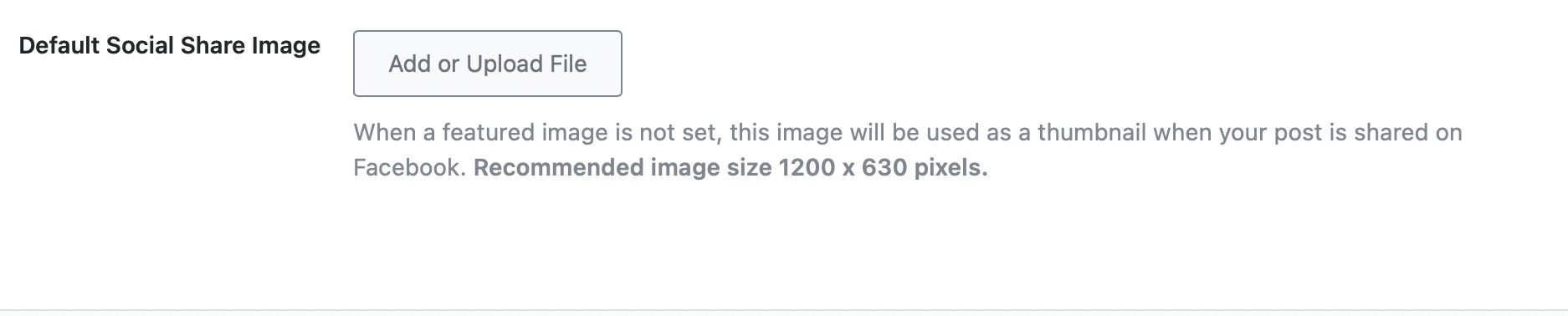Hello,
I’m sorry to hear that you’re facing issues with uploading the featured image while Rank Math is active. This can sometimes happen due to conflicts or settings within the plugin. Here are a few steps you can try to resolve the issue:
-
Check for Plugin Conflicts: Since you mentioned that disabling Rank Math allows you to upload images, there might be a conflict with another plugin. Try deactivating other plugins one by one to see if the issue persists.
-
Update Rank Math: Ensure that you are using the latest version of Rank Math. You can update it by going to WordPress Dashboard → Plugins and clicking on Update Now next to Rank Math if an update is available.
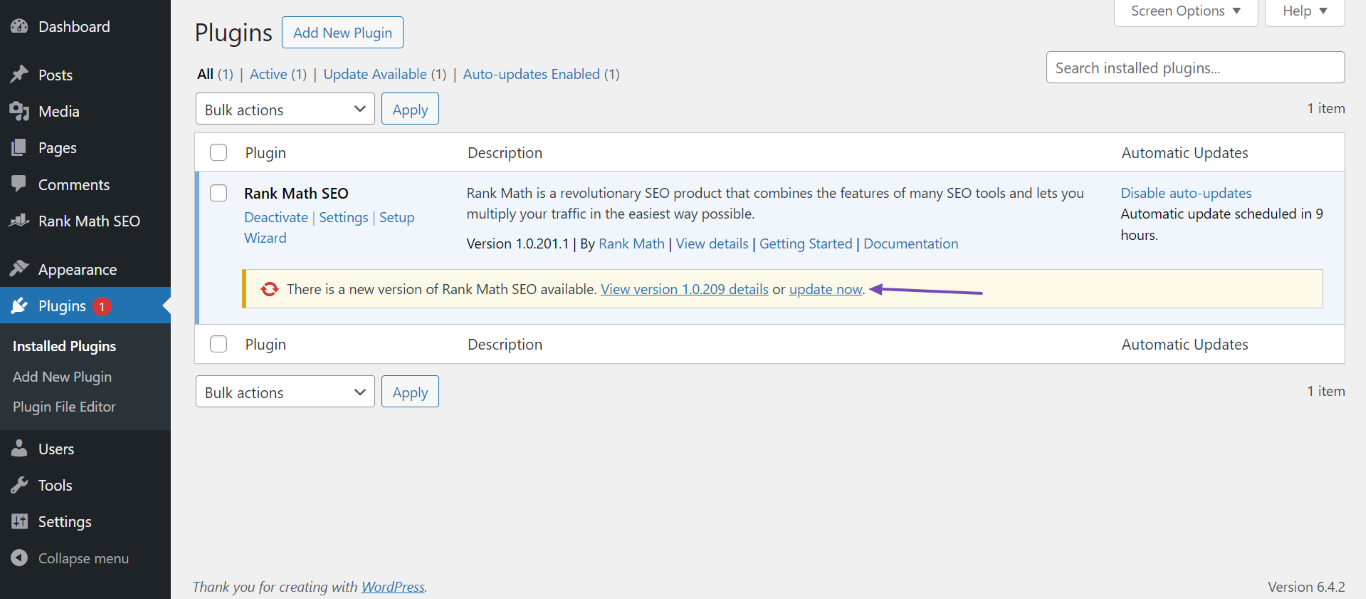
-
Check File Permissions: Make sure that your wp-content/uploads directory has the correct permissions (usually 755 for directories and 644 for files).
-
Review Rank Math Settings: Go to Rank Math → General Settings → Images and ensure that the Image SEO module is configured correctly.
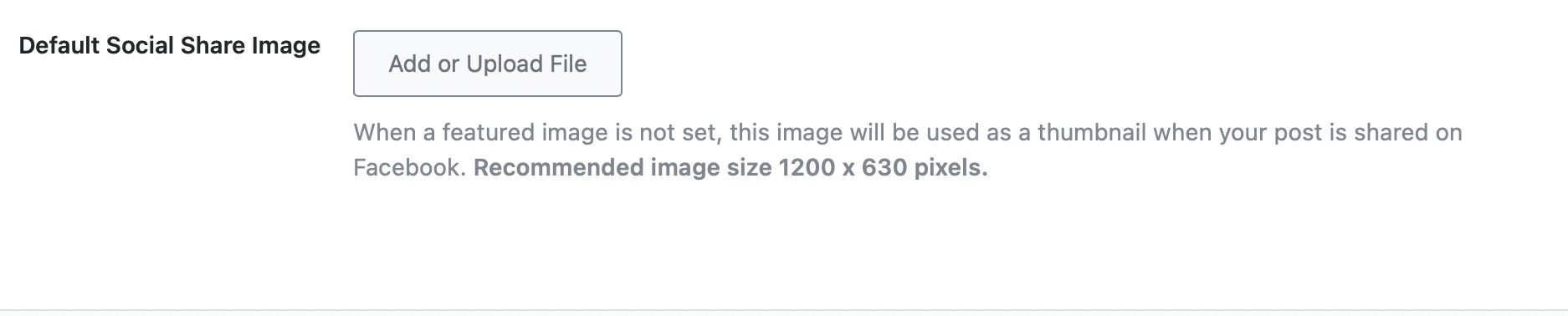
If none of these steps resolve the issue, please reply to this ticket with any error messages you might be seeing or additional details about your setup, and a human agent from the Rank Math Support team will assist you further. Thank you for bringing this concern to our attention!
Hello,
We sincerely apologize for the inconvenience that might have been caused due to that.
Could you please share a screencast of the issue by using a tool like https://loom.com so that we can check this further for you? A visual representation of the issue will help us to understand it better.
Looking forward to helping you.
Thank you.
do you have any worspress expert
Hello,
This has already been fixed and is available in our beta update:
https://rankmath.com/kb/version-control/#beta-updates
If you don’t want to update to the beta version, you can wait for the official update, which will be pushed in a few days.
We really appreciate your patience in the meantime.
Looking forward to helping you.
Hello,
Since we did not hear back from you for 15 days, we are assuming that you found the solution. We are closing this support ticket.
If you still need assistance or any other help, please feel free to open a new support ticket, and we will be more than happy to assist.
Thank you.