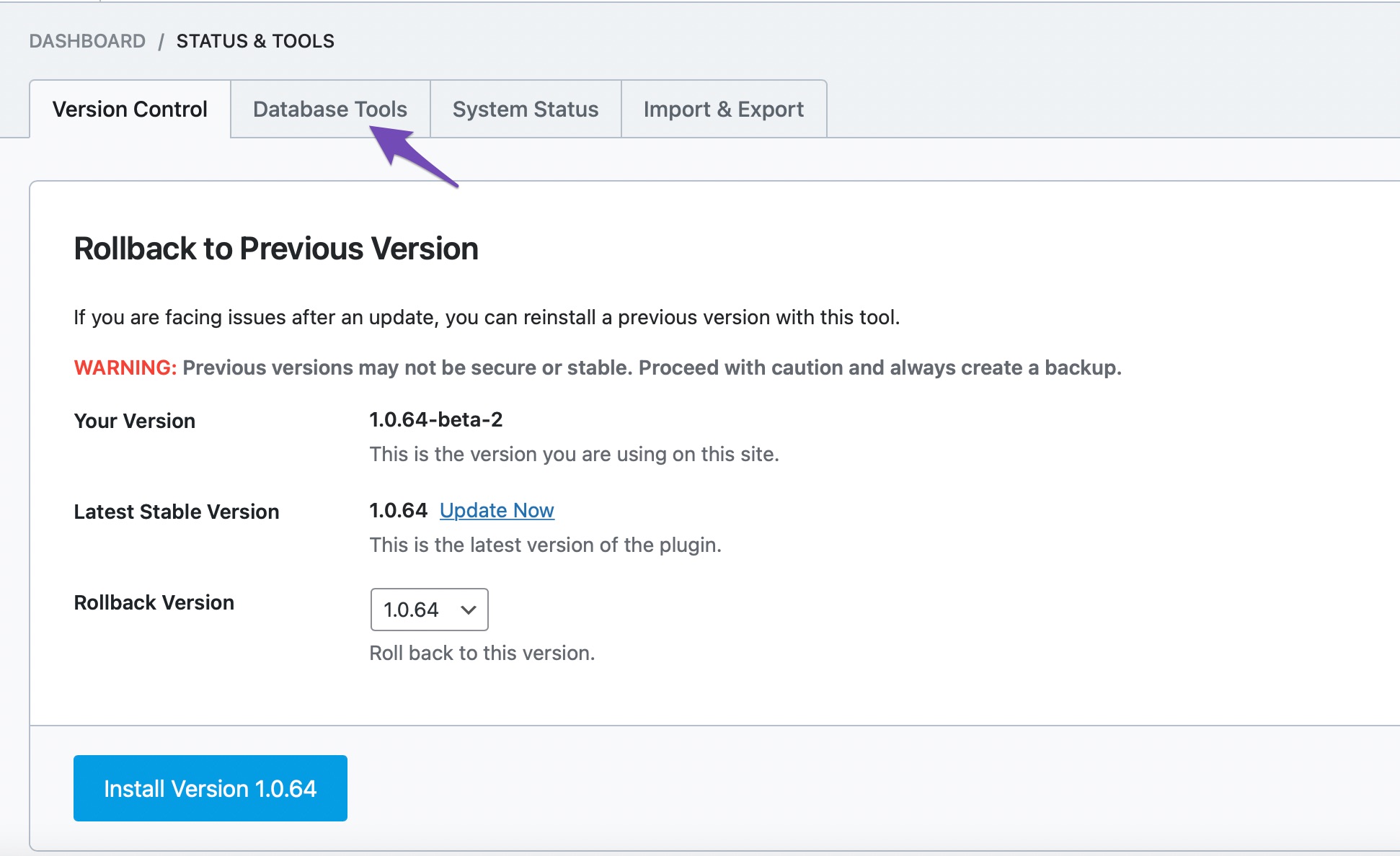-
I am using Rank Math on my newssites, wich has 52.000+ posts. Using Rank Math you get a score and a color for your SEO result when creating or editing a post. All my post are above 81 and green. On de Posts overview page of WP you see that score and color in a column.
For what ever reason (after unknowingly touching my keyboard) Every last post I schedule gives a N/A as result in post overview page while in the post itself Rank Math show the right score and green color. Trying F5 doesn’t work, neither does clearing my cache of WP Rocket. But after scheduling the net post, the score of the previous scheduled post suddenly comes vissable in de post overview page. I have no idea why this happens. There no update of anything, only me by accident touching my keyboard. Tried diasabeling Rank Math and enabeling it again, but does also not work. Do you have any idea what i might have done wrong and how to fix this strange behavior?
Followed all the given steps, like updating the related post, clearing transients of RM, even tried rebuilding post without SEO scrore (8750 out of 52.000 post) and then I get an error message in red at post 2125. I have set WP memory to 512 en max execution time to 300.
This all just happend out of the blue.
Hope you can assist in some way. To be clear I am not going to clear the seo analytics of 52.000 posts if you don’t mind.
Kind regards,
Egbert van den Bosch
Netherlands
The ticket ‘Suddenly last scheduled post does not show RM score, only after scheduling next’ is closed to new replies.