-
Hi Friend,
I have a same problem, I completed all the steps you where telling to the other guys. Search console is green. Analytics is red! Please let me know how to solve the problem, i already did every step you shared with the other peoples with the same problem.
thanks in advance!
-
Hello,
We apologize for the issue you are facing with the Analytics connection showing red while the Search Console is green. It seems that there might be a glitch in your Google Analytics connection. Here are the steps you can take to troubleshoot this issue:
-
Test Connections: Go to Rank Math SEO → General Settings → Analytics and click on the Test Connections option at the top right of the Analytics settings. This will validate your existing connections. A green signal indicates a valid connection, while a red signal indicates an issue.

-
Reconnect Your Google Account: If you see a red signal after testing the connections, try reconnecting your Google account. You can do this by clicking on the reconnect option in the same settings area.

-
Check for Errors: If the issue persists, please check for any errors in the Analytics section under Rank Math SEO → Analytics. You can also inspect the developer console for any errors that might indicate a plugin conflict.
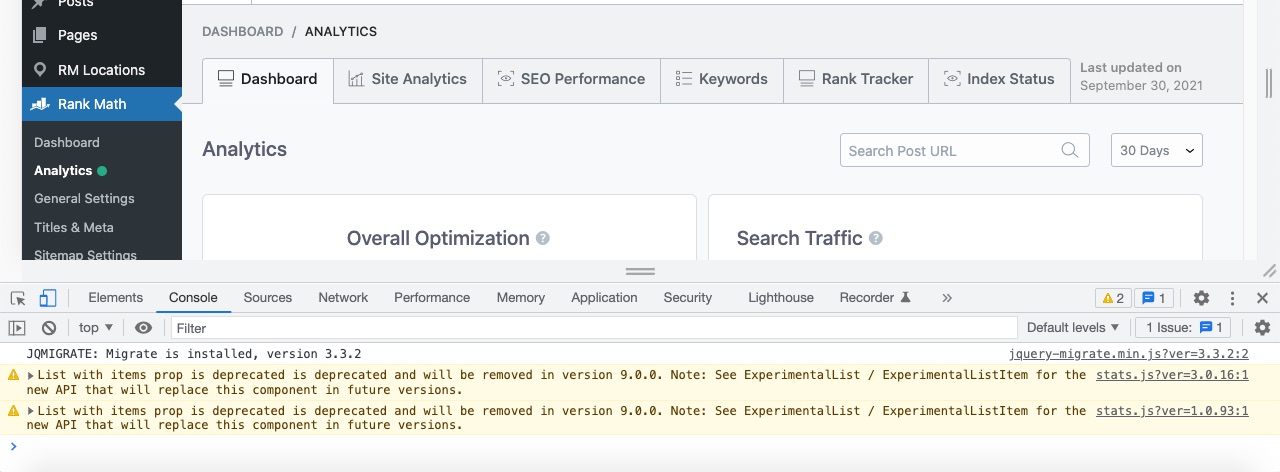
-
Open a Support Ticket: If none of these steps resolve the issue, we recommend opening a support ticket and sharing any error logs you may have. This will help our team assist you more effectively.
Thank you for raising this concern! If you have not already done so, please reply to this ticket with your site URL so we can provide more specific assistance.
We hope this helps you resolve the issue!
Sources:
Resolving Rank Math Analytics Related Issues » Rank MathHi, thank you very much for your reply!
Unfortunately the problem is not solved, this is my website: https://www.snufjeswinkel.nl/
Kind regards,
Shirley?
Hello,
Thank you for contacting us, and sorry for any inconvenience that might have been caused due to that.
We might need to take a closer look at your website to investigate this further. Please edit the first post on this ticket and include your WordPress & FTP logins in the designated Sensitive Data section.
Please do take a complete backup of your website before sharing the information with us.
It is completely secure and only our support staff has access to that section. If you want, you can use the plugin below to generate a temporary login URL to your website and share that with us instead:
https://wordpress.org/plugins/temporary-login-without-password/
You can use the above plugin in conjunction with the WP Security Audit Log to monitor what changes our staff might make on your website (if any):
https://wordpress.org/plugins/wp-security-audit-log/
We really look forward to helping you.
Hello,
I have updated the sensitive data as requested. Can you please check further?
Thank you.
?
Are you guys still there? You asked me something i answered? Now you dont reply? What is this?
Hello,
We checked the analytics settings and it seems you haven’t finished setting it up, so we tried selecting the available and a GA4 property and the dot now has turned green and the analytics configuration is complete. See screenshot:
If the selected property is incorrect, you may reconnect your Google account. Also, please try doing this in a different browser or an incognito tab where browser extensions are disabled.
Let us know how that goes. Looking forward to helping you.
Thank you very much! YOU ARE AWESOME!
Kind regards,
CindyHello,
We are super happy that this resolved your issue.
If you have another question in the future, please feel free to create a new forum topic, and it will be our pleasure to assist you again.
Thank you.
Hello,
Since we did not hear back from you for 15 days, we are assuming that you found the solution. We are closing this support ticket.
If you still need assistance or any other help, please feel free to open a new support ticket, and we will be more than happy to assist.
Thank you.
-
The ticket ‘Consule GREEN and Analytics RED.’ is closed to new replies.