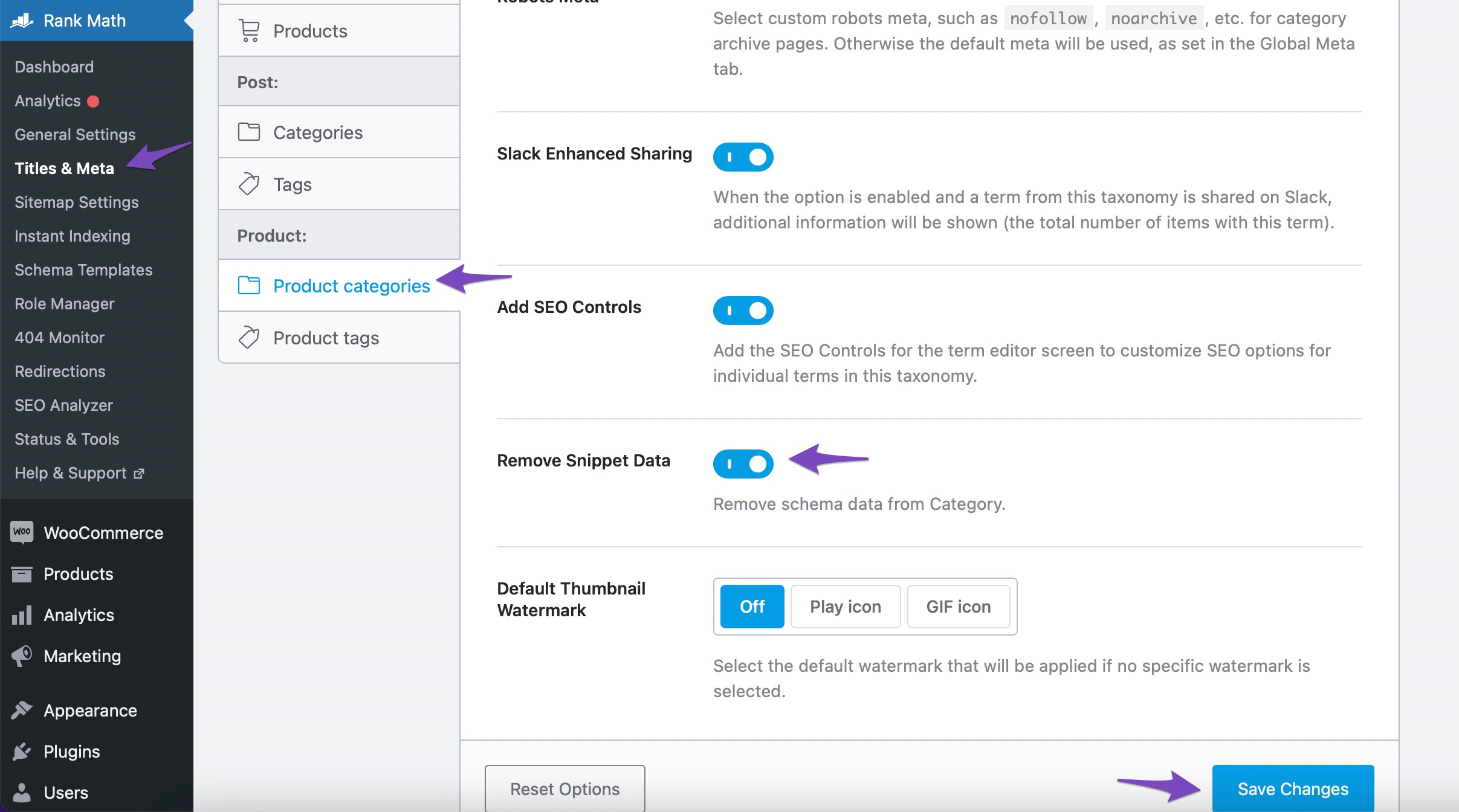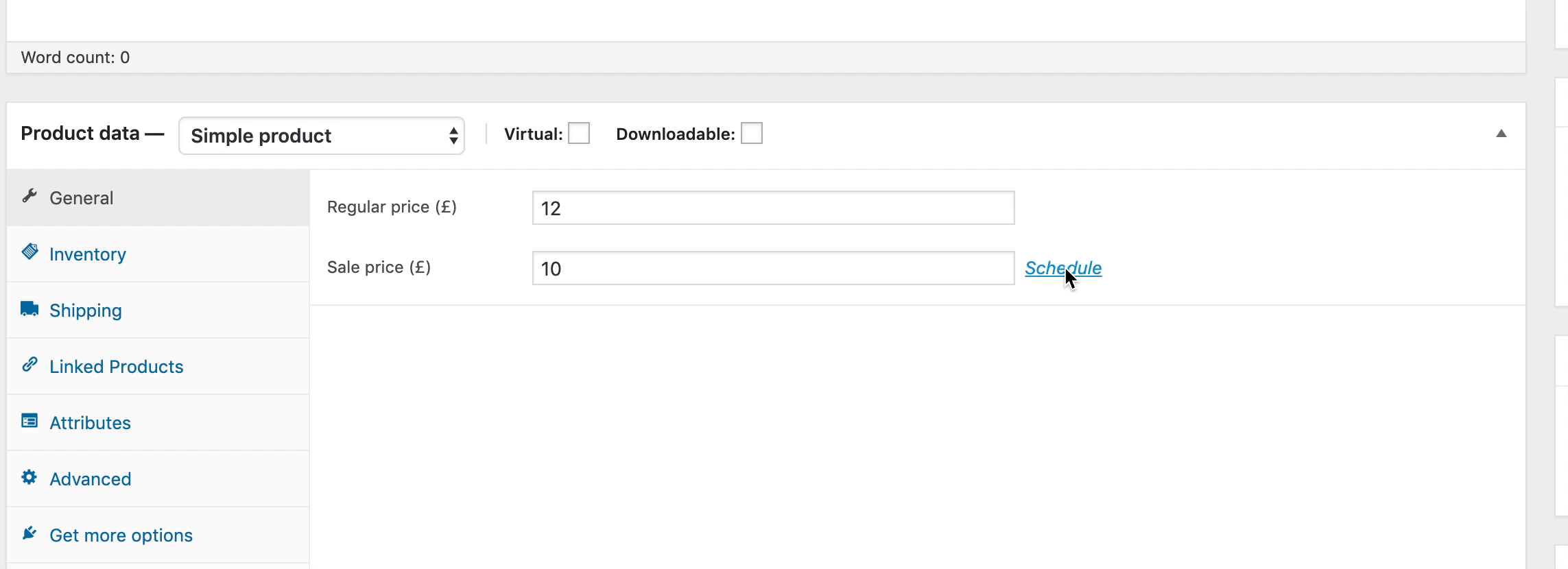Hello, we’re sorry to hear about the issue you’re facing with the error message in Google Search Console. This warning typically indicates that the Schema markup for your products is missing essential fields like ‘offers’, ‘review’, or ‘aggregateRating’. Here are some steps you can take to address this issue:
-
Ensure Product Schema is Correctly Implemented: Make sure that the Product Schema is only applied to individual product pages and not to category or archive pages. You can do this by navigating to Rank Math SEO → Titles & Meta → Product categories in your WordPress dashboard and enabling the Remove Snippet Data option for product categories.
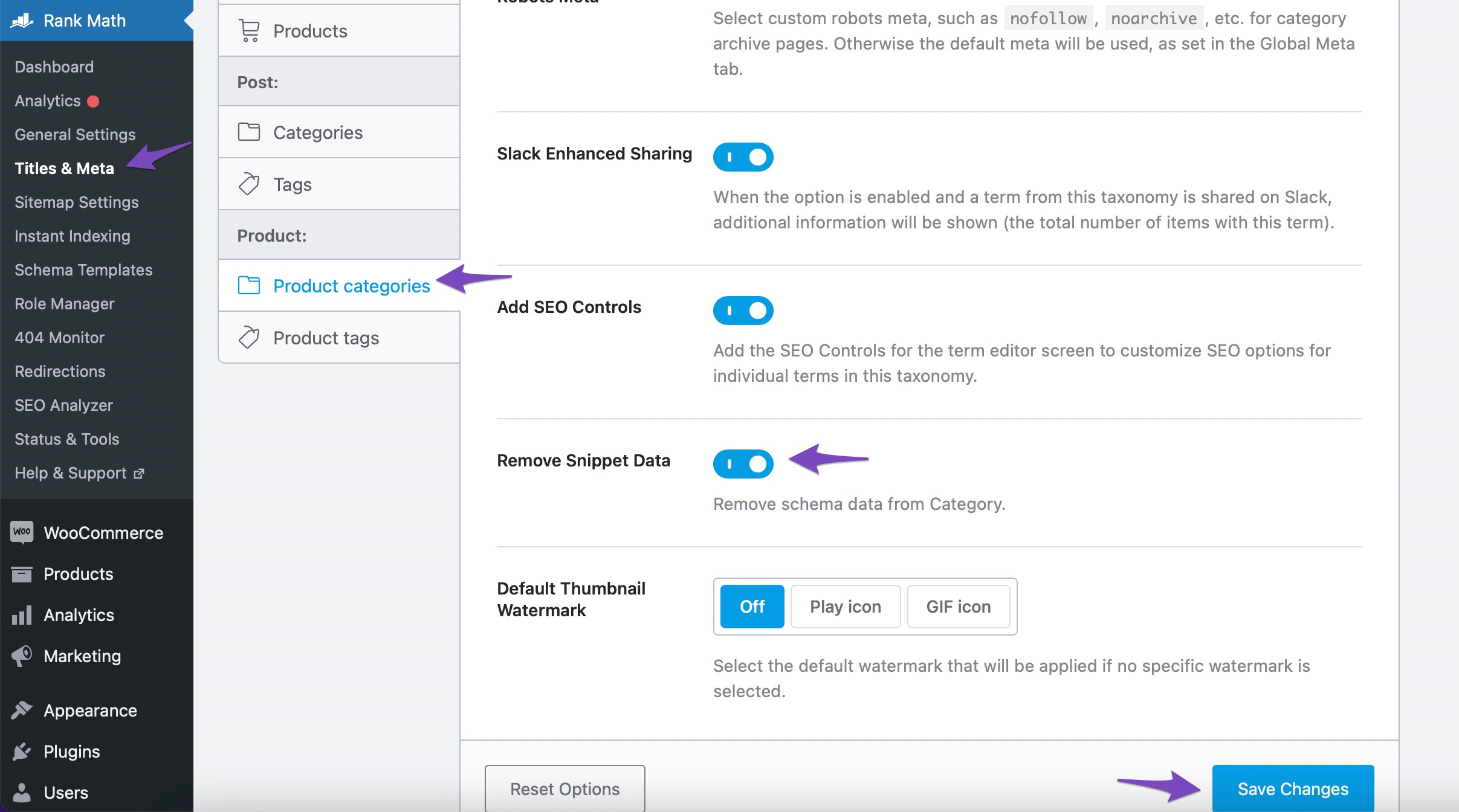
-
Add Reviews: As you mentioned, acquiring customer reviews is crucial. Encourage customers to leave reviews on your products, as this will help populate the ‘aggregateRating’ field automatically.
-
Check WooCommerce Settings: Ensure that your WooCommerce settings are correctly configured for each product. If you have sale prices, make sure they are set up properly, as this can also affect the Schema output.
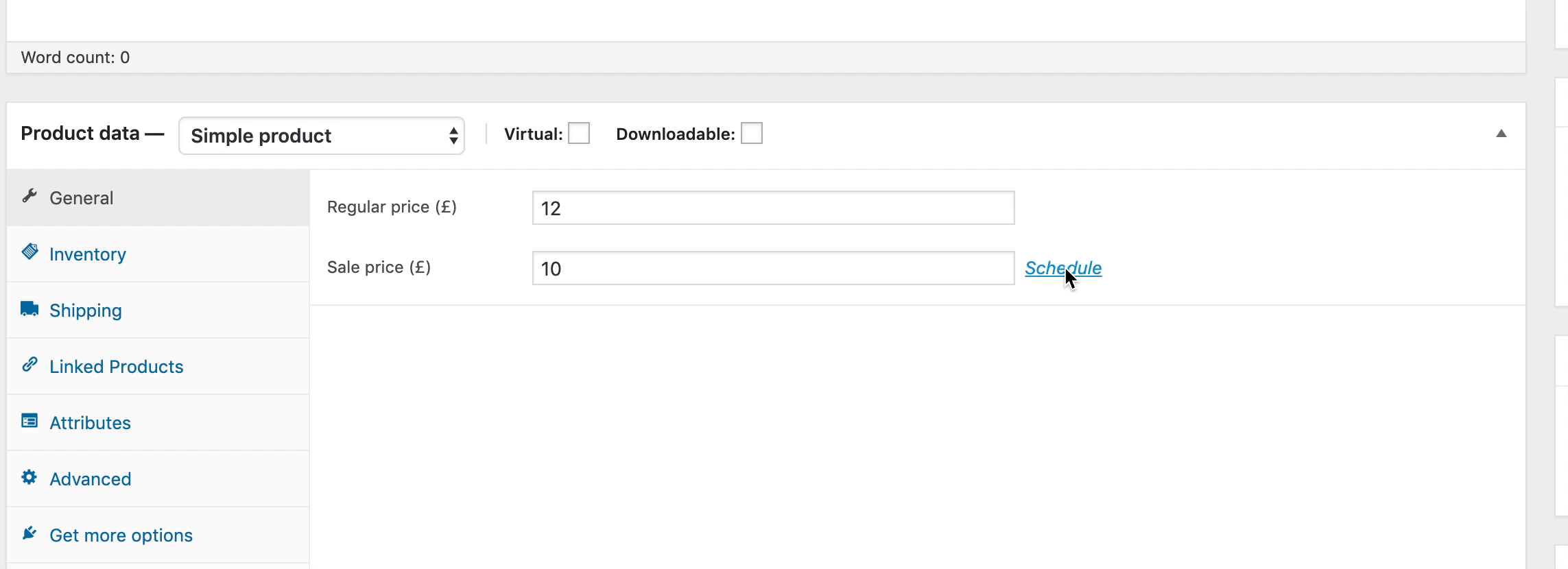
-
Use Advanced Schema Builder: If you have the PRO version of Rank Math, consider using the Advanced Schema Builder to manually add the necessary fields for aggregate ratings and reviews. This can be particularly useful if you have a review plugin that allows visitors to leave ratings.
-
Validate Your Schema: After making changes, use the Google Rich Results Test to validate your Schema markup and ensure that all required fields are populated correctly.
If these steps do not resolve the issue, please reply to this ticket with the specific URLs of the affected products so that a human agent from our support team can assist you further. Thank you for bringing this concern to our attention!
Sources:
Google Search Console Missing Field Warning » Rank Math
How to Fix Aggregate Rating Error » Rank Math
Cheers, we are still having an issue with the Price field, that’s what has been causing this problem. As we’re using a custom field to generate the prices for a wholesale website is there another way for us to populate that field globally? As there are way too many products to go in and set the correct prices in schema. We’re aware of and have tried using %wc_price% but with the way the products are built that just results in the price being 0 for all products.
Is there any other way we can get there, or an option to bypass the price field for products?
Thanks
Hello,
Thank you for contacting us and sorry for any inconvenience that might have been caused due to that.
We understand how concerning that can be. The best way to resolve this issue is to gather genuine customer reviews for your products.
Google now requires actual reviews for the Review schema to be valid, and having authentic feedback not only clears the errors but also helps rebuild your rankings over time. Here’s a link for more information:
https://rankmath.com/kb/aggregate-rating-error/#woocommerce
We suggest gradually encouraging your customers to share genuine feedback on your products. Even if it takes some time to gather those reviews, it’s the most sustainable and Google-compliant way to resolve the issue and maintain long-term visibility in search.
We hope this helps. Please let us know if you have further questions or concerns.
Thank you.
Hello,
Since we did not hear back from you for 15 days, we are assuming that you found the solution. We are closing this support ticket.
If you still need assistance or any other help, please feel free to open a new support ticket, and we will be more than happy to assist.
Thank you.