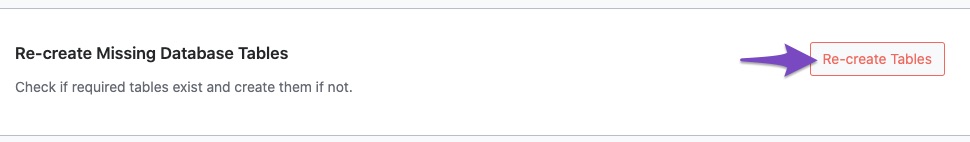-
Hi,
I am getting the following errors in my PHP Error Log file which is being caused by Rank Math Free plugin. Please can you let me know what I need to do to fix this?
[05-Oct-2025 08:11:39 UTC] WordPress database error Table ‘dbbll4pociycwa.gei_rank_math_analytics_gsc’ doesn’t exist for query SELECT SUM(impressions) AS impressions, SUM(clicks) AS clicks, AVG(position) AS position FROM gei_rank_math_analytics_gsc WHERE created BETWEEN ‘2025-08-30 00:00:00’ AND ‘2025-10-02 23:59:59’ made by require(‘wp-blog-header.php’), wp, WP->main, WP->parse_request, do_action_ref_array(‘parse_request’), WP_Hook->do_action, WP_Hook->apply_filters, rest_api_loaded, WP_REST_Server->serve_request, WP_REST_Server->dispatch, WP_REST_Server->respond_to_request, RankMath\Rest\Admin->dashboard_widget_items, RankMath\Rest\Admin->do_action, do_action_ref_array(‘rank_math/dashboard/widget’), WP_Hook->do_action, WP_Hook->apply_filters, RankMath\Analytics\Analytics_Common->dashboard_widget, RankMath\Analytics\Analytics_Common->get_dashboard_widget_items, RankMath\Analytics\Summary->get_widget, RankMath\Admin\Database\Query_Builder->one, RankMath\Admin\Database\Query_Builder->get_row, RankMath\Admin\Database\Query_Builder->run
[05-Oct-2025 08:11:39 UTC] WordPress database error Table ‘dbbll4pociycwa.gei_rank_math_analytics_gsc’ doesn’t exist for query SELECT SUM(impressions) AS impressions, SUM(clicks) AS clicks, AVG(position) AS position FROM gei_rank_math_analytics_gsc WHERE created BETWEEN ‘2025-07-27 00:00:00’ AND ‘2025-08-29 23:59:59’ made by require(‘wp-blog-header.php’), wp, WP->main, WP->parse_request, do_action_ref_array(‘parse_request’), WP_Hook->do_action, WP_Hook->apply_filters, rest_api_loaded, WP_REST_Server->serve_request, WP_REST_Server->dispatch, WP_REST_Server->respond_to_request, RankMath\Rest\Admin->dashboard_widget_items, RankMath\Rest\Admin->do_action, do_action_ref_array(‘rank_math/dashboard/widget’), WP_Hook->do_action, WP_Hook->apply_filters, RankMath\Analytics\Analytics_Common->dashboard_widget, RankMath\Analytics\Analytics_Common->get_dashboard_widget_items, RankMath\Analytics\Summary->get_widget, RankMath\Admin\Database\Query_Builder->one, RankMath\Admin\Database\Query_Builder->get_row, RankMath\Admin\Database\Query_Builder->run
[05-Oct-2025 08:11:39 UTC] WordPress database error Table ‘dbbll4pociycwa.gei_rank_math_analytics_gsc’ doesn’t exist for query SELECT NULLIF(COUNT(DISTINCT(query)), 0)
FROM gei_rank_math_analytics_gsc
WHERE created BETWEEN ‘2025-08-30 00:00:00’ AND ‘2025-10-02 23:59:59’ made by require(‘wp-blog-header.php’), wp, WP->main, WP->parse_request, do_action_ref_array(‘parse_request’), WP_Hook->do_action, WP_Hook->apply_filters, rest_api_loaded, WP_REST_Server->serve_request, WP_REST_Server->dispatch, WP_REST_Server->respond_to_request, RankMath\Rest\Admin->dashboard_widget_items, RankMath\Rest\Admin->do_action, do_action_ref_array(‘rank_math/dashboard/widget’), WP_Hook->do_action, WP_Hook->apply_filters, RankMath\Analytics\Analytics_Common->dashboard_widget, RankMath\Analytics\Analytics_Common->get_dashboard_widget_items, RankMath\Analytics\Summary->get_widget, RankMath\Analytics\Summary->get_keywords_summary, RankMath\Helpers\DB::get_var, RankMath\Admin\Database\Query_Builder->get_var, RankMath\Admin\Database\Query_Builder->run
[05-Oct-2025 08:11:39 UTC] WordPress database error Table ‘dbbll4pociycwa.gei_rank_math_analytics_gsc’ doesn’t exist for query SELECT NULLIF(COUNT(DISTINCT(query)), 0)
FROM gei_rank_math_analytics_gsc
WHERE created BETWEEN ‘2025-07-27 00:00:00’ AND ‘2025-08-29 23:59:59’ made by require(‘wp-blog-header.php’), wp, WP->main, WP->parse_request, do_action_ref_array(‘parse_request’), WP_Hook->do_action, WP_Hook->apply_filters, rest_api_loaded, WP_REST_Server->serve_request, WP_REST_Server->dispatch, WP_REST_Server->respond_to_request, RankMath\Rest\Admin->dashboard_widget_items, RankMath\Rest\Admin->do_action, do_action_ref_array(‘rank_math/dashboard/widget’), WP_Hook->do_action, WP_Hook->apply_filters, RankMath\Analytics\Analytics_Common->dashboard_widget, RankMath\Analytics\Analytics_Common->get_dashboard_widget_items, RankMath\Analytics\Summary->get_widget, RankMath\Analytics\Summary->get_keywords_summary, RankMath\Helpers\DB::get_var, RankMath\Admin\Database\Query_Builder->get_var, RankMath\Admin\Database\Query_Builder->runThanks
Simon
The ticket ‘PHP Error Log’ is closed to new replies.