-
How does this get fixed? I have tried everything the tutorial said to do qand its still not working
API Error: cURL error 28: Operation timed out after 15000 milliseconds with 0 bytes received
-
Hello,
I apologize for the issue you are facing with the cURL error. This error typically indicates that your server is taking too long to respond to the request, which can be caused by several factors. Here are some steps you can take to troubleshoot and potentially fix this issue:
-
Check Website Status: Ensure that your website is accessible and returning a 200 status code. You can check the status of your website using this tool. Enter your website URL and click Check Status.
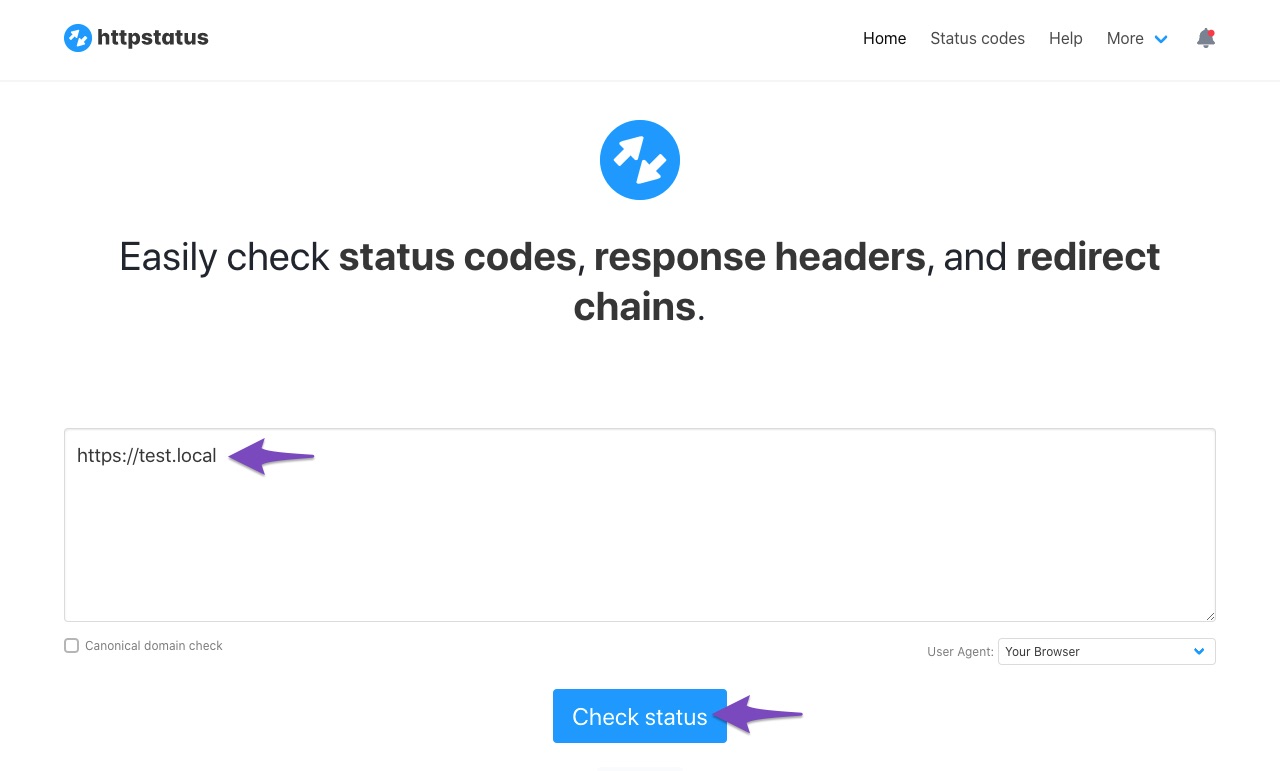
-
API Timeout: If your website takes more than 30 seconds to load, it may result in a timeout. Ensure that your server is optimized for performance.
-
Firewall Settings: Sometimes, server security or firewall settings can block API requests. Make sure that the necessary IP addresses are whitelisted:
46.30.212.200 46.30.212.201 46.30.212.202 46.30.212.203You may need to contact your web hosting provider for assistance with this.
-
Locally Hosted Website: If your site is hosted locally, the API requests will not work as expected. Ensure that your site is live and accessible from the internet.
If you have tried all these steps and are still experiencing issues, please reply to this ticket with your website URL so that a human agent from our support team can assist you further.
Sources:
Why Am I Getting "API Error: HTTP 400" Error » Rank Math
Why Am I Getting "API Error: HTTP 400" Error » Rank MathHello,
We apologize for the inconvenience that might have been caused due to that.
Please follow this guide to see if this fixes the issue for you.
https://www.wpbeginner.com/wp-tutorials/how-to-fix-curl-error-28-connection-timed-out-after-x-milliseconds/If that doesn’t fix the issue for you, please edit the following plugin file:
wp-content/plugins/seo-by-rank-math/includes/modules/seo-analysis/class-seo-analyzer.phpThen, change the following line (line number 405):
$request = wp_remote_get( $api_url, [ 'timeout' => 30 ] );to increase the timeout value to 60:
$request = wp_remote_get( $api_url, [ 'timeout' => 60 ] );`If the issue persists, please get in touch with your web host once again to see if they can fix the issue for you. This is because the issue is most likely a server timeout issue.
Let us know how it goes. Looking forward to helping you.
Thank you.
Honestly, this thing is screwing me up. It does not work.
New configuration files for the Apache web server were not created due to the errors in configuration templates: AH00526: Syntax error on line 1 of /etc/apache2/plesk.conf.d/modsecurity.conf: Invalid command ‘RankMathApi/2.0.7;’, perhaps misspelled or defined by a module not included in the server configuration See the details in Configuration Troubleshooter. Detailed error descriptions were sent to you by email. Please resolve the issues and click here to generate broken configuration files once again or here to generate all configuration files.
Error: New configuration files for the Apache web server were not created due to the errors in configuration templates: AH00526: Syntax error on line 1 of /etc/apache2/plesk.conf.d/modsecurity.conf: Invalid command ‘RankMathApi/2.0.7;’, perhaps misspelled or defined by a module not included in the server configuration. Search in KB
Hoew the fuck do you try to sell shit that does not work. Are yo9u scum bags? Obvoiusly. wtf? I am getting rid of this piece of shit thing whatever it is. And, you morons are tools for telling me to do shuit that tears doen the site. great job idiots.
-
You must be logged in to reply to this ticket.