-
Redirections are not saving. Cleared & disabled cache, restored permalinks, rebuilt database, not being blocked by Wordfence….what am I missing? Thanks for any guidance you could give here.
-
Hello,
We apologize for the issue you are facing with redirections not saving. Since you’ve already cleared and disabled the cache, restored permalinks, rebuilt the database, and ensured that Wordfence is not blocking anything, there are a couple of additional steps you can try:
-
Recreate Missing Database Tables: Sometimes, missing database tables can cause issues with saving redirections. You can recreate any missing tables by navigating to Rank Math SEO → Status & Tools → Database Tools in your WordPress dashboard. If the Database Tools option is unavailable, make sure to enable Advanced Mode at the top-right area of the screen. Then, click on Re-create Missing Database Tables.
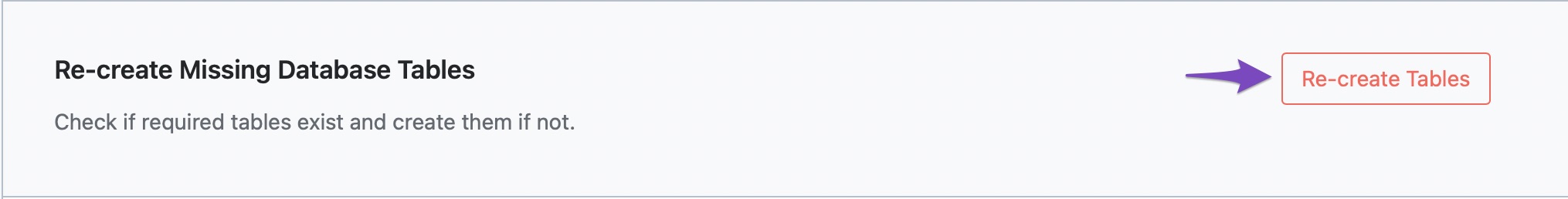
-
Check for JavaScript Errors: Open the Developer Tools Console in your browser (you can do this by pressing
Ctrl + Shift + Jon Windows orCmd + Option + Jon Mac) and check for any JavaScript errors that might be preventing Rank Math from saving the metadata. If you find any errors, they may be caused by conflicts with other plugins or themes.

-
Firewall Settings: Ensure that your firewall is not blocking access to Rank Math’s files. Check if the following files are being blocked and whitelist them if necessary:
/wp-json/rankmath/v1/updateMeta/wp-json/rankmath/v1/updateRedirection
If these steps do not resolve the issue, please reply to this ticket with your site URL so that a human agent from our support team can assist you further. Thank you for raising this concern!
Sources:
Solving Redirection Issues Using Rank Math SEO Plugin » Rank Math
Why Your SEO Title, Description & Focus Keyword Aren’t Being Saved » Rank MathHello,
I have updated the sensitive data as requested. Can you please check further?
Thank you.
Hello,
Thank you for contacting us. We apologize for any inconvenience this issue may have caused.
Please navigate to WordPress Dashboard > Rank Math SEO > Status & Tools > System Status > Copy System Info to Clipboard and paste it in the sensitive data section so we can check further.
Looking forward to helping you.
Hello,
I have updated the sensitive data as requested. Can you please check further?
Thank you.
Hello,
Assuming you are using the latest version of all the plugins and the themes (please update if not yet), the redirection issue would seem like a conflict with one of the plugins or the theme you are using.
To determine that, please follow this troubleshooting guide:
https://rankmath.com/kb/check-plugin-conflicts/Here is a video you can follow as well:
https://www.youtube.com/watch?v=FcIWRhcUP2cOnly the site admin would know and your users won’t be affected by this troubleshooting.
If the issue persists, please edit the first post on this ticket and include your WordPress & FTP logins in the designated Sensitive Data section.
Please do take a complete backup of your website before sharing the information with us.
It is completely secure and only our support staff has access to that section. If you want, you can use the below plugin to generate a temporary login URL to your website and share that with us instead:
https://wordpress.org/plugins/temporary-login-without-password/You can use the above plugin in conjunction with the WP Security Audit Log to monitor what changes our staff might make on your website (if any):
https://wordpress.org/plugins/wp-security-audit-log/Please do take a complete backup of your website before sharing the information with us.
We really look forward to helping you.
Hello,
I have updated the sensitive data as requested. Can you please check further?
Thank you.
Hello,
We logged in to your website and are unable to replicate the issue. We are able to create a new redirection. Please check the screen recording below:
https://i.rankmath.com/v/SpReg1
We hope that helps, and please do not hesitate to let us know if you need my assistance with anything else.
Hello,
Since we did not hear back from you for 15 days, we are assuming that you found the solution. We are closing this support ticket.
If you still need assistance or any other help, please feel free to open a new support ticket, and we will be more than happy to assist.
Thank you.
-
The ticket ‘Redirections Not Saving’ is closed to new replies.