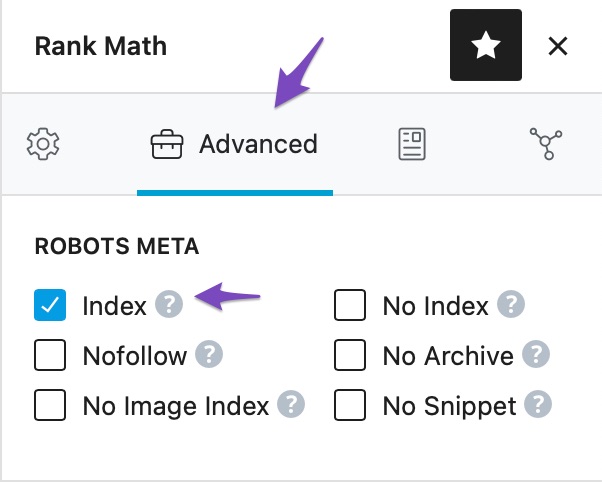-
Hello Rank Math Support Team,
I need urgent assistance with a critical sitemap issue that is preventing Google from indexing my website.
Website: https://vdigital.it
Issue: Sitemap returns “X-Robots-Tag: noindex” header
Problem:
My sitemap (https://vdigital.it/sitemap_index.xml) is accessible and displays correctly in browsers, but it’s sending an HTTP header that blocks Google from indexing it:
X-Robots-Tag: noindex
This is causing Google Search Console to report “Could not fetch sitemap” errors.
HTTP Headers (verified via https://www.webconfs.com/http-header-check.php):
HTTP/1.1 200 OK
Content-Type: text/xml; charset=UTF-8
X-Robots-Tag: noindex
What I’ve tried:Disabled and re-enabled sitemap in Rank Math settings
Cleared Rank Math sitemap cache multiple times
Regenerated WordPress permalinks
Added .htaccess rules to remove the header (didn’t work – nginx overrides it)
Temporarily disabled WP Rocket and all caching
Verified with SiteGround hosting that no server-level configurations are adding this header
Checked all Rank Math settings for any “noindex sitemap” optionsMy setup:
Rank Math SEO: 1.0.254
WordPress: 6.8.2
Server: nginx (SiteGround)
Active plugins: WP Rocket, Security Optimizer, ElementorQuestion:
Is Rank Math adding the “X-Robots-Tag: noindex” header to the sitemap? If yes, how can I disable this setting? I’ve checked all visible settings in Rank Math but cannot find where this is configured.
SiteGround hosting support confirmed they are not adding this header at the server level and suggested it’s coming from WordPress/Rank Math.
Please provide:Where in Rank Math this header is being set
How to remove or disable this header for sitemaps
Any code snippets or configuration changes neededThis is preventing Google from crawling my sitemap entirely. I need this resolved urgently.
Please respond via email.
Thank you for your help.
The ticket ‘Sitemap returns 404 error – Not generating correctly’ is closed to new replies.