-
How do I fix this?
-
Hello, we’re sorry to hear that you’re facing an HTTP 400 error. This error indicates that the server cannot process your request due to a client-side issue. Here are some common reasons and how to fix them:
-
Website Under Maintenance: If your website is under maintenance, it cannot be accessed. Make sure to switch your website back to normal mode.
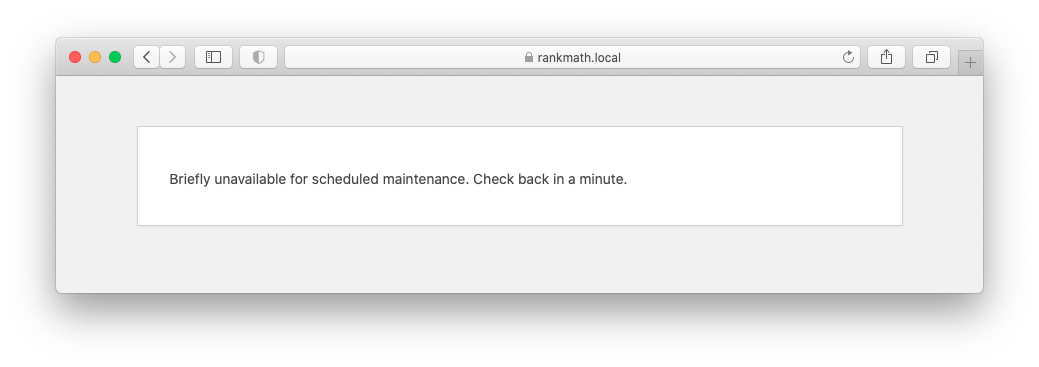
-
Check Website Status: Ensure your website is returning a 200 status code. You can check the status of your website here. Enter your URL and click Check Status.
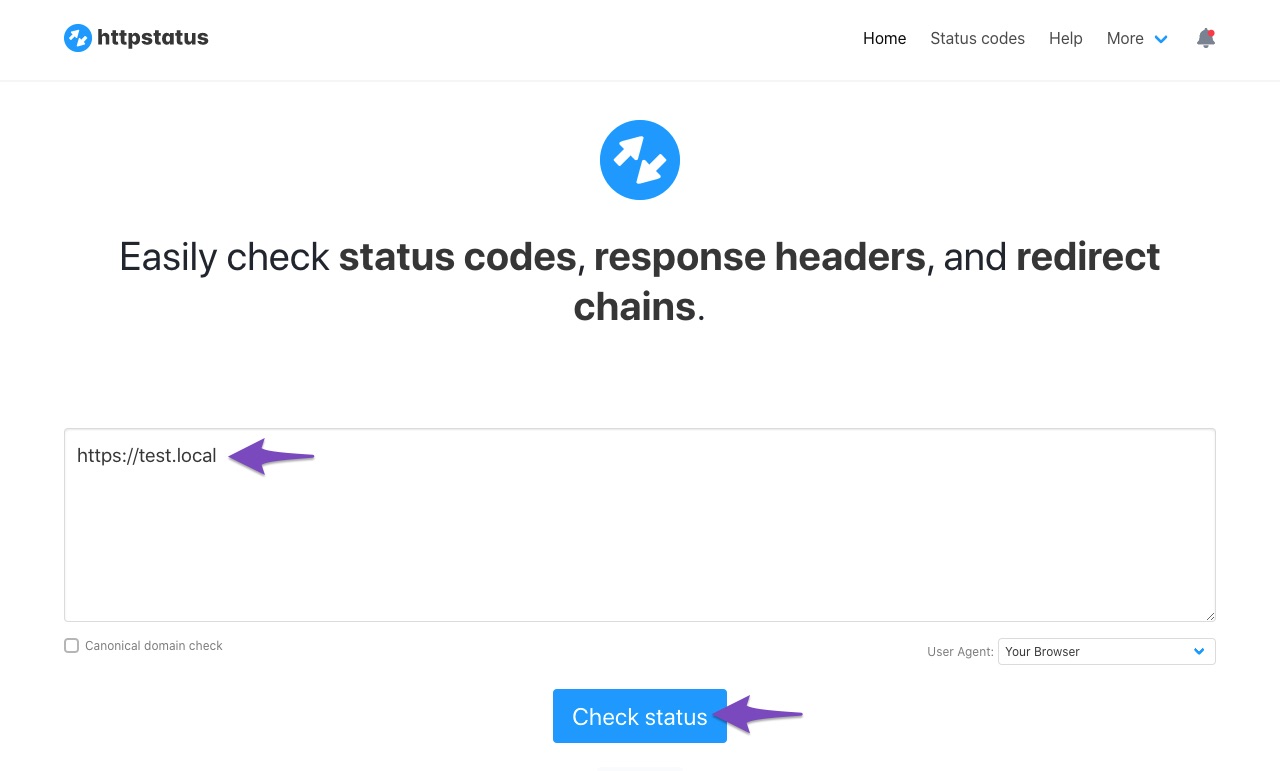
-
API Timeout: If your website takes more than 30 seconds to load, it may result in a timeout error.
-
API Requests Blocked by Firewall: Your server’s firewall might be blocking API requests. You may need to whitelist the following IP addresses:
46.30.212.200 46.30.212.201 46.30.212.202 46.30.212.203You can do this in your firewall settings or ask your web hosting provider for assistance.
-
Locally Hosted Website: The SEO Analyzer module of Rank Math will only work on a live site that returns a 200 OK status when crawled from an external site. If your site is hosted locally, the SEO Analyzer will not function properly.
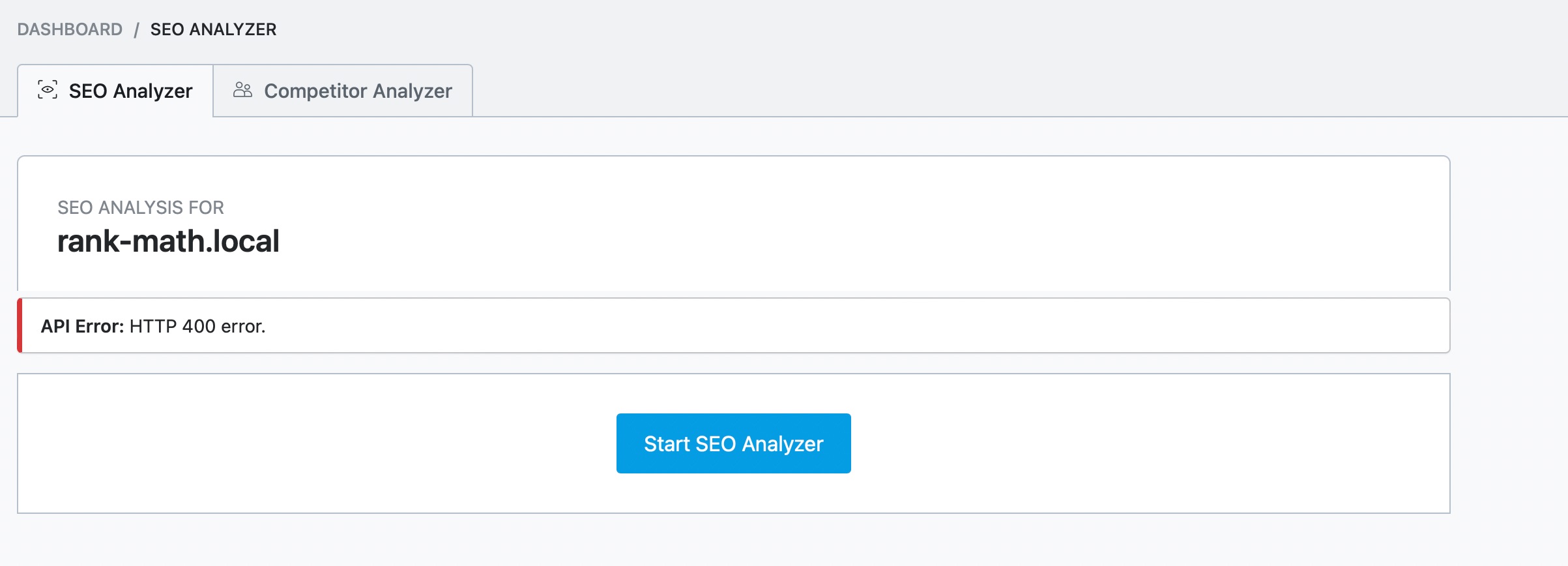
If you continue to experience issues after trying these solutions, please reply to this ticket with your website URL, and a human agent from our support team will assist you further.
Sources:
Why Am I Getting "API Error: HTTP 400" Error » Rank Math
Why Am I Getting "API Error: HTTP 400" Error » Rank MathHello,
Thank you for contacting us, and sorry for any inconvenience that might have been caused due to that.
Could you please share the affected website URL where you’re facing this error so that we can check the issue further for you?
Meanwhile, please head over to your WordPress Dashboard > Rank Math > Status & Tools > Database Tools and click the
Clear SEO AnalysisandRemove Transientsbuttons to flush the SEO Analysis cache.Please clear your website and any server-level caching on your site before doing the SEO analysis again.
Let us know how it goes. Looking forward to helping you.
Hello,
We tested the website with our external SEO Analyzer and are getting the ‘Invalid server response’
You can ask your hosting provider to whitelist the IP 46.30.211.100 and the user-agent RankMathApi/2.0.7; https://rankmath.com and see if that works for you.
Also, please make sure they are not blocking any Rank Math Rest APIs: https://rankmath.com/kb/whitelist-rank-math-in-cloudflare/
And you should whitelist the same IP if you are using Cloudflare.If it persists, please check with your host and share your server & site’s IP addresses so we can check if your site is getting blocked from our end.
Don’t hesitate to get in touch if you have any other questions.
I was able to replicate your issue so before making any changes, I
created a database backup at
/home/g2photoworks/g2photoworks_com_2_04-10-2025.sqlAfter securing a backup, I deactivated all plugins except for Rankmath
but still getting the same error.I also temporarily disabled the server firewall Mod_security but still
get the “API Error: HTTP 400 error.”I searched further about this issue online and found that this is a known
scenario after a site has been in Coming Soon mode, has changed its base
URL, or was recently migrated.Here’s what’s happening and how to fix it for good.
When you click “SEO Analyzer”, the plugin sends a JSON payload like:
{
“url”: “https://g2photoworks.com/”,
“analyze”: true,
“token”: “xxxxxx”
}Rank Math’s remote API validates your URL against its cache. If their
records show that the domain previously returned a non-public page
(Coming Soon, password, 403, etc.), they keep it on a “blocked” list
until manually cleared. Any subsequent request from that same domain will
return HTTP 400 Bad Request even if the site is now live.This is not fixable from your WordPress dashboard, Rank Math’s servers
must purge the old cache for your domain.I noticed that you have the plugin seedprod-coming-soon-pro-5 active.
At this point, I’d recommend reaching out to Rankmath directly and ask
them if they can remove the domain on a blocked list if the domain was
previously using a maintenance/coming soon page.Hello,
Please share your server’s IP address. You can ask this from your hosting provider.
Looking forward to helping you with this one.
Thanks for writing back! It’s John again and I’ll be assisting with your
request.Below is your web server’s IP address for iad1-shared-b7-02:
$ host iad1-shared-b7-02.dreamhost.com
iad1-shared-b7-02.dreamhost.com has address 67.205.29.172Just in case it’s needed, this is your domain’s IP (just in case):
$ host g2photoworks.com
g2photoworks.com has address 67.205.27.180If you have additional information or questions please reply back at any
time.Hello,
Sorry for the delay and thank you so much for sharing further information about your server. Allow us to check this with our development team.
We should get back to you shortly once we have an update from them.
We appreciate your time and patience in the meantime.
I deleted Rank Math. Using Yoast.
Hello,
It looks like our SEO Analyzer server can’t connect to your website over HTTPS (port 443).
From what we see, DNS resolves correctly, but every connection attempt times out before the TLS handshake, which usually means our requests are being blocked or dropped by a firewall, security plugin, or hosting provider.
Please check with your host or firewall service and make sure our server IPs are whitelisted/allowed for inbound connections on port 443:
46.30.212.200 46.30.212.201 46.30.212.202 46.30.212.203If you use any security plugins (e.g. Wordfence, Sucuri, Cloudflare, ModSecurity, or CSF), please add the IP to their allowlist as well.
Once it’s whitelisted, our analyzer should be able to reach your site normally again. Hope that helps.
Hello,
Since we did not hear back from you for 15 days, we are assuming that you found the solution. We are closing this support ticket.
If you still need assistance or any other help, please feel free to open a new support ticket, and we will be more than happy to assist.
Thank you.
-
The ticket ‘HTTP 400 Error’ is closed to new replies.