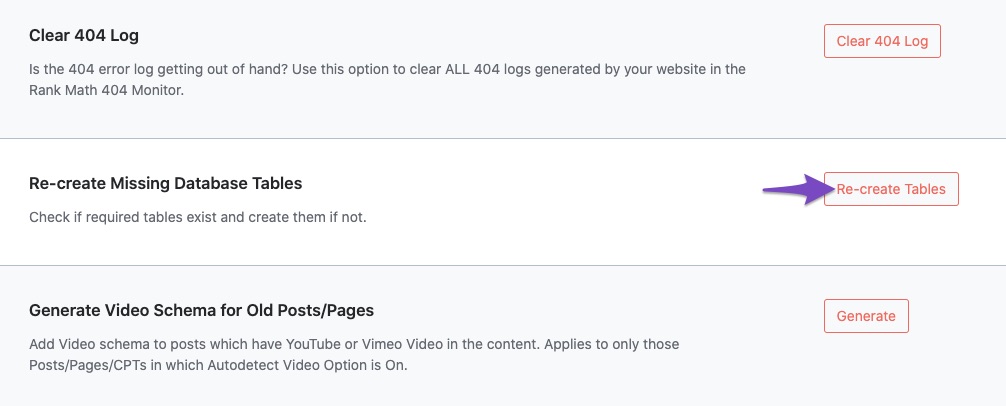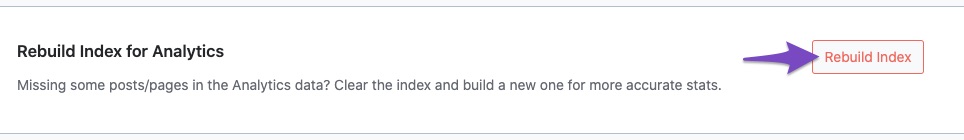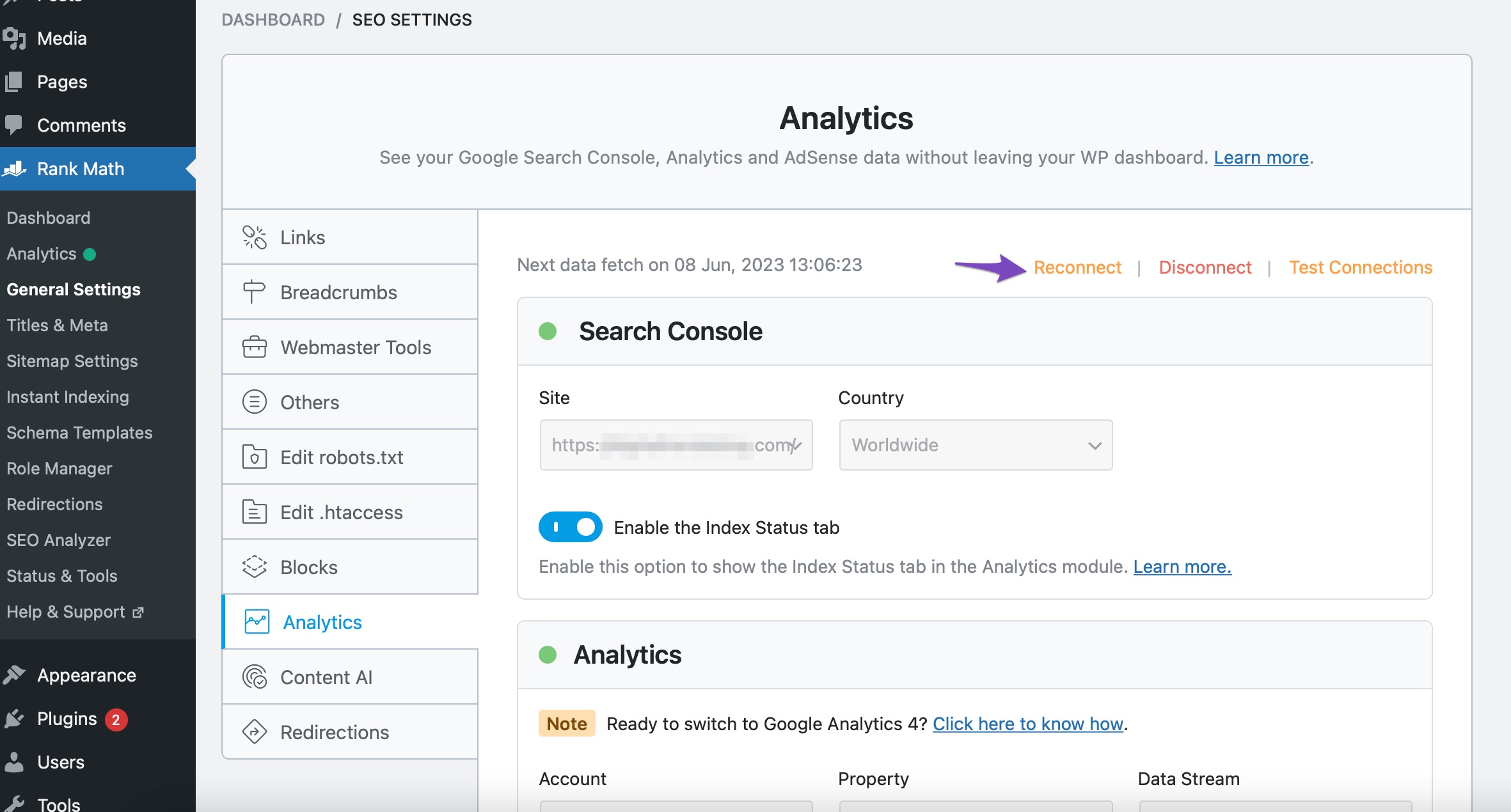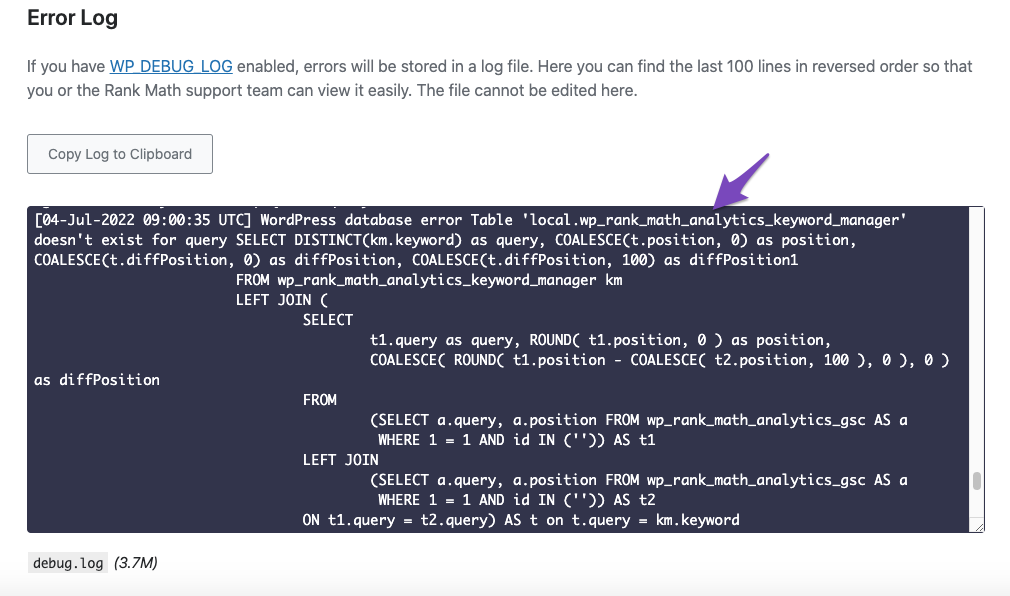Hello,
We apologize for the issue you are facing with the Rank Math SEO Dashboard Overview not loading. Here are a few steps you can take to troubleshoot this issue:
-
Check Database Tables: Sometimes, missing database tables can cause issues with loading data. You can navigate to WordPress Dashboard → Rank Math SEO → Status & Tools → Database Tools and look for the option to Re-create Missing Database Tables. This will help ensure that all necessary tables are present.
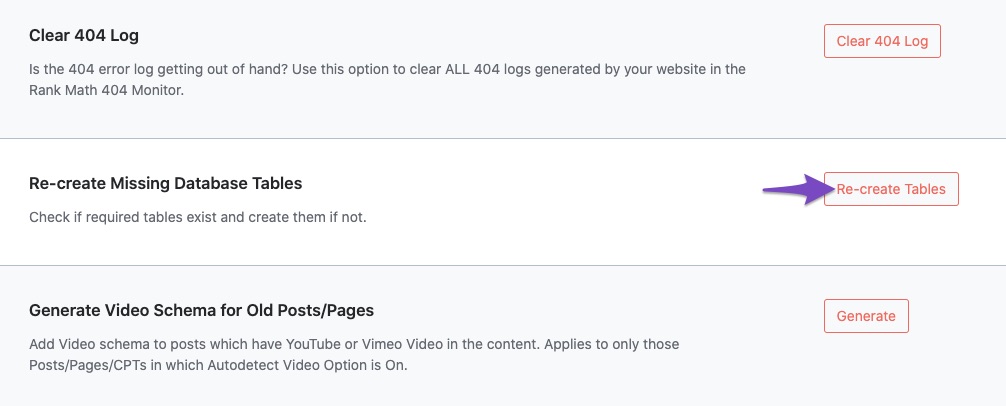
-
Rebuild Index for Analytics: If the database tables are intact, you might want to rebuild the index for analytics. Go to Rank Math SEO → Status & Tools → Database Tools and click on Rebuild Index for Analytics.
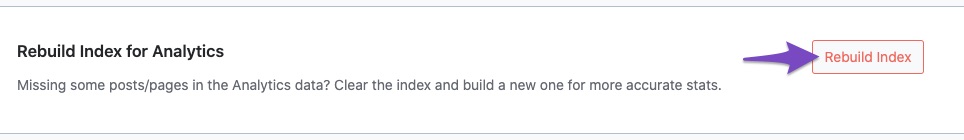
-
Reconnect Google Account: Ensure that your Google account is properly connected. Navigate to Rank Math SEO → General Settings → Analytics and click on the Reconnect link to re-establish the connection.
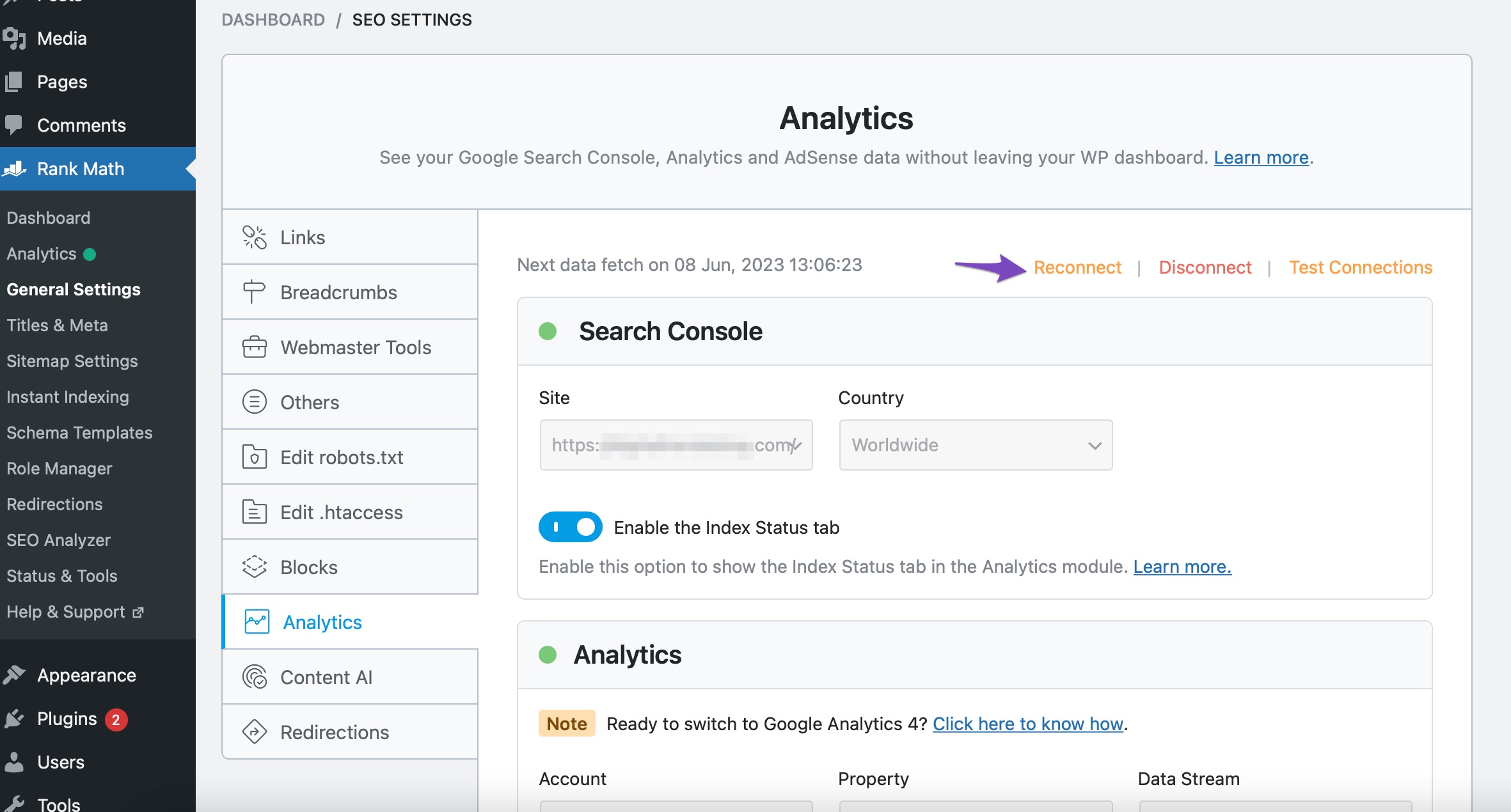
-
Check for Errors: You can also check for any error logs by going to Rank Math SEO → Status & Tools → System Status. Look for any error messages that might indicate what is wrong.
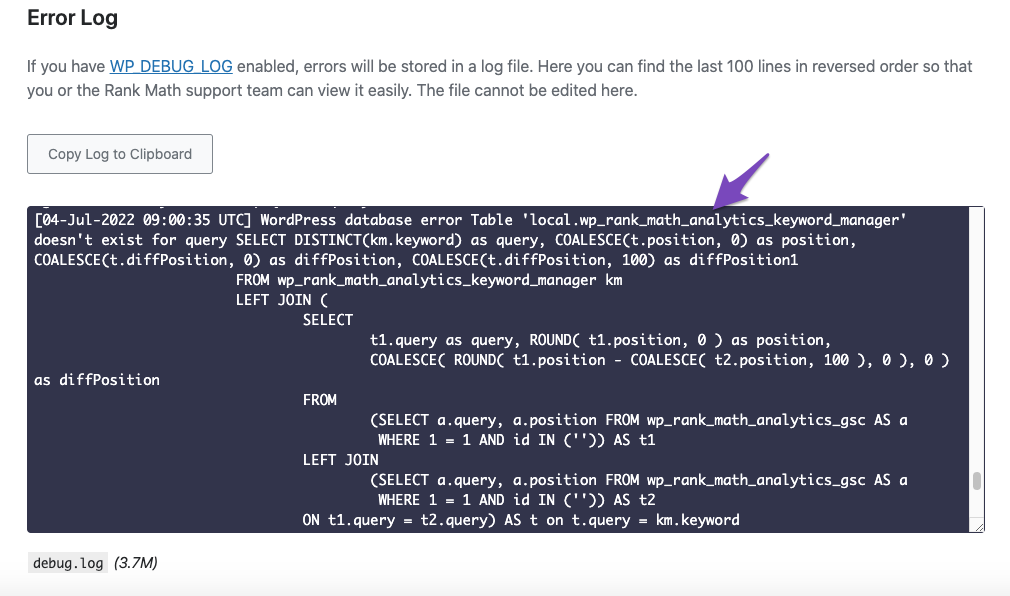
If these steps do not resolve the issue, please reply to this ticket with your site URL, and a human agent from our support team will assist you further. Thank you for raising this concern!
Sources:
What to Do When Rank Math Analytics Shows Zero Search Traffic » Rank Math
Resolving Rank Math Analytics Related Issues » Rank Math
This is an automated reply from Rank Math Support Bot. If you need further assistance, please reply to this topic and a human support agent will reply to you shortly.
Hello,
Since we did not hear back from you for 15 days, we are assuming that you found the solution. We are closing this support ticket.
If you still need assistance or any other help, please feel free to open a new support ticket, and we will be more than happy to assist.
Thank you.