-
Hi, I trying to use redirection features of rankmath, but I am not able to add a new url for redirection. It is not allowing me add url for redirection.
-
Hello,
We apologize for the issue you are facing with the Rank Math redirection feature. If you are unable to add a new URL for redirection, it could be due to a few reasons. Here are some steps you can take to troubleshoot the issue:
-
Check for Missing Database Tables: Sometimes, redirects may not save if some database tables are missing. You can recreate any missing tables by navigating to Rank Math SEO → Status & Tools → Database Tools in your WordPress dashboard. Once there, click on Re-create Missing Database Tables.
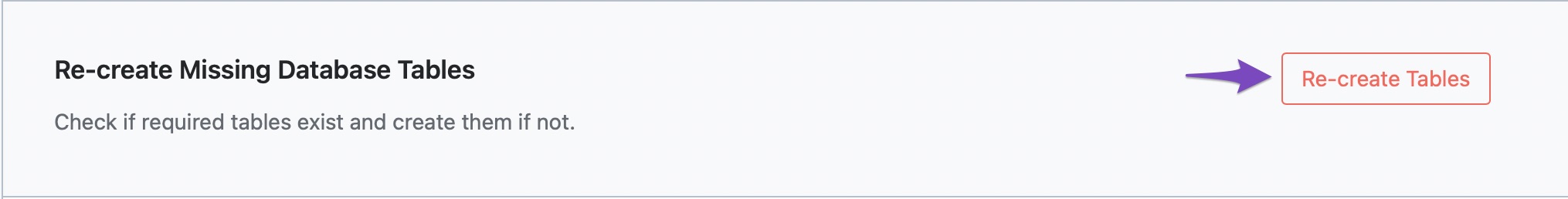
-
Clear Cache: If you are using a caching plugin, your redirects may not work as expected. Make sure to clear the cache of your caching plugin and also clear your browser cache.
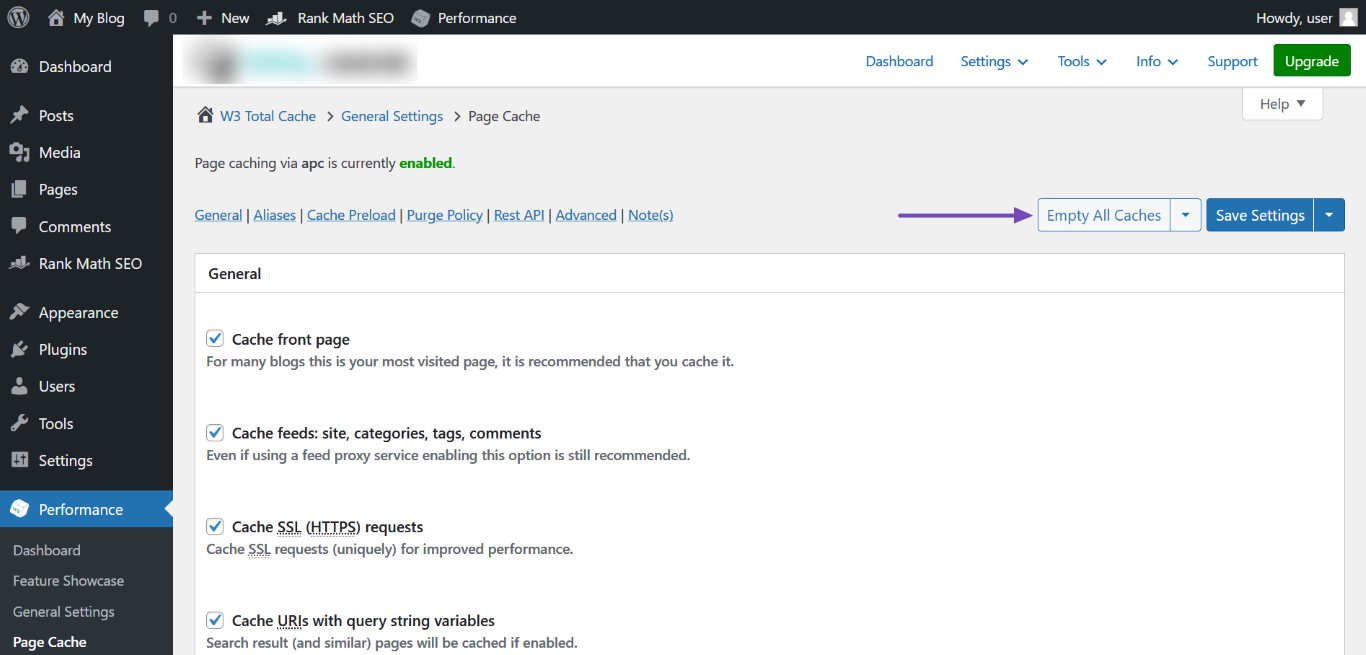
-
Enable Advanced Mode: If you cannot find the Redirections module, ensure that you have enabled the Advanced Mode in Rank Math by going to Rank Math SEO → Dashboard → Advanced Mode.
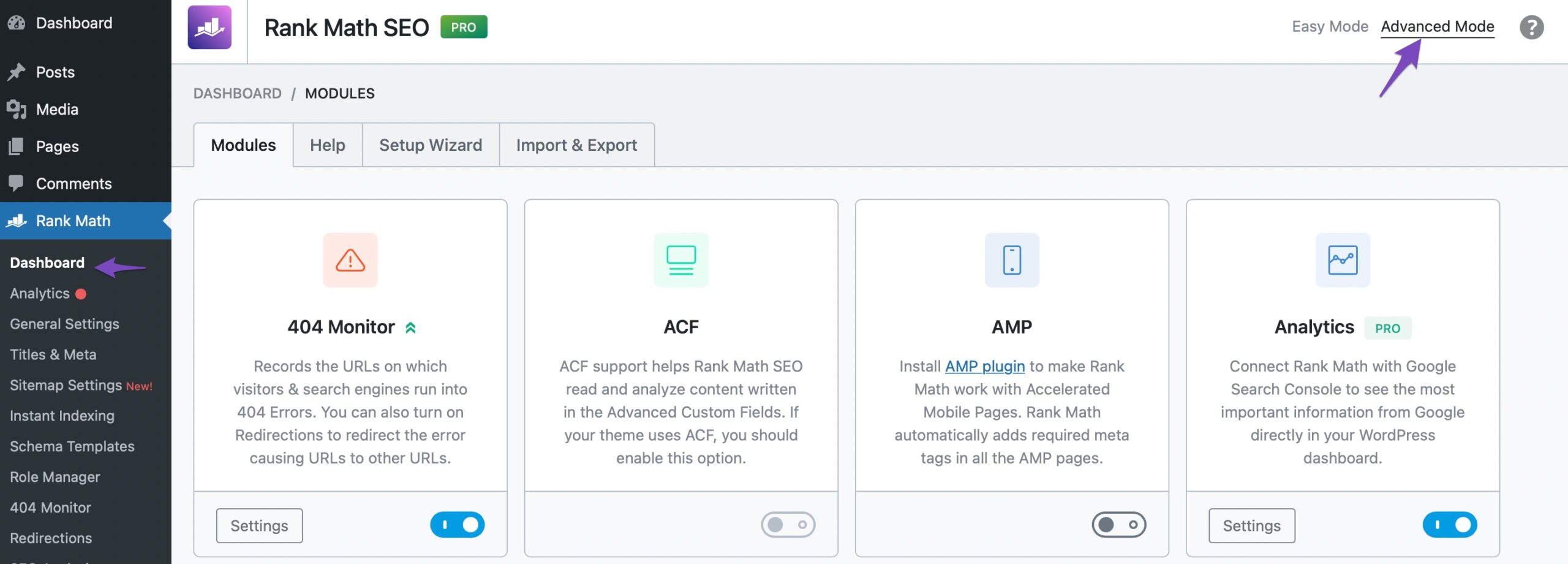
If these steps do not resolve the issue, please reply to this ticket with your site URL so that a human agent from our support team can assist you further. Thank you for raising this concern!
Sources:
Solving Redirection Issues Using Rank Math SEO Plugin » Rank MathPlease find my website URL https://paramantra.com/
Hello,
Thank you for contacting us. We apologize for any inconvenience this issue may have caused.
It seems that you’re currently using the Rank Math PRO plugin, but the account you used to open this ticket is a free account.
Can you please search and forward a receipt from FastSpring.com so we can locate your account and verify it?
We have only seen this issue where the user is using an older version of the Rank Math PRO plugin with a recent version of the FREE plugin, especially after the React UI update.
If that is not the case, please check that you are using the latest version of the Rank Math plugins, especially that the PRO version is v3.0.97. You can refer to the changelog here: https://rankmath.com/changelog
Then, try reconnecting the affected sites to your Rank Math account from WordPress Dashboard > Rank Math > Dashboard > Help.
If the issue persists on one of the affected sites, please navigate to WordPress Dashboard > Rank Math SEO > Status & Tools > System Status > Copy System Info to Clipboard and paste it in the sensitive data section so we can check further.
Looking forward to helping you.
The issue is fixed. Thank You.
Hello,
We are super happy that this resolved your issue. If you have any other questions in the future, know that we are here to help you.
If you don’t mind me asking, could you please leave us a review (if you haven’t already) on
https://www.trustpilot.com/evaluate/www.rankmath.comabout your overall experience with Rank Math? We appreciate your time and patience.
If you do have another question in the future, please feel free to create a new forum topic, and it will be our pleasure to assist you again.
Thank you.
-
You must be logged in to reply to this ticket.