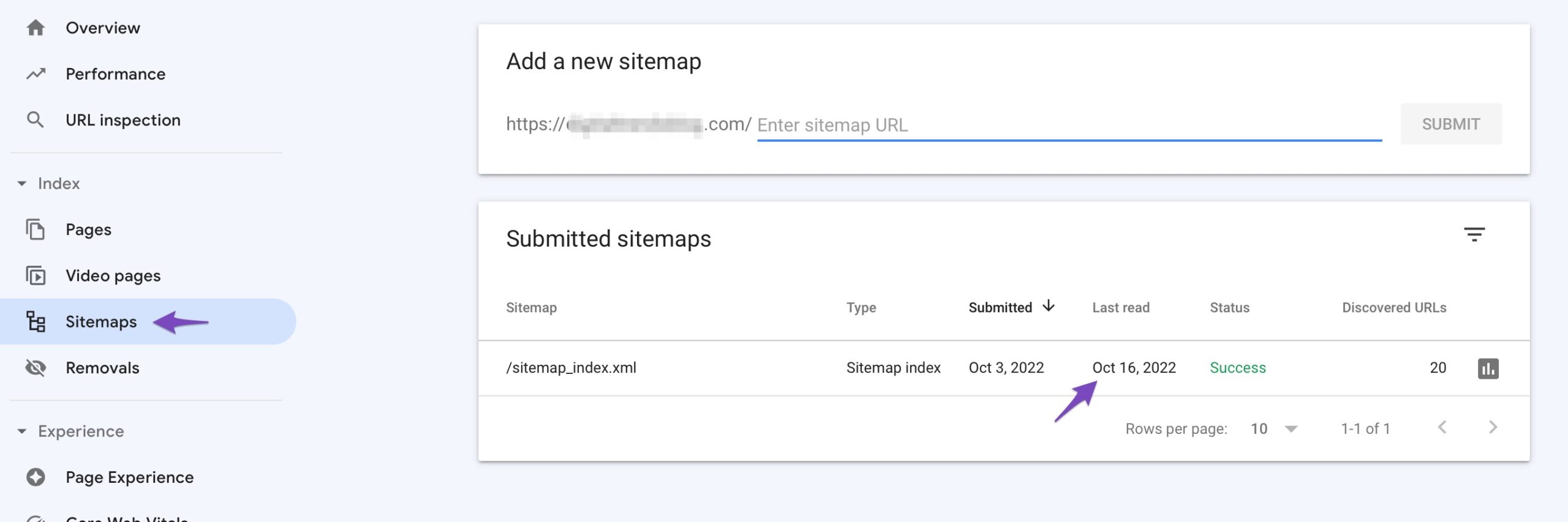Hello,
We apologize for the issue you are facing with your sitemap not updating. Here are a few steps you can take to troubleshoot the problem:
1. Validate Your Sitemap
Make sure your sitemap is correctly configured by validating it using the Validate XML Sitemap tool. This will help identify any issues with the sitemap structure.
2. Ensure Posts Are Set to Index
If your blog posts are not appearing in the sitemap, check that they are set to index. Go to Rank Math SEO → Titles & Meta and ensure that the Index checkbox is enabled for your posts.

3. Check Last Crawl Date in Google Search Console
You can also check the last crawl date of your sitemap in Google Search Console to see if Google has crawled it recently. If it hasn’t, you may need to wait for Google to re-crawl your site or manually resubmit your sitemap.
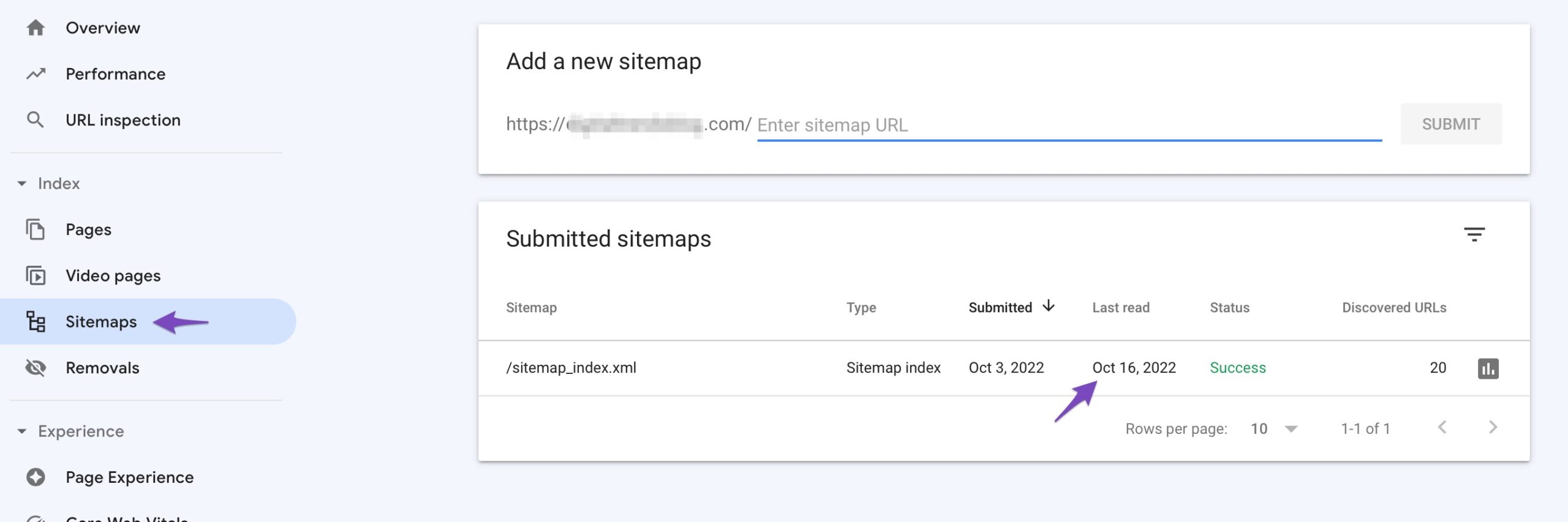
4. Clear Cache
If you are using a caching plugin, clear your cache to ensure that the latest version of your sitemap is being served.
5. Check Server Configuration
If you are on an Apache or Nginx server, ensure that the necessary rewrite rules are in place as mentioned in our documentation. This can affect how the sitemap is generated and served.
If you’ve tried these steps and are still experiencing issues, we recommend replying to this ticket with any additional details or errors you might be encountering. A human agent from our support team will be able to assist you further.
Thank you for raising this concern, and we hope to resolve it quickly for you!
Sources:
Troubleshooting the “Couldn’t Fetch” Error in Google Search Console » Rank Math
Indexed, Not Submitted in Sitemap – Google Search Console » Rank Math
Rank Math Sitemap Issues and Their Fixes » Rank Math
Hello,
Thank you for contacting us and we are sorry for any inconvenience that might have been caused due to that.
We checked your sitemap and it is generated by the Yoast plugin.
Note that we generally recommend that you use one SEO plugin on your website. This is to prevent any conflicts between the two plugins and ensure smooth SEO optimization on your website.
In this case, we recommend that you disable the Yoast plugin on your site so we can assist you further.
Hope that helps, and please do not hesitate to let us know if you need our assistance with anything else.
Hello,
Since we did not hear back from you for 15 days, we are assuming that you found the solution. We are closing this support ticket.
If you still need assistance or any other help, please feel free to open a new support ticket, and we will be more than happy to assist.
Thank you.