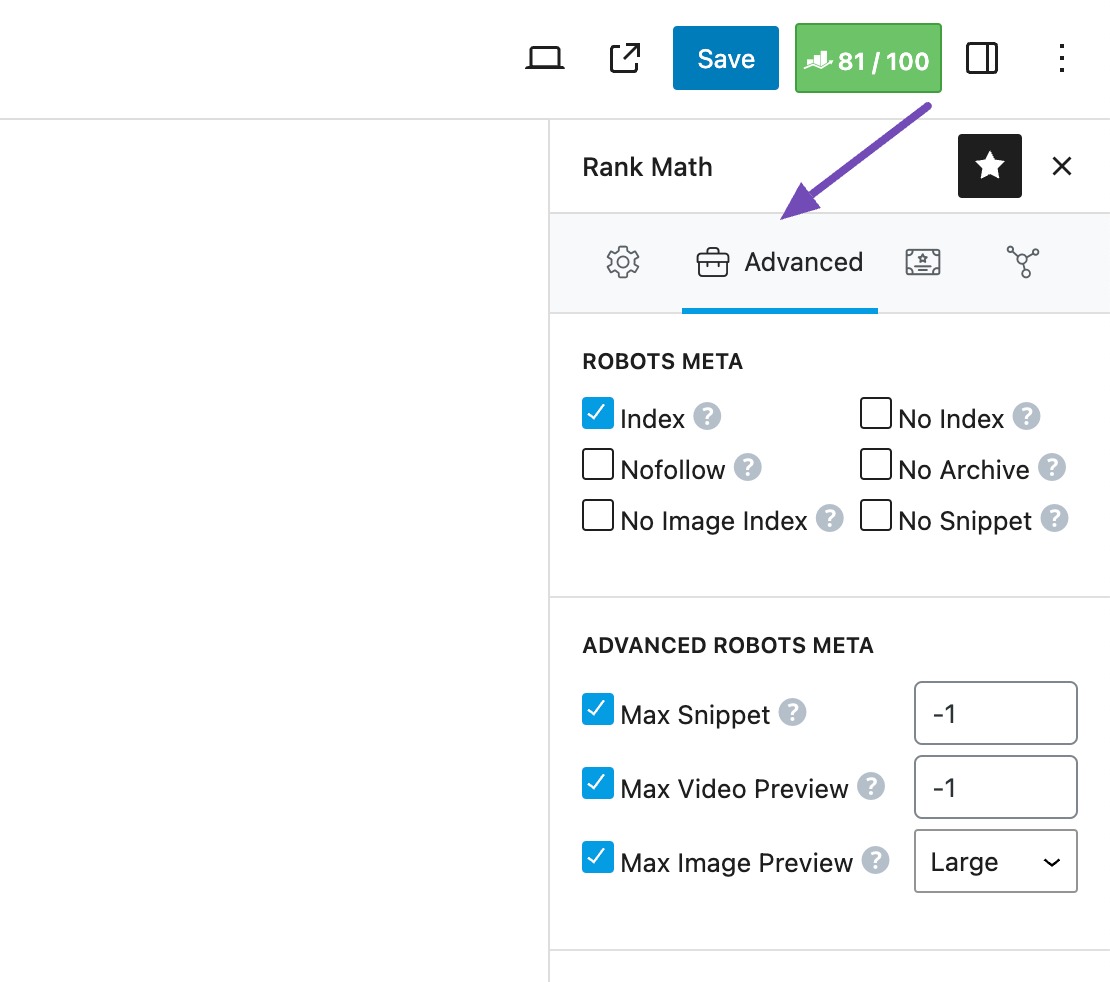-
Hi,
Rank Math adds noindex to my homepage despite all settings possible set to index.!– Search Engine Optimization by Rank Math – https://rankmath.com/ –>
<title>Rising Disabled – Disability Coaching to rebuild purpose</title>
<meta name=”description” content=”Disability coaching and help for adults who have experienced a life-changing disability to rebuild a life filled with purpose so they can feel excited and supported again.”/>
<meta name=”robots” content=”noindex, follow”/>Here are the steps I have done to troubleshoot
1-advanced setting for that page is set to index.
2-RankMath SEO default settings for Title & Meta is set to index
3-Wordpress settings -> Reading -> Discourage search engines from indexing is unchecked.
4-I have deactivated other plugins
5-I have cleared caches when applicable
6-I have tested my robots.txt file, everything is allowed
7-the page was once set to coming soon in Spectra weeks ago but no longer is
8-When I deactivate RankMath and activate Yoast SEO, the issue disappears.I prefer using Rank Math, but with the faulty noindex, I can’t…
The ticket ‘Rank Math adds noindex to my homepage despite all settings possible set to index’ is closed to new replies.