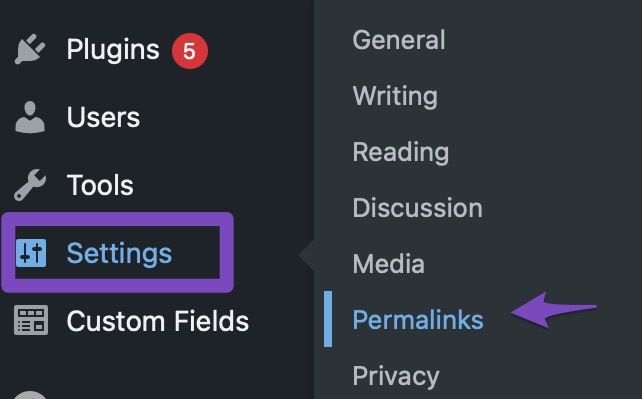Hello,
Lamentamos que estés enfrentando problemas con el sitemap de categoría de productos en tu sitio web. Un error 404 en el sitemap de categoría puede deberse a varias razones. Aquí hay algunos pasos que puedes seguir para intentar resolver este problema:
-
Verifica la Estructura de Enlaces Permanentes: Si has cambiado recientemente la estructura de enlaces permanentes, asegúrate de que el sitemap se haya actualizado correctamente. Puedes hacer esto yendo a Ajustes → Enlaces permanentes en tu panel de WordPress y simplemente haciendo clic en Guardar cambios.
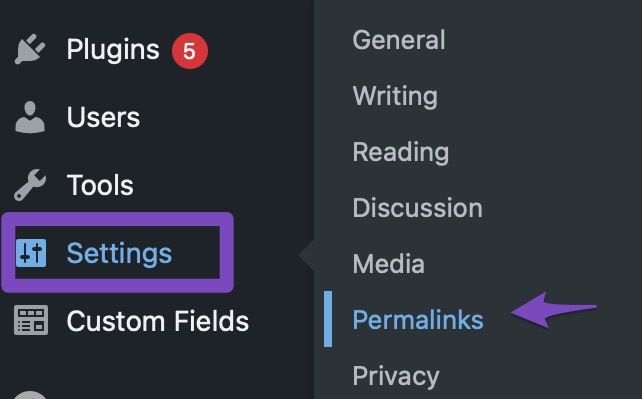
-
Reescribe las Reglas en el Archivo .htaccess: Si estás utilizando un servidor Apache, asegúrate de que las reglas de reescritura estén configuradas correctamente en tu archivo .htaccess. Puedes agregar las siguientes líneas al final de tu archivo .htaccess:
# START of Rank Math Sitemap Rewrite Rules
RewriteEngine On
RewriteBase /
RewriteRule ^sitemap_index.xml$ /index.php?sitemap=1 [L]
RewriteRule ^([^/]+?)-sitemap([0-9]+)?.xml$ /index.php?sitemap=$1&sitemap_n=$2 [L]
RewriteRule ^([a-z]+)?-?sitemap.xsl$ /index.php?xsl=$1 [L]
# END of Rank Math Sitemap Rewrite Rules
-
Excluye el Sitemap de los Plugins de Caché: Si estás utilizando un plugin de caché, asegúrate de excluir el sitemap de la caché. Esto es importante porque un sitemap debe reflejar siempre las publicaciones y URLs más recientes de tu sitio.
-
Verifica la Configuración del Sitemap en Rank Math: Asegúrate de que la opción para incluir categorías de productos esté habilitada en la configuración del sitemap de Rank Math. Puedes verificar esto yendo a Rank Math SEO → Sitemap Settings.
-
Flusha la Caché del Sitemap: Después de realizar cambios, asegúrate de flushear la caché del sitemap. Ve a Rank Math SEO → Sitemap Settings y cambia el número de Links Per Sitemap, luego guarda los cambios.
-
Asegúrate de que las Páginas Estén Configuradas para Indexar: Verifica que las categorías de productos que deseas incluir en el sitemap estén configuradas para indexarse. Puedes hacerlo revisando la meta etiqueta robots en la configuración avanzada de cada categoría.
Si después de seguir estos pasos el problema persiste, te recomendamos que respondas a este ticket con más detalles sobre cualquier mensaje de error específico o comportamiento que estés observando, y un agente humano del equipo de soporte de Rank Math tomará tu caso y te ayudará más a fondo.
Sources:
Why the Sitemap_Index.xml is Throwing a 404 Error » Rank Math
Buenas tardes, su apoyo aún persiste el problema
Hello,
We’ve checked your product category sitemap, and it is working at fine at the moment.
In this case, disable the transient cache for the sitemap by applying this filter. This will make sure that your XML sitemap always reflects the latest changes on your site:
/**
* Filter if XML sitemap transient cache is enabled.
*
* @param boolean $unsigned Enable cache or not, defaults to true
*/
add_filter( 'rank_math/sitemap/enable_caching', '__return_false');
If you’re not sure how to add this code, you can follow this guide:
https://rankmath.com/kb/wordpress-hooks-actions-filters/
Then, head over to your website files /wp-content/uploads/rankmath/, and delete any XML files from that path.
If the issue persists, try updating the plugin to the beta version, as we have included a fix for sitemap caching issues.
Here’s a guide you can follow:
https://rankmath.com/kb/version-control/#beta-updates
Let us know how this goes.
Hello,
Since we did not hear back from you for 15 days, we are assuming that you found the solution. We are closing this support ticket.
If you still need assistance or any other help, please feel free to open a new support ticket, and we will be more than happy to assist.
Thank you.