Hello,
We apologize for the issue you are facing. To remove the trailing slash from your links using Rank Math, you can adjust your permalink settings in WordPress. Here’s how you can do it:
- Go to your WordPress Dashboard.
- Navigate to Settings > Permalinks.
- Choose a permalink structure that does not include a trailing slash. For example, if you are using a custom structure, make sure it does not end with a trailing slash.
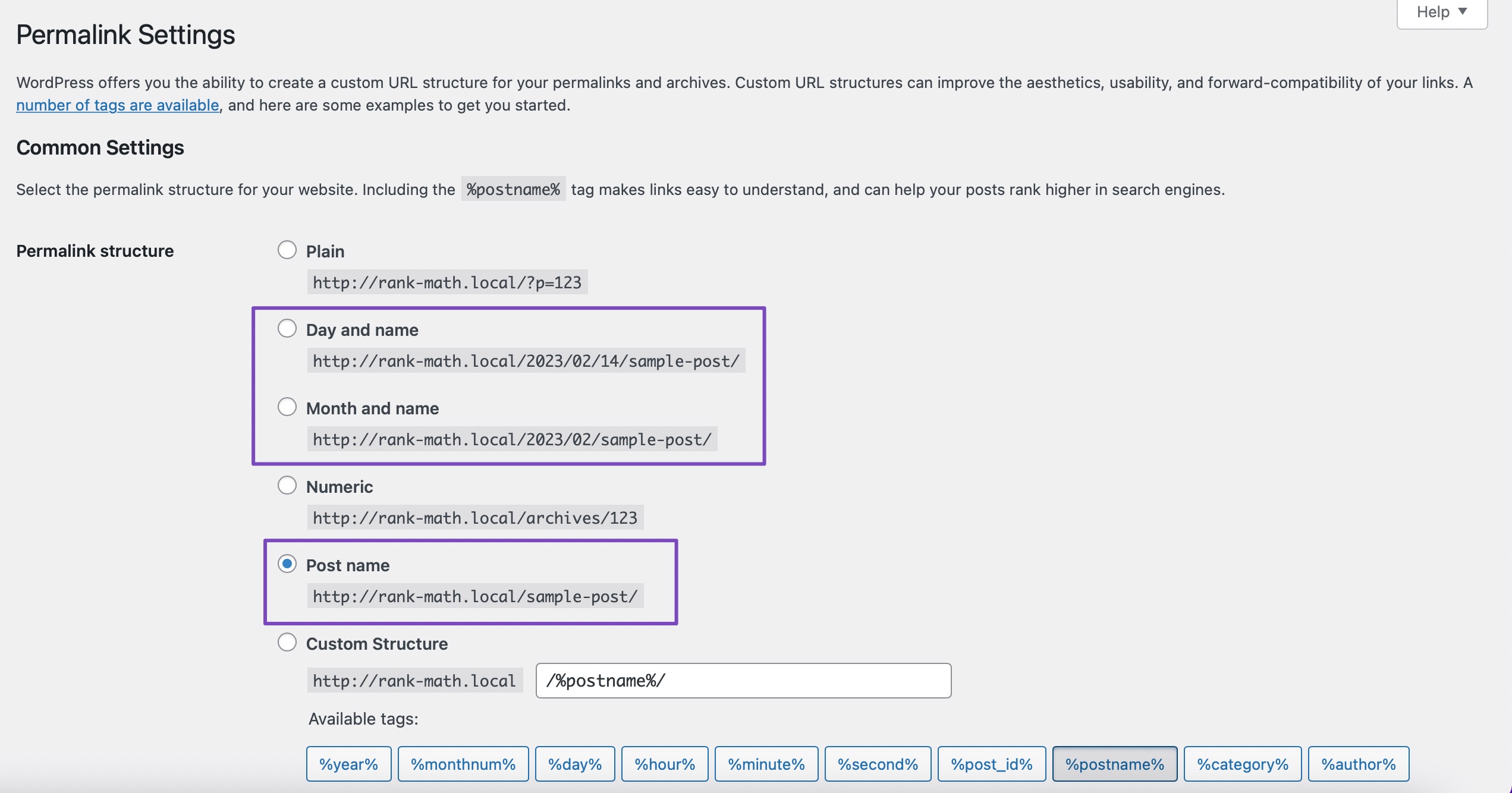
- Save Changes.
If you have already set your permalinks and want to ensure that all URLs redirect correctly without trailing slashes, you may need to add some custom code to your .htaccess file. Here’s an example of what you can add:
RewriteCond %{REQUEST_URI} /+[^.]+$
RewriteCond %{REQUEST_URI} !^/wp-json
RewriteRule ^(.+[/])$ %{REQUEST_URI}/ [R=301,L]
Note: This method will only work for websites hosted on Apache servers. Always back up your .htaccess file before making changes to avoid any issues.
If you would like more comprehensive assistance or if you’re unsure about making these changes, we recommend our professional setup service, which ensures your plugin setup is fully correct and adheres to the latest SEO standards. You can find more information about this service at Rank Math Services.
Thank you for raising this concern! If you have any further questions or need additional help, please reply to this ticket, and a human agent will assist you further.
Sources:
How to Redirect to URLs With Trailing Slash » Rank Math
Hello,
Since we did not hear back from you for 15 days, we are assuming that you found the solution. We are closing this support ticket.
If you still need assistance or any other help, please feel free to open a new support ticket, and we will be more than happy to assist.
Thank you.