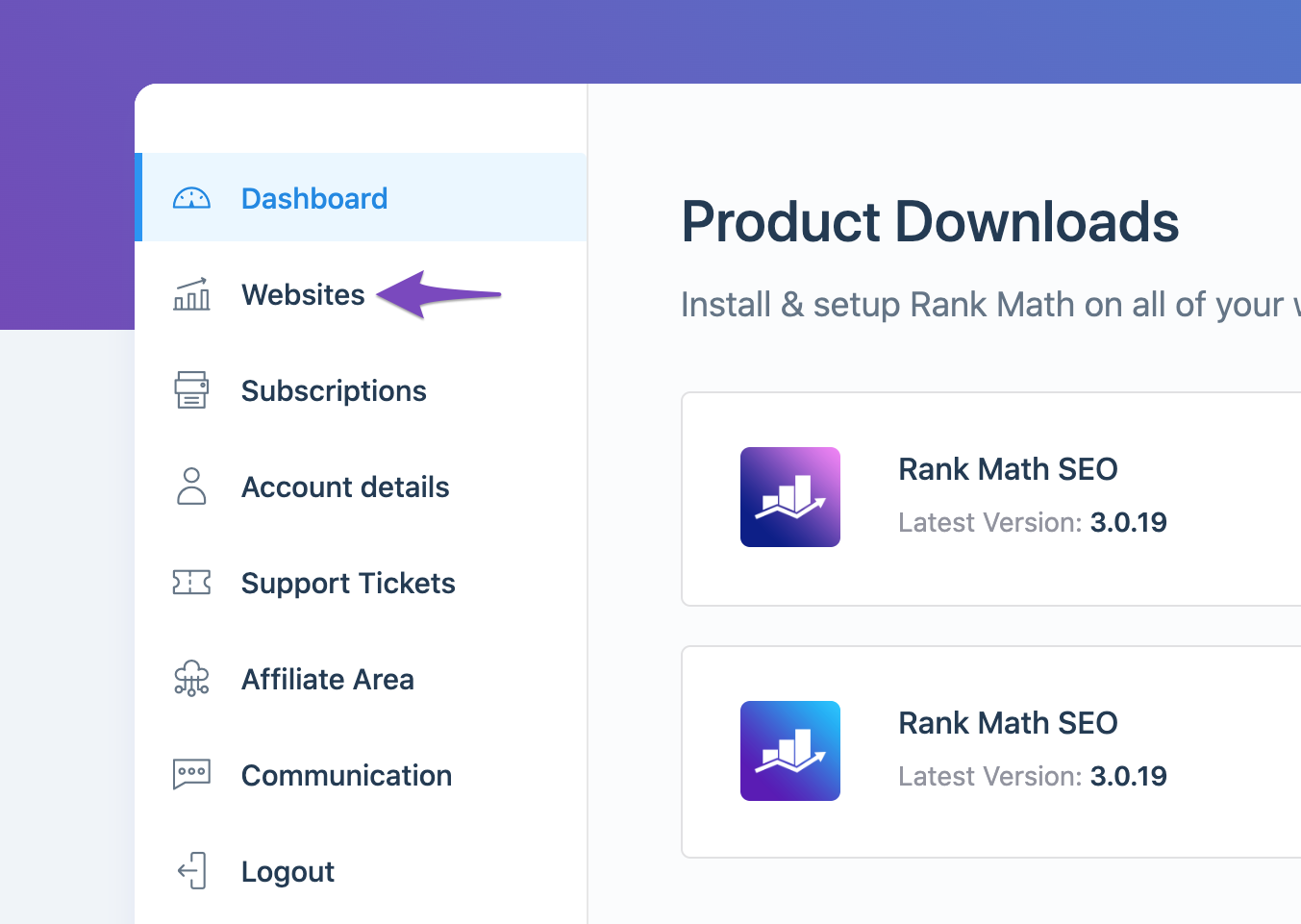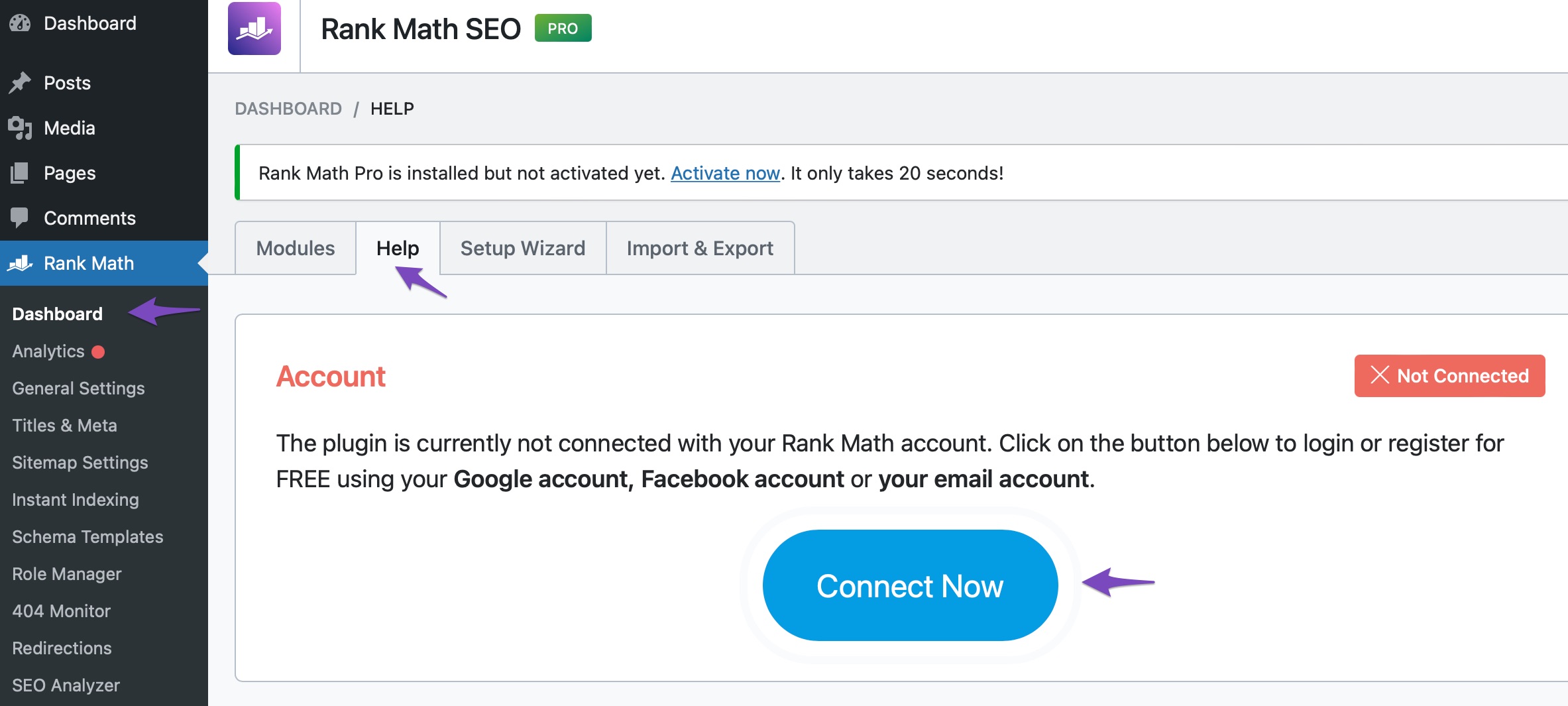Hello,
We apologize for the issue you are facing with connecting your Rank Math account to the Google Search Console. It seems like there might be a problem with how the connection is established or displayed.
Here are a few steps you can try to resolve this issue:
-
Check if Rank Math SEO Account is Connected: Ensure that your website is connected with the Rank Math account that has a PRO license. You can do this by logging into your Rank Math account and navigating to the My Account area, then clicking on the Websites tab.
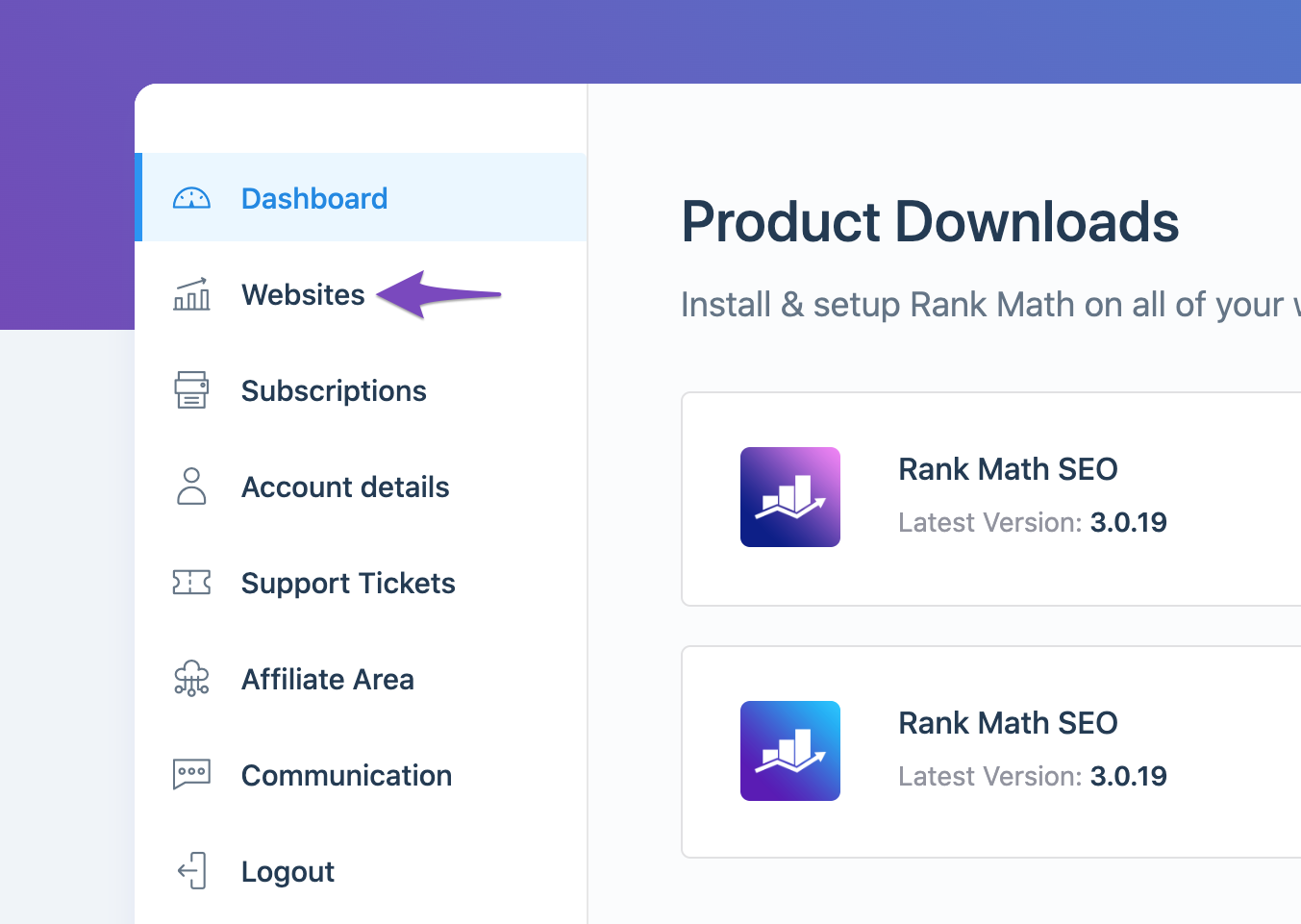
-
Reconnect Your Google Account: If your website is not listed, you may need to disconnect and reconnect your account. Go to Rank Math SEO → Dashboard → Help and click Disconnect Account. After that, click Connect Now to reconnect.

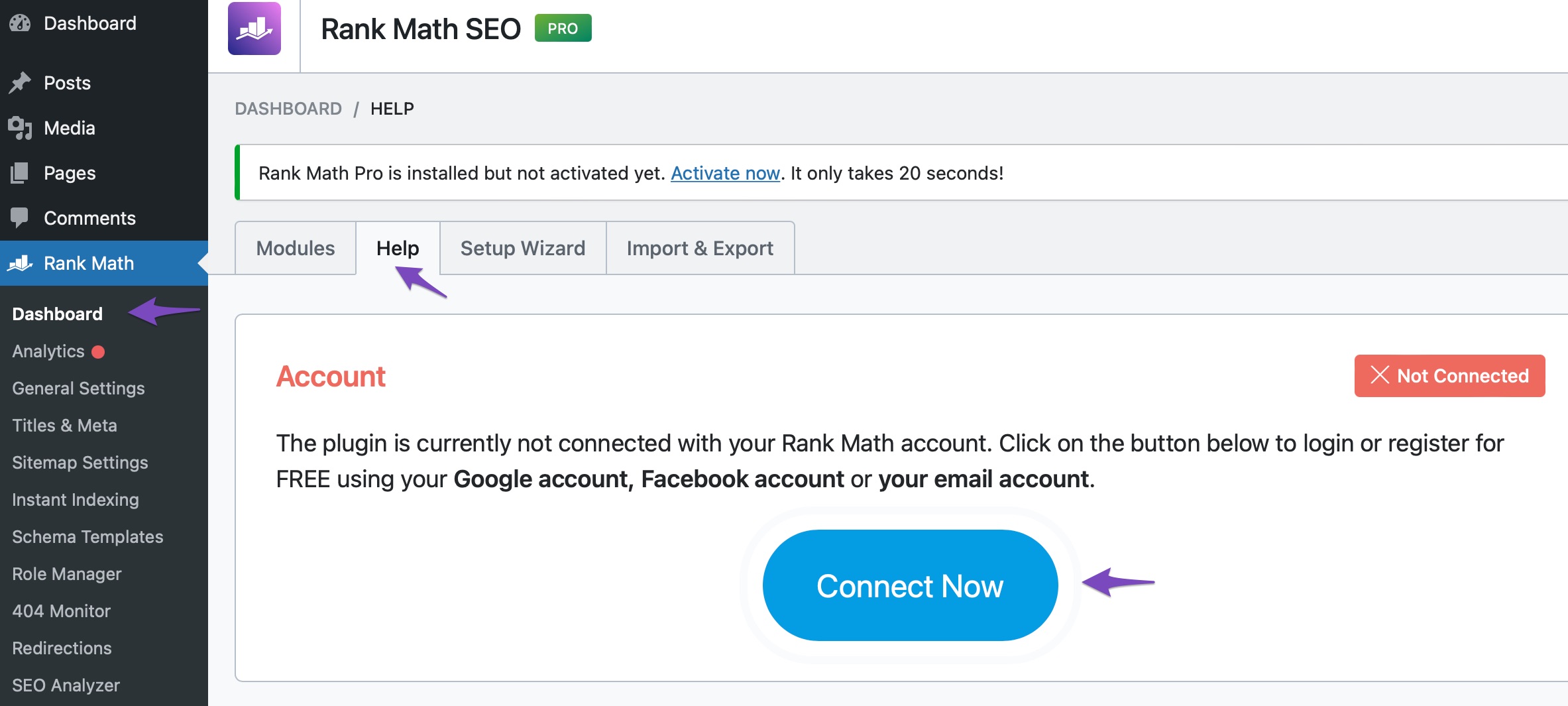
-
Refresh Tokens: If the issue persists, it could be due to expired authorization tokens. You can refresh these by deleting the Rank Math app from your Google Account permissions here and then reconnecting Rank Math again.

-
Check Google Search Console: Make sure that your site is properly added and verified in Google Search Console. You can refer to this article on adding a URL property to the Search Console if needed.
If you have tried these steps and are still experiencing issues, please reply to this ticket, and a human agent from our support team will assist you further. Thank you for bringing this concern to our attention!
Sources:
How to Connect Your Google Account With Rank Math SEO » Rank Math
Hello,
Please verify using the URL prefix and ensure that you have verified the correct version of your website on the Google Search Console (HTTPS, www).

You can follow our guide here to create the URL Prefix property:
https://rankmath.com/kb/google-site-verification/#num-1-1-open-google-search-console
The URL-prefix property also helps keep your sitemap in sync with Google Search Console as we submit it automatically for you. In addition, the domain property won’t work correctly on some sections of the Analytics module such as the IndexStatus.
Also, if you’re using the Firefox or Safari browser, please try using Google Chrome (Incognito mode) or another Chromium-based browser upon reconnecting to save those settings.
We have seen this in the past when people were using Safari on macOS or the Firefox browser, so if you are using any of these combinations, the data might not get saved.
Looking forward to helping you.
Hello,
Since we did not hear back from you for 15 days, we are assuming that you found the solution. We are closing this support ticket.
If you still need assistance or any other help, please feel free to open a new support ticket, and we will be more than happy to assist.
Thank you.