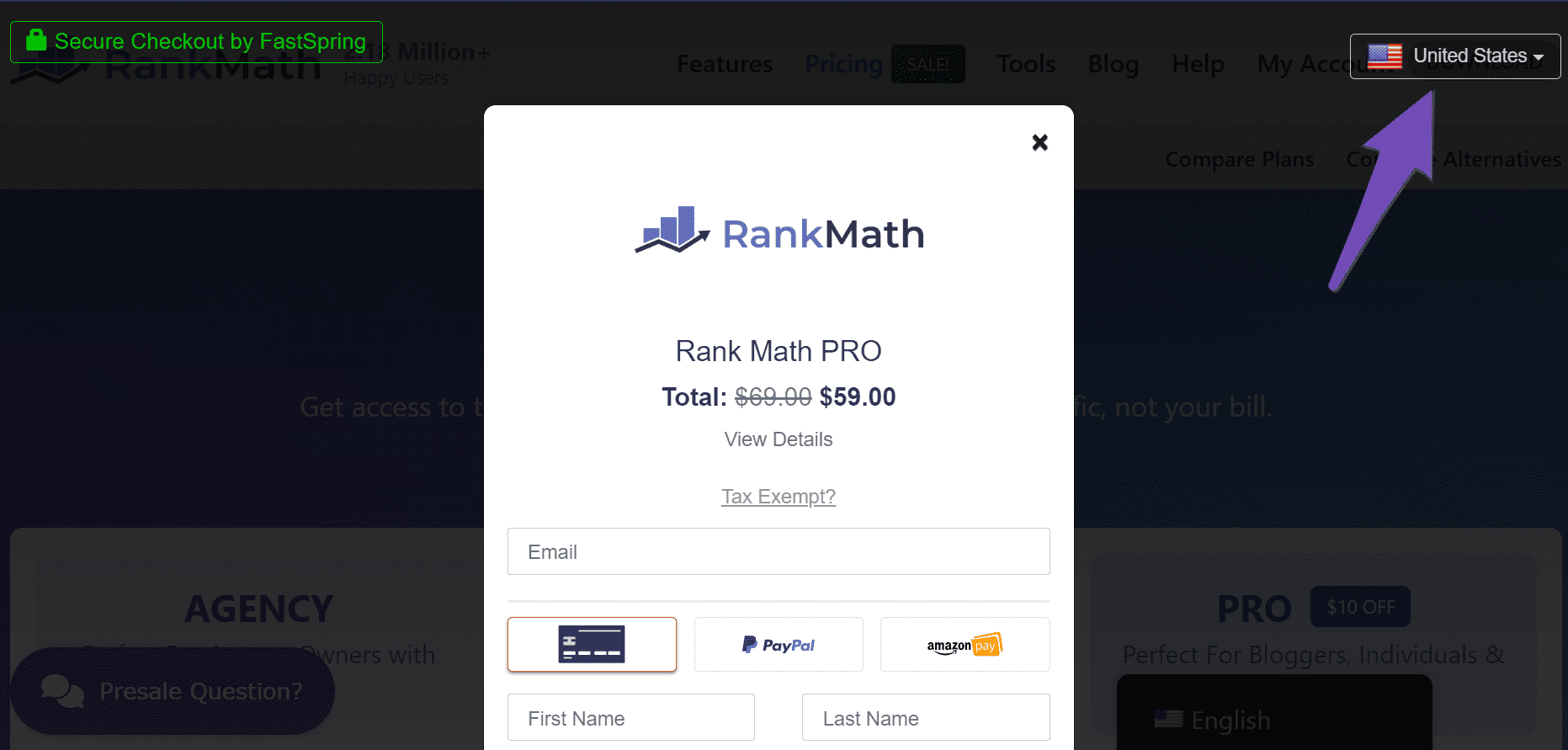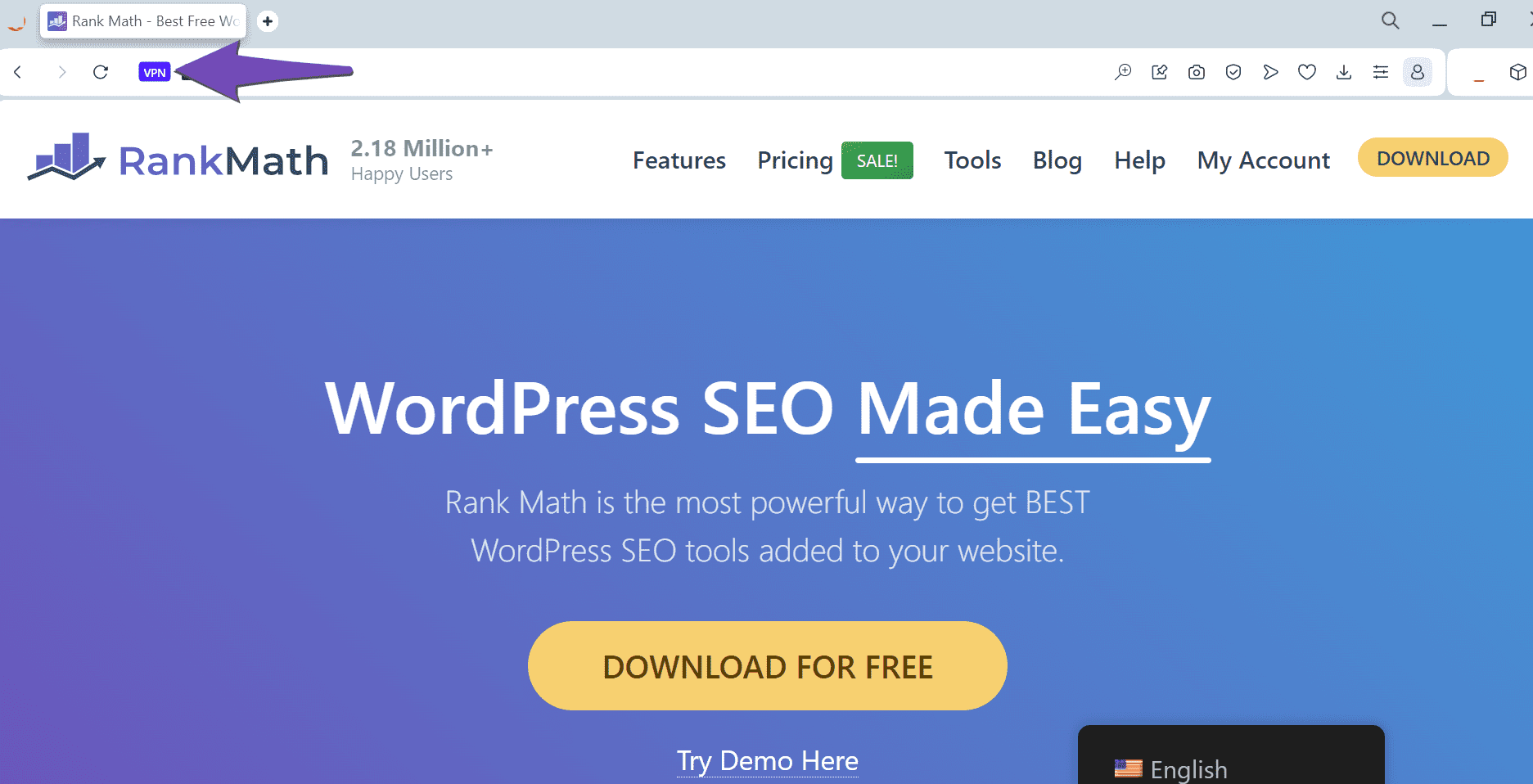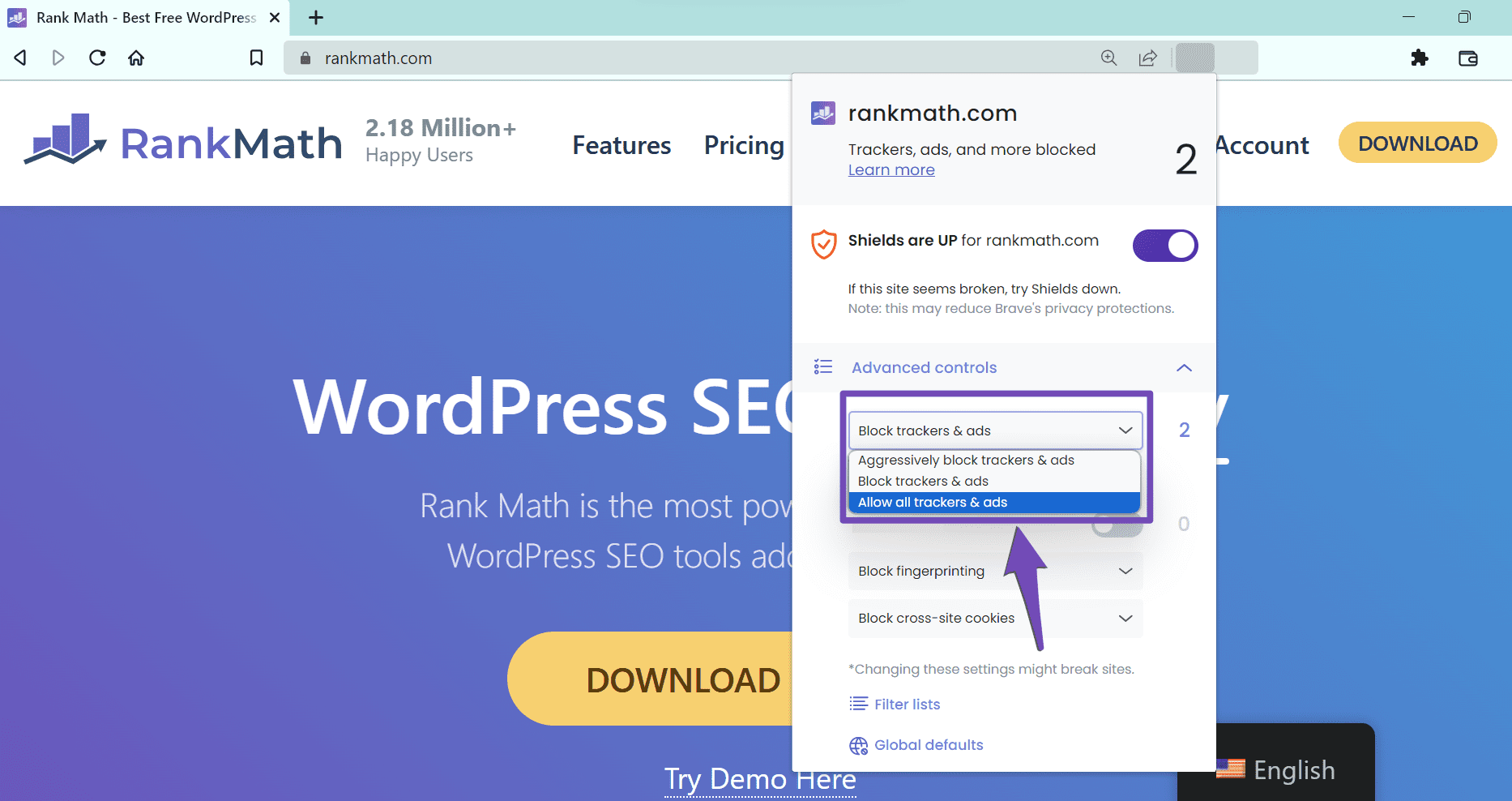Hello,
We apologize for the issue you are facing while trying to purchase Rank Math Pro. Here are a few troubleshooting steps you can try to resolve the problem:
-
Select Your Current Location: Ensure that the correct country is selected in the dropdown menu at the top-right corner of the checkout page. If it displays a different country, click on it and select the correct one.
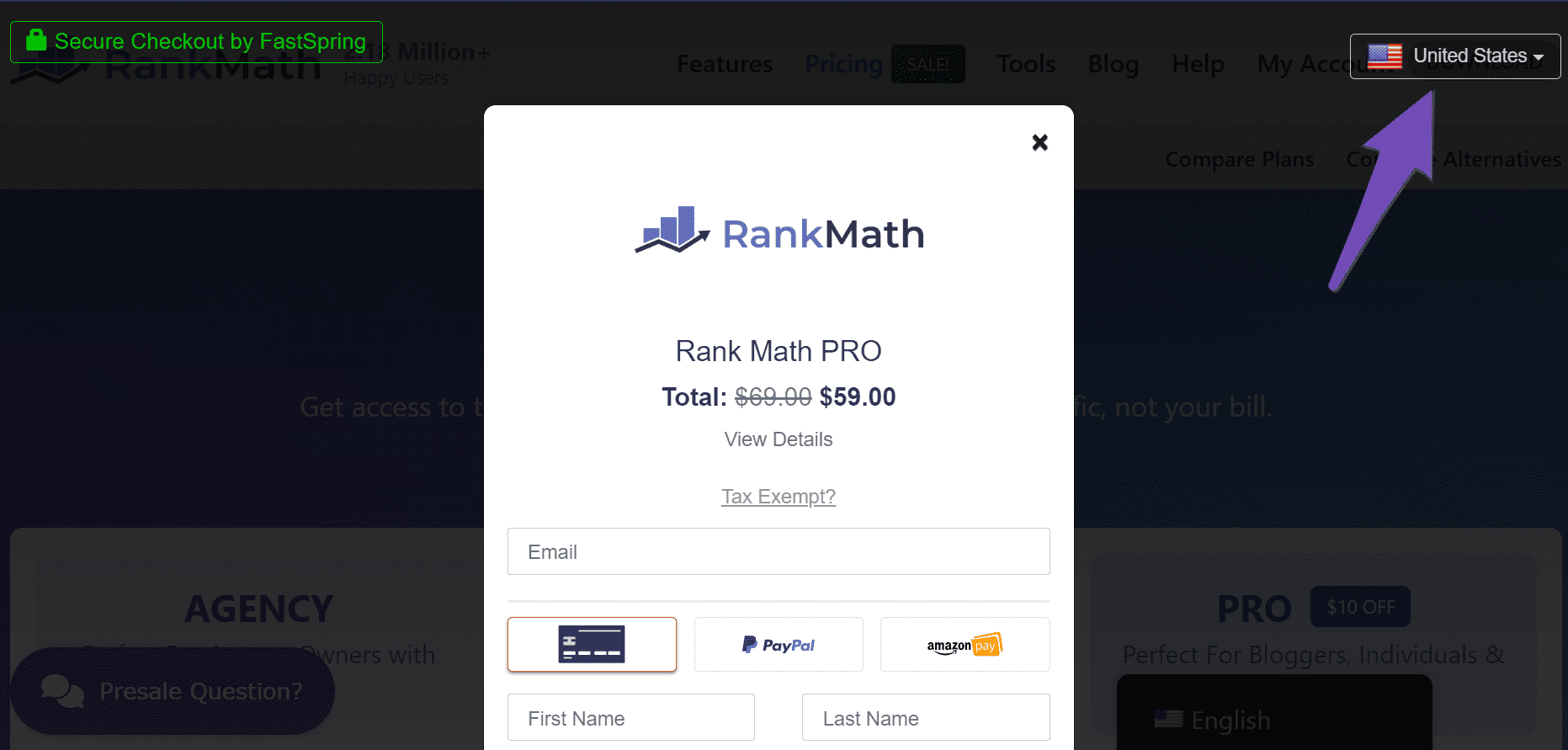
-
Turn Off Your VPN or Proxy: If you have a VPN or proxy server enabled, turn it off. Some browsers have built-in VPNs, so check your browser settings to ensure it’s turned off.
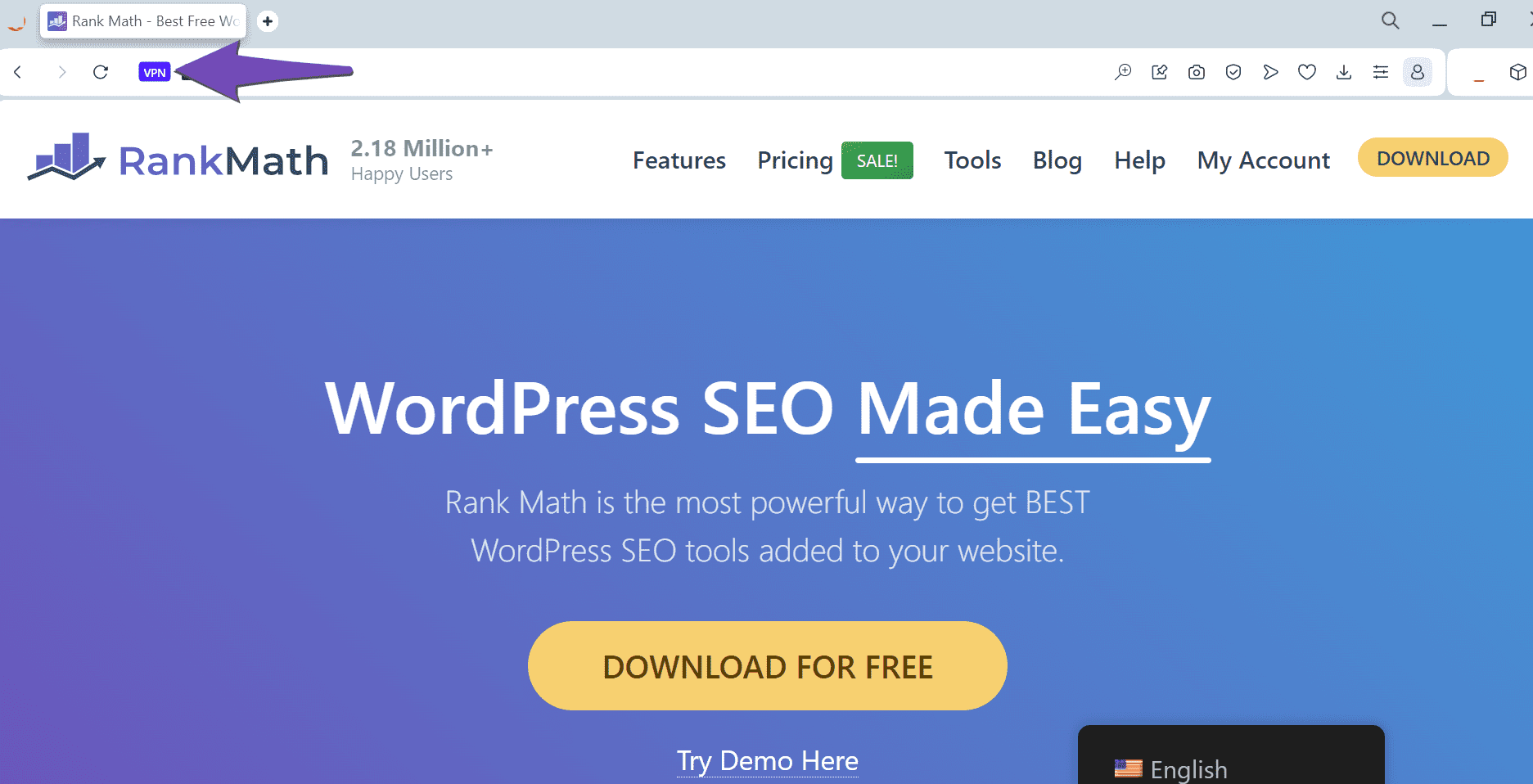
-
Disable Ad Blockers: Turn off any ad blockers while attempting the transaction. Even if you did not install one, review your browser settings as some browsers have built-in ad blockers.
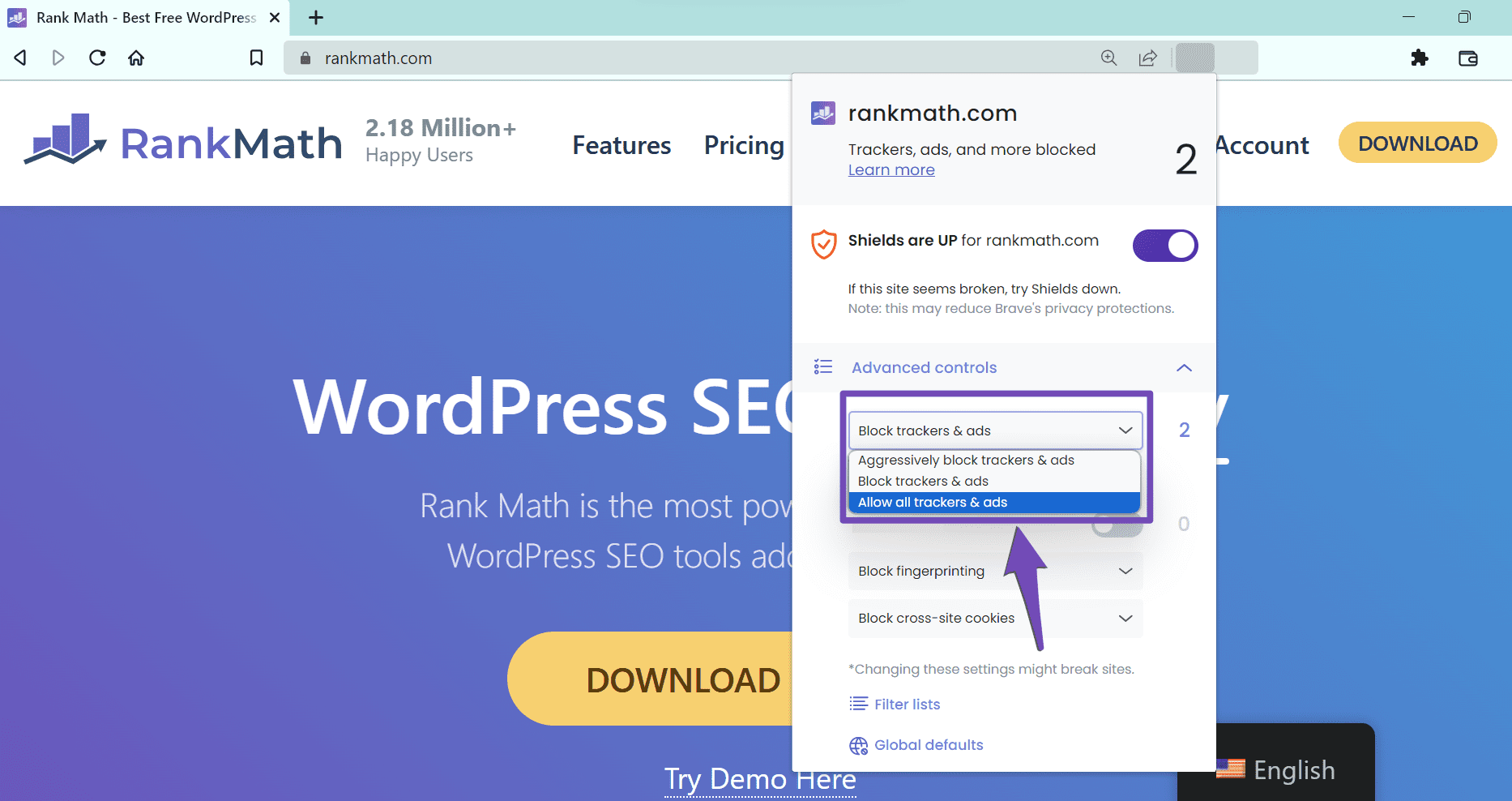
If you continue to experience issues after trying these steps, please reply to this ticket with any additional details, and a human agent from our support team will assist you further.
Thank you for your patience!
Sources:
Troubleshooting Payment Issues at Rank Math » Rank Math
This is an automated reply from Rank Math Support Bot. If you need further assistance, please reply to this topic and a human support agent will reply to you shortly.
Hello,
Since we did not hear back from you for 15 days, we are assuming that you found the solution. We are closing this support ticket.
If you still need assistance or any other help, please feel free to open a new support ticket, and we will be more than happy to assist.
Thank you.