Hello,
I apologize for the issue you are facing with the upgrade link. To upgrade to Rank Math PRO, you can follow these steps:
- Purchase a License: First, you need to purchase a license of Rank Math PRO.
- Update Free Version: Ensure that your Rank Math Free version is updated to the latest version from your WordPress Dashboard → Plugins → Installed Plugins.
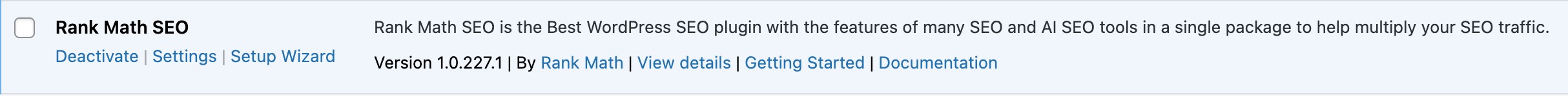
- Download PRO Version: After purchasing, download the Rank Math PRO version from your account area.
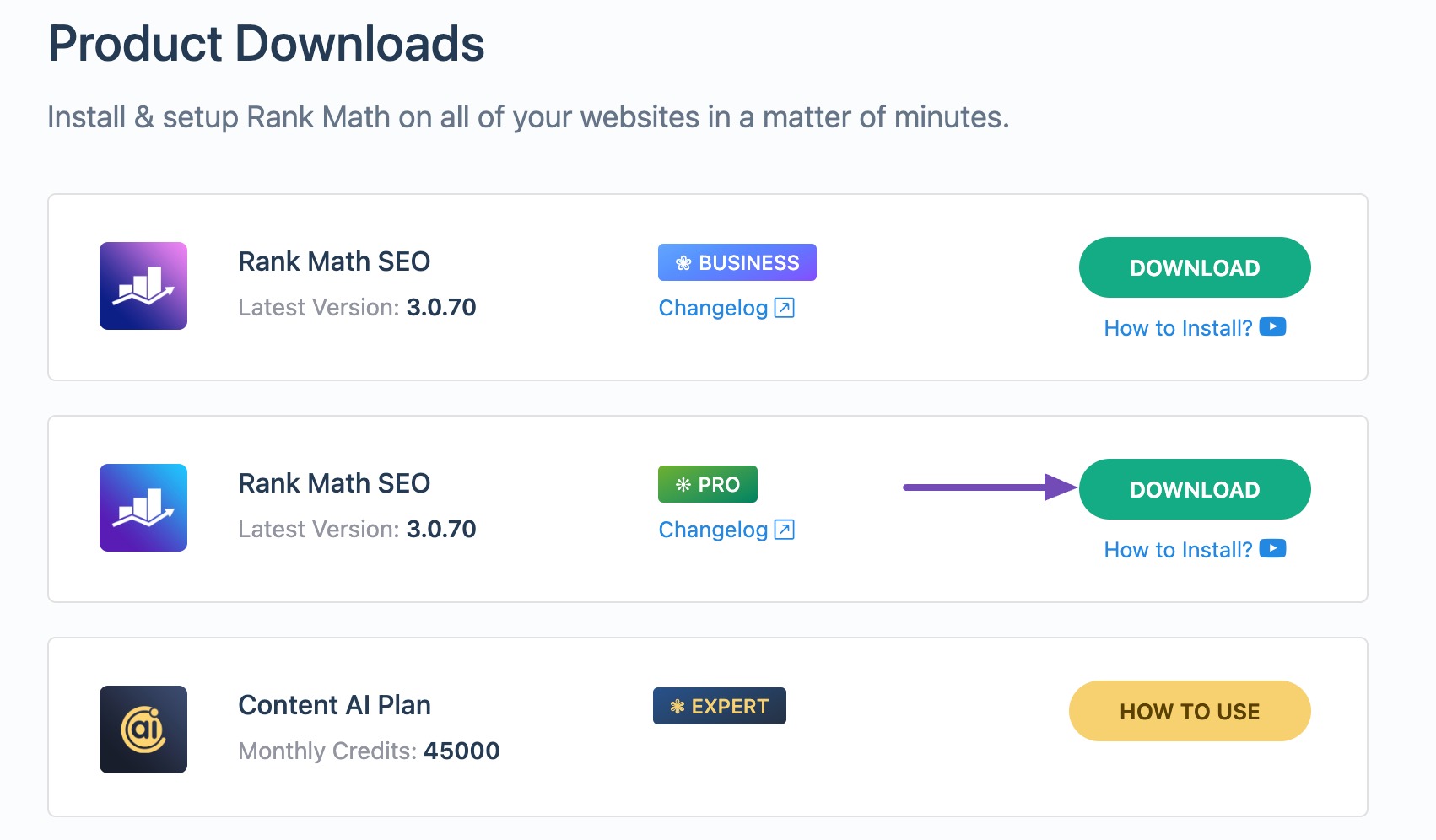
- Install PRO Version: Go to WordPress Dashboard → Plugins → Add New, click on Upload Plugin, and select the zip file you downloaded.
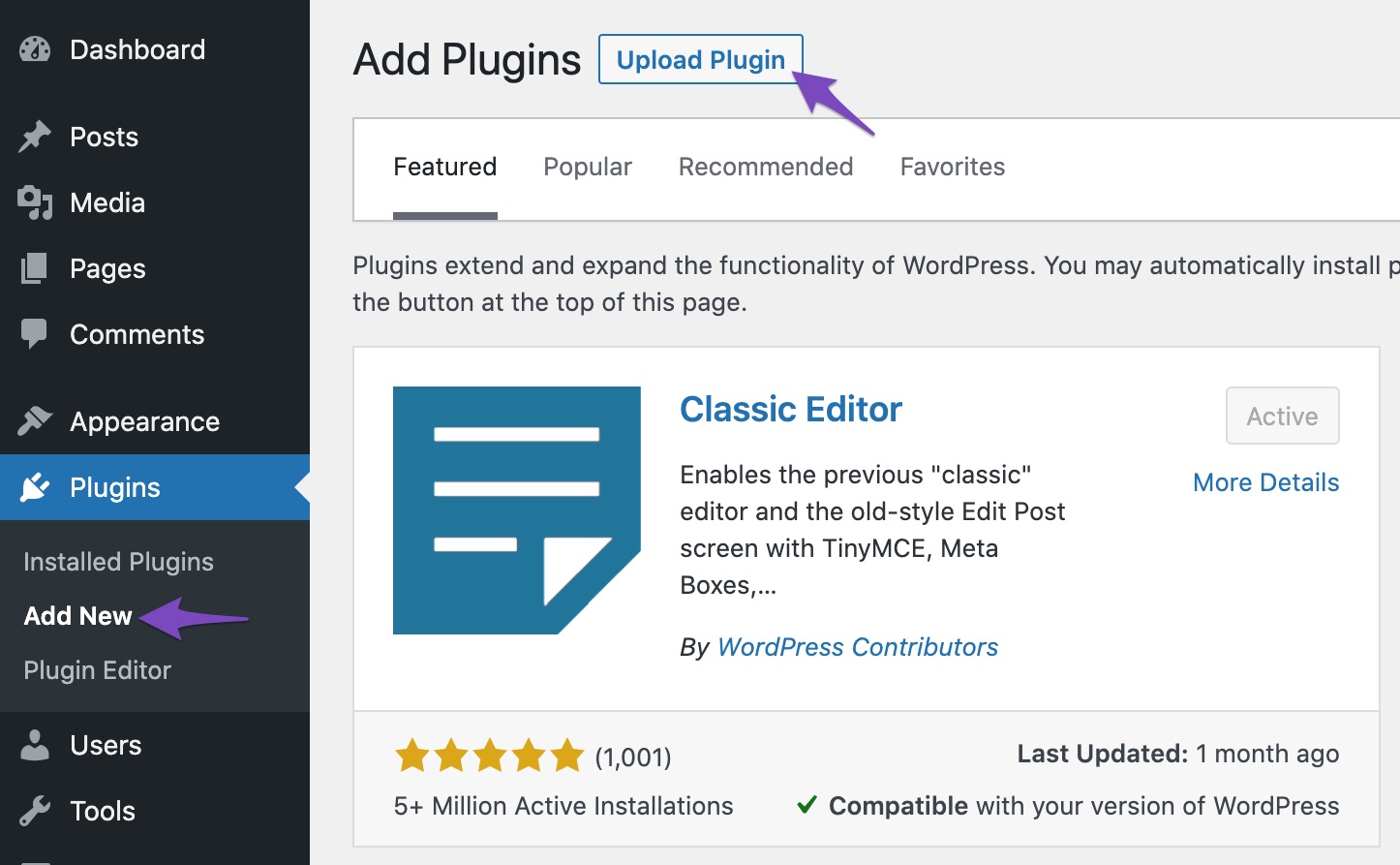
- Activate the Plugin: Once installed, enable the Rank Math SEO PRO plugin. Both the Free and PRO versions need to be activated on your site.
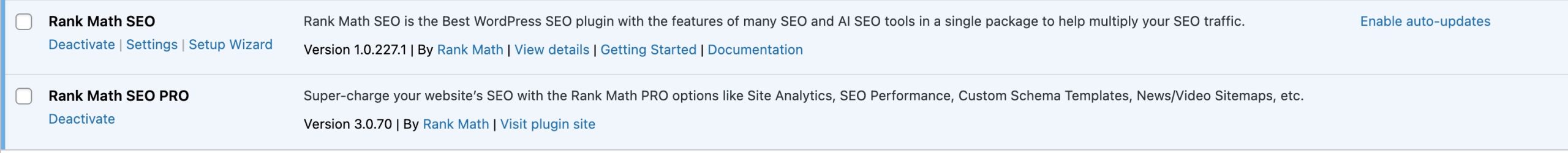
- Activate License: Finally, activate the license from WordPress Dashboard → Rank Math SEO → Dashboard → Help.
If the link is still not working after following these steps, please reply to this ticket, and a human agent from our support team will assist you further. Thank you for raising this concern!
Sources:
How to Upgrade to Rank Math PRO » Rank Math
Hello,
Thank you for your query and we are so sorry about the trouble this must have caused.
The upgrade button here: https://rankmath.com/my-account/ is working on our end.
If that still does not work, you can choose a plan appropriate for you from our website: https://rankmath.com/pricing/
Hope that helps and please do not hesitate to let us know if you need our assistance with anything else.
Hello,
Since we did not hear back from you for 15 days, we are assuming that you found the solution. We are closing this support ticket.
If you still need assistance or any other help, please feel free to open a new support ticket, and we will be more than happy to assist.
Thank you.