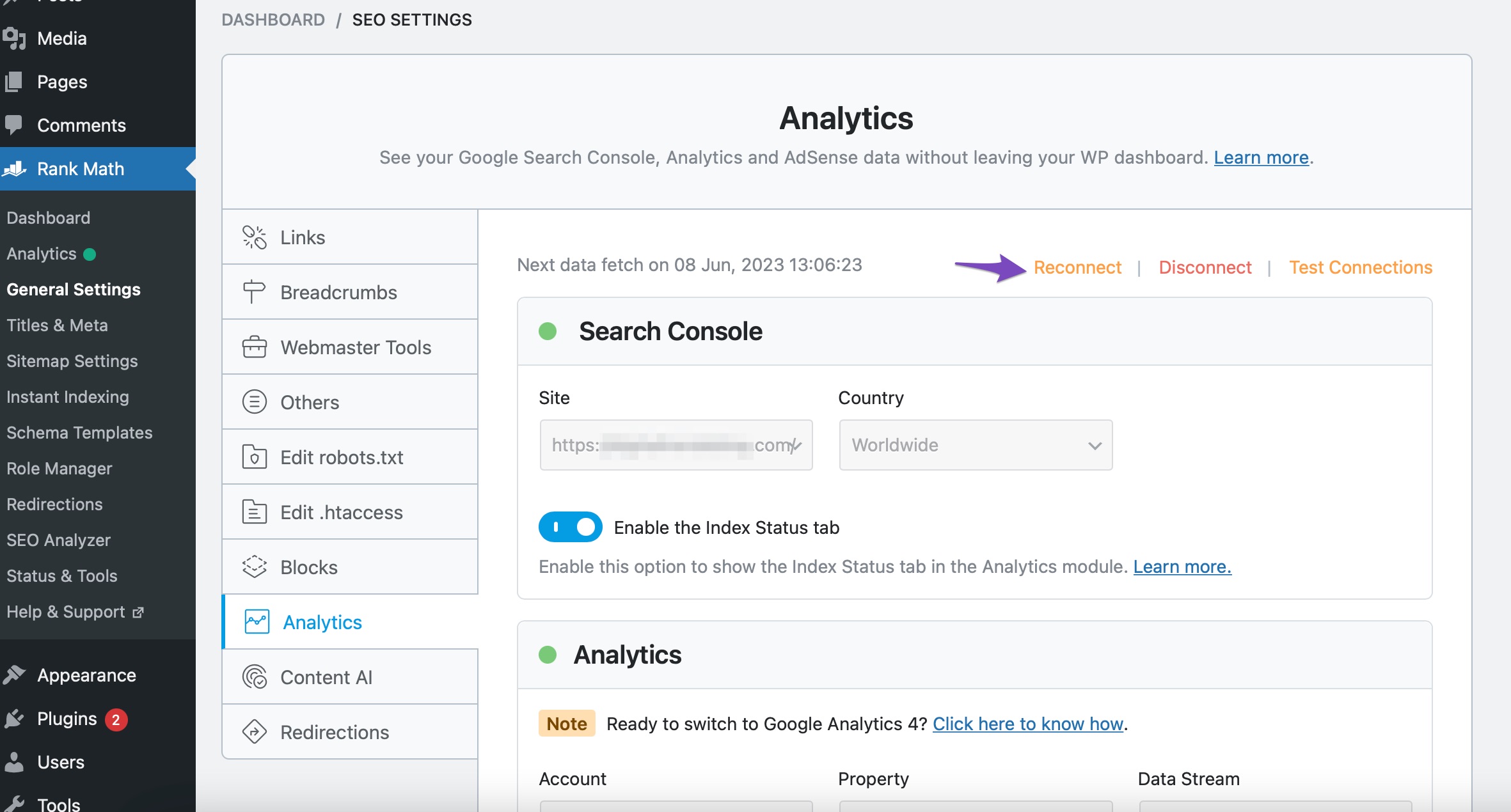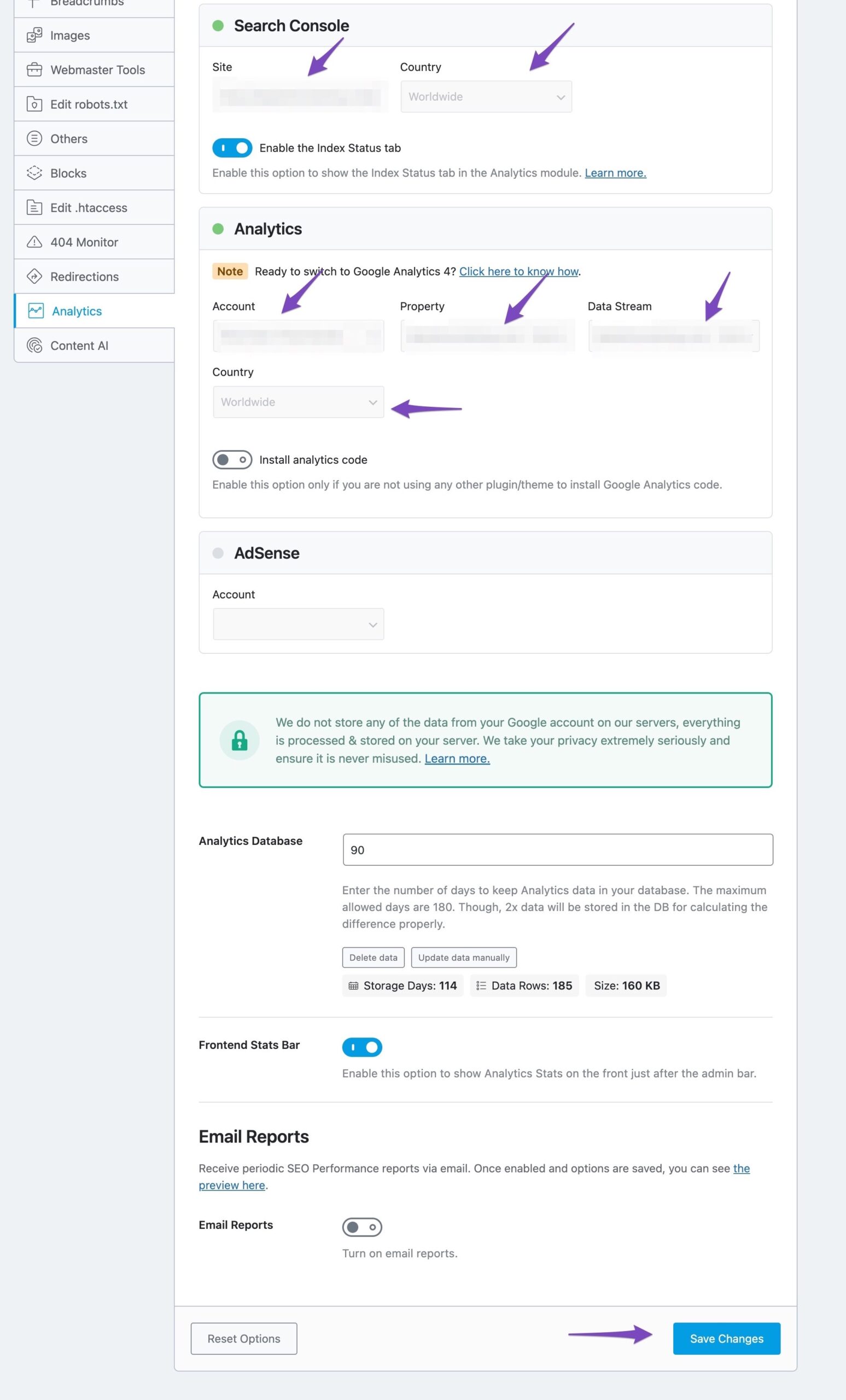Hello,
I apologize for the issue you are facing with reconnecting your Google Analytics and Search Console to Rank Math Pro. Here are some steps you can follow to resolve this:
-
Remove Rank Math from Google Account:
-
Reconnect Rank Math:
- In your WordPress dashboard, navigate to Rank Math SEO → General Settings → Analytics.
- Click on the Reconnect button at the top.
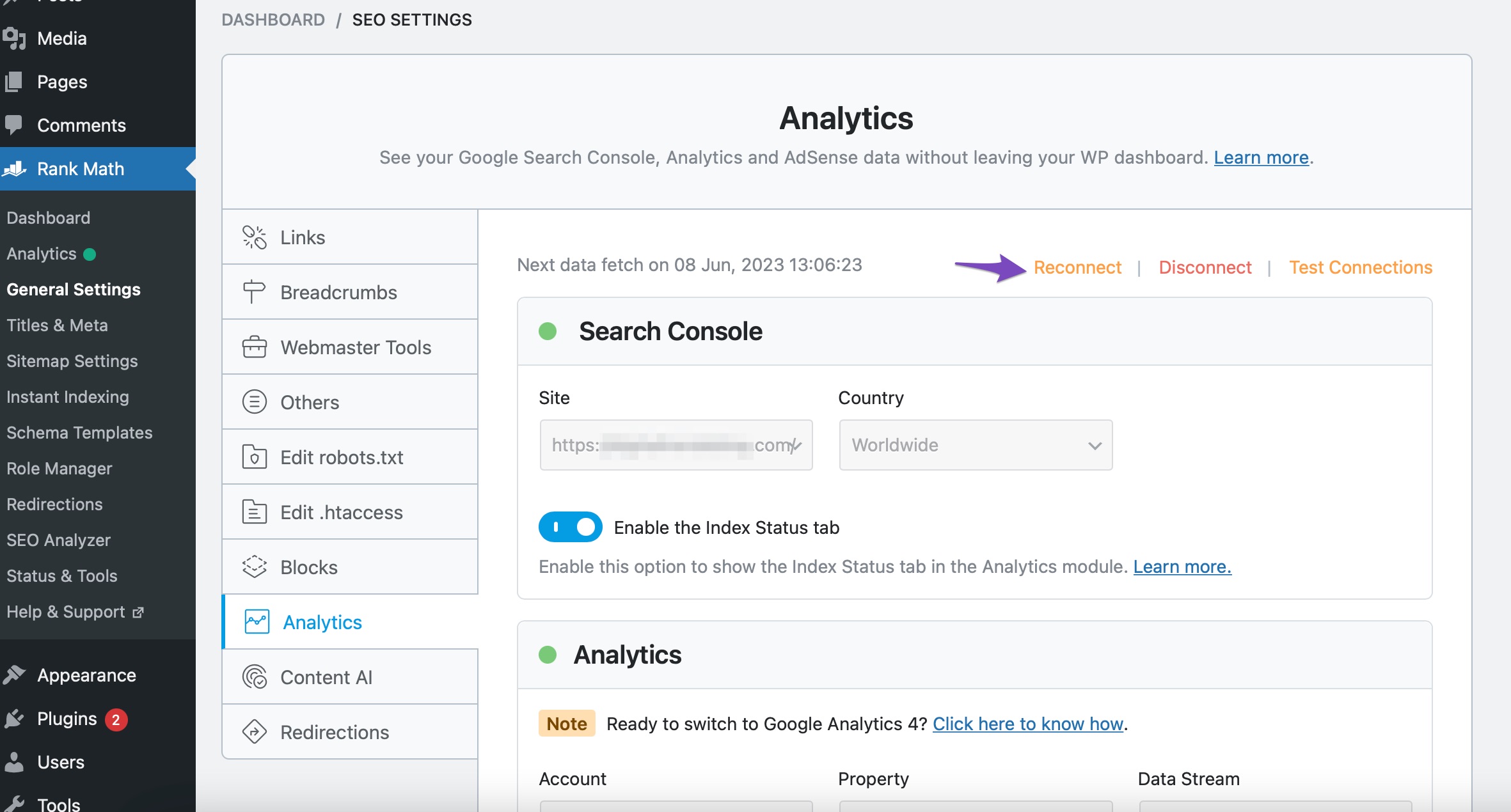
- Allow all permissions when prompted.

-
Configure Analytics Settings:
- After reconnecting, ensure you select all the values in the drop-down list to configure your Analytics properties and then click on Save Changes.
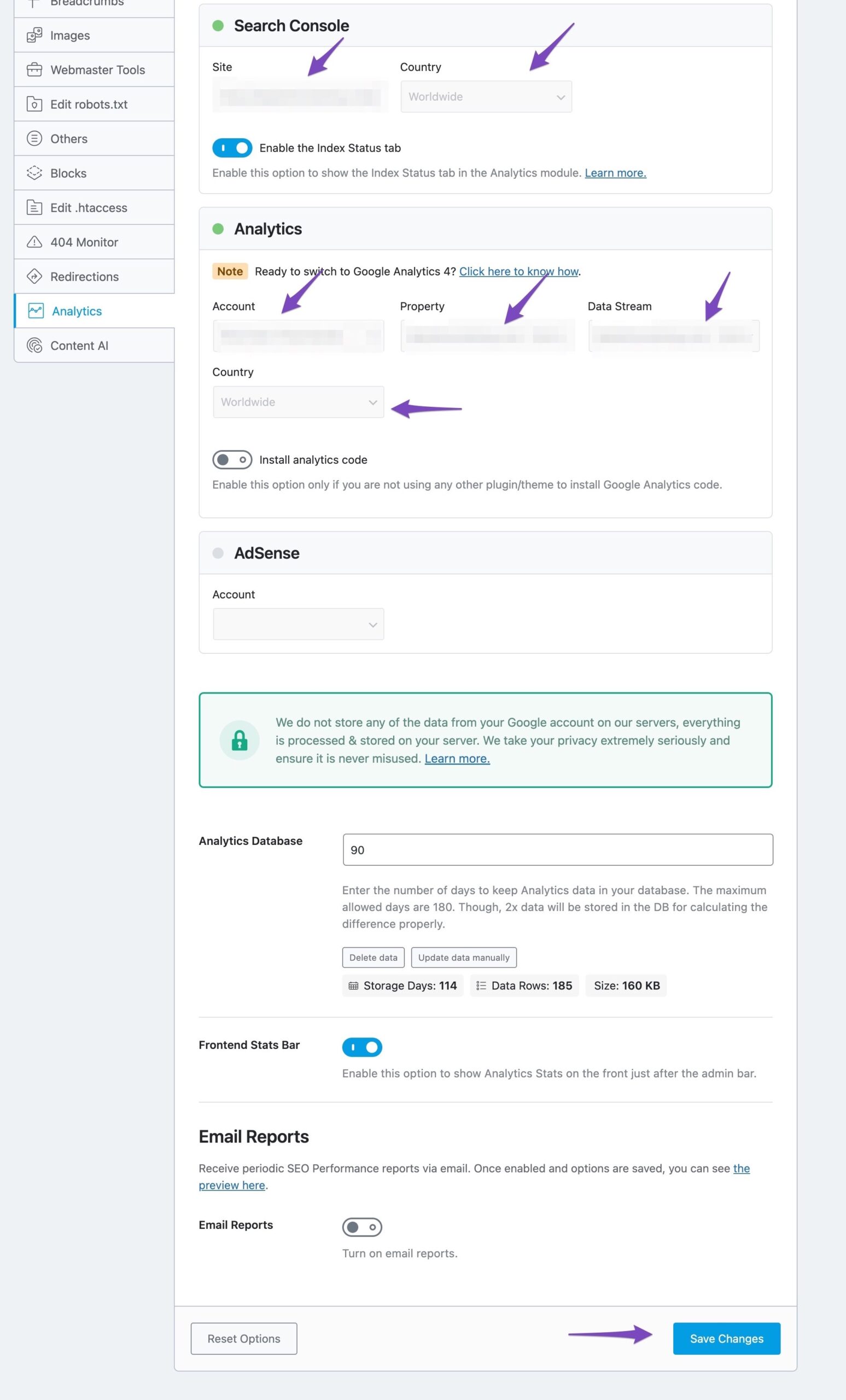
-
Test Connections:
- You can also test the connections by going to Rank Math SEO → General Settings → Analytics and clicking on the Test Connections option. A green signal indicates a valid connection.

If you continue to experience issues after following these steps, please reply to this ticket, and a human agent from the Rank Math Support team will assist you further. If possible, include your site URL in your reply for more tailored assistance.
Thank you for raising this concern!
Sources:
Resolving Rank Math Analytics Related Issues » Rank Math
Resolving Rank Math Analytics Related Issues » Rank Math
after reconnect my site goes blank white screen
Hello,
You mentioned that you’re using Rank Math PRO, but the account you used to open this ticket is the Rank Math free version.
Can you please search and forward a receipt from FastSpring.com or the email address you used to purchase so we can locate your account and verify it?
Looking forward to helping you.
Hello,
Since we did not hear back from you for 15 days, we are assuming that you found the solution. We are closing this support ticket.
If you still need assistance or any other help, please feel free to open a new support ticket, and we will be more than happy to assist.
Thank you.