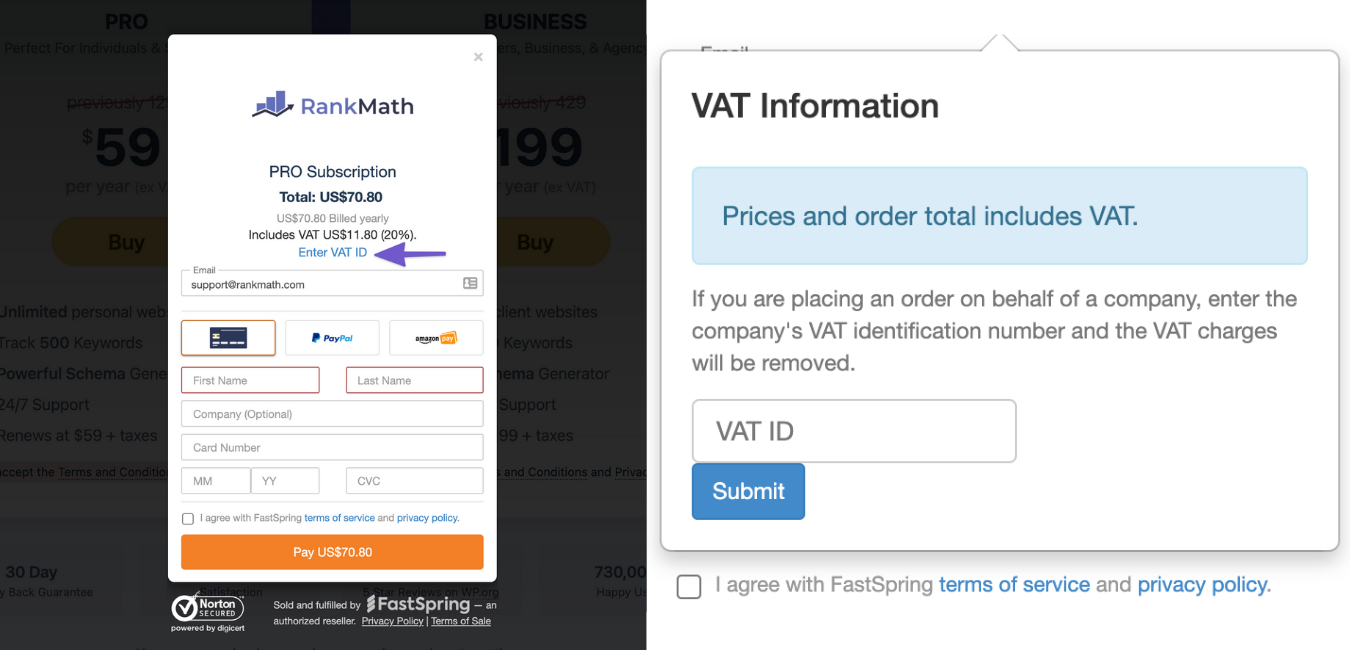Hello,
I apologize for the issue you are facing with updating your payment method and including your VAT number. You can enter your VAT identification number during the checkout process when purchasing or renewing your subscription. If you did not see the option to enter your VAT ID, please ensure that any Proxy or VPN services are disabled on your computer. Then, navigate to the top-right corner of the checkout page and select the correct region and country where your business is registered before entering your VAT ID again.
Here’s a visual guide on how to add your VAT ID:
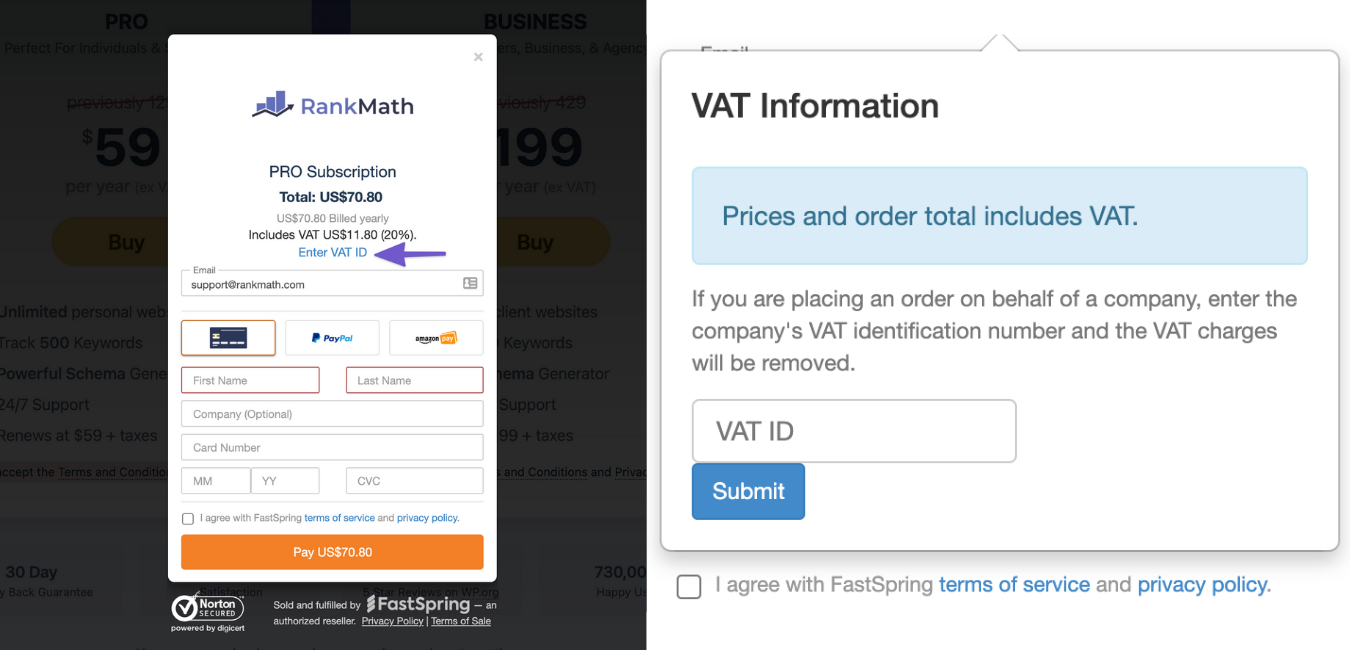
If you need to update an existing invoice or if you have further questions regarding VAT, you can contact FastSpring’s consumer support for assistance. They can help you with any billing inquiries, including updating invoices to reflect your VAT ID.
Thank you for raising this concern, and I hope this helps! If you have any more questions or need further assistance, feel free to reply to this ticket.
Sources:
Why Does Rank Math Charge VAT/GST? » Rank Math
How to Download or Update My Invoice » Rank Math
Hello,
Thank you for contacting the support.
We can see that the subscription renewed successfully.
If you have a valid tax ID (VAT, GST, etc.), then please get in touch with FastSpring (our payment processor) to get a refund on your taxes:
https://fastspring.com/question-a-charge/#vat-tax-questions ( Request Tax or VAT Refund )
s******@f*************
You can read more about the same here:
https://rankmath.com/kb/why-does-rank-math-charge-vat-and-gst/
Hope that helps.
Hello,
Since we did not hear back from you for 15 days, we are assuming that you found the solution. We are closing this support ticket.
If you still need assistance or any other help, please feel free to open a new support ticket, and we will be more than happy to assist.
Thank you.