Hello,
We apologize for the issue you are facing with the SEO Analyzer. To assist you better, could you please provide the URL of your website? This will help us understand the problem more clearly.
In the meantime, if you would like to run the SEO analysis yourself, you can follow these steps:
- Navigate to the SEO Analyzer page under the SEO menu in your Rank Math dashboard.
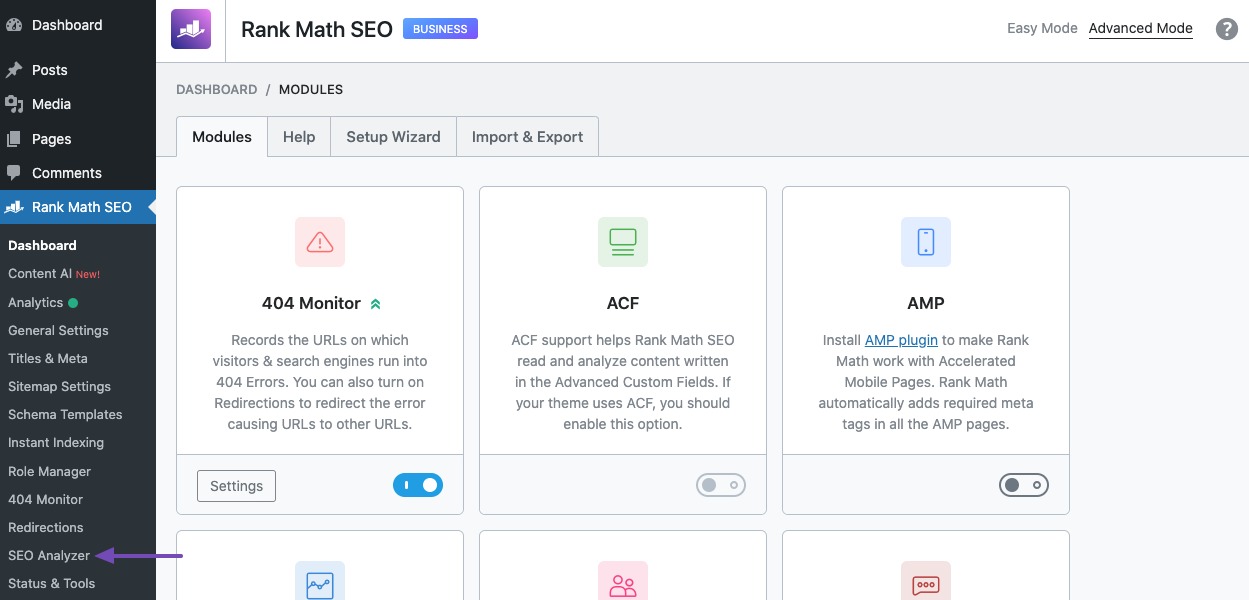
- Click on the Start SEO Analyzer button to initiate the analysis.
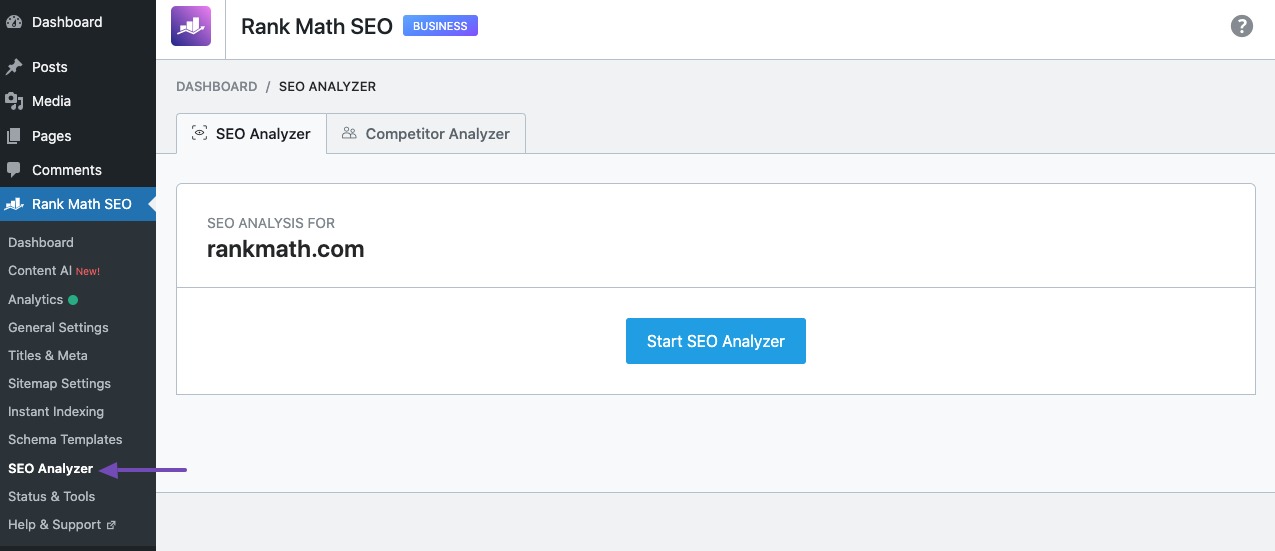
- Once the analysis is complete, you will see your SEO score along with detailed results and recommendations.
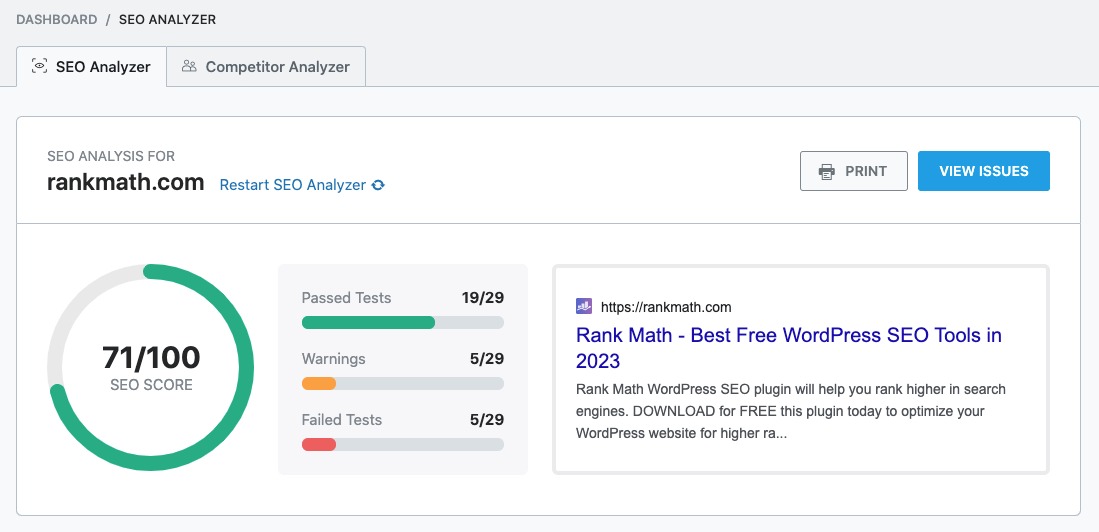
If you continue to experience issues, please reply to this ticket, and a human agent from our support team will take over and assist you further. Thank you for your understanding!
Hello
Noone contacted me yet
Hello @yoelmilerbc,
Thank you for contacting us and sorry for any inconvenience that might have been caused due to that.
We tested the website with our external SEO Analyser and the site is showing an invalid response from the server as shown below:

If this is the case, then you need to whitelist the below IP addresses and the user-agent RankMathApi/2.0.7; https://rankmath.com.
46.30.212.200
46.30.212.201
46.30.212.202
46.30.212.203
Please get in touch with your host and ask them to whitelist the IP and the user-agent.
For more details on this issue, please check this guide: https://rankmath.com/kb/api-http-400-error/
Hope this helps, and please do not hesitate to let us know if you need our assistance with anything else.
Thank you.
Hello,
Since we did not hear back from you for 15 days, we are assuming that you found the solution. We are closing this support ticket.
If you still need assistance or any other help, please feel free to open a new support ticket, and we will be more than happy to assist.
Thank you.