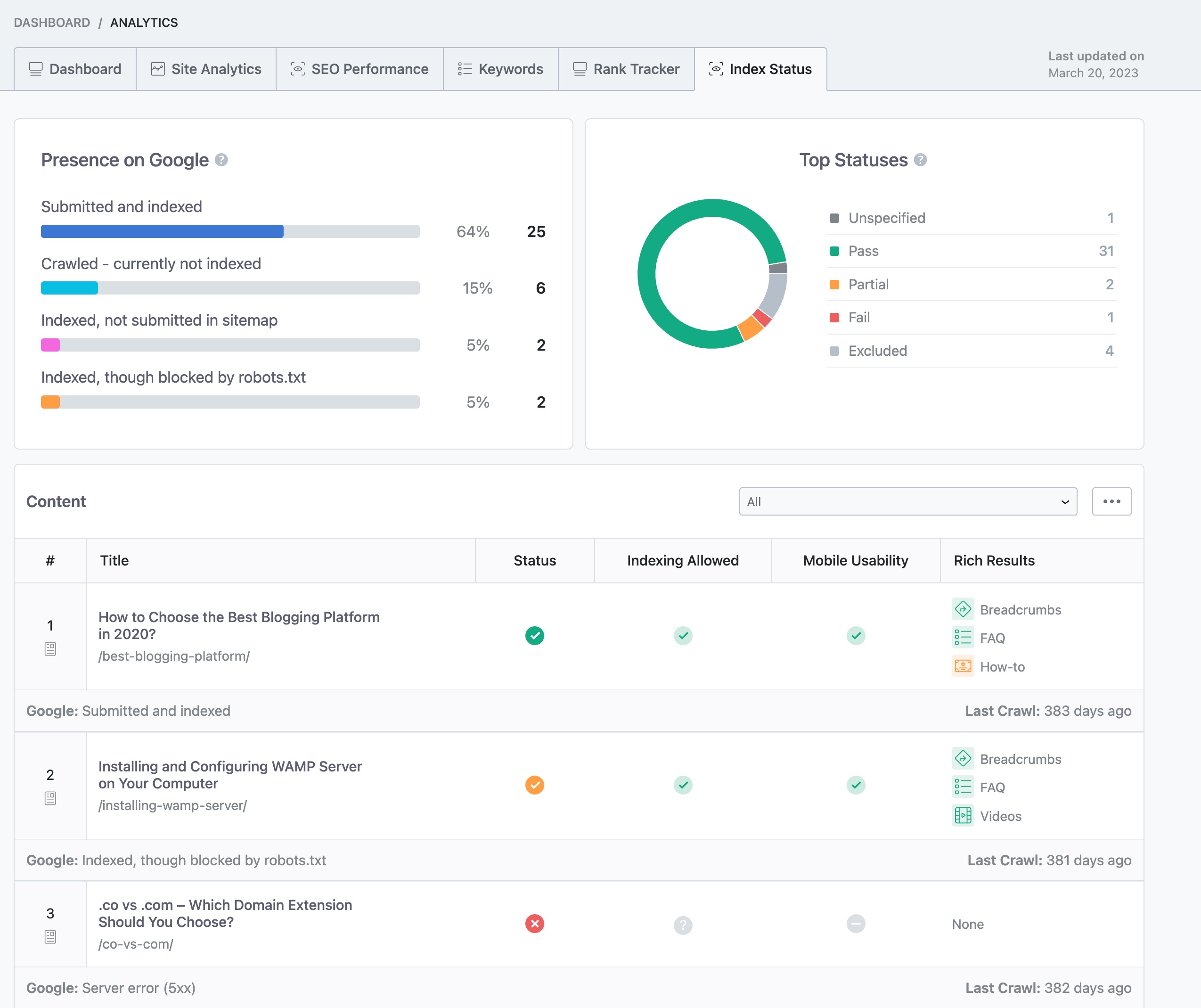Hello,
We apologize for the issue you are facing with post indexing on your website. Thank you for providing detailed information about your setup. Here are some steps you can take to troubleshoot the "Discovered – currently not indexed" and "Crawled – currently not indexed" statuses:
1. Check Content Quality
Ensure that your posts have unique, valuable, and comprehensive content. Google may not index pages that it deems to have thin or duplicate content.
2. Internal Linking
Make sure to include strong internal links to the affected posts from other high-traffic and relevant pages on your site. This can help Google discover and prioritize these pages for indexing.
3. Technical Issues
Check for any technical issues that might prevent crawling, such as:
- Robots.txt Restrictions: Ensure that your robots.txt file is not blocking important pages.
- Slow Load Times: Optimize your site speed, as slow-loading pages may hinder indexing.
- Broken Links: Fix any broken links that could affect crawling.
4. Rank Math Settings
- Sitemap Configuration: Ensure that your sitemap is correctly configured in Rank Math. You can check this by going to Rank Math SEO → Sitemap Settings.
- Indexing Options: Verify that the posts are set to be indexed. You can check this in the Rank Math meta box on each post edit screen.
- Schema Settings: Ensure that the schema settings are correctly configured for your posts, as improper schema can affect indexing.
5. Use Instant Indexing
Consider using Rank Math’s Instant Indexing feature to inform search engines to index your pages instantly. You can enable this module in the Rank Math settings and submit individual posts for indexing.

6. Monitor Index Status
You can check your page’s index status within your WordPress dashboard by navigating to Rank Math SEO → Analytics → Index Status.
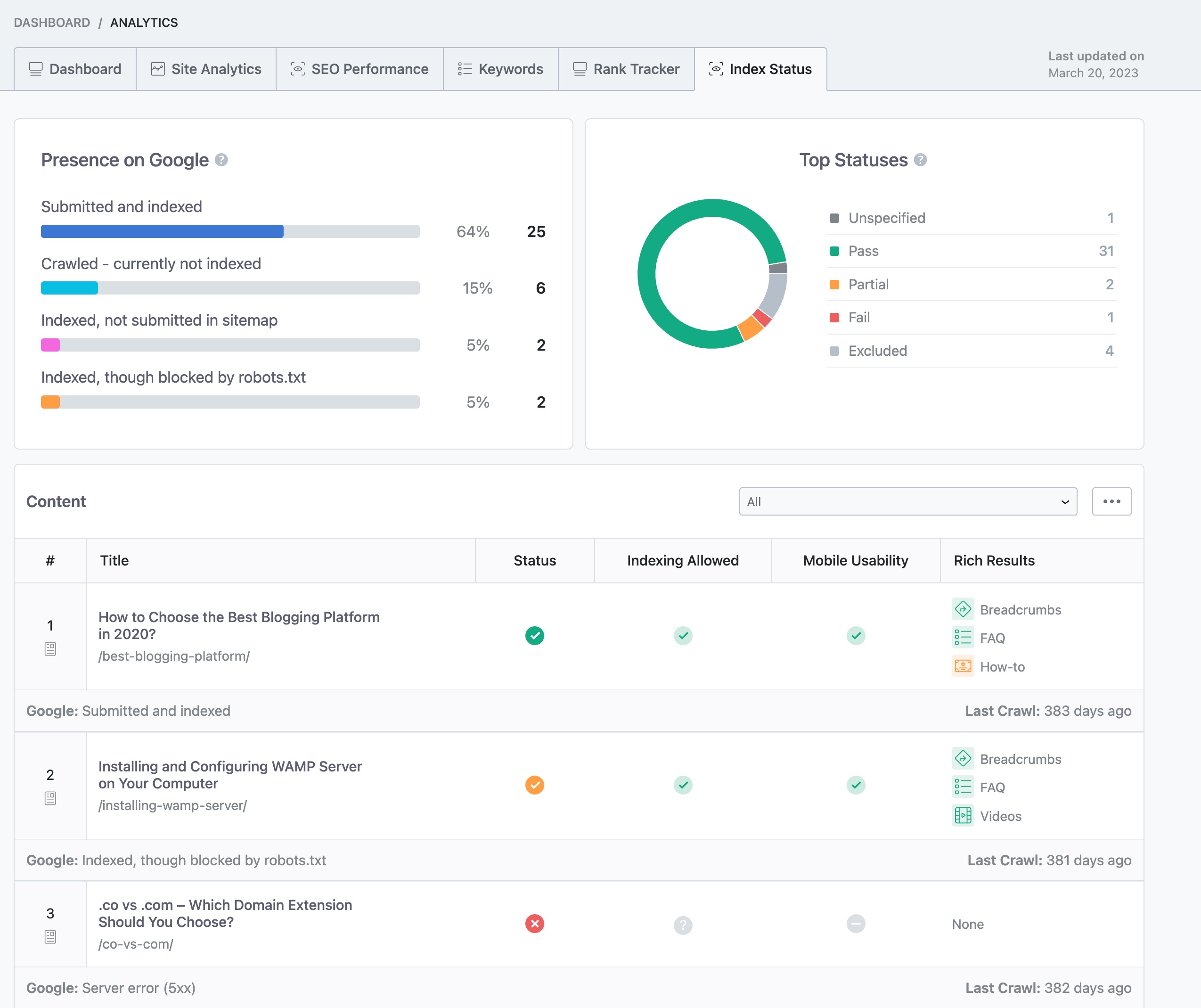
If you have gone through these steps and are still experiencing issues, we recommend replying to this ticket with any specific settings or configurations you would like us to review, and a human agent from our support team will assist you further.
We hope this helps you resolve the indexing issues!
Sources:
How to Fix Indexing Issues in Google Search Console » Rank Math
This is an automated reply from Rank Math Support Bot. If you need further assistance, please reply to this topic and a human support agent will reply to you shortly.
Hello,
Since we did not hear back from you for 15 days, we are assuming that you found the solution. We are closing this support ticket.
If you still need assistance or any other help, please feel free to open a new support ticket, and we will be more than happy to assist.
Thank you.