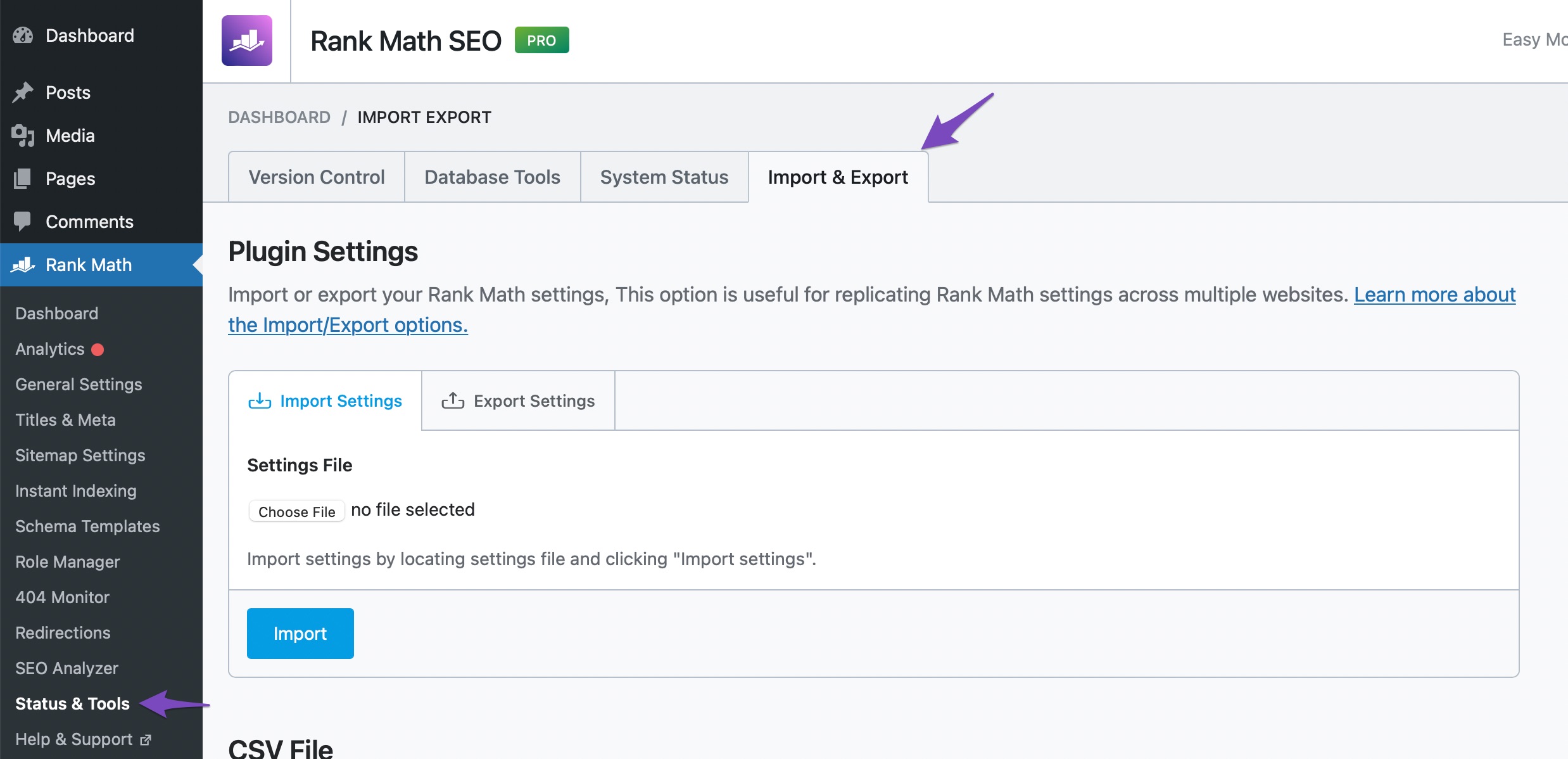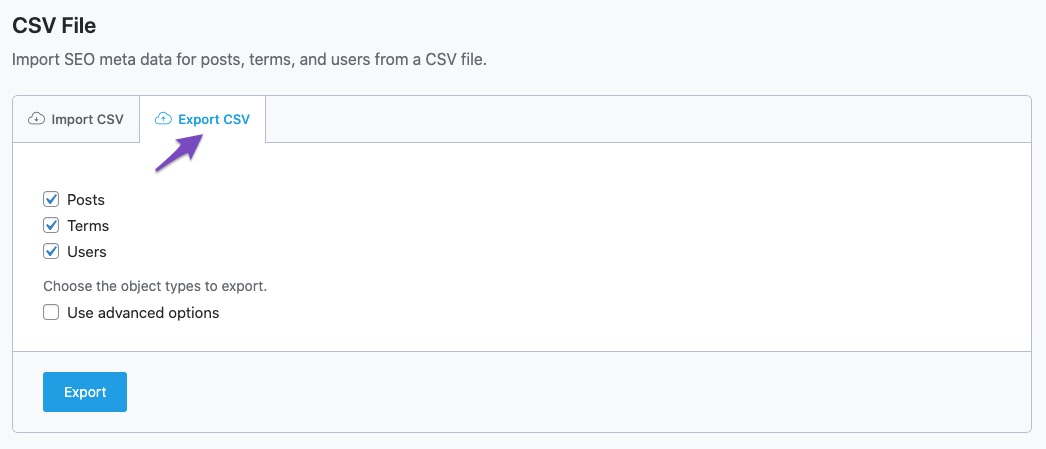Hello,
I apologize for the issue you are facing with the keyword export button and the confusion regarding your Rank Math subscription.
To export keywords using Rank Math, please ensure that you are using the PRO version, as this feature is only available to PRO users. Here’s how you can find the export button:
-
Navigate to Rank Math SEO → Status & Tools → Import & Export in your WordPress admin area. If you don’t see the Import & Export tab, make sure you have switched to Advanced Mode.
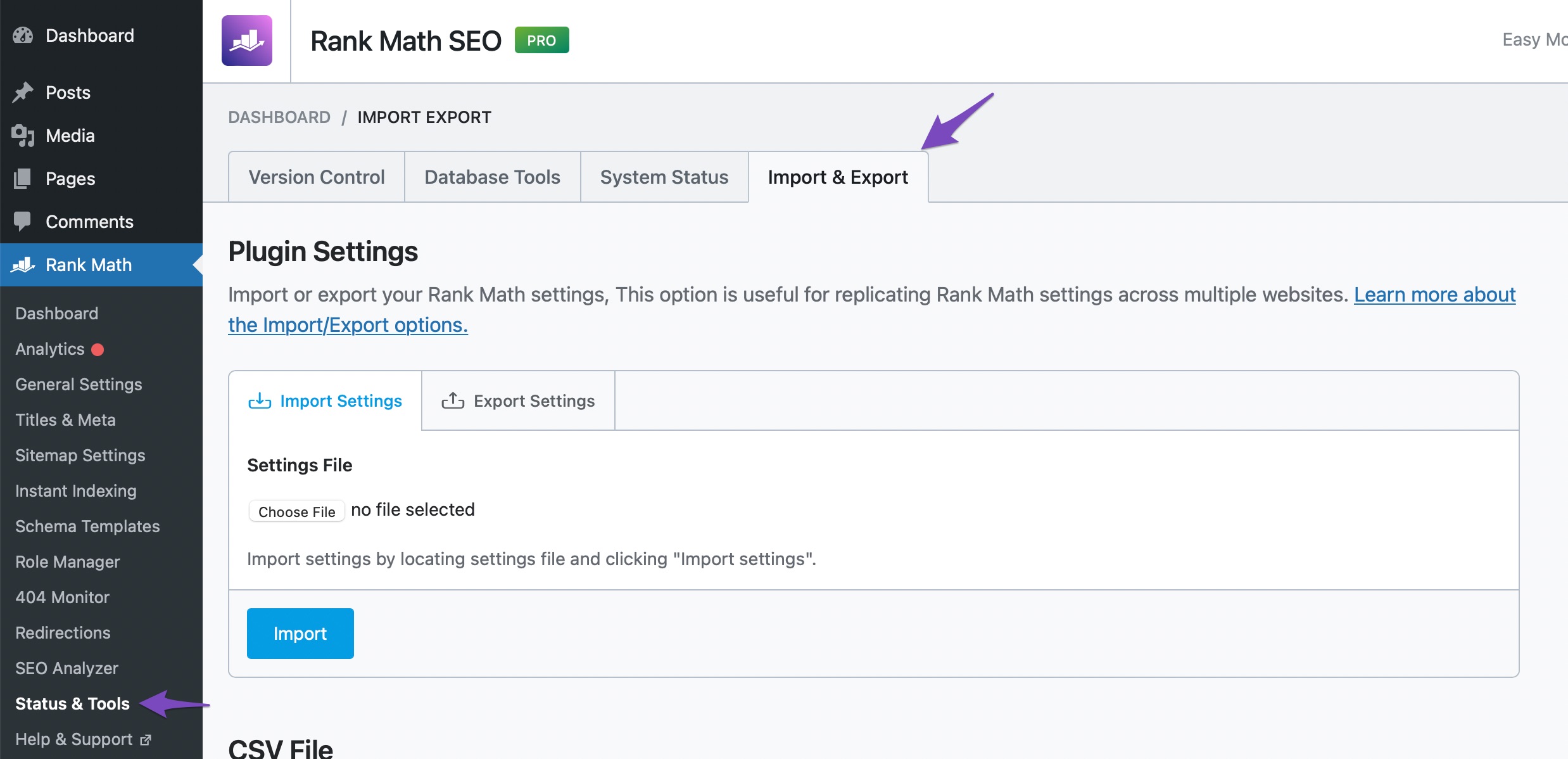
-
Scroll down to the CSV File section and click on the Export CSV tab.
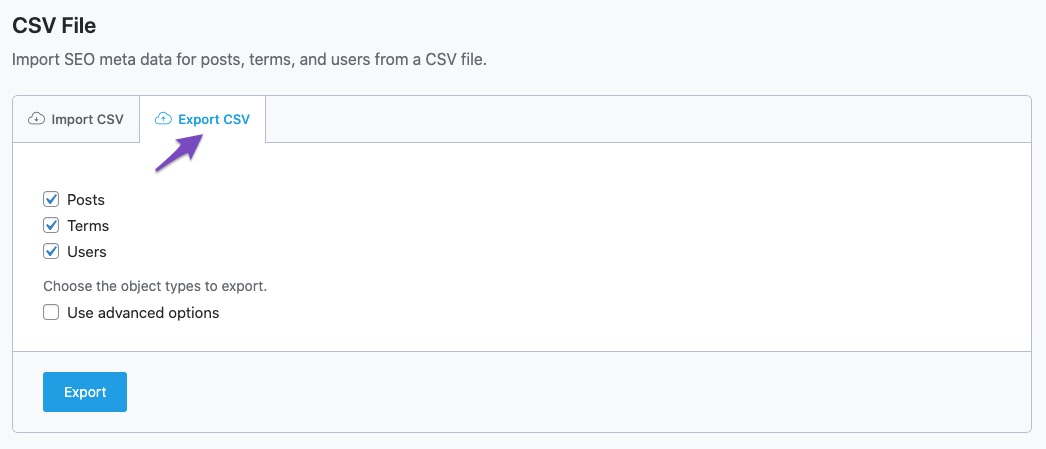
-
Select the metadata you want to export, specifically for posts, and then click the Export button to download the CSV file.
Regarding your account showing as a free user while your website indicates it is a PRO user, this could be due to using different email addresses for your accounts or not having the PRO version installed correctly. Please log into your Rank Math account to verify your subscription status. If you still encounter issues, I recommend replying to this ticket with details about your account, and a human agent from our support team will assist you further.
Thank you for bringing this to our attention!
Sources:
How to Export Keywords Using Rank Math » Rank Math
I Purchased Rank Math PRO but Rank Math is Still Showing FREE » Rank Math
Website Not Shown In Rank Math Account Area » Rank Math
This is an automated reply from Rank Math Support Bot. If you need further assistance, please reply to this topic and a human support agent will reply to you shortly.
Hello,
Since we did not hear back from you for 15 days, we are assuming that you found the solution. We are closing this support ticket.
If you still need assistance or any other help, please feel free to open a new support ticket, and we will be more than happy to assist.
Thank you.