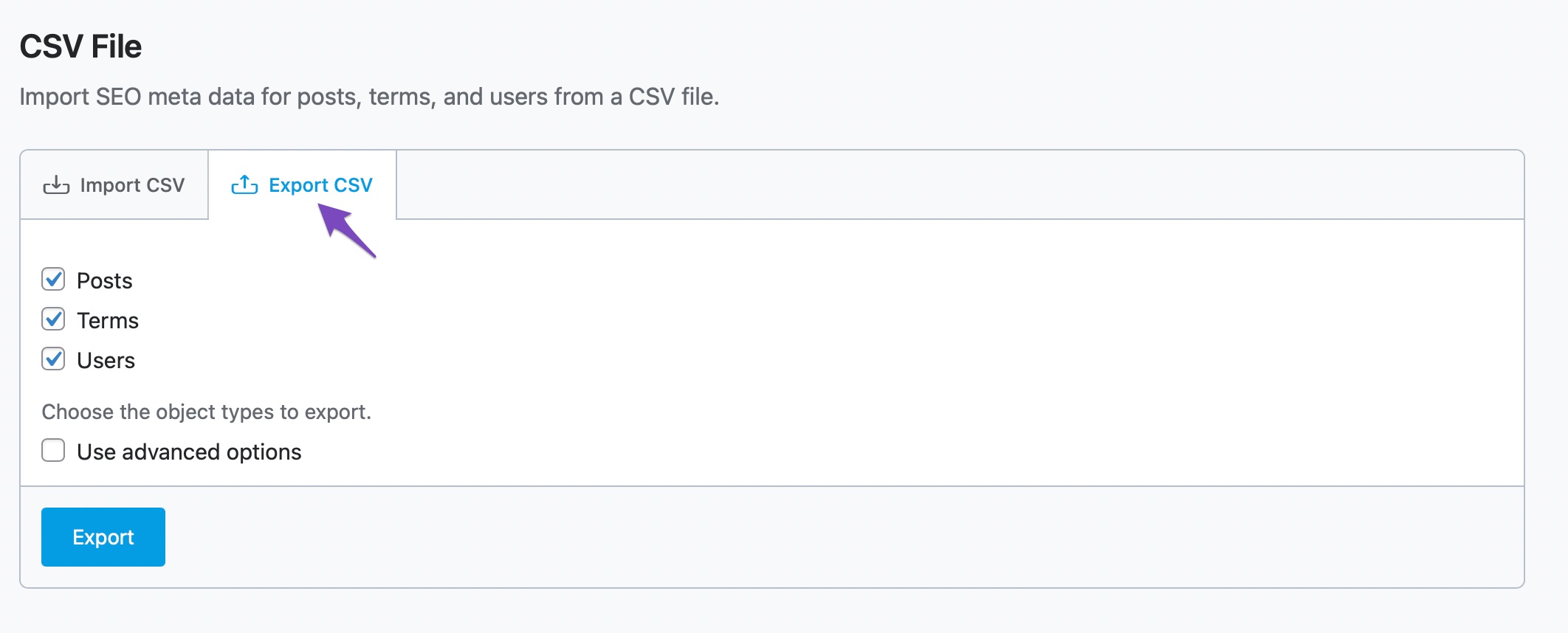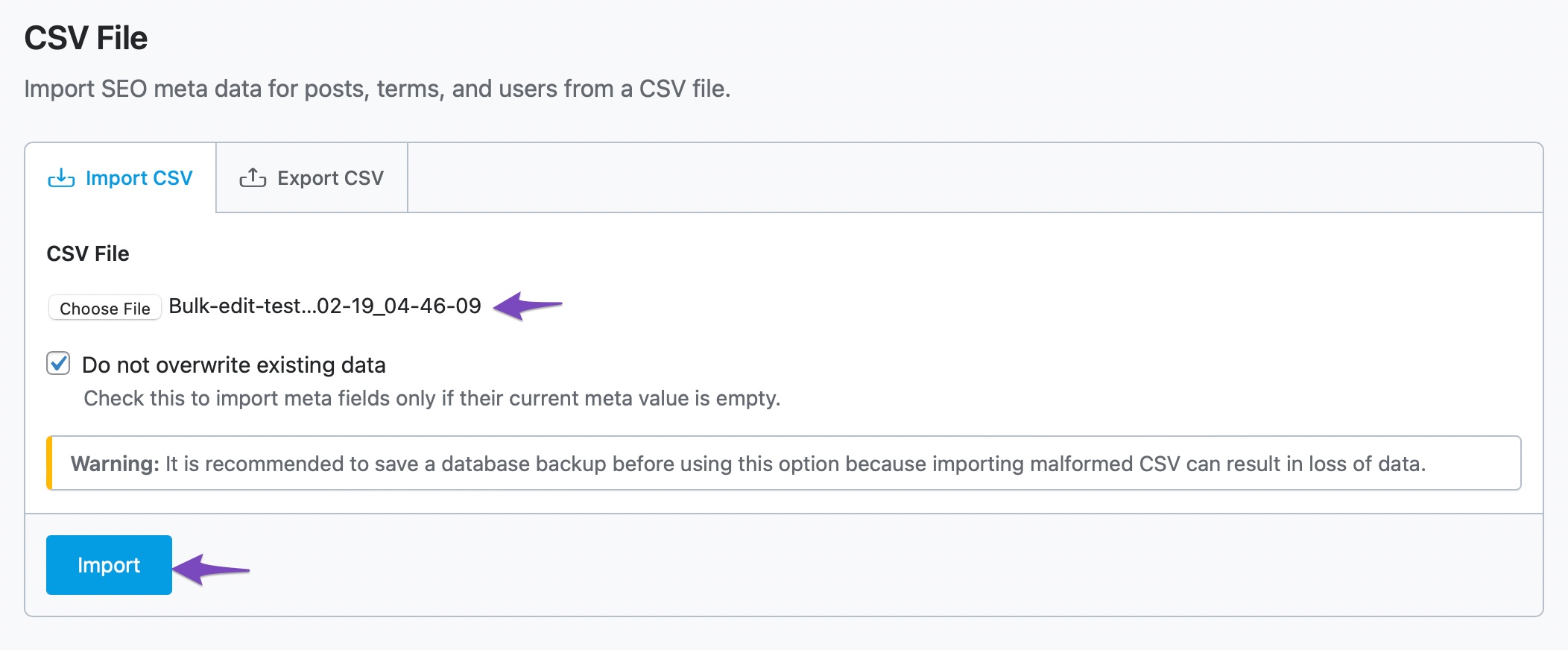Hello,
We apologize for the issue you are facing with exporting SEO settings in Rank Math. It seems like you are looking to update meta text at scale, but the JSON file you are receiving does not contain the necessary information.
To export SEO metadata specifically, you might want to use the CSV export feature instead. Here’s how you can do it:
- Navigate to Rank Math SEO → Status & Tools → Import & Export in your WordPress admin area.
- Under the CSV File section, go to the Export CSV tab.
- Here, you can select the specific metadata you want to export, such as SEO Titles and Descriptions for your posts. Make sure to check the appropriate options under Use advanced options to select the specific post types you want to include.
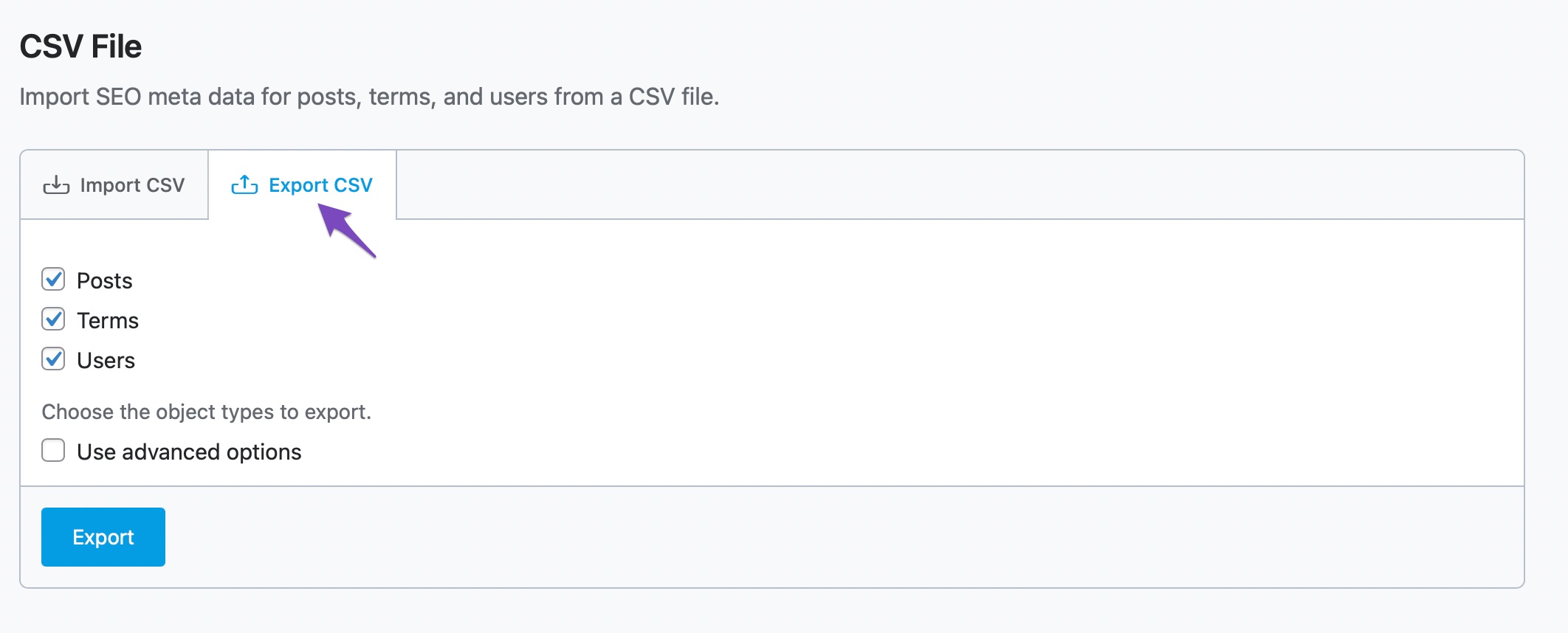
Once you have exported the CSV file, you can edit it in a spreadsheet application like Google Sheets or Excel. After making your changes, you can import it back into Rank Math using the Import CSV tab in the same section.
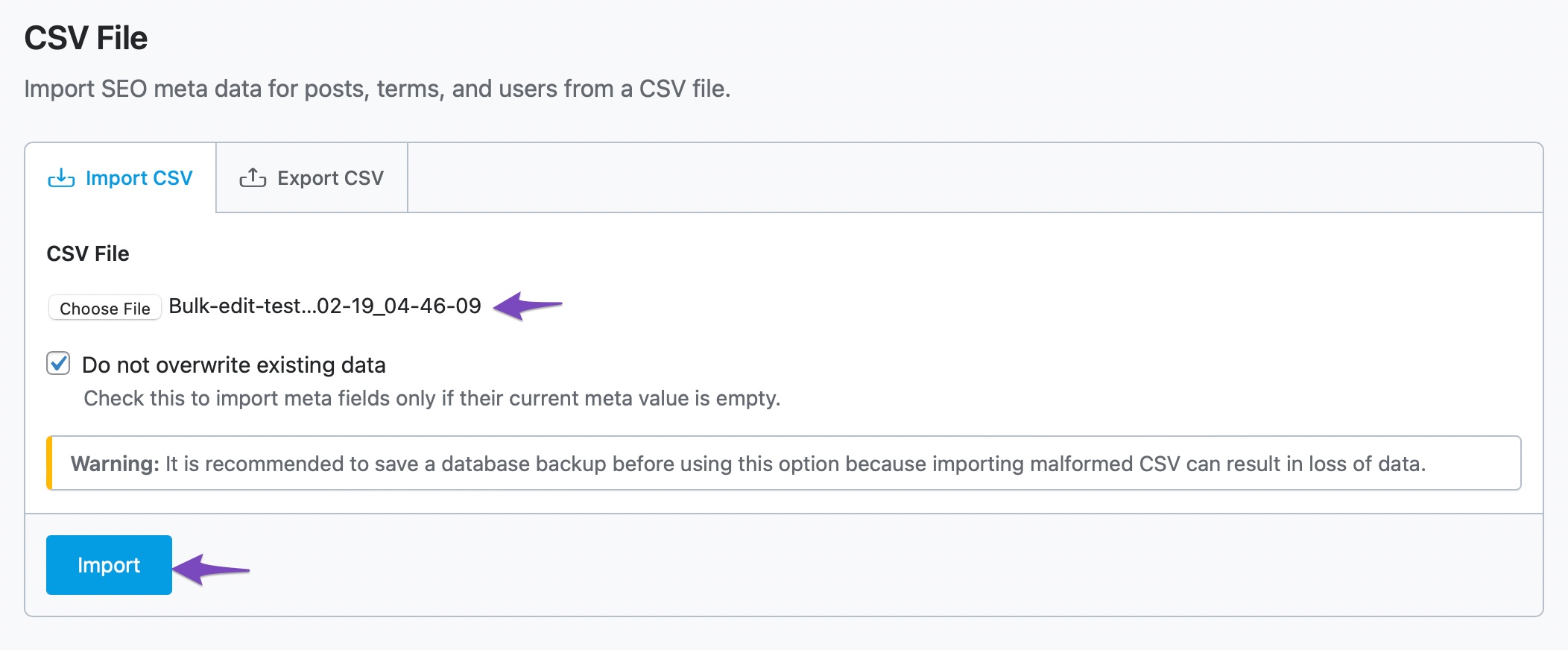
If you continue to experience issues or if this does not resolve your concern, please reply to this ticket with more details about what specific information you are trying to export, and a human agent from our support team will assist you further. Thank you for raising this concern!
Sources:
Editing Meta Title & Descriptions At Scale with Rank Math » Rank Math
These instructions match other ones on your site, but my page does not have a “CSV File” section. I’ve taken a screenshot and will try to share it in the “sensitive data” portion.
Hello,
Please note that the option to export/import CSV metadata is only available with Rank Math PRO only:
https://rankmath.com/kb/editing-seo-meta-at-scale/
You can purchase the plugin on our pricing page here:
https://rankmath.com/pricing/
Looking forward to helping you.
Hello,
Since we did not hear back from you for 15 days, we are assuming that you found the solution. We are closing this support ticket.
If you still need assistance or any other help, please feel free to open a new support ticket, and we will be more than happy to assist.
Thank you.