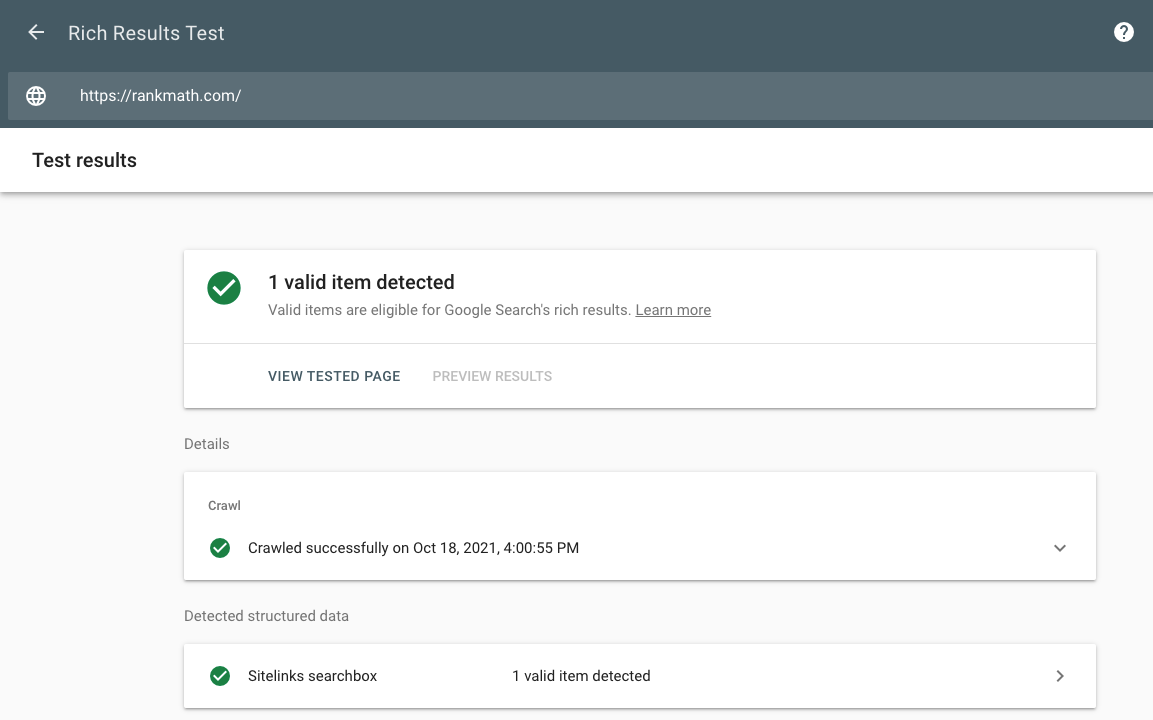-
Hello Team,
I’m running an informational website about Dunkin’ Donuts menu items. Recently, I noticed a technical issue specifically on my Dunkin Donuts Drinks menu page.
The problem is that the Schema/structured data for this page is not being detected properly in Google’s Rich Results Test. While other pages on my site are showing correct schema markup and passing validation, this particular page either:
Shows missing itemListElement for menu items, or
Displays incomplete @type definitions for products
I’ve already cleared cache, re-saved the Rank Math settings, and even regenerated the sitemap, but the issue still persists.
Could you please help me troubleshoot why this page’s structured data is not being recognized correctly? I suspect it may be related to how Rank Math is parsing the content or to a block/HTML element that’s affecting schema generation.
Thanks in advance for your assistance.
Best regards,
M Tanveer
The ticket ‘Issue with Structured Data on Drinks Menu Page’ is closed to new replies.