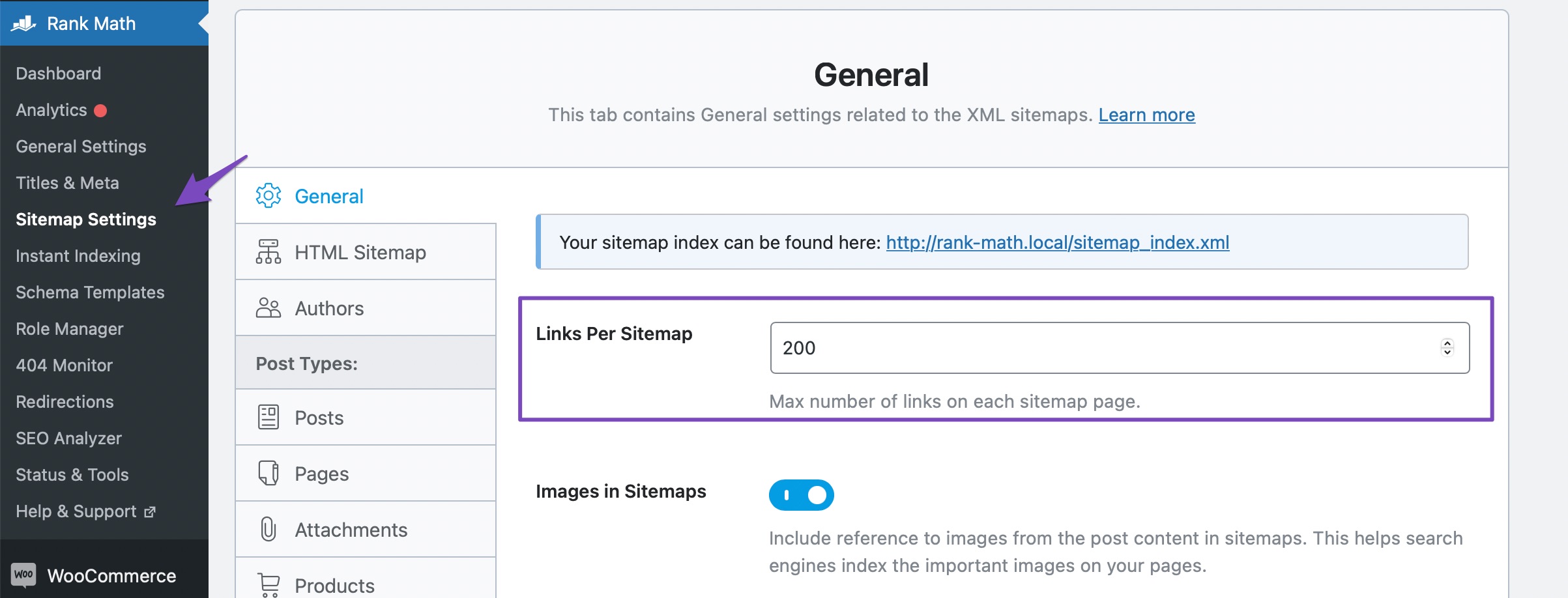Hello, I’m sorry to hear that you’re facing issues with your sitemap after moving your server. Since you’ve already added the necessary Nginx rewrite rules and the prompt has disappeared, there are a few additional steps you can take to troubleshoot this issue:
-
Check if the Sitemap Loads: First, ensure that your sitemap is accessible by visiting _yourdomain.com?sitemap=1_. If this loads your sitemap, it indicates that Rank Math is generating it correctly but may still have issues with the URL rewriting.
-
Flush Sitemap Settings: After adding the rewrite rules, it’s important to flush your sitemap settings. You can do this by going to Rank Math SEO → Sitemap Settings in your WordPress admin area. Make any minor changes to the Links Per Sitemap count and then click the Save Changes button. This can help refresh the settings.
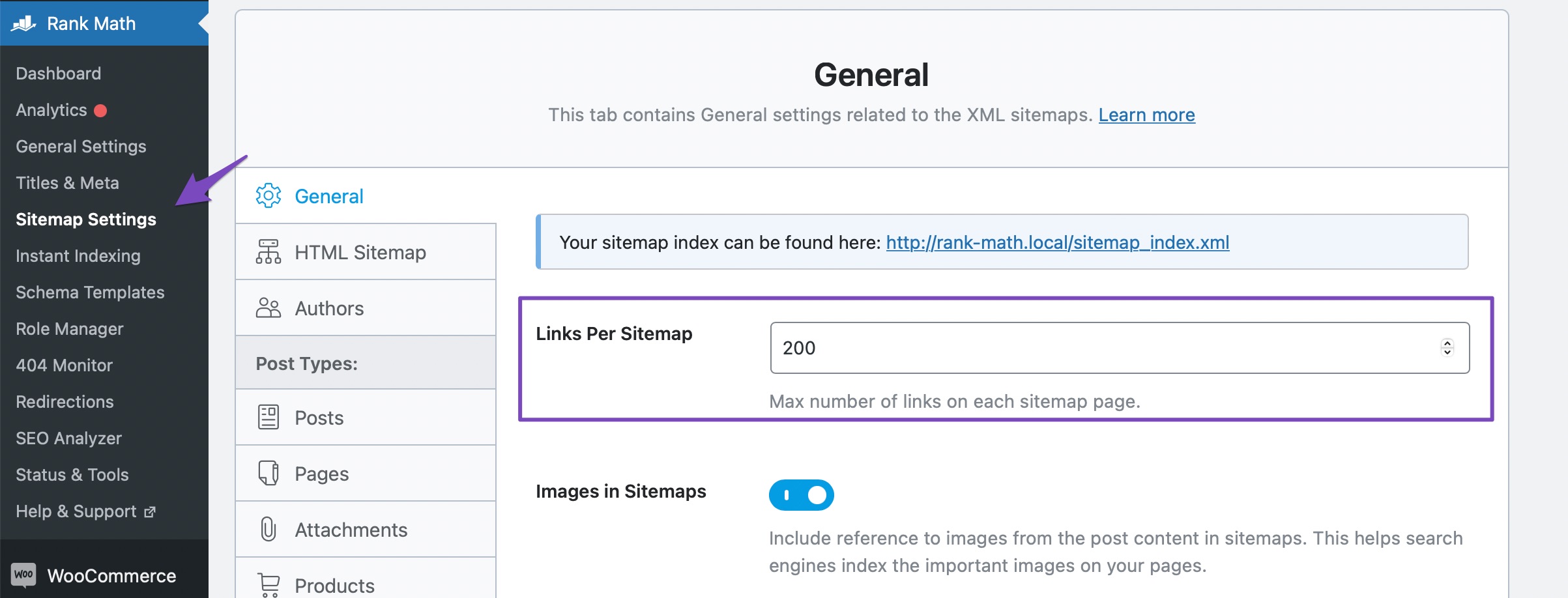
-
Check Nginx Configuration: Double-check your Nginx configuration file to ensure that the rewrite rules were added correctly. Here’s the code you should have:
# START Nginx Rewrites for Rank Math Sitemaps
rewrite ^/sitemap_index.xml$ /index.php?sitemap=1 last;
rewrite ^/([^/]+?)-sitemap([0-9]+)?.xml$ /index.php?sitemap=$1&sitemap_n=$2 last;
rewrite ^/([a-z]+)?-sitemap.xsl$ /index.php?xsl=$1 last;
# END Nginx Rewrites for Rank Math Sitemaps
-
Server Resources: If your sitemap still does not load, it could be due to server resource limitations. Check your server settings to ensure they meet the recommended requirements for running WordPress and Rank Math effectively.
If you’ve tried these steps and are still having trouble, please reply to this ticket with your site URL so that a human agent from our support team can assist you further. Thank you for raising this concern!
Sources:
Rank Math XML Sitemaps on NGINX Servers » Rank Math
Rank Math Sitemap Issues and Their Fixes » Rank Math
What is this? [_yourdomain.com?sitemap=1_]
I have refreshed the sitemap settings, but the sitemap still won’t load.
In addition, my php memory_limit has been set to 1024M, so there should be no problem with the configuration.
I still can’t find the reason why the sitemap cannot be opened.
Hello,
Assuming you are using the latest version of all the plugins and the themes (please update if not yet), this can be caused by a conflicting plugin/theme with Rank Math’s sitemaps.
To determine that, please follow this troubleshooting guide:
https://rankmath.com/kb/check-plugin-conflicts/
Here is a video you can follow as well: https://www.youtube.com/watch?v=FcIWRhcUP2c
Only the site admin would know and your users won’t be affected by this troubleshooting.
If the issue persists, please check if there’s some security rule inside your .htaccess file that may have caused this.
You can also use the default .htaccess file from here: https://wordpress.org/support/article/htaccess/
Please do take a complete backup of your website before modifying your .htaccess as it is a sensitive file.
Looking forward to helping you.
Hello,
Since we did not hear back from you for 15 days, we are assuming that you found the solution. We are closing this support ticket.
If you still need assistance or any other help, please feel free to open a new support ticket, and we will be more than happy to assist.
Thank you.