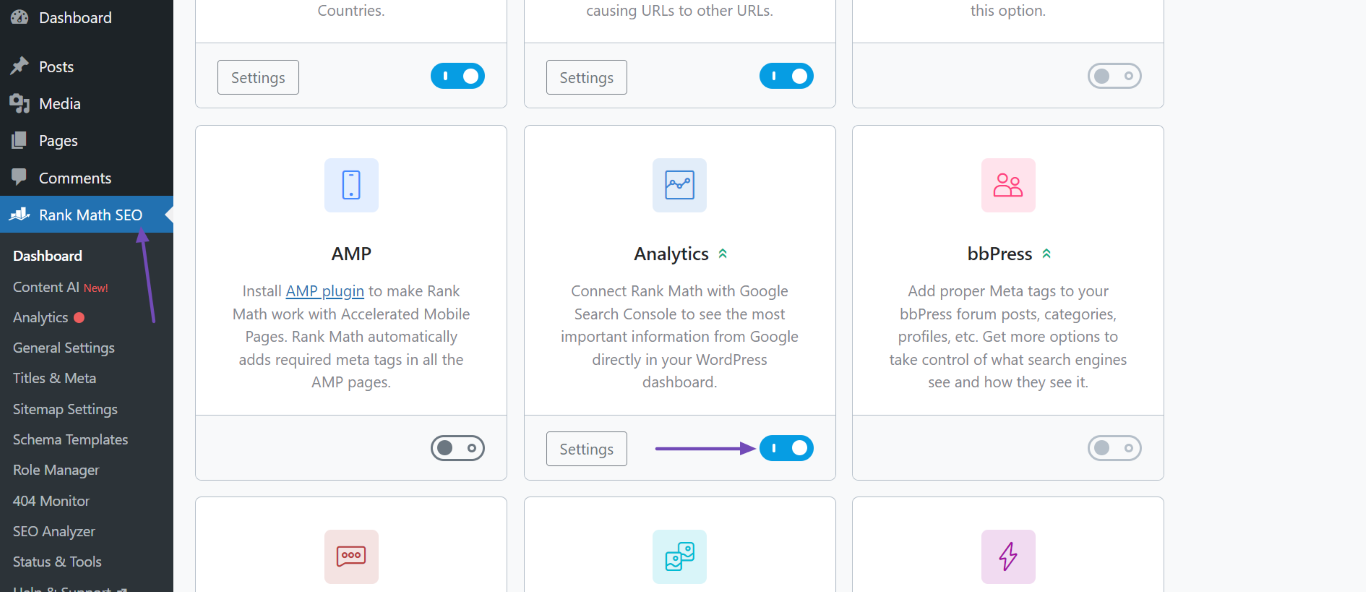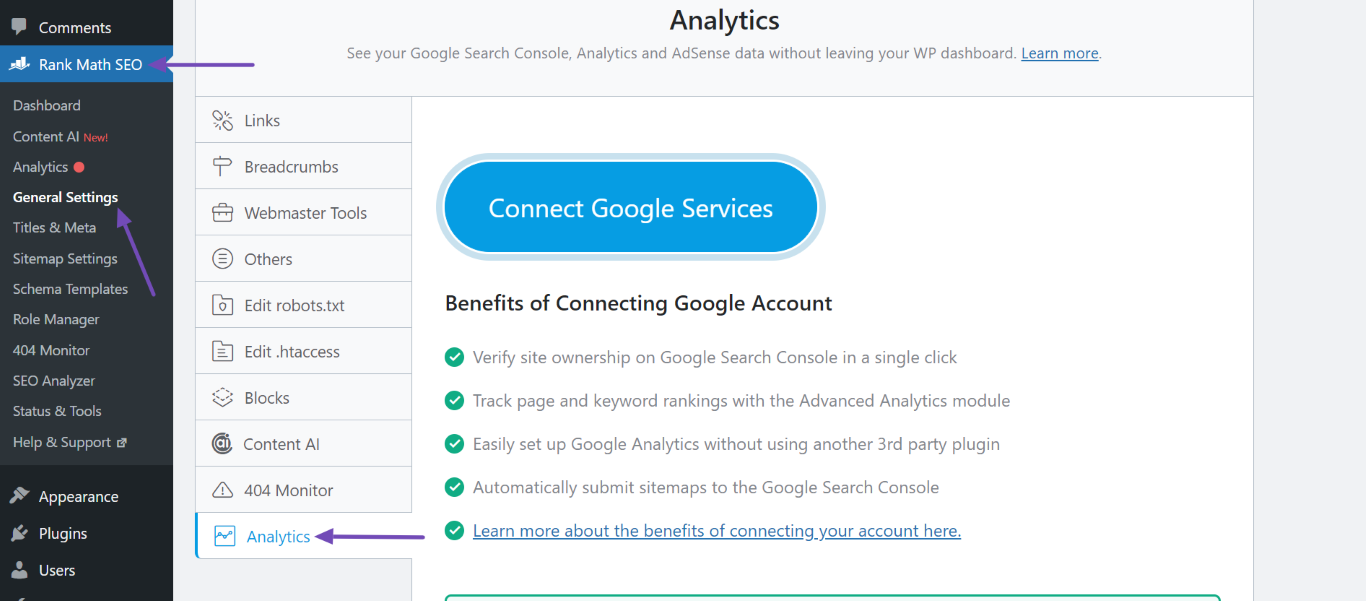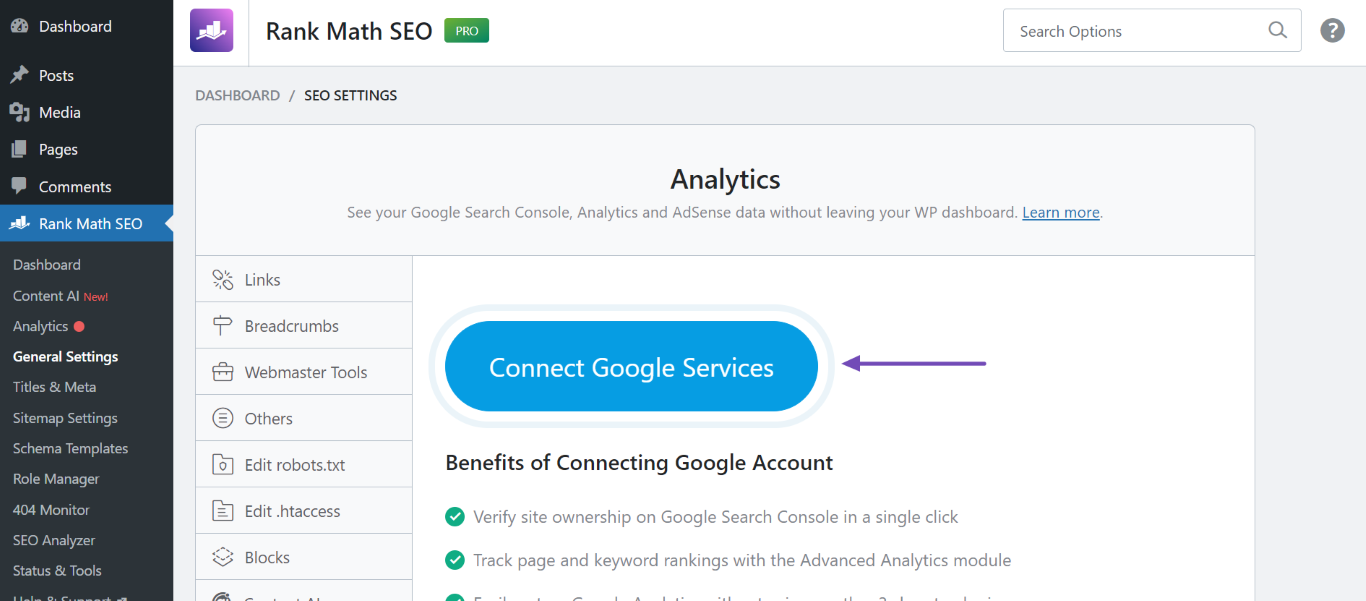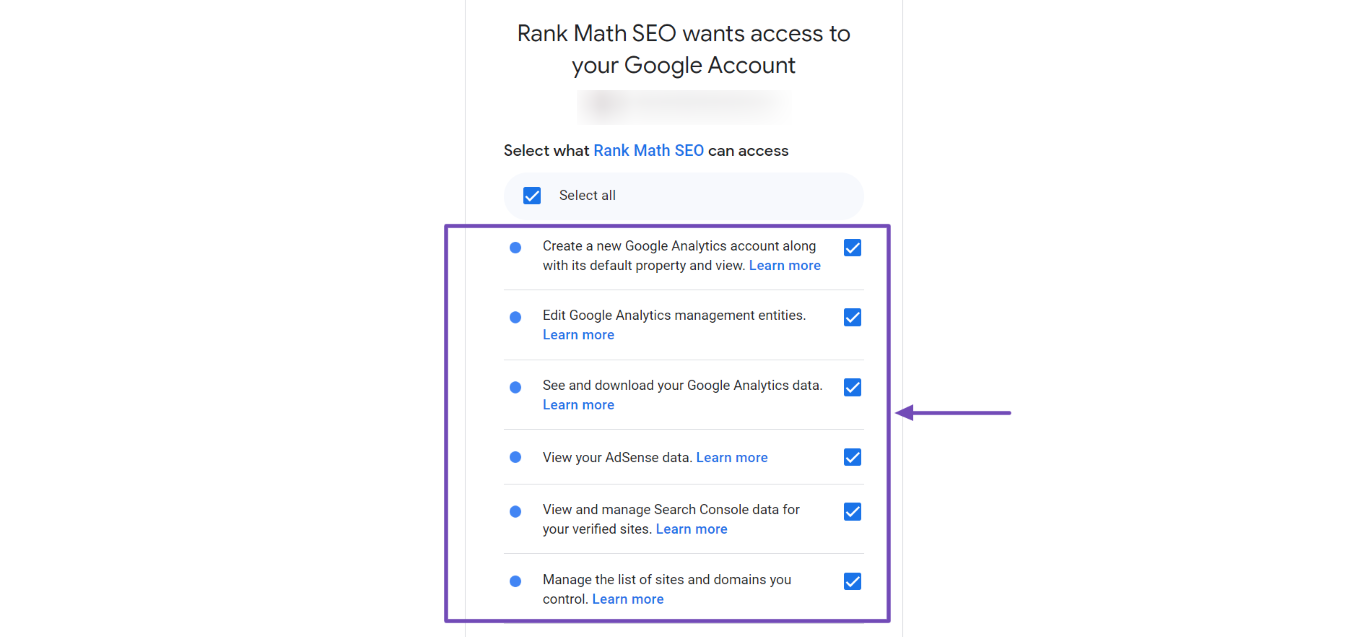Hello,
I apologize for the issue you are facing with the HTML tag verification for Google Search Console. If you’re unable to generate a new HTML tag for verification, you can still verify your website using the existing Google Analytics account linked to your site.
Here’s how you can do it:
-
Enable the Analytics Module: First, ensure that the Analytics module of Rank Math is enabled. You can do this by navigating to WordPress Dashboard → Rank Math SEO.
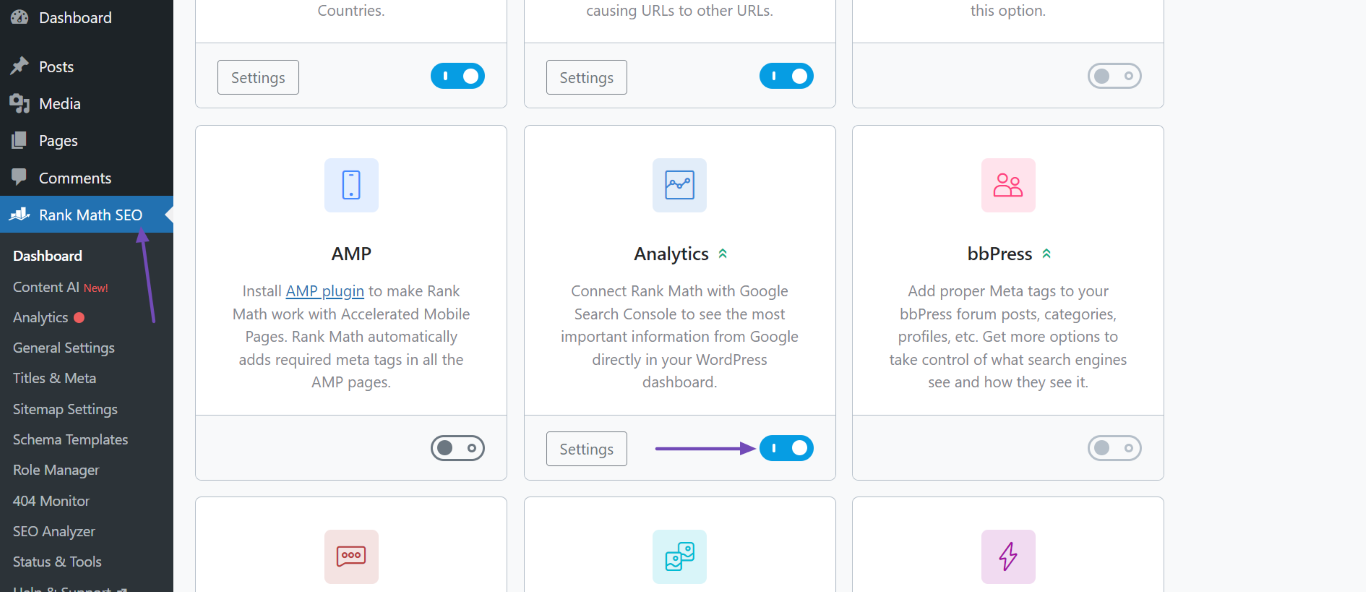
-
Open Analytics Settings: Then, go to Rank Math SEO → General Settings → Analytics.
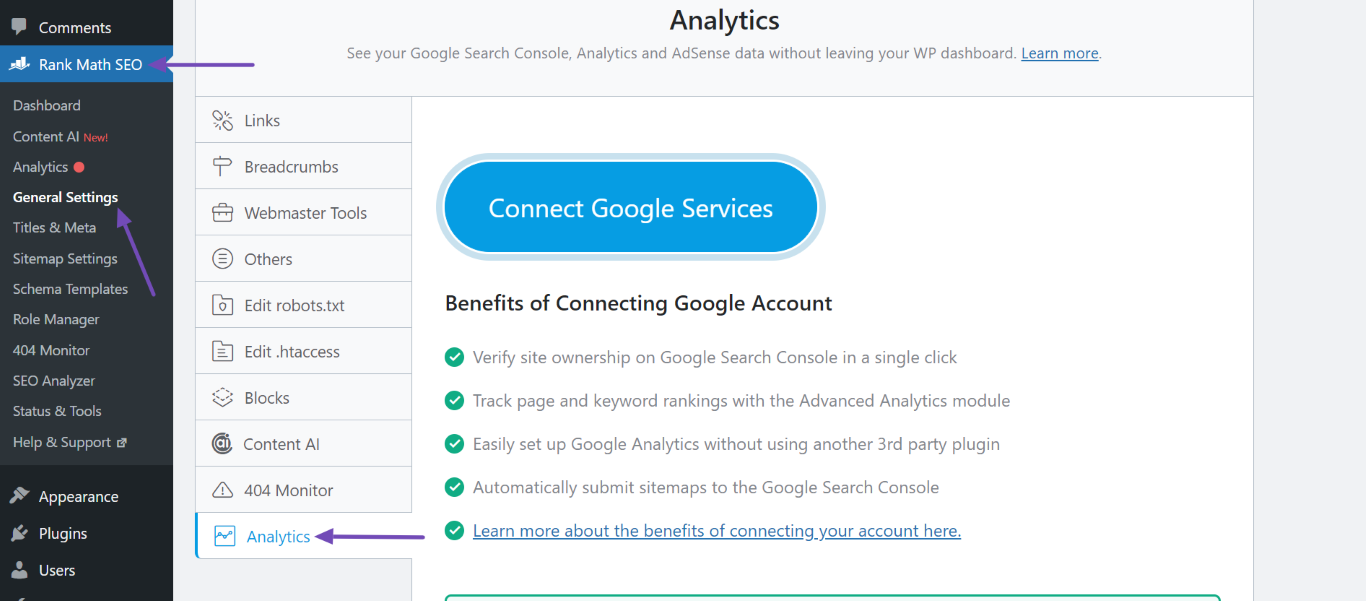
-
Connect Google Account: In the Analytics settings, if you haven’t already connected your website with a Google account, you will be prompted to connect with a Google account. Click the Connect Google Services button.
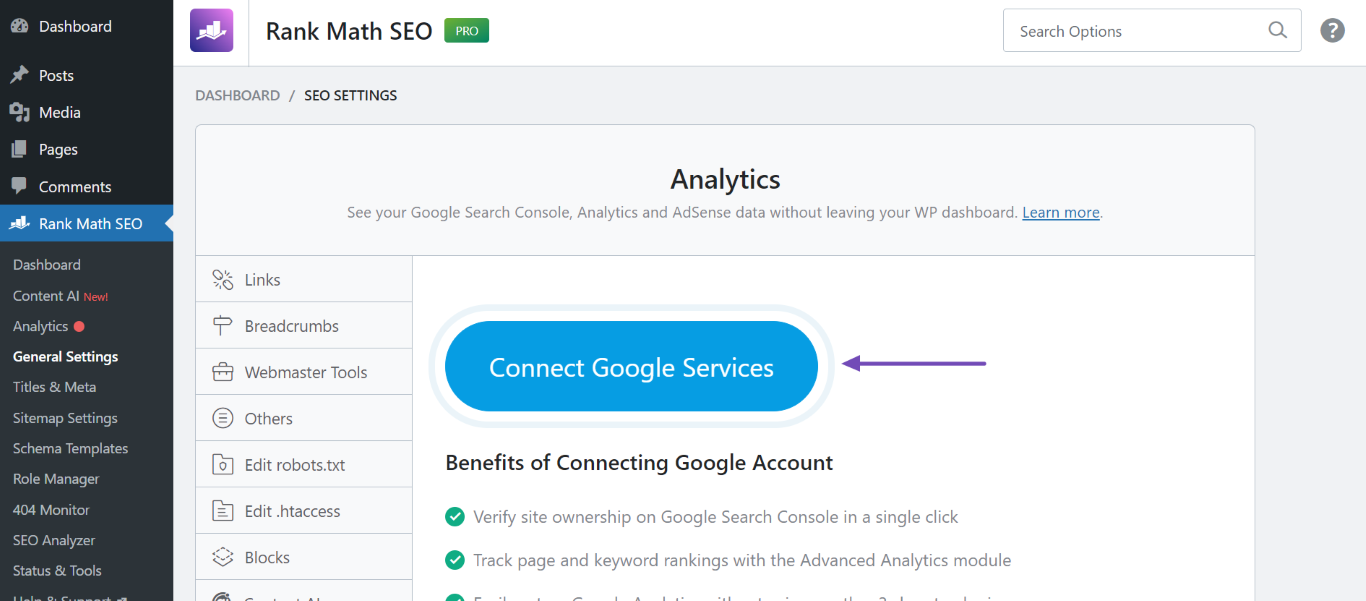
-
Log into Your Google Account: Log into your Google account and grant the necessary permissions.
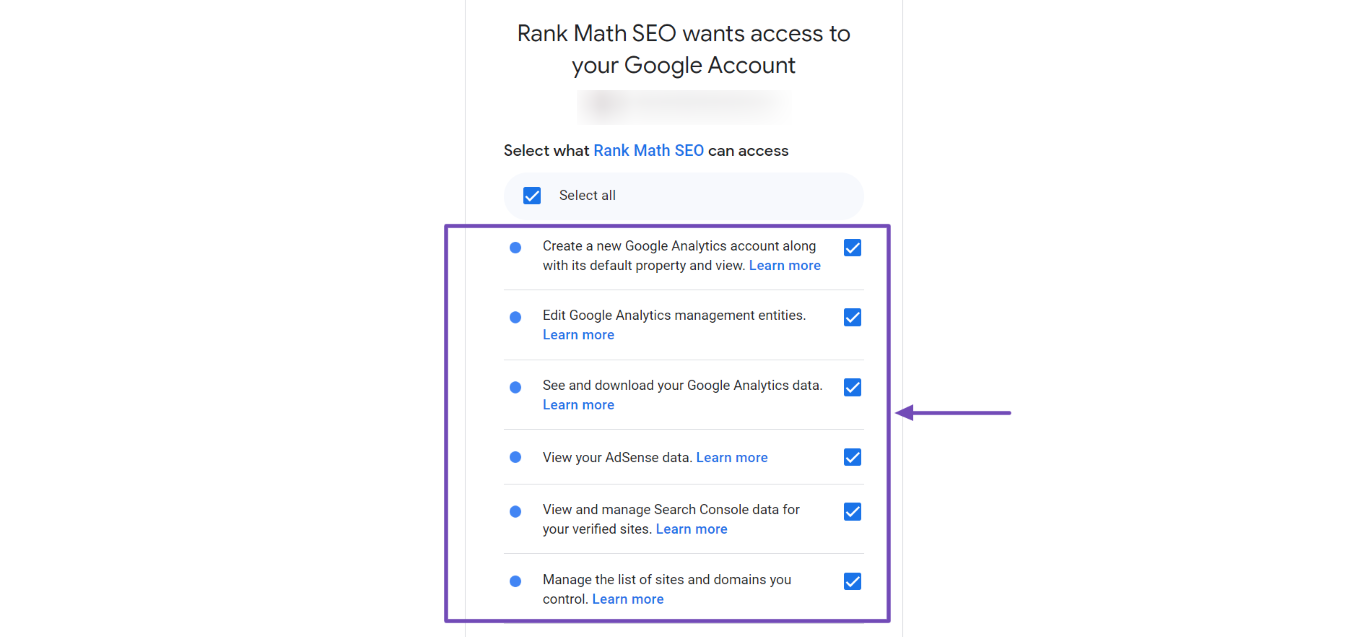
-
Save Changes: After connecting, make sure to save your changes.
If you still prefer to use the HTML tag method and cannot generate a new one, you might want to clear your website’s cache and try again or check if there are any settings in your Google Search Console that might be preventing the generation of a new tag.
If you need further assistance or a more comprehensive setup, we recommend our professional setup service available at Rank Math Services. This service requires a PRO subscription and ensures that your plugin setup is fully correct and adheres to the latest SEO standards.
Thank you for raising this concern! If you have any more questions or need further help, feel free to reply to this ticket.
Sources:
How to Verify Your Website on Google » Rank Math
Hello,
Thank you so much for getting in touch.
If your website is already verified in Google Search Console, there’s no need to re-verify it through Rank Math. You can proceed with the setup without adding the HTML tag again.
Don’t hesitate to get in touch with us if you have any other questions.
Hello,
Since we did not hear back from you for 15 days, we are assuming that you found the solution. We are closing this support ticket.
If you still need assistance or any other help, please feel free to open a new support ticket, and we will be more than happy to assist.
Thank you.