-
HELP ME WITH CONTENT A-I PLUGIN HOW CAN I SET UP AND HOW CAN I USE
-
Hello,
We apologize for the issue you are facing with setting up and using the Content AI plugin. To get started, here are the steps to set up and use Content AI:
Setting Up Content AI
- Enable Content AI Module:
- Go to your WordPress Dashboard.
- Navigate to Rank Math → General Settings → Content AI.
- Ensure that the Content AI module is enabled. If you haven’t refreshed your credits, please do so here as well.
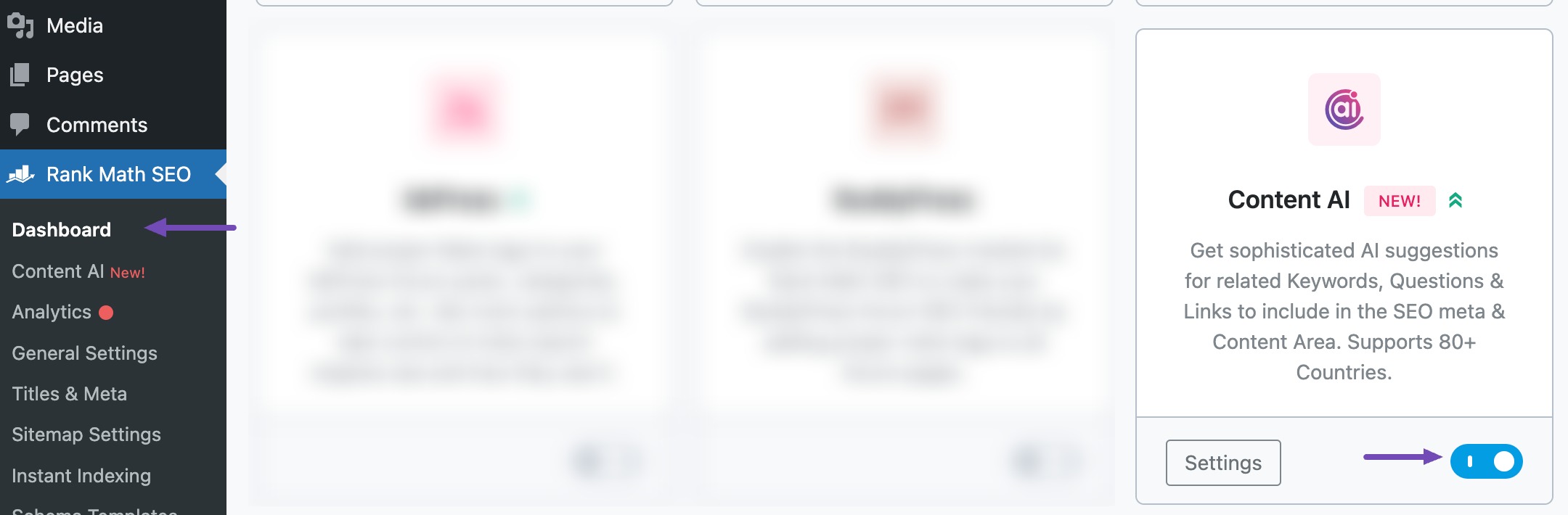
Using Content AI in Block Editor
-
Edit the Post in Block Editor:
- Open the post you want to edit in the Block Editor.
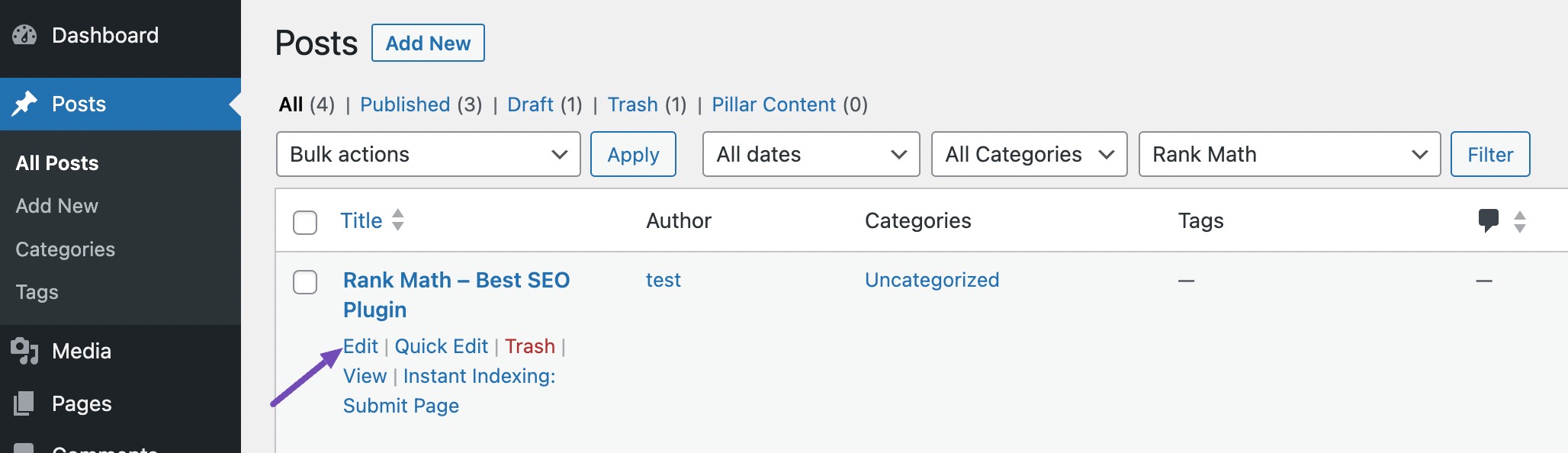
- Open the post you want to edit in the Block Editor.
-
Open Content AI by Rank Math Block:
- In the Block Editor, type
//to add the AI Assistant Block.
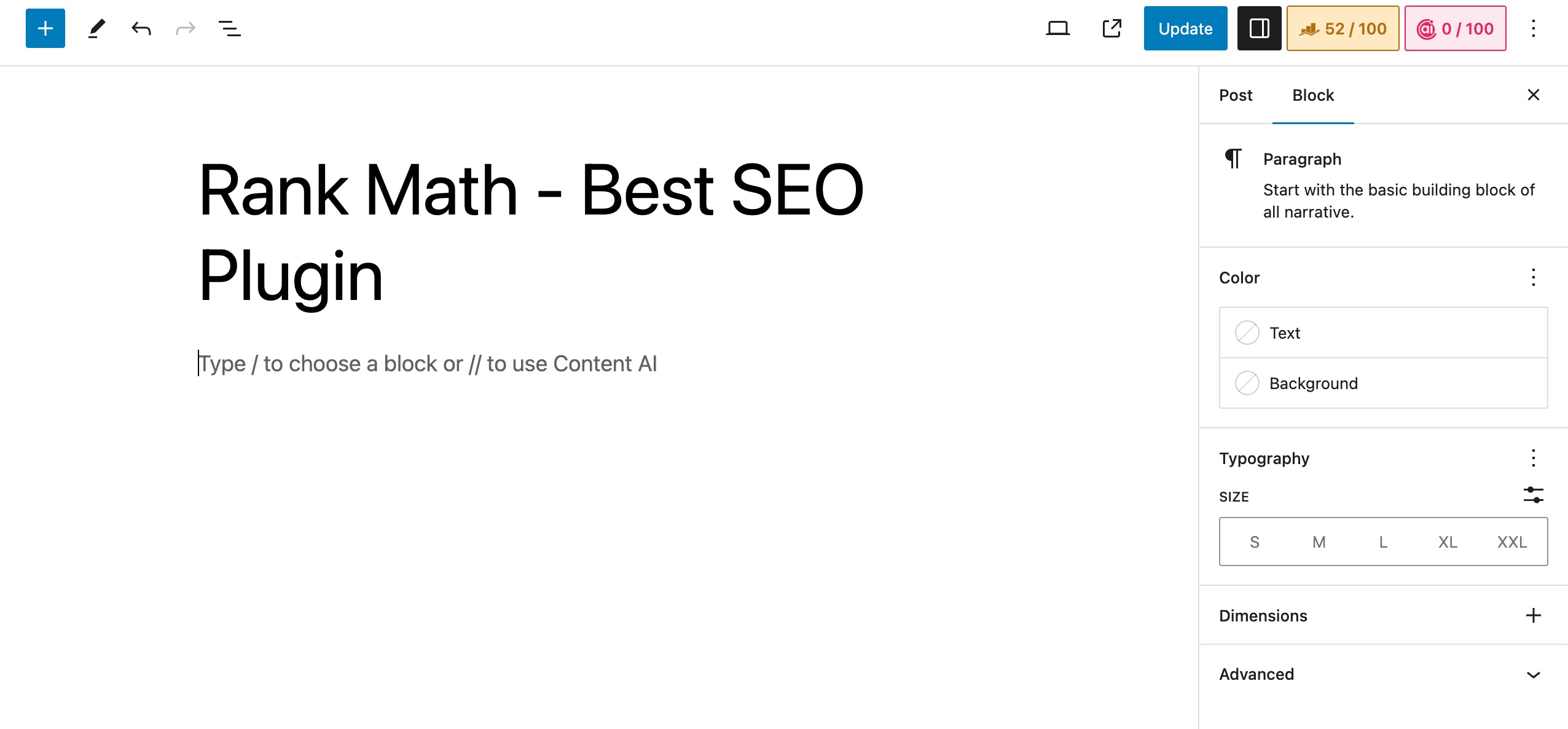
- In the Block Editor, type
-
Write a Prompt or Select the AI Tool:
- Enter your prompt in the AI Assistant Block and hit Enter to generate output.
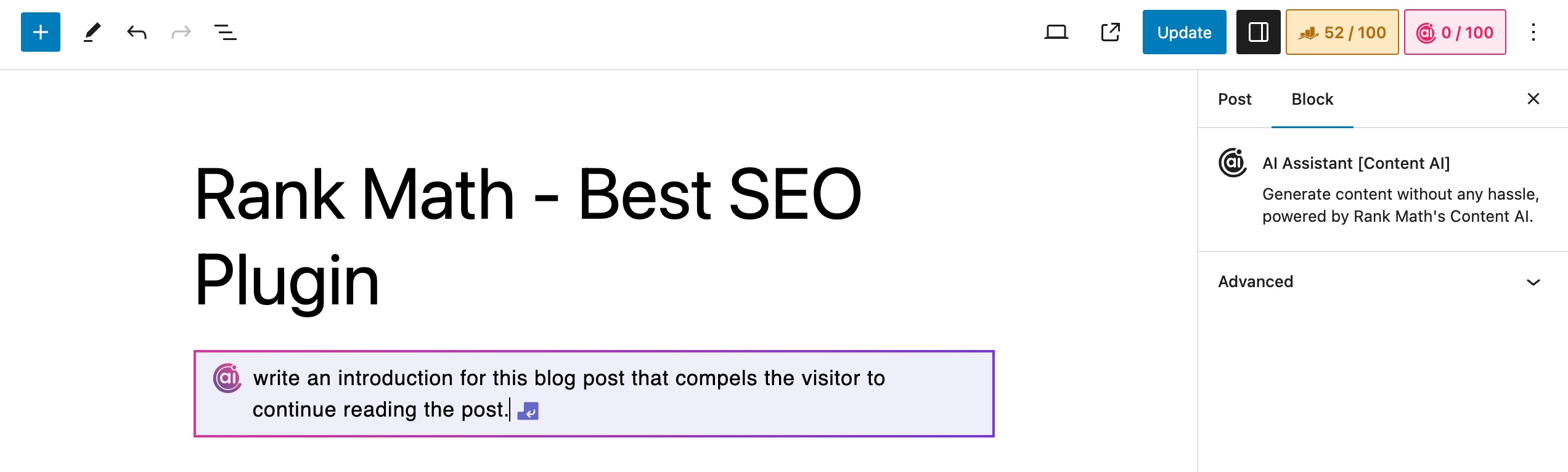
- Enter your prompt in the AI Assistant Block and hit Enter to generate output.
-
Copy or Insert Output:
- You can either copy the generated output or insert it directly into your post.
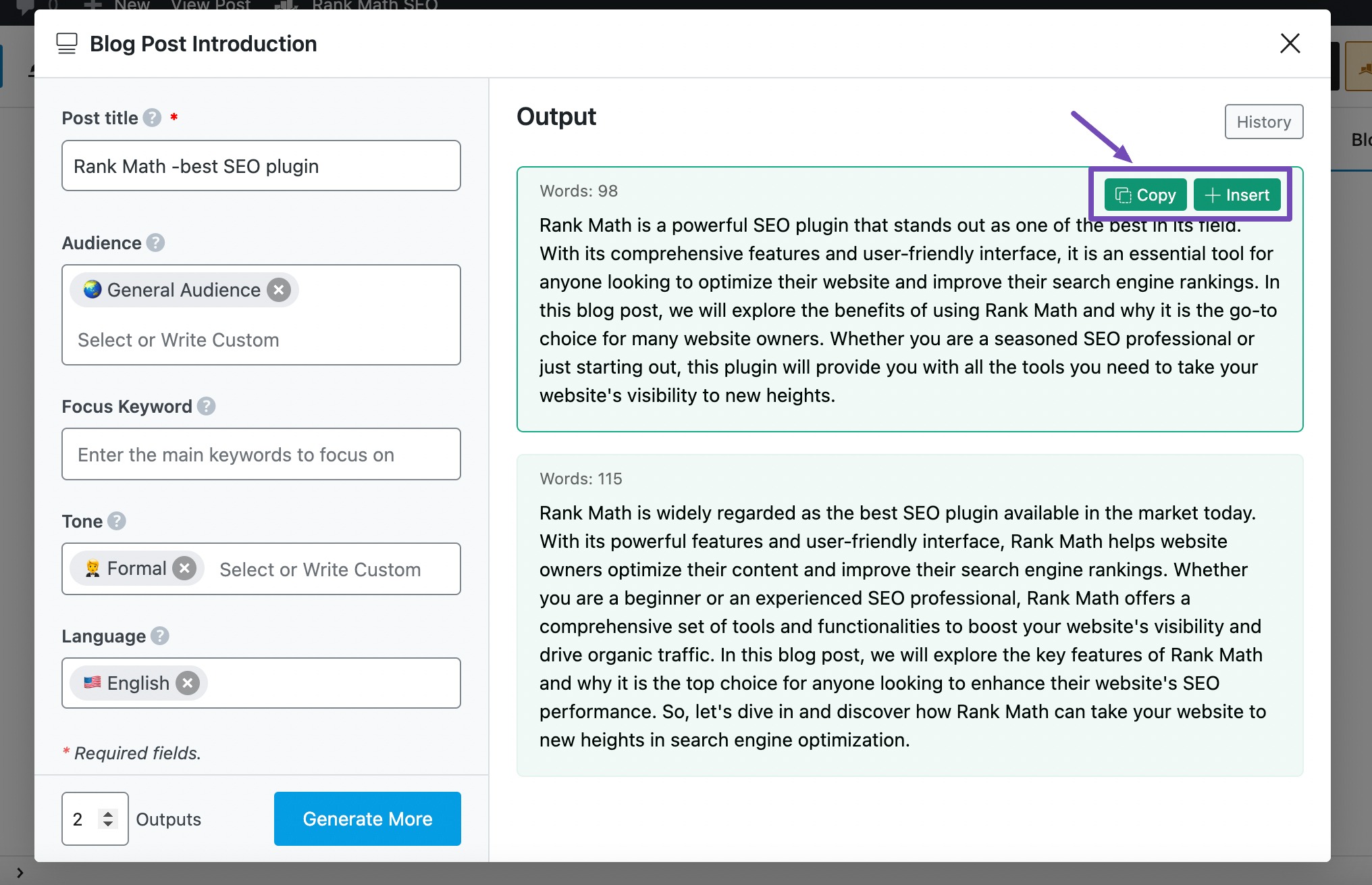
- You can either copy the generated output or insert it directly into your post.
Using Content AI in Classic Editor
-
Edit Post/Page in Classic Editor:
- Open the Post/Page you want to edit in the Classic Editor.
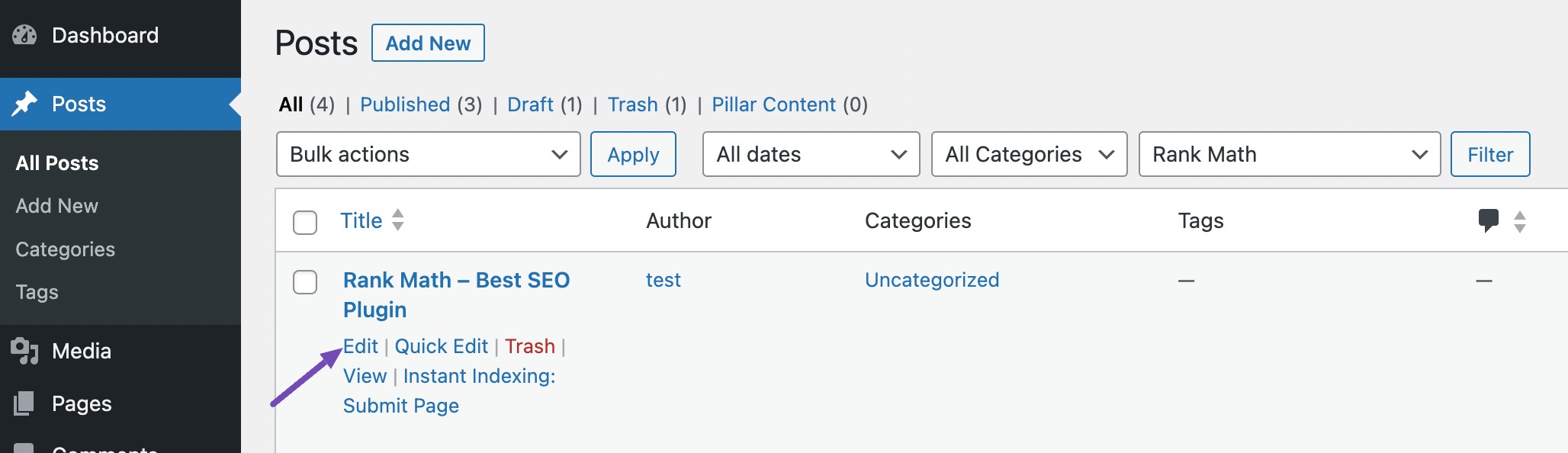
- Open the Post/Page you want to edit in the Classic Editor.
-
Use Content AI Meta Box:
- The Content AI Meta Box will be available on the right side of the editor. If it’s not visible, click on Screen Options at the top and enable it.
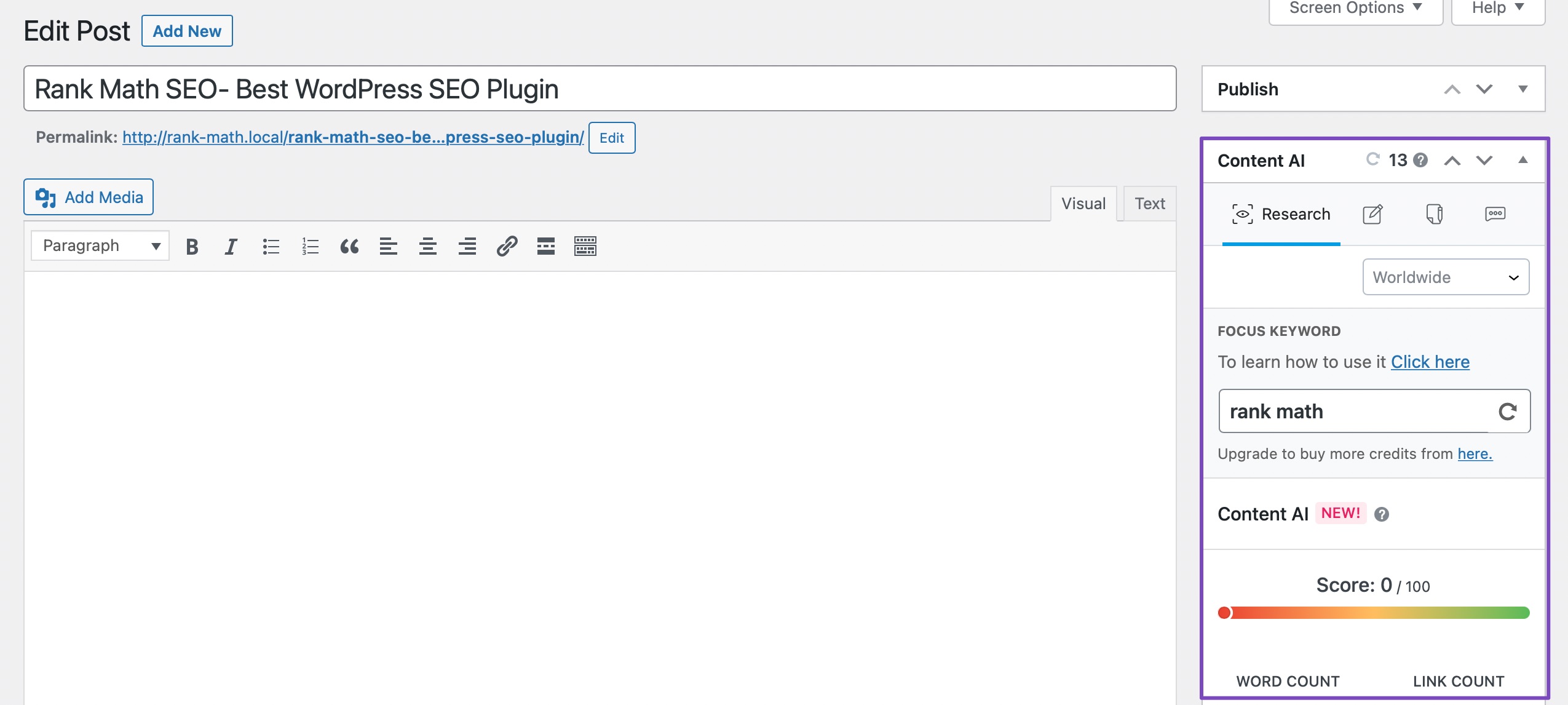
- The Content AI Meta Box will be available on the right side of the editor. If it’s not visible, click on Screen Options at the top and enable it.
For more detailed guidance, you can refer to our tutorials:
If you would like comprehensive assistance with your setup, we recommend our professional setup service, which requires a PRO subscription. You can sign up for this service here.
Thank you for raising this concern, and please let us know if you need further assistance!
Sources:
How to Use Content AI in Block Editor » Rank Math
How to Use Content AI in Classic Editor » Rank MathHello,
Thank you so much for getting in touch.
Content AI is integrated as a module within Rank Math SEO plugin, so you can access it without installing any additional plugin. You just need to have an active Content AI subscription and enable the Content AI module from the Rank Math dashboard to start using its features.
You can check our video tutorials about the new Content AI 2.0 here: https://youtube.com/playlist?list=PLsq48xCzb38kmhOe0PVA0wEhRQC39l2py&si=2CD38pTfRc3Ves7g
You can read FAQ’s and purchase AI credits here: https://rankmath.com/content-ai/
Complete Content AI Tutorial here: https://rankmath.com/kb/wordpress/content-ai/Hope that helps and please do not hesitate to let us know if you need my assistance with anything else.
Hello,
Since we did not hear back from you for 15 days, we are assuming that you found the solution. We are closing this support ticket.
If you still need assistance or any other help, please feel free to open a new support ticket, and we will be more than happy to assist.
Thank you.
- Enable Content AI Module:
The ticket ‘HI’ is closed to new replies.