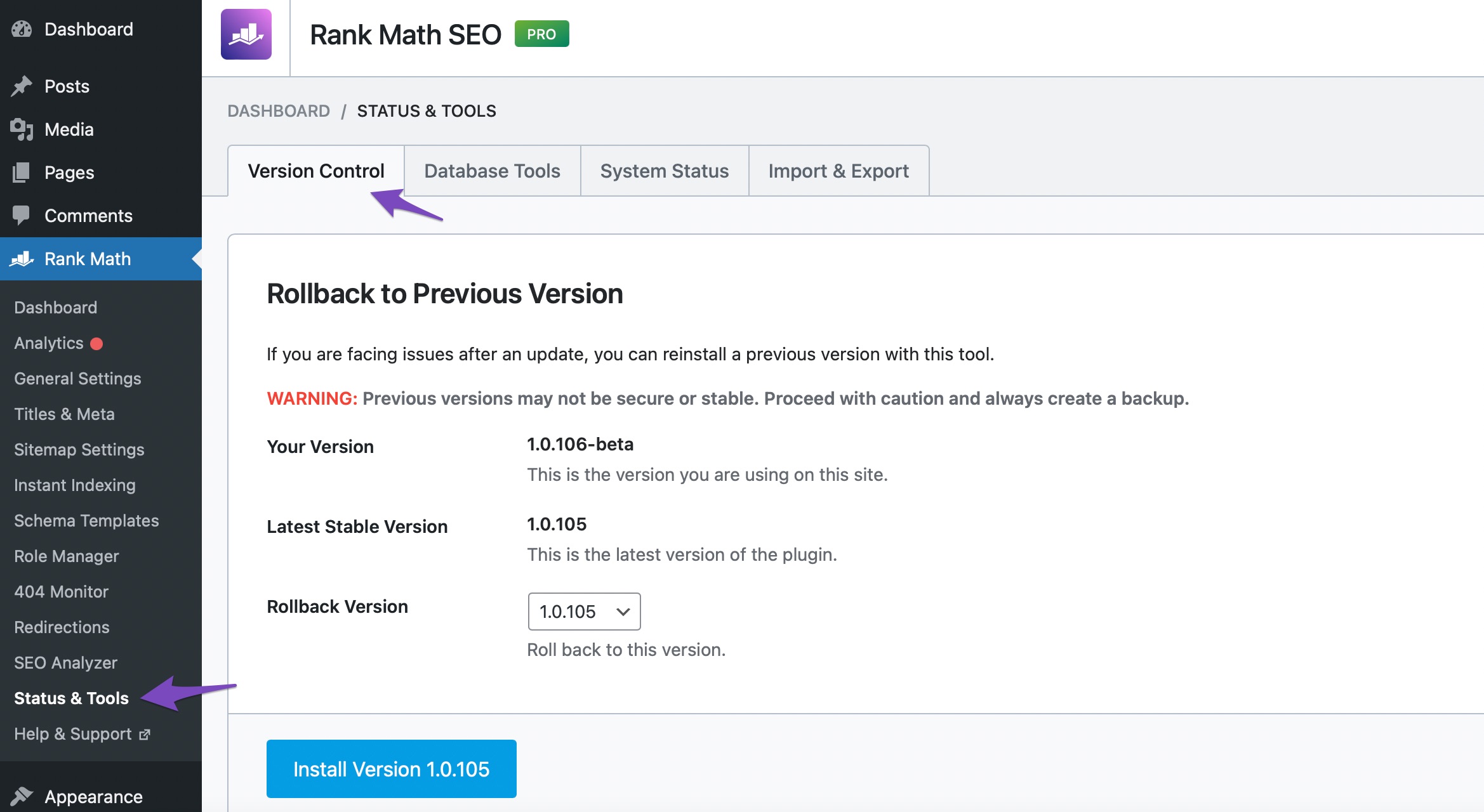Hello,
I apologize for the issue you are facing with the llms.txt file not updating. To resolve this, you can try the following steps:
-
Check for Updates: Ensure that you have the latest version of Rank Math installed. You can do this by navigating to your WordPress Dashboard → Rank Math SEO → Status & Tools → Version Control. If an update is available, please update the plugin.
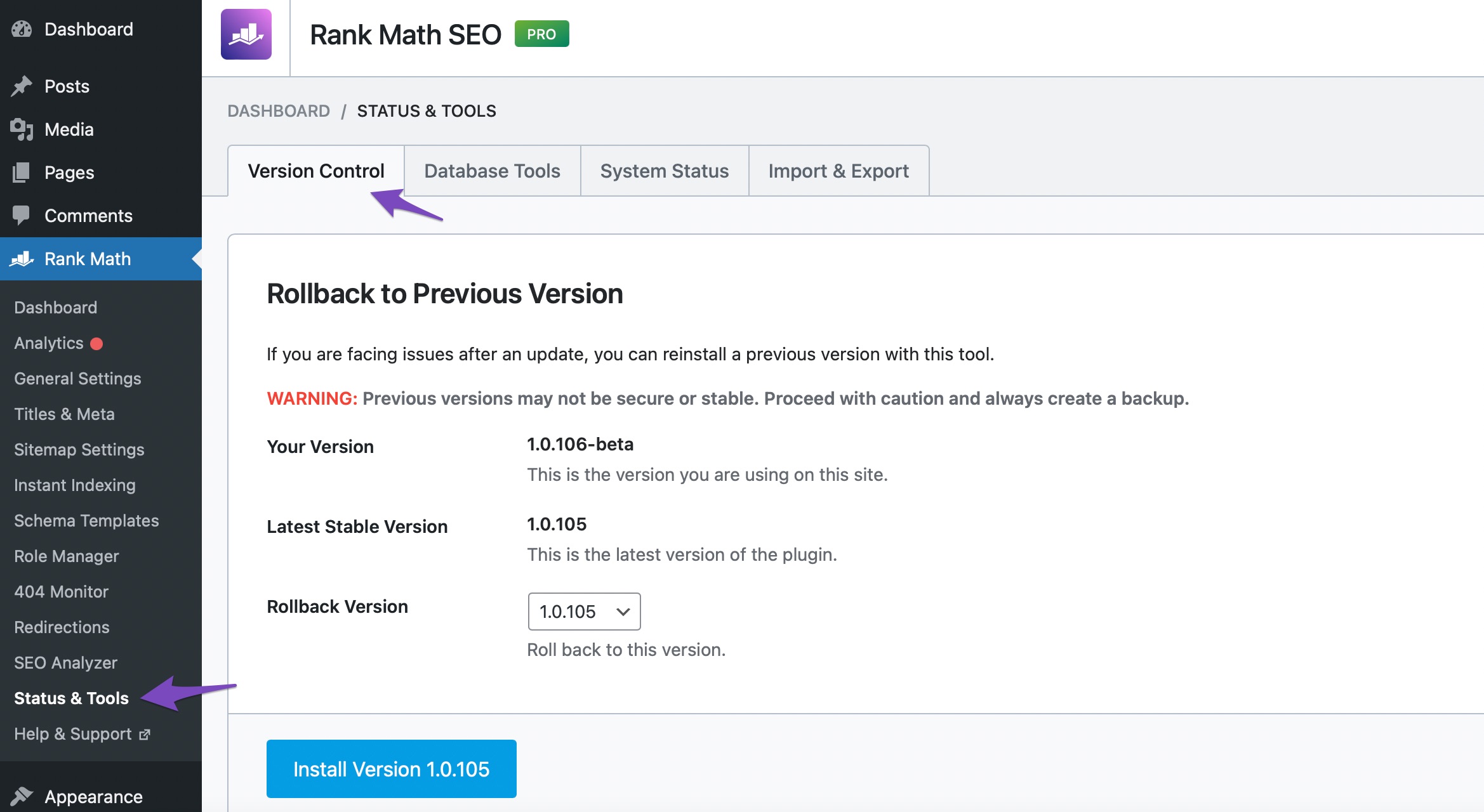
-
Clear Cache: If you are using a caching plugin, clear the cache to ensure that the latest changes are reflected.
-
Regenerate llms.txt: If the file is still not updating, you may need to regenerate it. This can typically be done by going into the settings of the plugin or tool that generates this file and looking for an option to regenerate or reset it.
-
Manual Deletion: If necessary, you can manually delete the llms.txt file from your server via FTP or your hosting file manager, and then allow Rank Math to recreate it.
If these steps do not resolve the issue, please reply to this ticket with your site URL so that a human agent from our support team can assist you further. Thank you for raising this concern!
Sources:
Why Rank Math Settings Are Not Getting Saved? » Rank Math
Hello,
I have updated the sensitive data as requested. Can you please check further?
Thank you.
I updated the video link so you can see the LLMS.TXT file is not updating.
Hello,
Thank you for contacting us, and sorry for any inconvenience that might have been caused.
We are able to access the LLMs text file via the URL placed in the sensitive data section.
In this case, please clear your browser cache and any server side cache and check the llms.txt file again.
Meanwhile, we noticed that you are also using the Yoast SEO plugin on your website. We recommend using only one SEO plugin to avoid conflicts such as this.
Hope that helps and please do not hesitate to let us know if you need our assistance with anything else.
Thank you.
Hello,
Since we did not hear back from you for 15 days, we are assuming that you found the solution. We are closing this support ticket.
If you still need assistance or any other help, please feel free to open a new support ticket, and we will be more than happy to assist.
Thank you.