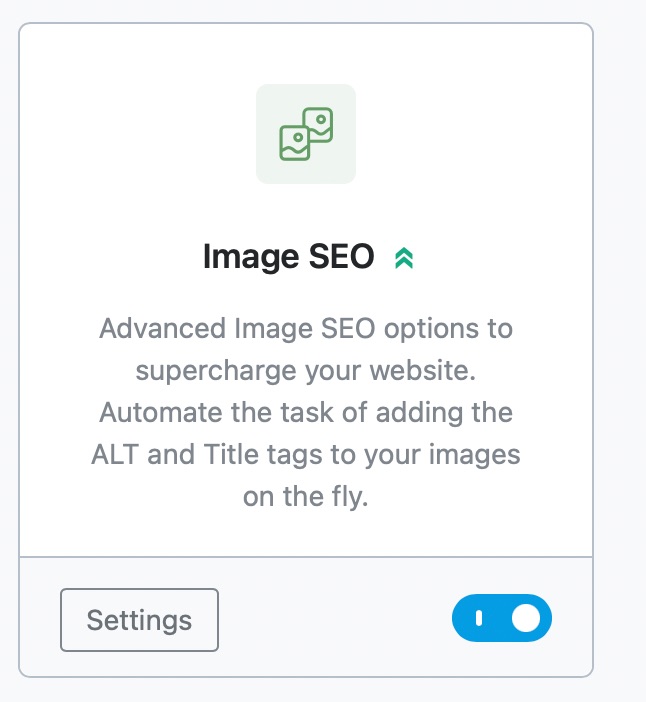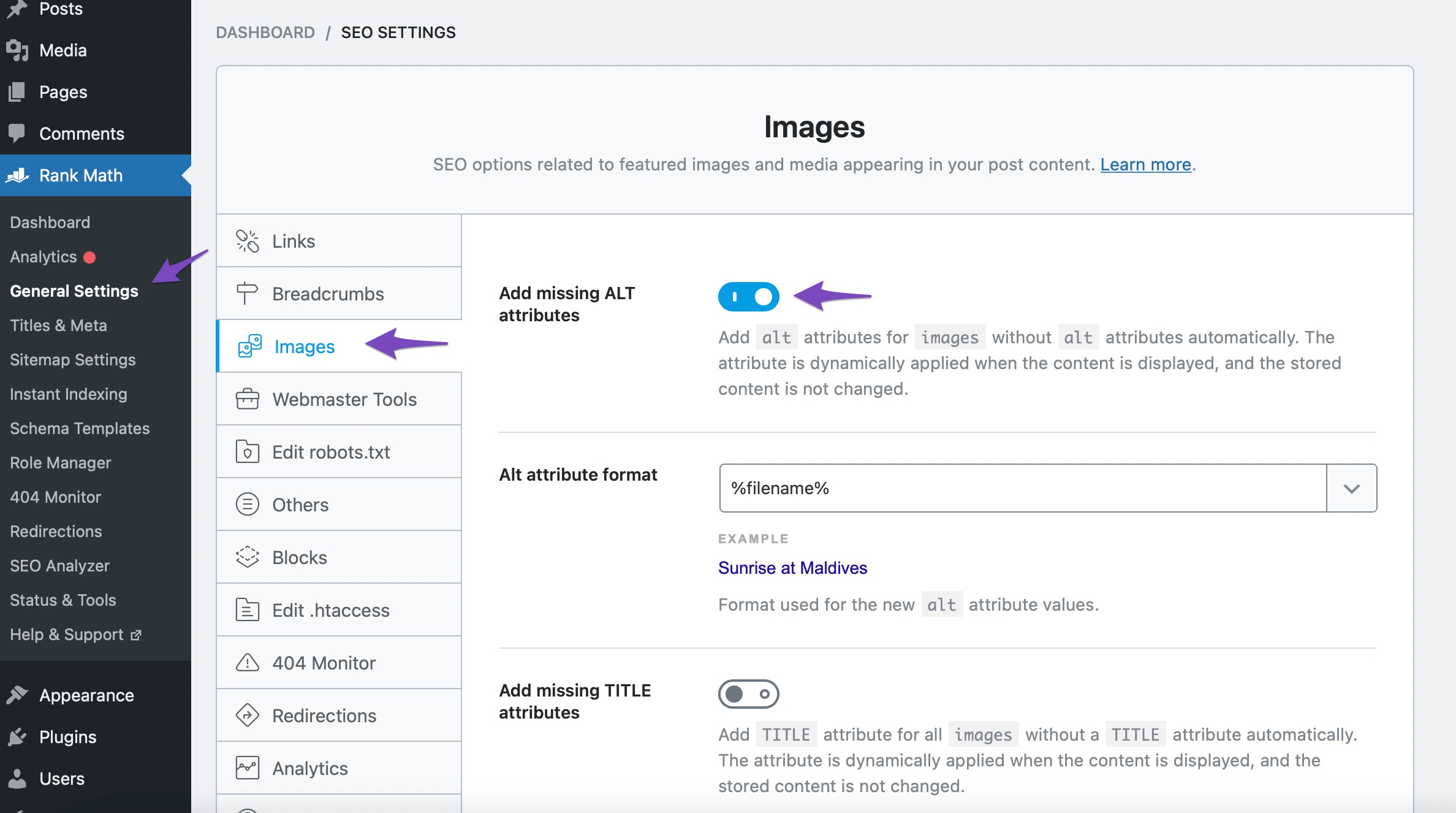-
Hi Support Team,
Hope you’re having a great week. I’m a long-time user and a huge advocate for your plugin—it’s been an indispensable part of my workflow.
I’m writing to you today because I’ve encountered a situation that is, for a detail-oriented SEO like myself, genuinely maddening. I’ve been working tirelessly to get a perfect 100/100 score on a crucial page on my website. I’ve tweaked the copy, refined the meta, and meticulously gone through every single recommendation.
The issue is with the Basic SEO check for “Image Alt Attributes.” I have personally verified that every single image on the page, from the main logo to the smallest icon, has descriptive, keyword-rich alt text assigned in the WordPress Media Library and confirmed in the page’s HTML source.
And yet, Rank Math insists that one is missing. It’s like a ghost in the machine. The check remains stubbornly red, preventing me from reaching that perfect score. I’ve cleared every cache known to man (server-side, browser, Cloudflare), re-saved the page multiple times, and even removed and re-added the images. The phantom error persists.
The page in question is my homepage, which is essentially a single, powerful tool. You can see it here:
https://thegratuitycalculatoruae.ae/As you can imagine, for a site that is this focused, having a single page perfectly optimized is paramount. It feels like I’m at the 99-yard line and the plugin won’t let me score the final touchdown.
Is this a known issue in the current version, or is there some subtle conflict you’re aware of that might cause this false negative? Any insight you could provide would be massively appreciated.
Thanks for your incredible work on this plugin and for your time.
Best regards,
Mark
The ticket ‘SEO Analysis Issue: Missing Alt Text on an Optimized Page’ is closed to new replies.